When you join our affiliate program, you get some unique tracking links to Driver Easy Pro. You place these links in your content (e.g. web page, article, or email), and when a customer buys Driver Easy Pro after clicking one of those links, you automatically get 50% of the price they pay.
Please read our Affiliate Terms & Conditions carefully and make sure you understand them fully. By joining the Driver Easy affiliate program, you agree to comply with the terms and conditions. We may terminate an affiliate’s participation if any aspect of the terms is violated.
- How to join our affiliate program
- How to earn commissions
- How to promote Driver Easy
- Prohibited advertising practices
How to join our affiliate program
To enroll in the Driver Easy affiliate program, affiliates must apply through Avangate, our partner affiliate network. Here’s how:
- STEP 1: Sign up for an Avangate account (if you haven’t already)
- STEP 2: Join our affiliate program on Avangate
STEP 1: Sign up for an Avangate account (if you haven’t already)
Our affiliate program is powered by Avangate. Here’s how to join:
1) Go to https://www.avangate.com/affiliates/sign-up.php?merchant=EASEWAXJ
2) Fill in your information and follow the on-screen prompts to join. Review your information carefully before submitting, because you can only use your email address to sign up once.
3) You’ll then receive a verification email from Avangate. Click the link in this email to verify your registration. Avangate will then review your application. Occassionally, it may require additional information to review your application. Usually, this takes just a few hours.
4) Once done, you’ll receive an email to set up your password and a unique affiliate ID once approved.
STEP 2: Join our affiliate program on Avangate
1) Log in to your Avangate account.
2) Click the Find partners tab.
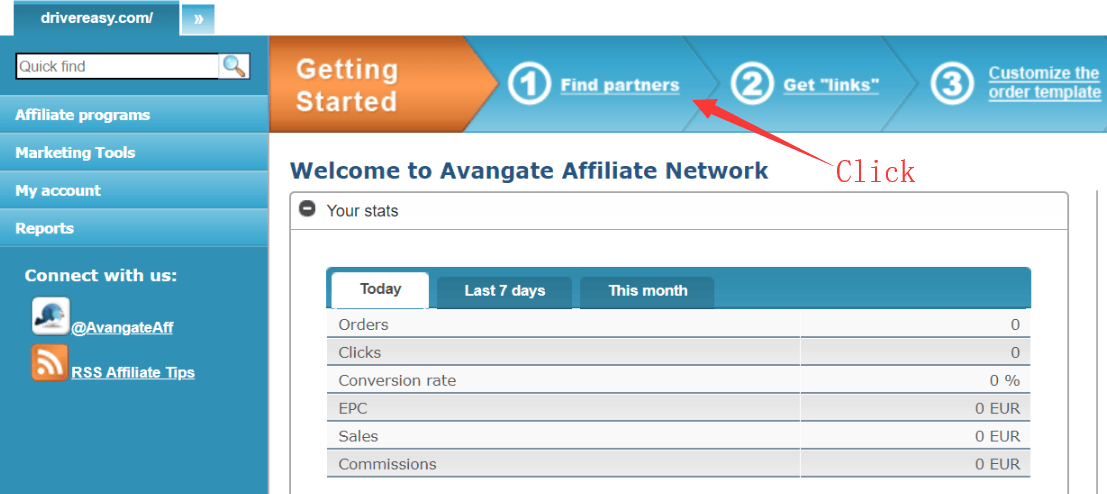
3) Type Driver Easy in the Search box and click Search.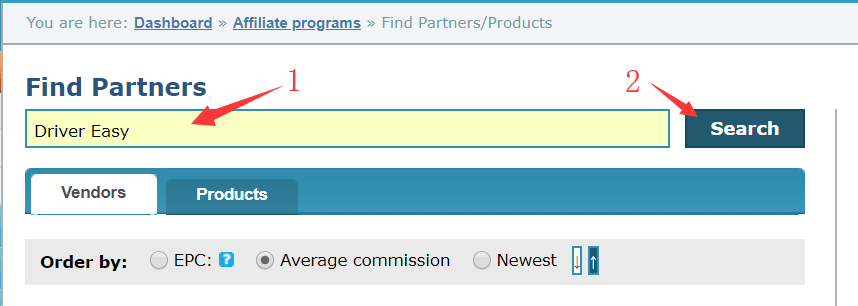
4) Click Request partnership link (under “Easeware Technology Limited” in the Vendors tab).
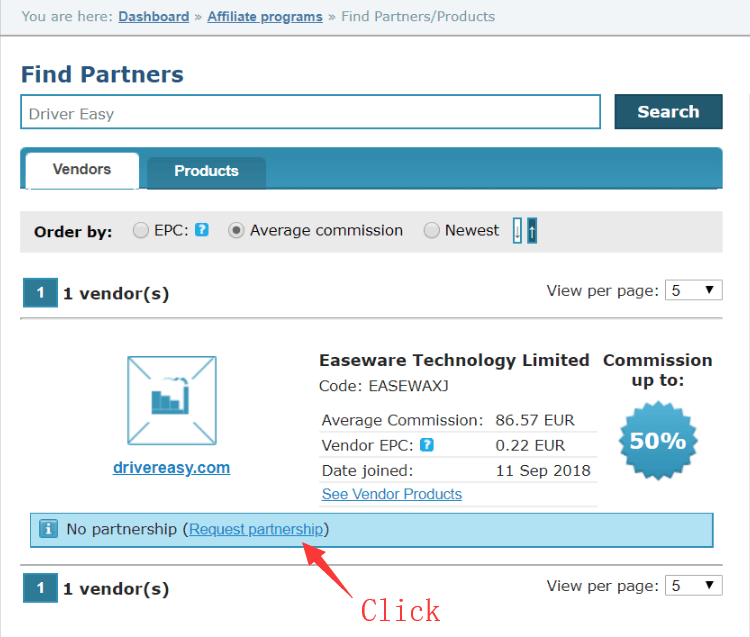
5) Make sure to read our affiliate terms and conditions. Tick I have read and I accept to all this terms and conditions, and click Continue.
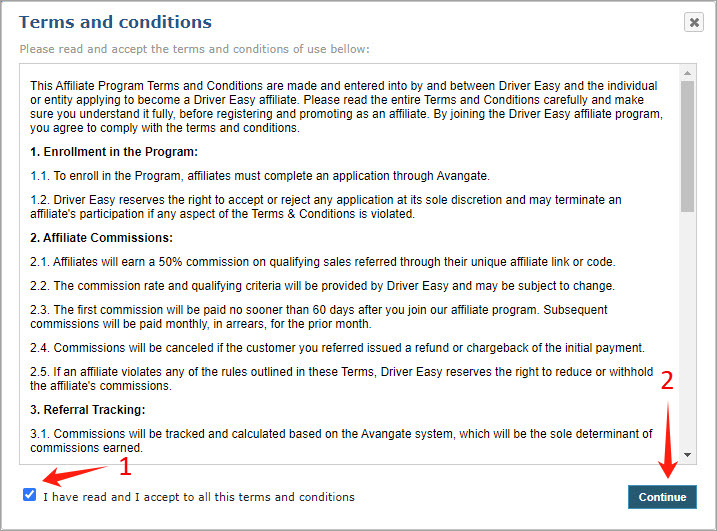
Your application will be automatically approved.
How to earn commissions
As an affiliate, you earn commissions by generating clicks to our site that convert to completed sales. For qualifying sales referred through your tracking link, you’ll get 50% of the price paid by the customer.
Read below for more details about our commission payments, referral period, and how to get a tracking link.
Commission payments
First commission payment
Your first commission(s) will be paid no sooner than 60 days after joining our affiliate program.
For example, if you generate your first sale on January 1, you will not be paid a commission until after February 28.
Ongoing commission payments
Subsequent commissions will be paid monthly, in arrears, for the month prior. The payment date is the 20th of each month (or the next business day if the 20th falls on a weekend).
For example, if you generate a sale in January, you will be paid the commission on that sale on February 20.
No commission on refunded purchases
If you generate a sale but the purchase is subsequently refunded, you will not earn a commission on that sale.
Tracking links
To earn commissions, you need to direct people to our website using tracking links (also known as ‘affiliate links’). When someone buys Driver Easy Pro after clicking your tracking link, the Avangate system recognizes that you referred the customer, and automatically calculates and pays your commission.
There are three types of tracking links you can use:
OPTION 1: Download links
When a reader clicks your download link, the free version of Driver Easy will immediately start downloading to their computer.
You want them to install the free version, scan their computer for driver updates, click ‘Update All’, then buy Driver Easy Pro to update all their drivers at once. When they buy, you earn a commission.
Your download link should look like this, but with your Avangate affiliate ID in place of the XXXX:
https://www.drivereasy.com/goto/affdownload.php?affid=XXXX
Once you’ve set up your download link, you can copy and paste it into your content.
OPTION 2: Checkout links
When a reader clicks your checkout link, they go straight to the Driver Easy Pro checkout page. When they buy, you earn a commission.
To generate a checkout link:
1) Log in to your Avangate account.
2) Click the Find partners tab.
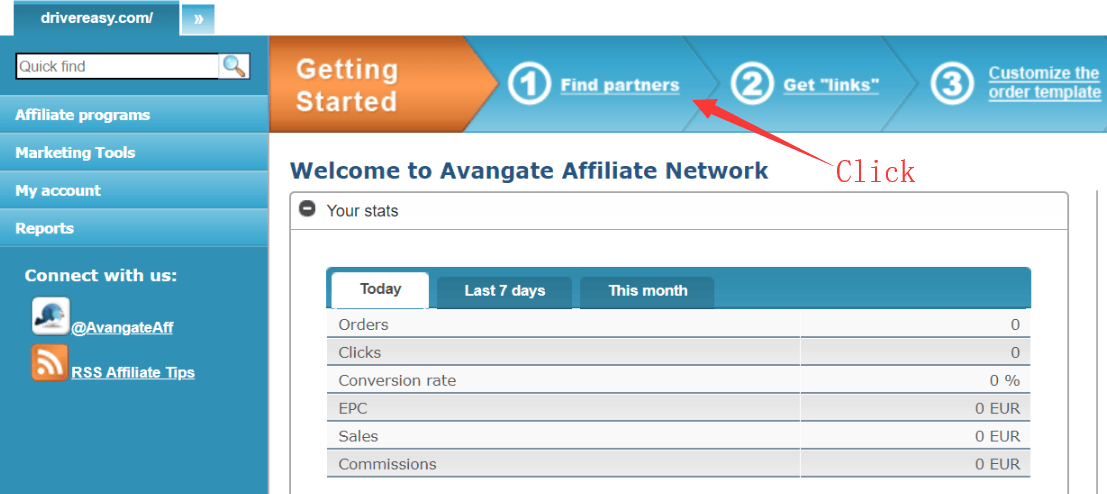
3) Type Driver Easy in the Search box and click Search.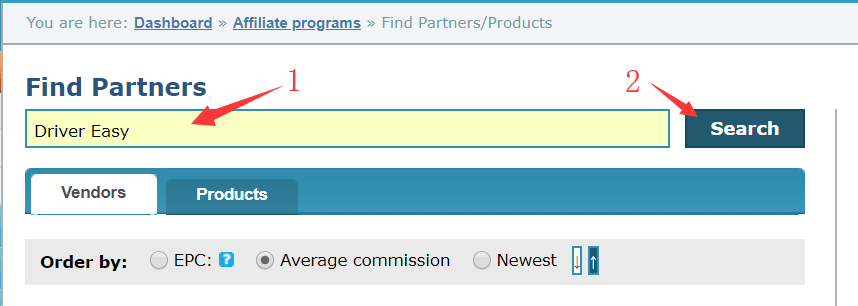
4) Click See Vendor Products (under “Easeware Technology Limited” in the Vendors tab).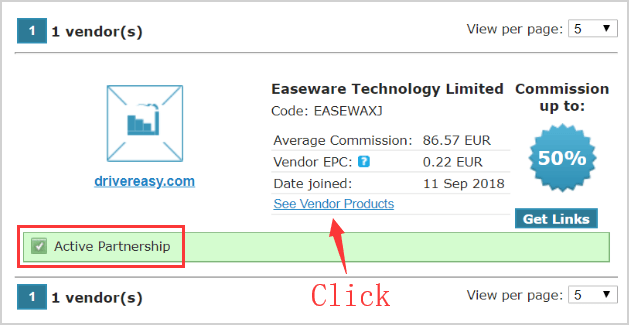
5) Select the product you want to generate the link for and click Generate link.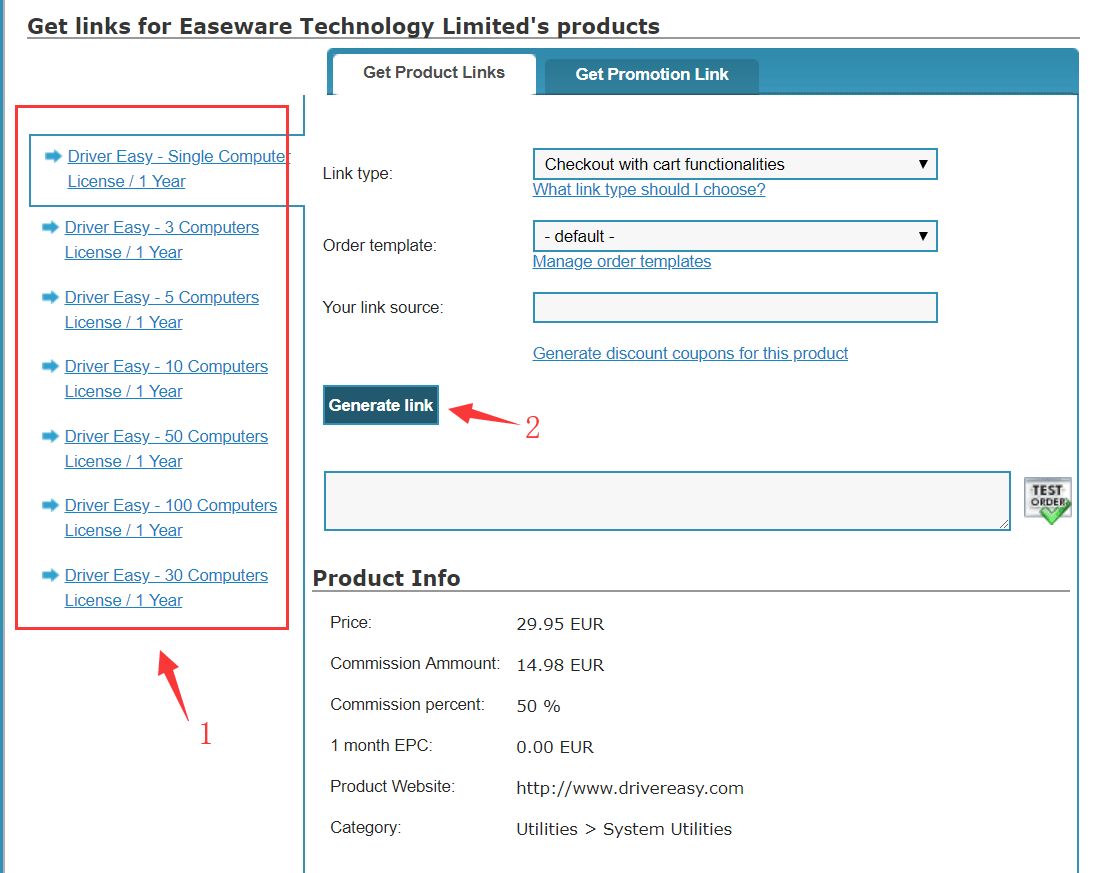
6) Copy the generated link and add it to your content.
E.g. If you link to the checkout for the “Single Computer License/1 Year” product, and the customer clicks your link but then buys the “3 Computers License/1 Year” instead, you won’t earn commission on that sale.
OPTION 3: Custom links
A custom link is the most flexible type of tracking link. You can link to whatever page you want, and track extra information about user clicks (e.g. you can track which of your pages generates the most orders).
Your custom link should look like this, but with your information in place of the parameters AAA, BBB, and CCC:
https://www.drivereasy.com/redirect/tracking.php?affid=AAA&pmtid=4&url=BBB&srcid=CCC
Information to insert in the link
- AAA: Insert your Avangate affiliate ID.
- BBB: Insert the complete URL of the destination page you’re linking to. This could be our buy page (https://www.drivereasy.com/buy.php) or any other page you’d like the users to land on our website. Note that this parameter is optional. If you don’t want to specify a destination page, just delete the “BBB” from the link, and the destination page will default to https://www.drivereasy.com/.
- CCC: Insert any tracking information you’d like associated with a user’s click on your link. Note that this parameter is optional. If you don’t want to specify any tracking info, just delete the “CCC” from your custom link.
Example 1
If your affiliate ID is 2310, you want to link to https://www.drivereasy.com/knowledge/how-to-update-drivers,
and you want to track which page led to the click-through, your custom link would look something like this:
https://www.drivereasy.com/redirect/tracking.php?affid=2310&pmtid=4&url=https://www.drivereasy.com/knowledge/how-to-update-drivers/&srcid=https://www.mywebsite.com/how-to-update-driver.html
Example 2
If your affiliate ID is 2310, you want to link to https://www.drivereasy.com/knowledge/how-to-update-drivers,
and you want to track which campaign led to the click-through, your custom link would look something like this:
https://www.drivereasy.com/redirect/tracking.php?affid=2310&pmtid=4&url=https://www.drivereasy.com/knowledge/how-to-update-drivers/&srcid=email-dec-2021
Once you’ve set up your custom link, you can copy and paste it into your content.
Please make sure your tracking links are properly formatted and utilized to avoid any lost commissions due to improper link usage.
Referral period
The referral period of our affiliate program varies depending on the type of link that generated the sale:
- If it was a download link (see above) or a custom link (see above), the referral period is 365 days. i.e. If a user clicks on your affiliate link, but doesn’t buy until 364 days later, you still earn a commission. If a user clicks your affiliate link and buys 366 days later, you don’t earn a commission.
- If it was a checkout link (see above), the referral period is 120 days. i.e. If a user clicks on your affiliate link, but doesn’t buy until 119 days later, you still earn a commission. If a user clicks your affiliate link and buys 121 days later, you don’t earn a commission.
How to promote Driver Easy
Affiliates should promote Driver Easy’s products and services lawfully and ethically. You can promote Driver Easy through text links, graphical banners, or other affiliate linking tools on your website or social networks. To get started promoting Driver Easy, here are some tips and helpful product materials for you.
Tips for promoting Driver Easy
The most effective way to promote Driver Easy Pro is with authenticity.
- Use it before you promote it
- Review it honestly and objectively
- Embed our demo video
- Use these talking points
Use it before you promote it
Your readers want your perspective, not just a re-hashed version of something we’ve written.
So make sure you’ve actually used Driver Easy Pro before you recommend it to anyone. And do so with a critical eye. Imagine you’re a regular customer who has just spent his or her hard-earned money on the product, and now you’re using it for the first time. Then write down everything you like about it, everything you don’t, everything that confuses you, everything that makes you feel good. Time how long it takes, note download times, document how many drivers it updates, do speed tests before and after, and so on.
This is the perspective your readers are after.
Review it honestly and objectively
If you don’t truly believe in Driver Easy, don’t promote it.
People will be able to tell if you’re just going through the motions in order to earn a few affiliate dollars. They’ll feel it.
And even if you do believe in Driver Easy, always be honest and objective. By all means, talk up the features you like, but also feel free to constructively and accurately criticize the features you don’t like.
This way, your review won’t seem like a sales spiel… because it won’t be!
Embed our demo video
One of the best ways to convey the benefits of Driver Easy is to show it in action. So we recommend embedding out demo video in your promotional content.
Here’s the video:
Here’s the embed code:
<iframe width="560" height="315" src="https://www.youtube.com/embed/jQXx38s4h_c" title="YouTube video player" frameborder="0" allow="accelerometer; autoplay; clipboard-write; encrypted-media; gyroscope; picture-in-picture" allowfullscreen></iframe>
Use these talking points
- Why you should update your drivers – Many computer issues are caused by outdated device drivers. Particularly in Windows 10/11. You can learn more about this here and here and in this video.
- Driver Easy’s features & how it works – This is all well documented on our Tour page.
- They can trial it for FREE – The free version of Driver Easy automatically identifies what drivers you need to update, and enables you to download them without scouring the internet trying to find the proper downloads yourself. But you can only download them one at a time, and once downloaded, you have to install them the normal Windows way. With the paid version, you can automatically download and update all the drivers you need with just one click. Here’s a comparison matrix…
- Our money-back guarantee – We offer a 30-day, no-questions-asked, money-back guarantee. And we always honor it.
- Our Trustpilot rating & reviews – Testimonials are very persuasive. And we have great testimonials. Our Trustpilot rating is currently 4.3 out of 5, from more than 12,000 reviews. Here’s our Trustpilot page…
- Our Norton and AppEsteem certifications – Driver Easy is certified by Norton and certified by AppEsteem.
- What Driver Easy actually does (technically) – All Driver Easy installs are drivers, and they come direct from your device manufacturers; they’re exactly the same drivers you’d install if you did it manually. Driver Easy doesn’t change any settings on your computer, nor does it change your BIOS or registry. If an installed driver causes issues, the user can simply uninstall or roll back the driver, roll back to a restore point or reset Windows.
- Our driver certification process – We use only genuine drivers, straight from the hardware manufacturers. And we employ a strict testing process to ensure they’re safe, stable, robust, up-to-date, and compatible with Windows and all the most popular combinations of hardware and software. Learn more here…
- Our signed & certified drivers – For Windows 10/11, Driver Easy installs only drivers that are ‘Certified for Windows’ through the Windows Hardware Quality Labs (WHQL) program. For Windows 7, 8 and Vista, Driver Easy installs WHQL drivers by default, if they’re available (which they are for 95.69% of drivers for those versions of Windows), but also gives users the option to install non-WHQL drivers. 99.98% of the drivers Driver Easy installs have either the chip manufacturer’s own digital signature or a WHQL signature.
- Our driver matching algorithm – Driver Easy uses an advanced algorithm when matching drivers to devices, and it always errs on the side of caution. Learn more about it here…
- Whether you need a tool to update your drivers – You definitely don’t need a tool to update your drivers. Just as you don’t need a washing machine to wash your clothes. But do you really want to do it yourself? Doing it manually is pretty complicated and fraught with risk…
- Whether you need to pay for drivers – You never have to pay for Windows drivers. They’re 100% free. But when you buy Driver Easy Pro, you’re not paying for drivers, you’re paying for the convenience of updating them all automatically, with just one click.
- Why Windows is bad at updating drivers – Windows comes with an inbuilt tool, called ‘Windows Update’, that’s supposed to automatically keep your drivers up to date. Unfortunately, it doesn’t work very well. Here are the two main reasons why…
Download promotional materials
For Driver Easy logos, packaging images, and screenshots to include in your promotional material, please download this kit.
Prohibited advertising practices
To maintain the integrity of our affiliate program, certain advertising methods are strictly prohibited. Any breach of the following rules will result in a reduction of commissions and may lead to termination of an affiliate’s participation in the program.
Prohibited SEM bidding keywords
While we allow our affiliates to use Pay-per-Click (PPC) advertising strategies to drive traffic and sales to our website, bidding directly on specific keywords in SEM ads (e.g. Google or Bing) or any other advertisement is forbidden. Affiliates must use negative keyword matching to exclude the following prohibited keywords from SEM campaigns.
- our trademarks (“Driver Easy”, “DriverEasy”, “driver easy” and “drivereasy”);
- misspellings of our trademarks (e.g. “Dirver Easy”);
- variations of our trademarks (e.g. “Driver Ezy”);
- combinations of our trademarks and other words (e.g. “Driver Easy update tool”);
- our brand’s coupon (e.g. Driver Easy coupon, Driver Easy promo code).
This measure ensures there is no confusion about the origin of the advertisement and protects our brand from any unauthorized use. Failure to comply may result in termination of the affiliate agreement.
No misleading content or links
Affiliates should promote Driver Easy Pro with transparency and honesty, and must not promote the product with deceptive content or in any way that a reasonable person would consider misleading.
Example 1: Do not imply that the free version of Driver Easy can automatically update all of the reader’s drivers with just 1 click. Only the Pro version can do this, and your content should accurately reflect that fact.
Example 2: When promoting Driver Easy as a possible solution to a computer issue, do not guarantee that Driver Easy will solve that issue. Say instead that Driver Easy may solve the issue.
No AI-generated, plagiaristic, duplicate, or spammy content.
We maintain rigorous standards for promotional content and expect our affiliates to adhere to them. Affiliates are prohibited from utilizing AI-generated, plagiarized, duplicated, or spammy content in their marketing efforts. Instead, we encourage the creation of original, human-generated, valuable content that genuinely assists our audience.
If you have any questions or concerns regarding our Affiliate Program or these terms and conditions, please contact us at support@drivereasy.com.





