Camilla Mo
-
510Article(s)
-
7953Comment(s)
-
28421Like(s)
Job title:
Technical Writer Jan 2015 - Mar 2020
Credential(s):

Role:
Camilla, a certified MCP (Microsoft Certified Professional), has almost four years technical writing experience. Before working as a technical writer for Driver Easy, she was a technical support agent, helping people to solve their computer problems. She enjoys providing solutions to computer problems and loves exploring new technologies.
Qualifications:
Microsoft Certified Professional (MCP)
Bachelor of Engineering (BE), Computer Software Engineering
Experience:
Technical Writer at Driver Easy 4 years
Technical Support at Driver Easy 1 year
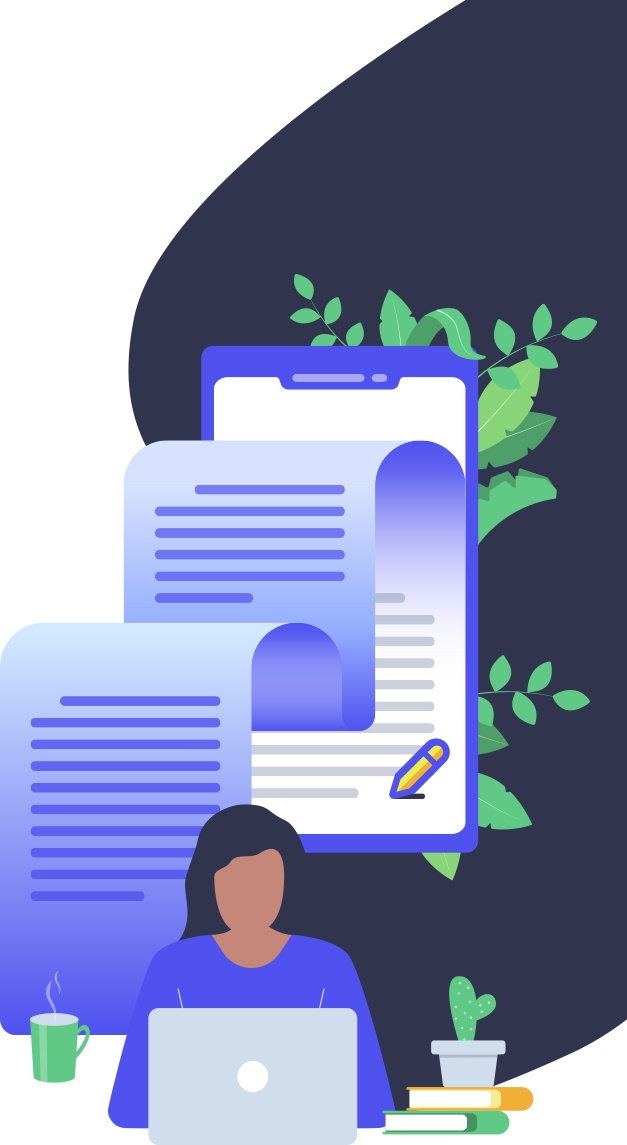
Articles by This Author
System Idle Process is a system process. If you see it taking high CPU usage (usually 98% and 99%), ...
How to Fix Dell Broadcom USH Driver Problems
In Device Manager, if you see a yellow mark next to “Broadcom USH” or “...
Fix Inaccessible Boot Device BSOD in Windows 10 [with Pictures]
INACCESSIBLE_BOOT_DEVICE error is one of the most common blue screen of death errors. You may see th...
[Solved] Lenovo Wifi Not Working in Windows 10
After you upgrade the system to Windows 10 for your Lenovo machine, if the wireless network adapter ...
Network Adapter Driver Missing in Windows 10 [Solved]
If the network adapter driver is missing, outdated or compatible, it can cause connection problems. ...
PCI Simple Communications Controller Driver Issue [Solved]
If you’re having PCI Simple Communication Controller driver issues on your Win...
How to Burn Windows 10 ISO to USB
Before you install Windows 10 from a flash USB drive, you need to burn a Windows 10 ISO file to...
How to Remove Password in Windows 10. Easily!
It is recommended to use a password to enter Windows especially when you are not at home or sharing ...
Download ASUS Drivers for Windows 10 & 7
If your ASUS computer is running slow, or if you’ve encountered some driver issues with your A...
How to Take Screenshots in Windows
Please do not worry if you have no idea how to take a screenshot in Windows. In this article, weR...
Most Popular








