Camilla Mo
-
510Article(s)
-
7955Comment(s)
-
28427Like(s)
Job title:
Technical Writer Jan 2015 - Mar 2020
Credential(s):

Role:
Camilla, a certified MCP (Microsoft Certified Professional), has almost four years technical writing experience. Before working as a technical writer for Driver Easy, she was a technical support agent, helping people to solve their computer problems. She enjoys providing solutions to computer problems and loves exploring new technologies.
Qualifications:
Microsoft Certified Professional (MCP)
Bachelor of Engineering (BE), Computer Software Engineering
Experience:
Technical Writer at Driver Easy 4 years
Technical Support at Driver Easy 1 year
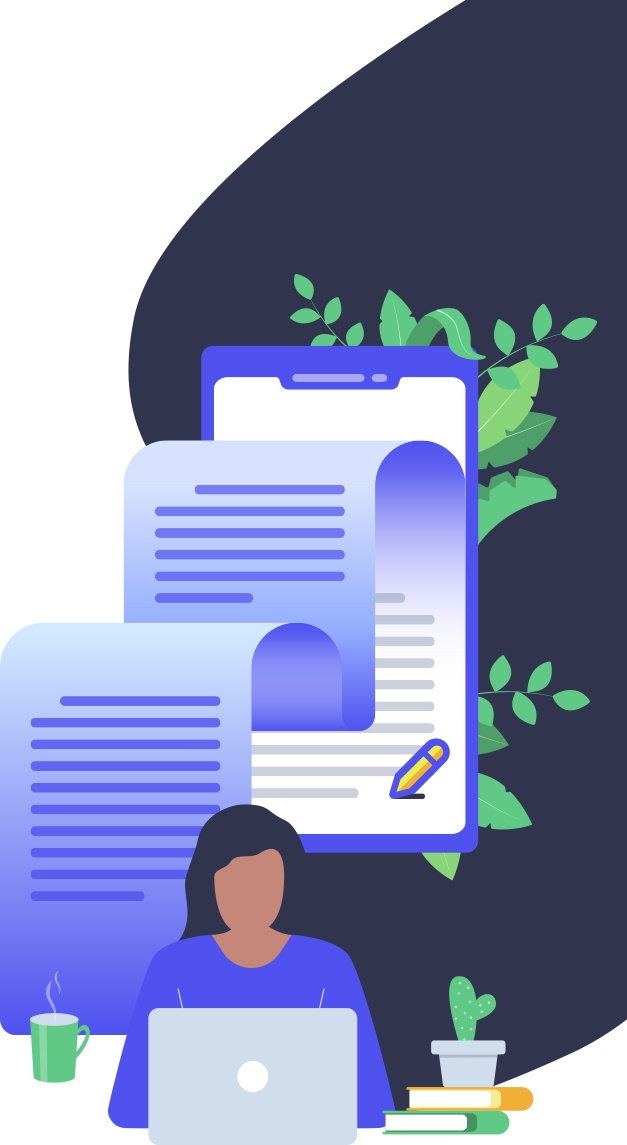
Articles by This Author
A clean boot allows you to start Windows without running non-Microsoft services. It would help you t...
How to Make a Web Note in Microsoft Edge
Windows 10 recommended you a new browser Microsoft Edge. Microsoft Edge allows you to make notes on ...
How to Delete Browsing History in Microsoft Edge
Windows 10 introduces you a new way to experience the web. It is Microsoft Edge. To use it effective...
When Should You Update Drivers?
Drivers, also referred to as device drivers, are special types of computer programs which allow your...
Manual to Install Brother Built-in Drivers (For Windows 8 or Later Systems)
Some Brother machines have built-in drivers which support the basic functions. The related models ar...
Fix Dolby Home Theater Not Working issue in Windows 10
Dolby audio is available for Windows 10. Even so, you still have chance meeting problems after you u...
How to Open Control Panel in Windows 10, 7, 8
The ways to open Control Panel vary depending on different versions of Windows. To get to know how t...
Fix issue: “Unable to execute file in the temporary directory. Setup aborted. Error 5: Access is denied.”
While you upgrade Driver Easy to the newer version, if you meet error “Unable to execute file in t...
How to Install DirectX in Windows 10, 7, 8 & 8.1
DirectX is developed by Microsoft. It is necessary if you want to play games on your computer. When ...
How to Fix Video Upside Down Issue on ASUS Laptop
If the video captured by ASUS notebook camera is upside down, the cause is the right camera drive...
Most Popular








