Howdy, folks! It’s been a while since our last update. Hope you guys are doing terrific! 🙂
Today, we’re bringing you a brand new version, Driver Easy 5.6.11, with AMAZING features that are about to make it more enjoyable and intuitive for you to use. Please check it out…
As you probably have noticed, the look of Driver Easy has evolved quite a bit over the last couple of versions. And in this new version, we’ve secretly
1) Adopted a new set of pictures in the Scan panel;
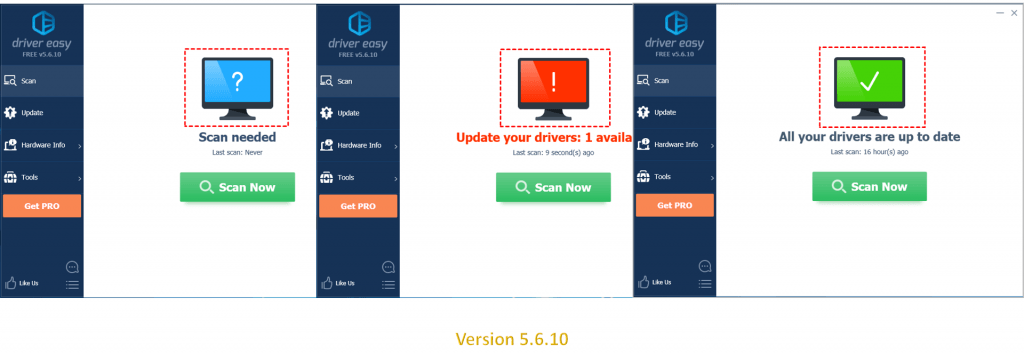
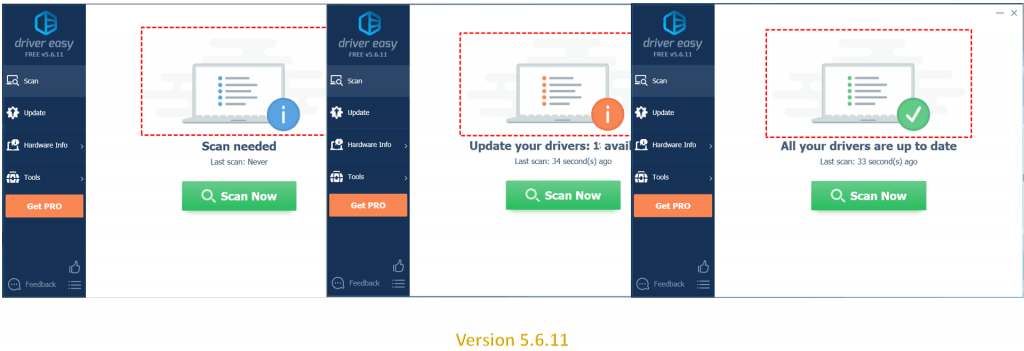
2) Swapped the positions of Like Us and Feedback.
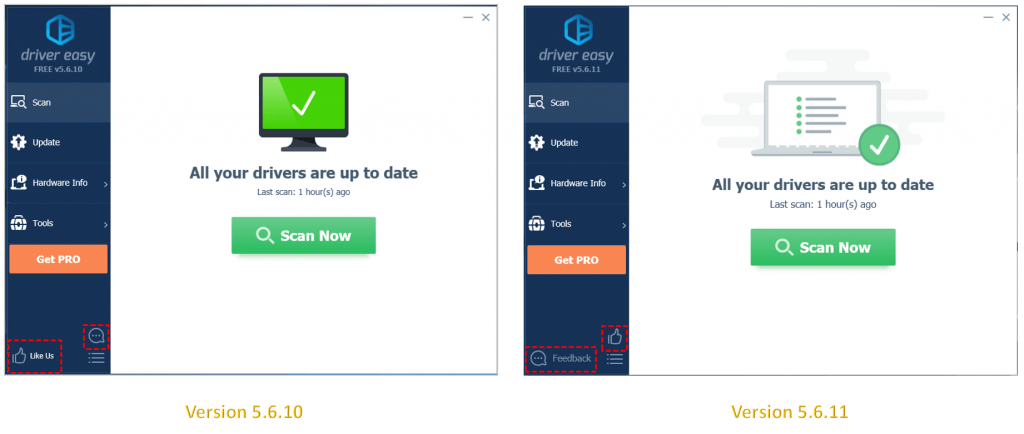
Yes, we love your feedback. So next time you have any questions, ideas or suggestions, please don’t resist the urge – just click the big fat Feedback icon in the bottom left corner and lay. it. on. 🙂
3) Added these little handy dandy icons to help you identify whether a driver is missing, outdated or the device is simply unplugged as you hover your mouse over.
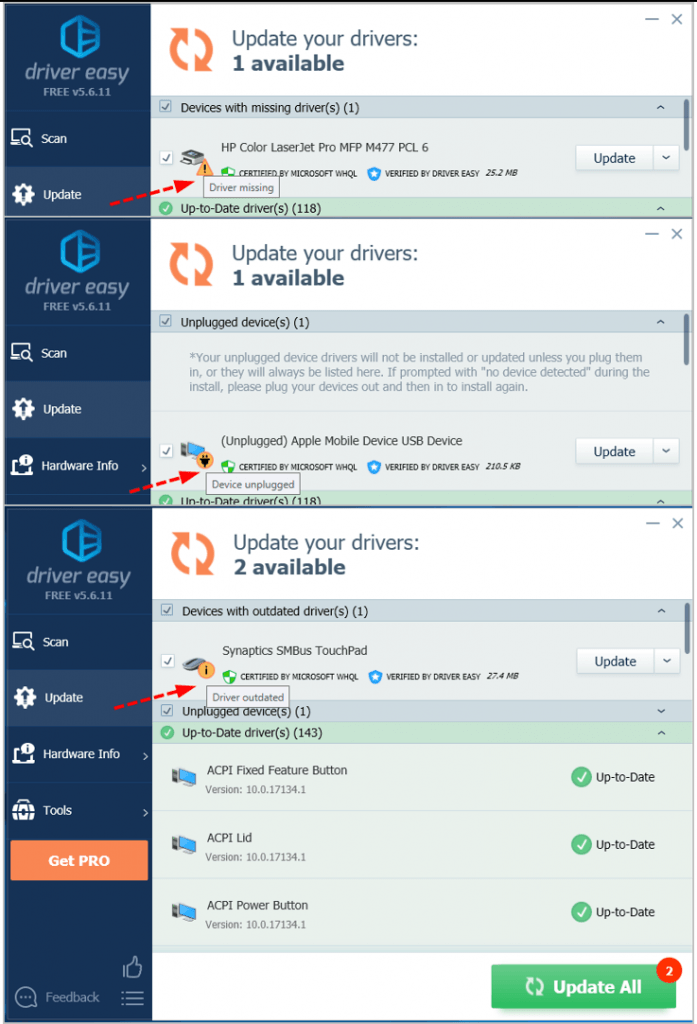
This is really
4) Improved the interface of the feedback feature.
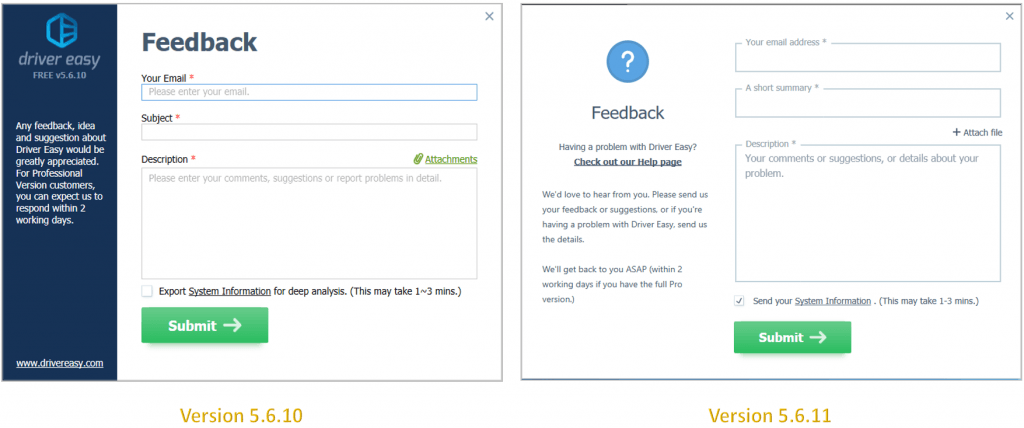
Other than updating the look, we’ve also added Help buttons for common download errors. So next time you encounter a download error while using Driver Easy, don’t worry – click on the Help button and you’ll be saved!
Next up, we’ve improved the translations for different languages, such as Czech, German and Portuguese. Check them out!
https://www.drivereasy.com/help-improve-drivereasy/.
Last but not least, we’ve eliminated some minor bugs, such as backup errors.
https://www.drivereasy.com/report-bug/
That’s all there’s to the updates in the new launch. Now download Driver Easy 5.6.11, give it a whirl and tell us your thoughts! Thank you. 🙂





