Hello everyone! We’re excited to announce the latest update to Driver Easy – Version 6.1.1. This update includes several bug fixes and a variety of UI improvements to enhance your experience. Be sure to download the latest version to enjoy all these improvements. Keep reading to discover what’s new!
What’s New
1. Installation Notice Added
To improve user experience, we’ve added a helpful note that informs users that installation cannot be stopped once started. This appears under the Continue button during the setup process, making it clear before proceeding.
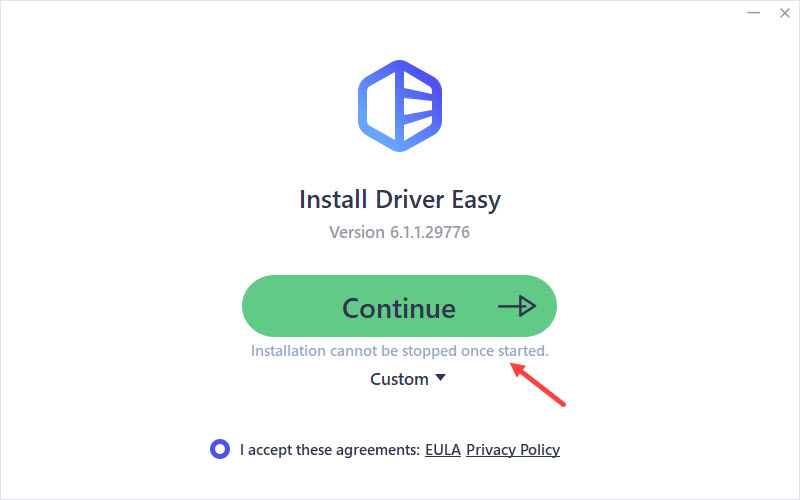
2. Clickable Links on the Scan Page
We’ve made it even easier to navigate your scan results:
- You can now click on X available to quickly jump to the Update screen.
- We’ve also added a Start 7-day trial link at the bottom of the scan page, providing quick access to a pop-up that introduces our premium features.
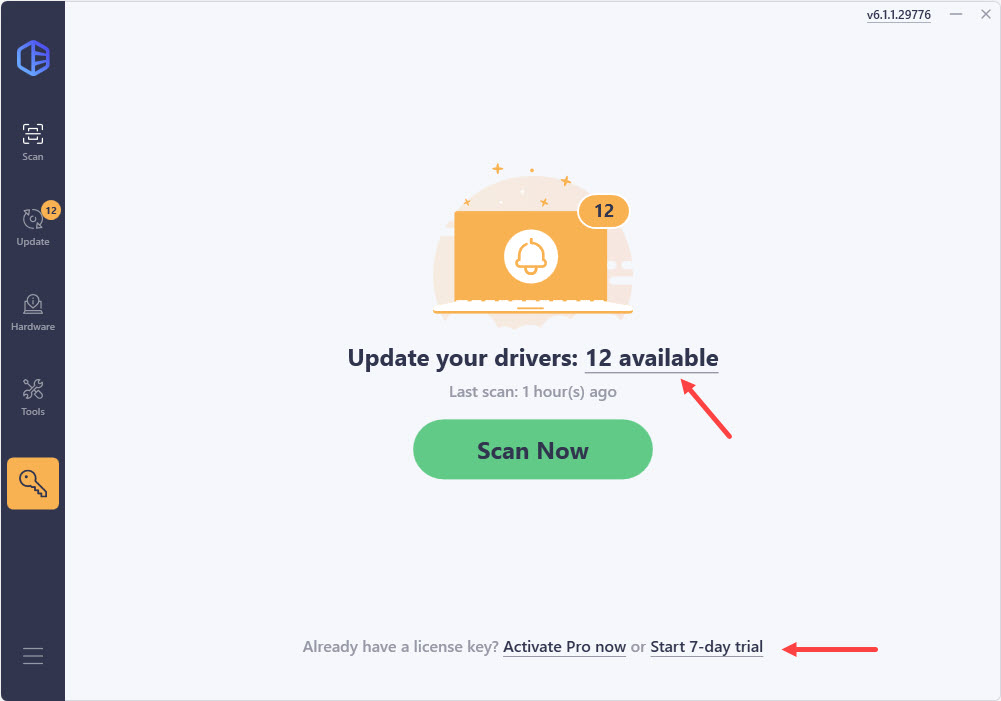
3. Enhanced User Interface
We’ve updated colors and buttons for a cleaner, more enjoyable user experience.
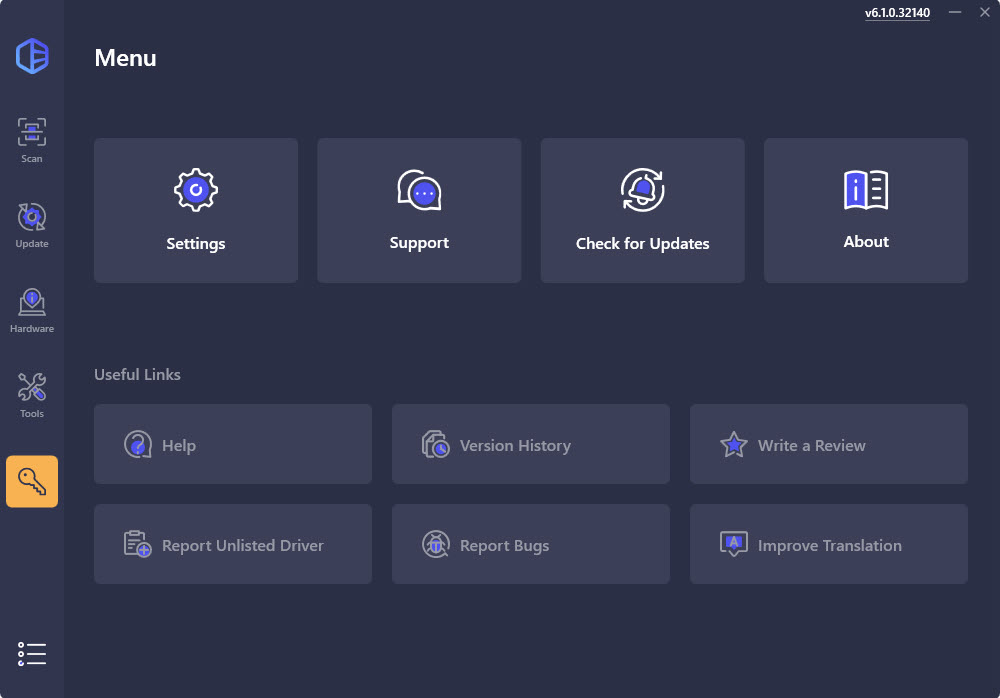
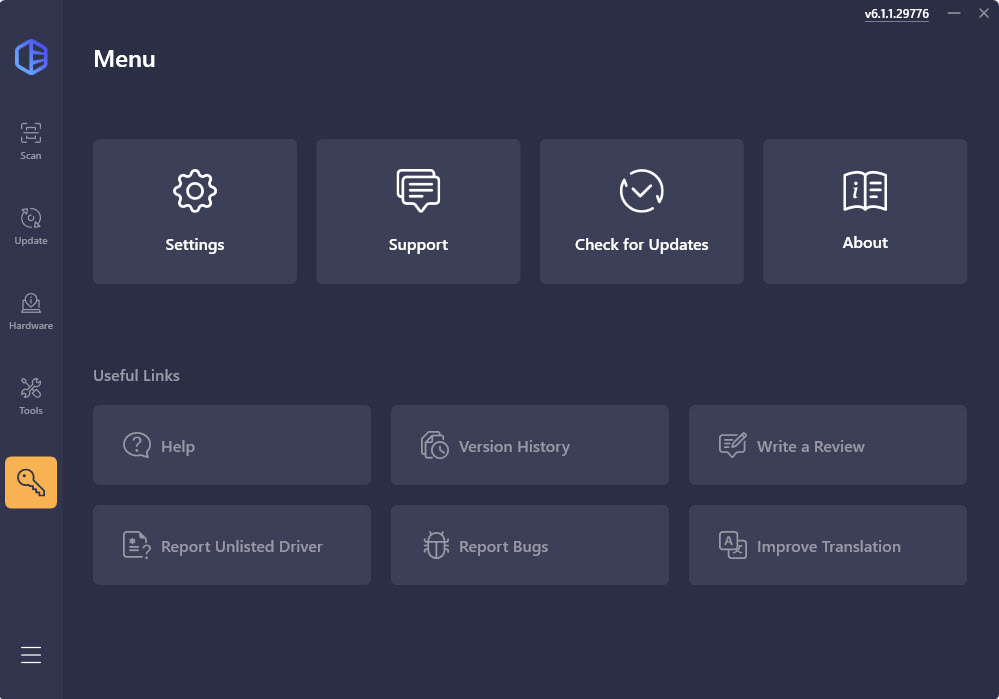
Bug Fixes
1. Fix for the “View All Driver Versions” Feature
We’ve resolved issues with the View All Driver Versions feature, ensuring it works as expected without any glitches.
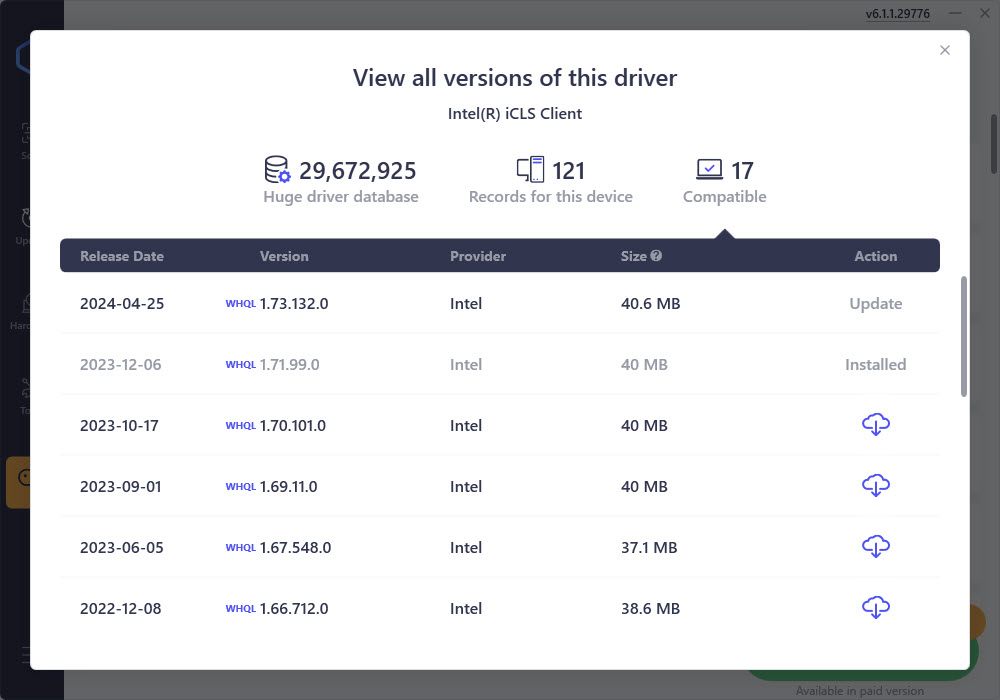
2. License Key Activating Issue Fixed
Previously, some users experienced an issue where Driver Easy would revert to the free version after activating their license keys. Our development team identified the issue as being caused by discrepancies in time format among certain languages. This issue has been fixed in Driver Easy 6.1.1, ensuring your license key is recognized correctly.
3. Oops Error with Large Driver Downloads Resolved
We’ve addressed the Oops error that appeared when scanning and downloading driver files larger than 2 GB. You should now be able to download large drivers without any issues.
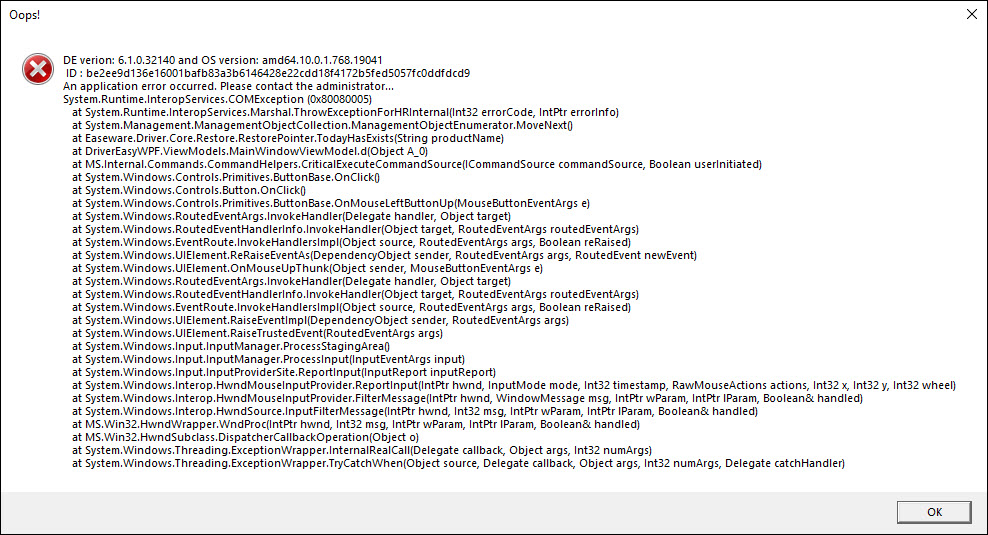
4. Minor Bug Fixes
We’ve also squashed a number of smaller bugs that were causing display issues. These fixes contribute to a smoother and more stable experience overall.
As always, we strive to provide the best possible experience with Driver Easy. If you encounter any issues or notice any bugs, don’t hesitate to report them to us. As a token of our gratitude for your feedback, we’ll send you 3 individual license keys!
That’s all the updates for now! Download Driver Easy 6.1.1 to enjoy these improvements. If you have any questions, suggestions, or ideas for future features, please feel free to drop a line below. Your input helps us make Driver Easy even better. Keep it coming!





