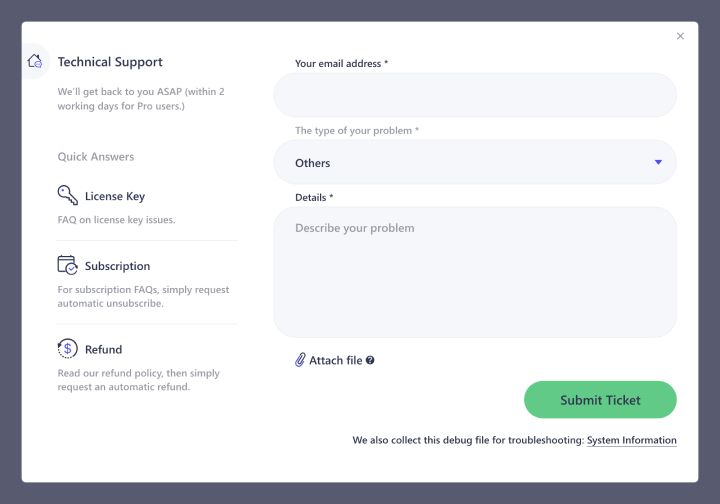Method 1/2: Submit the form
MOST NEEDED LANGUAGES
- Finnish (Suomi)
- Hindi (हिन्दी)
- Hebrew (עברית)
- Malay (Bahasa Melayu)
- Norwegian (Norsk)
- Swedish (Svenska)
- Polish (Translation in progress)
- Russian (Translation in progress)
Want a FREE, 1-year license key? Because we’d love to give you one! All you have to do is report an incorrect translation in Driver Easy, and the license is yours (valid for 1 year on 1 computer).
Additionally, we’re currently planning to translate Driver Easy into any additional languages. And we welcome any contribution from our users.
Also, we’re currently planning to translate Driver Easy into any additional languages. And we welcome any contribution from our users.
MOST NEEDED LANGUAGES
1) Right click Driver Easy application and select Open file location.
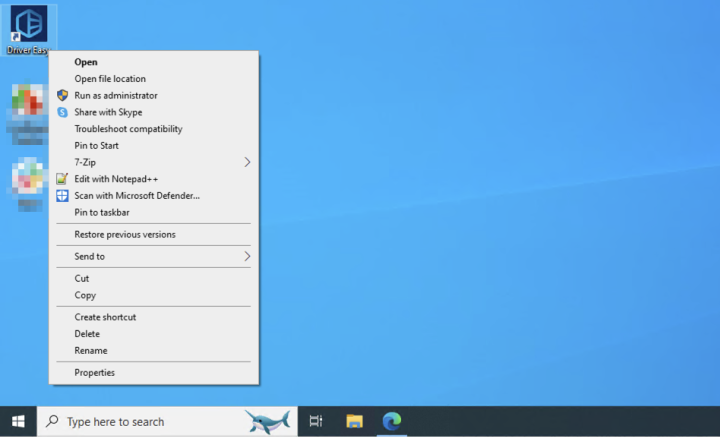
2) Open Languages folder.
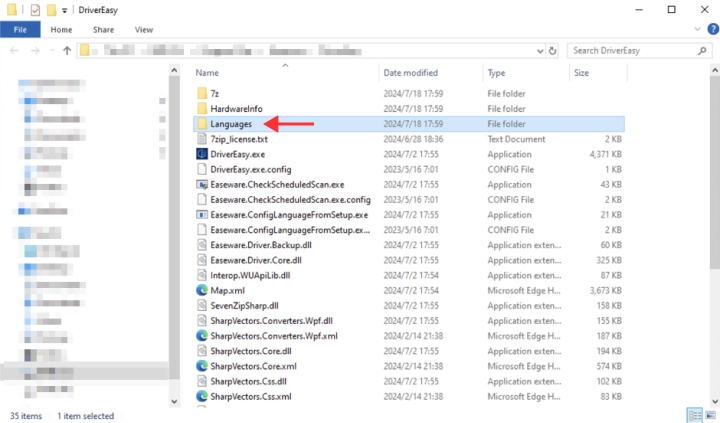
3) Open the XAML file in your preferred language and fix the translation errors. Drive Easy is available in English, German, Portuguese (Brazilian), Italian, Spanish, French, Dutch, Korean, Danish, Japanese, Greek, Arabic, Czech and Chinese (Simplified). Please maintain the original format when translating.
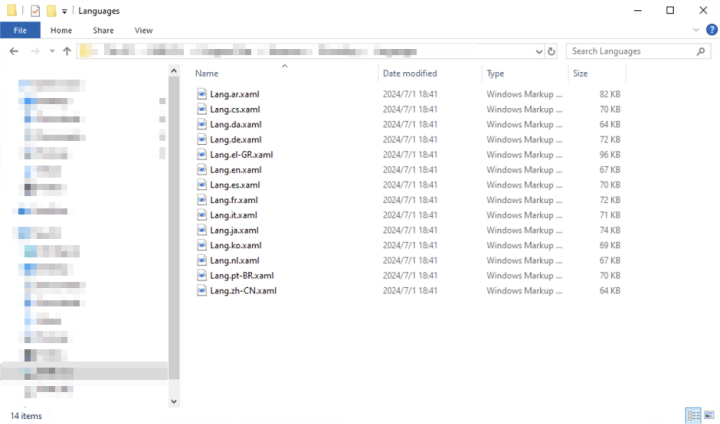
4) Once you have finished a translation, you can upload your XAML file to the Driver Easy Support page. Alternatively, you can send the translation directly to support@drivereasy.com. When sending the translated files, we strongly recommend that you include a brief introduction of yourself. We will give priority to those with technical background and software translation experience. Thank you!
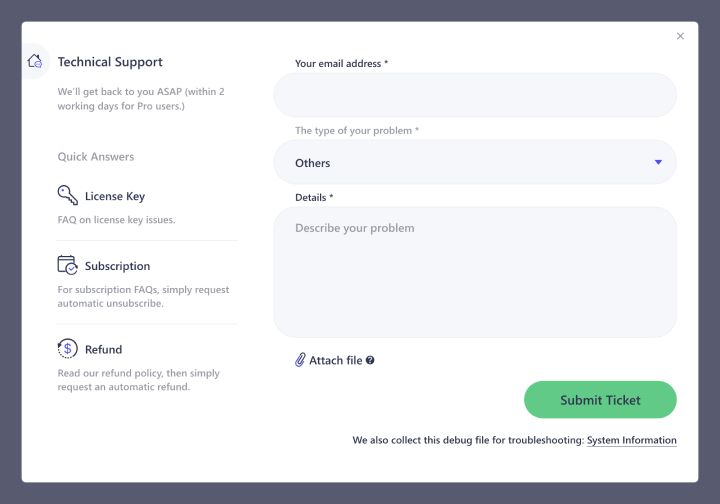
1) Right click Driver Easy application and select Open file location.
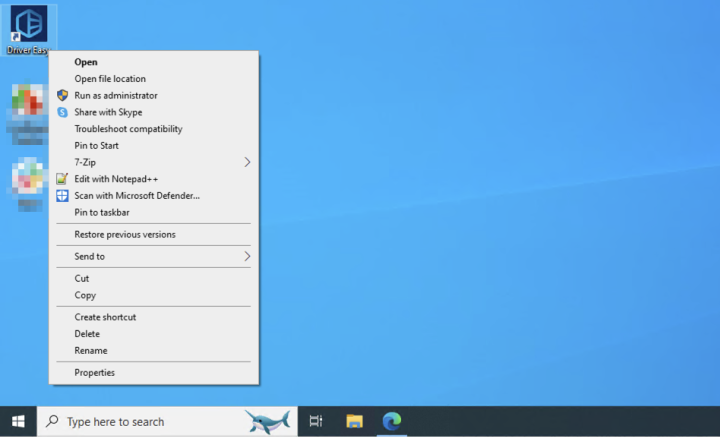
2) Open Languages folder.
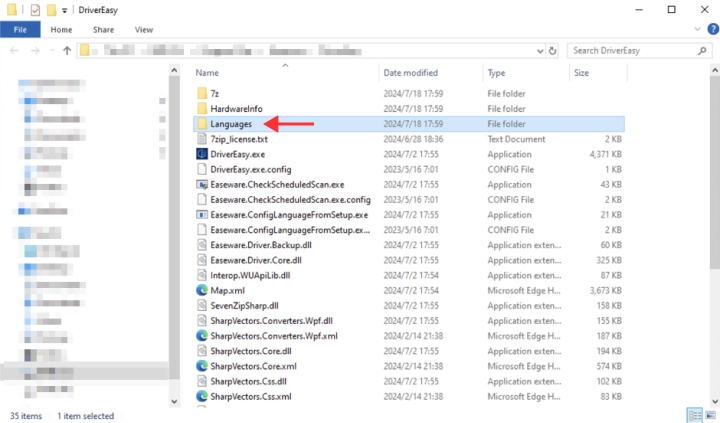
3) Ensure you use the “Lang.en.xaml” file for your translation. We only accept translations based on the English version. Please maintain the original format when translating.
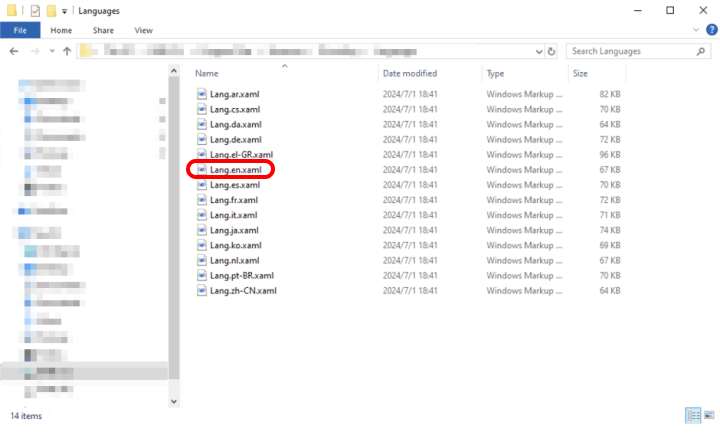
4) Once you have finished a translation, you can upload your XAML file to the Driver Easy Support page. Alternatively, you can send the translation directly to support@drivereasy.com. When sending the translated files, we strongly recommend that you include a brief introduction of yourself. We will give priority to those with technical background and software translation experience. Thank you!