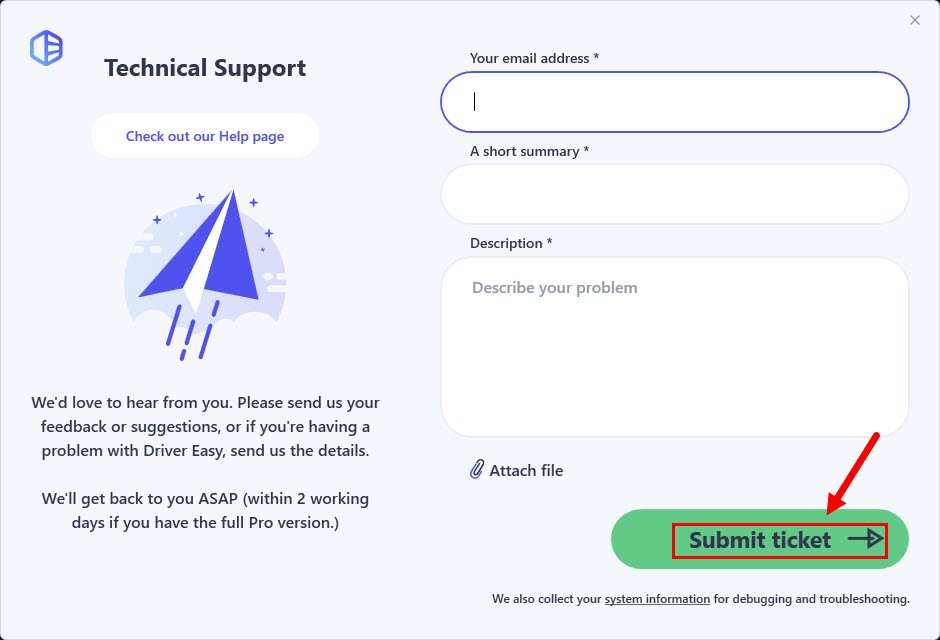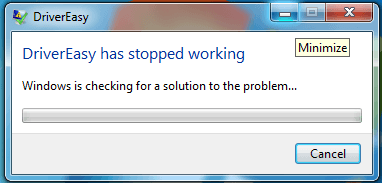
To run Driver Easy successfully on Windows, your system requires the correct version of the .net framework installed. If you run into this error, please install the correct version of the .net framework.
If your PC is running Windows 7, 8, 8.1, 10, install .Net Framework version 3.5 or later version.
If your PC is running Windows XP, install version 4.0.
If you need further assistance regarding the issue, you’re more than welcome to send feedback to us via the Driver Easy Feedback tool. Here is how to do it:
1) In Driver Easy, click the menu button at the bottom left.
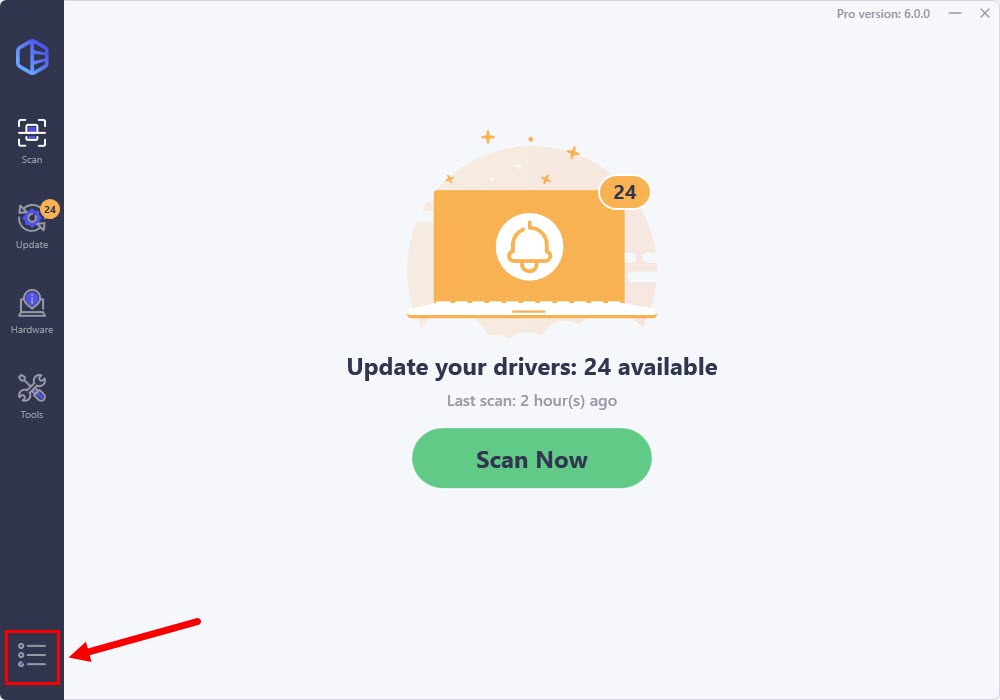
2) Click Support.
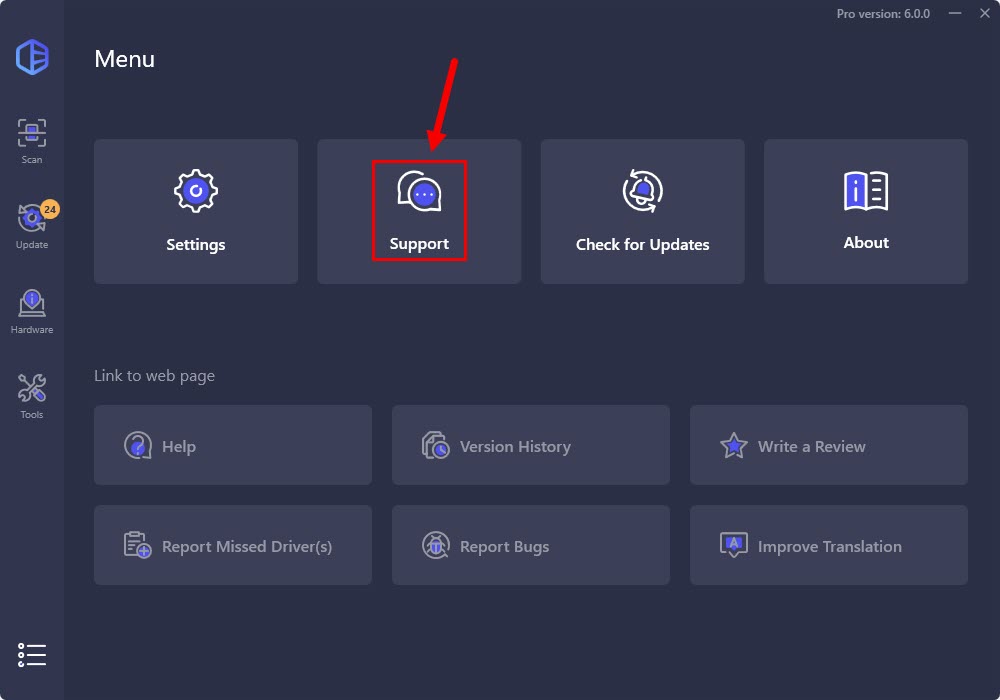
3) Fill in the form. Please tell us what problem(s) you’re having with Driver Easy and what you did before and after the problem in detail. If you got any error message, a screenshot of the error would be greatly appreciated. You can click Attach file to upload the screenshot.
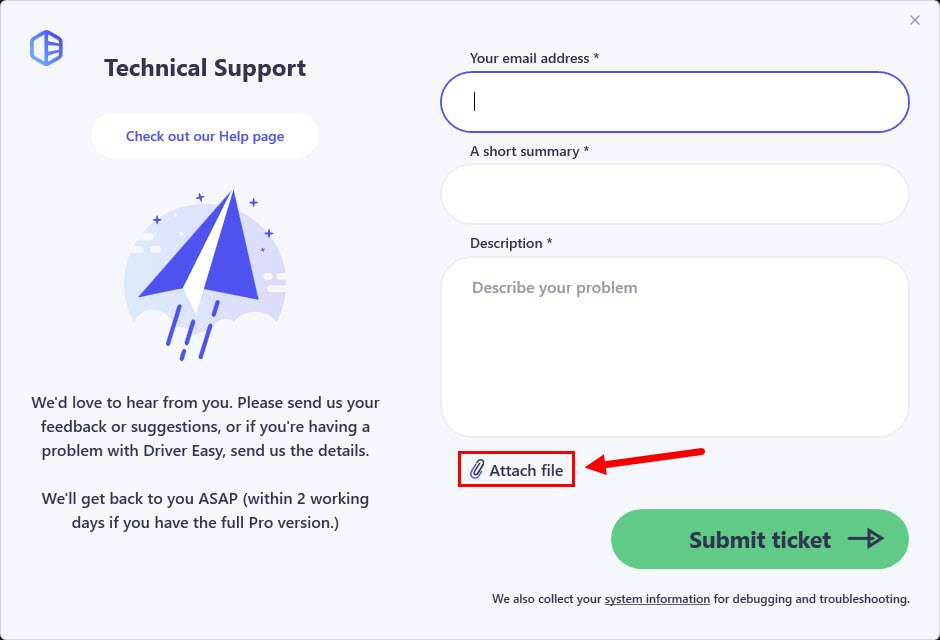
4) Click Submit ticket to send your feedback to us.