In this post, you can find the solutions to all the existing scan errors. Please locate the specific scan error you’re running into to get the solutions to it.
The existing scan errors you may see:
- Unable to connect to the remote server
- The underlying connection was closed: An unexpected error occurred on a receive
- The remote name could not be resolved: ‘app1.drivereasy.com’
- Error creating the Web Proxy specified in the ‘system.net/defaultProxy’ configuration section
- You’re using an outdated version of Driver Easy
Unable to connect to the remote server
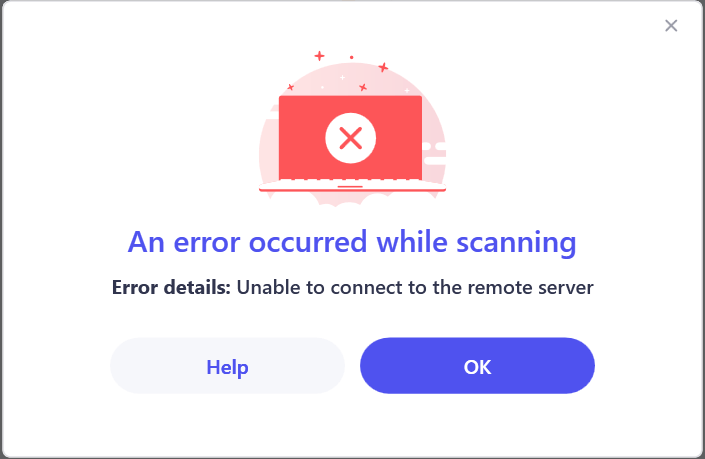
Please refer to the post: Unable to connect to the remote server for solutions.
The underlying connection was closed: An unexpected error occurred on a receive
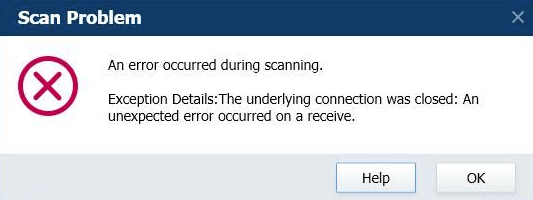
Please refer to the post: The underlying connection was closed: An unexpected error occurred on a receive for solutions.
The remote name could not be resolved: ‘app1.drivereasy.com’
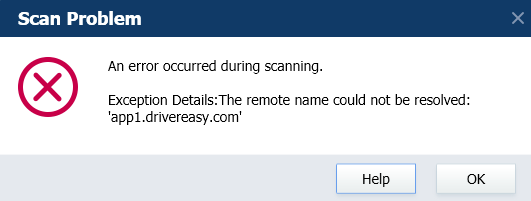
Please refer to the post: https://www.drivereasy.com/help/the-remote-name-could-not-be-resolved:-‘app1-drivereasy-com’/ for solutions.
Error creating the Web Proxy specified in the ‘system.net/defaultProxy’ configuration section
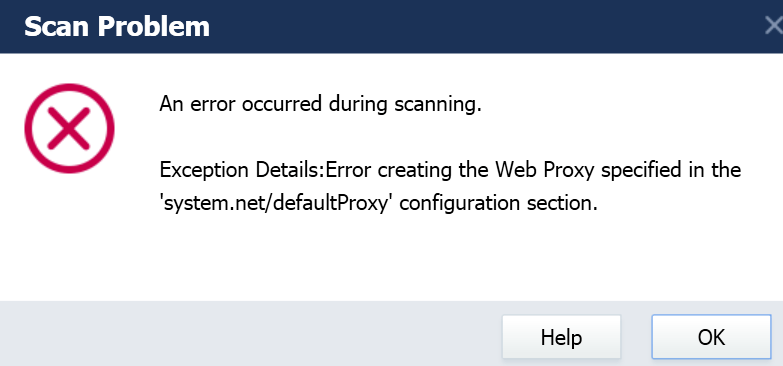
Please refer to the post: https://www.drivereasy.com/help/error-creating-the-web-proxy-specified-in-the-‘system-net-defaultproxy’-configuration-section/ for solutions.
You’re using an outdated version of Driver Easy
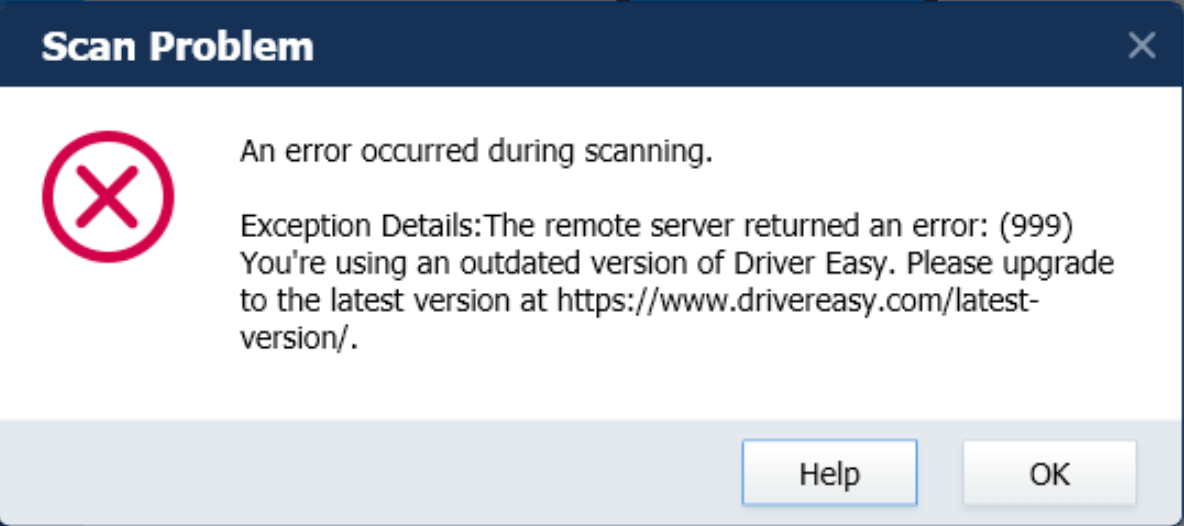
This error indicates that you need to upgrade the Driver Easy program installed on your PC. Please download the latest version of Driver Easy using this link: https://www.drivereasy.com/DriverEasy_Setup.exe
Once downloaded, open it and follow the on-screen instructions to install the latest version of Driver Easy.





