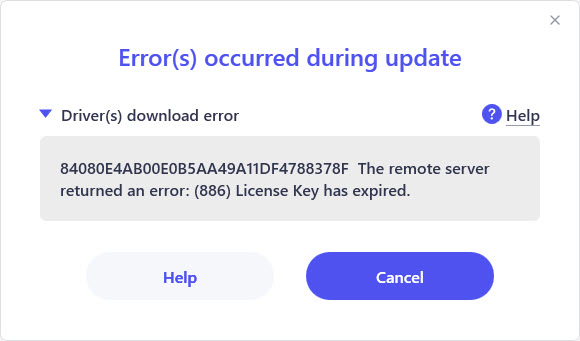
If you encounter this error while using the “View all driver versions” feature, it indicates that your license key has expired. To continue enjoying Driver Easy Pro, you’ll need to renew your license key or purchase a new subscription.
If you’re having trouble renewing your license key, don’t hesitate to reach out to the Driver Easy Support team. Our friendly and knowledgeable staff is here to help!
To contact the Driver Easy Support team:
1) In Driver Easy, click the menu button at the bottom left.
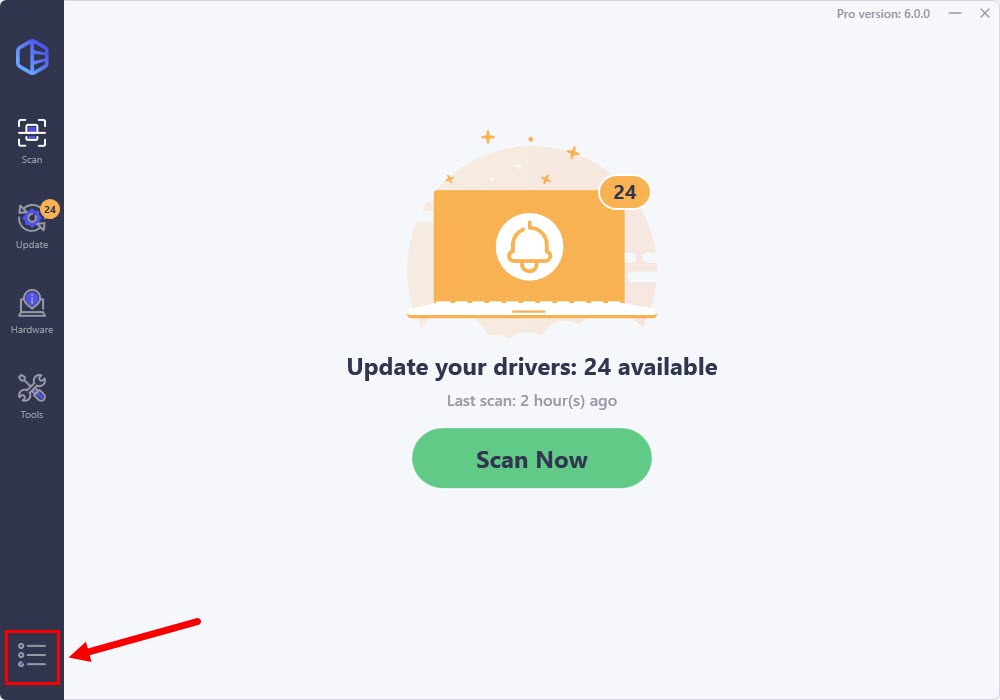
2) Click Support.
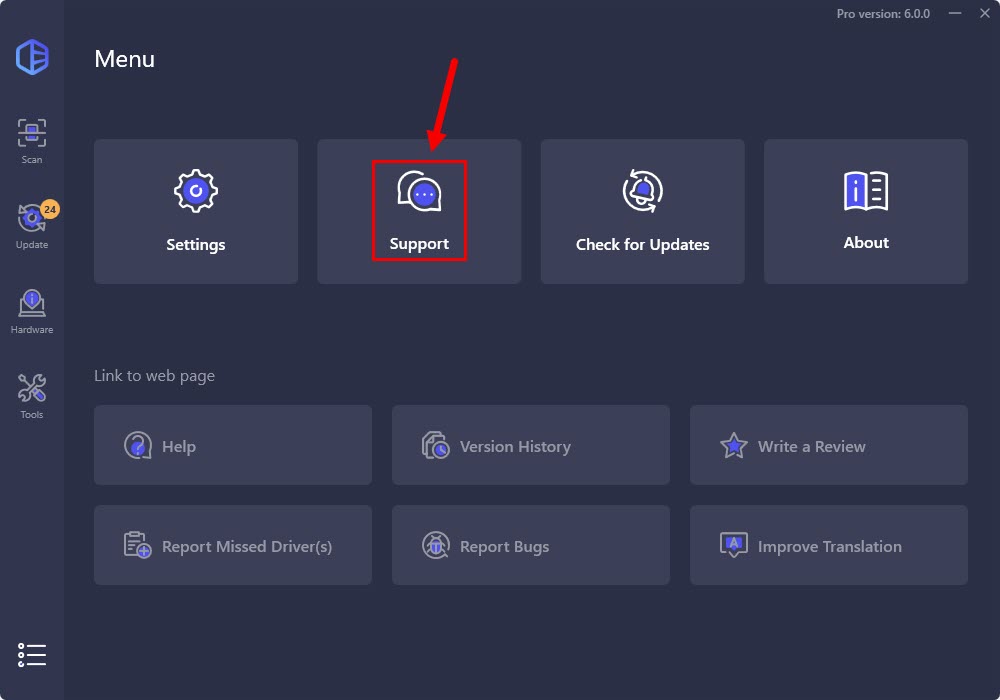
3) Fill in the form. Please tell us what problem(s) you’re having with Driver Easy and what you did before and after the problem in detail. If you got any error message, a screenshot of the error would be greatly appreciated. You can click Attach file to upload the screenshot.
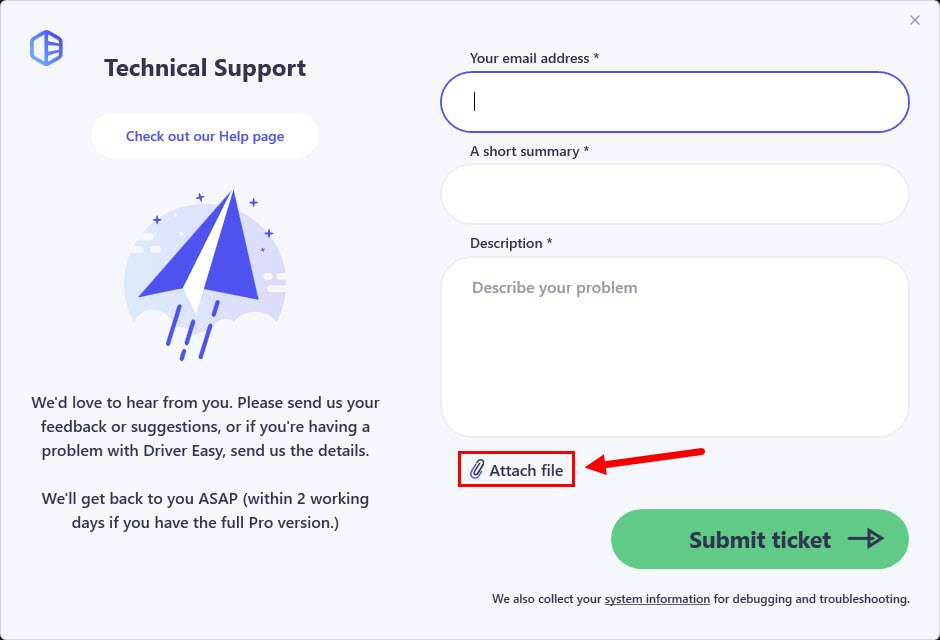
If you are not sure how to take a screenshot, the following link may help. https://www.drivereasy.com/knowledge/how-to-take-a-screenshot-for-windows-users
4) Click Submit ticket to send your feedback to us.
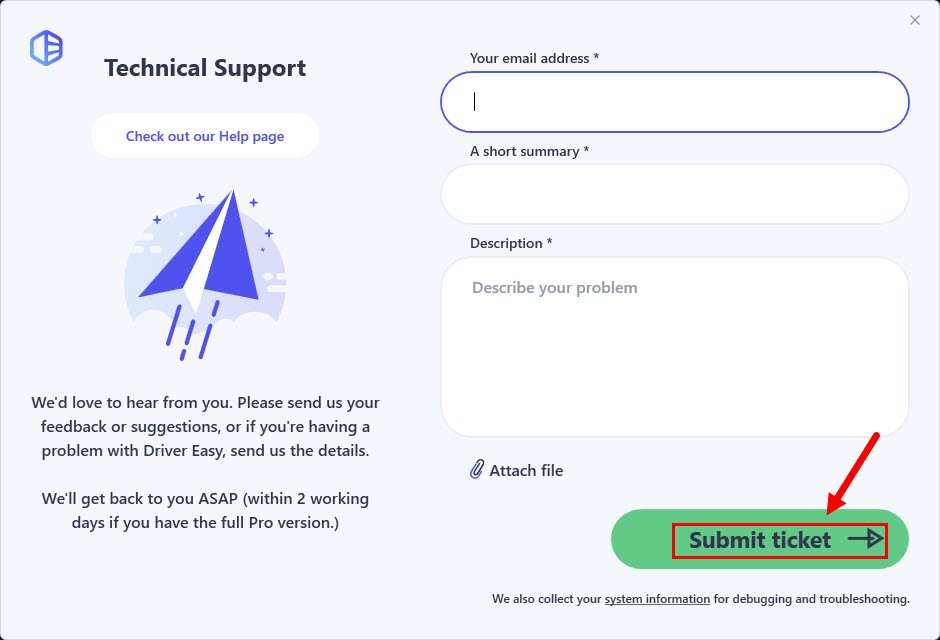
The system information of your PC will be sent to us, which helps our technician support team locate and analyze the problem on your PC faster and better. With the system information on your PC, we can provide quick and efficient service.





