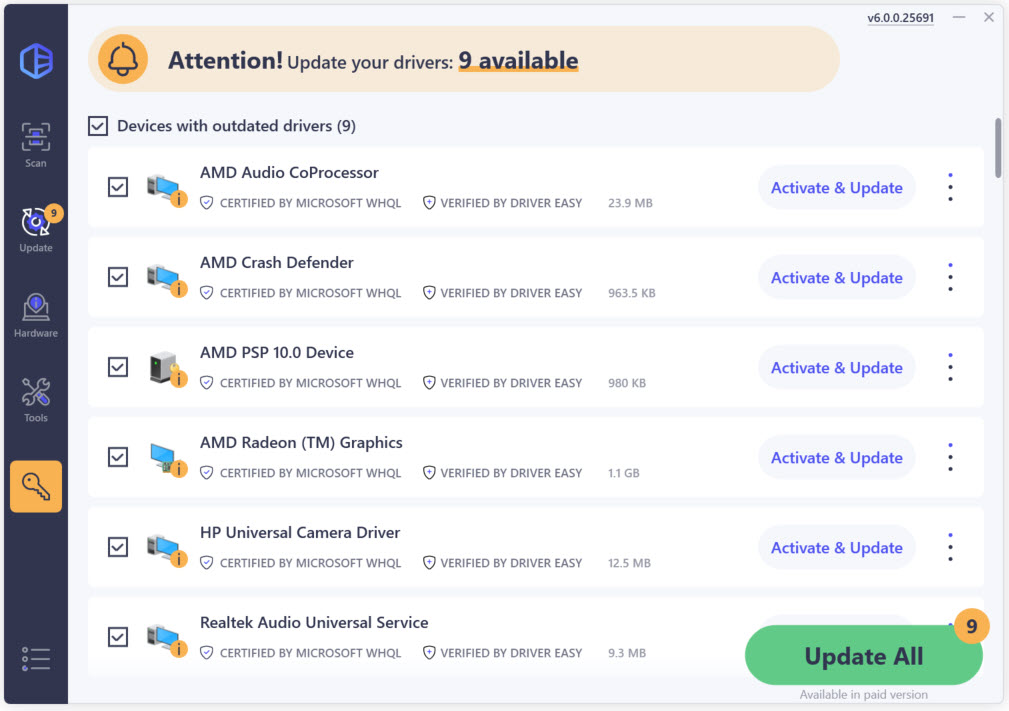You can use Driver Easy to scan your computer devices and identify wrong, missing or outdated drivers. You can also stop the process when it’s scanning your devices.
To scan your devices with Driver Easy:
- Run Driver Easy.
- Click the Scan Now button.
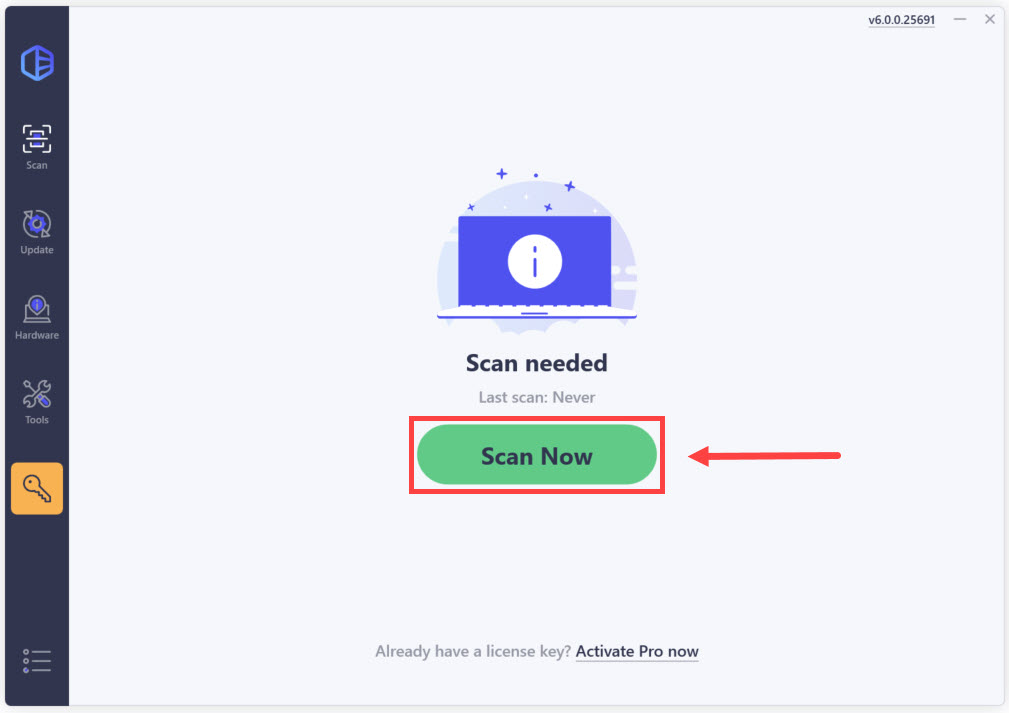
- Wait several seconds for the scanning process to complete.
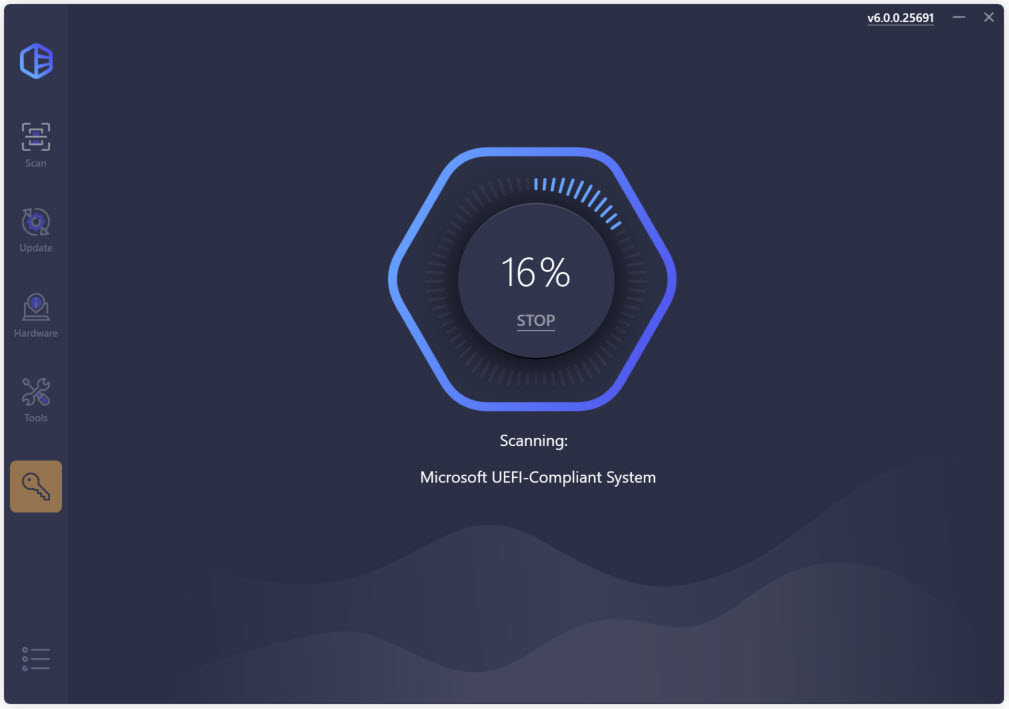
If you want to stop the scanning process, click the STOP button.
After scanning, Driver Easy will display any outdated or missing drivers on your computer alongside those that are already up-to-date.