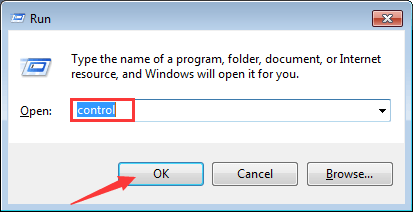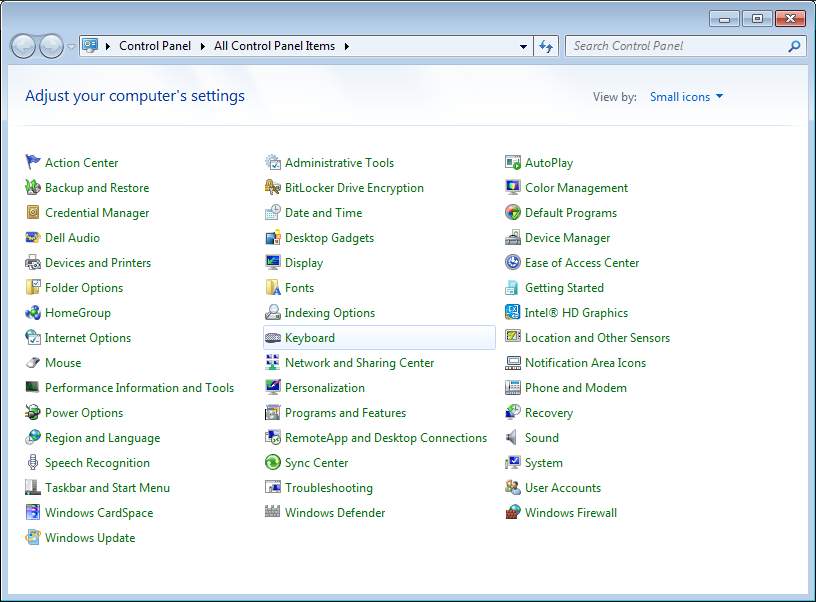
Windows 7 Control Panel
Way 1: Use the Start Menu
1. Click or tap the Start icon at bottom left corner of the desktop. This is to open Start menu.
2. Click Control Panel in the start menu.
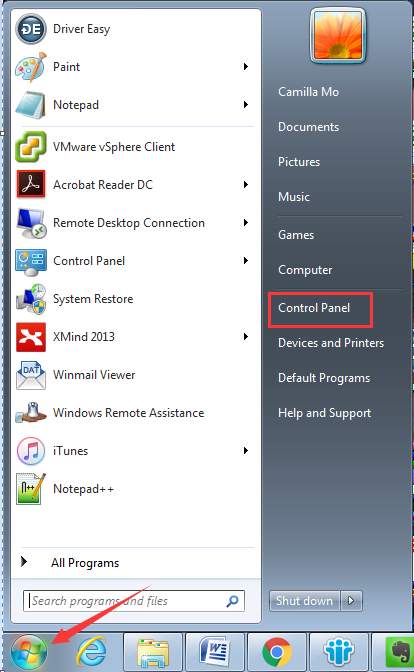
Way 2: Open Control Panel Using the Run Window
1. Press Win+R (Windows logo key and R key) at the same time. A Run dialog box will appear.
2. Type control in the run box and click OK button.