If you got a The directory name is invalid error randomly popping up on your computer, don’t worry. Its often not hard to fix at all…
How to Fix The directory name is invalid Error
Here are 3 fixes that have helped other users resolve the The directory name is invalid error. Just work your way down the list until you find the one that works for you.
Fix 1: Change another USB port
Sometimes the The directory name is invalid error message occurs simply because you’ve plugged your external devices in the dead USB port. You can plug them out and insert in another port to see if it fixes the The directory name is invalid problem. If yes, then great! If the error remains, please move on to Fix 2.
Fix 2: Update your disk driver
This error may occur if you are using the wrong disk driver or it’s out of date. So you should update your disk driver to see if it fixes your problem. If you don’t have the time, patience or skills to update the driver manually, you can do it automatically with Driver Easy.
Driver Easy will automatically recognize your system and find the correct drivers for it. You don’t need to know exactly what system your computer is running, you don’t need to be troubled by the wrong driver you would be downloading, and you don’t need to worry about making a mistake when installing. Driver Easy handles it all.
You can update your drivers automatically with either the FREE or the Pro version of Driver Easy. But with the Pro version it takes just 2 steps (and you get full support and a 30-day money back guarantee):
1) Download and install Driver Easy.
2) Run Driver Easy and click the Scan Now button. Driver Easy will then scan your computer and detect any problem drivers.

3) Click Update All to automatically download and install the correct version of ALL the drivers that are missing or out of date on your system (this requires the Pro version – you’ll be prompted to upgrade when you click Update All).
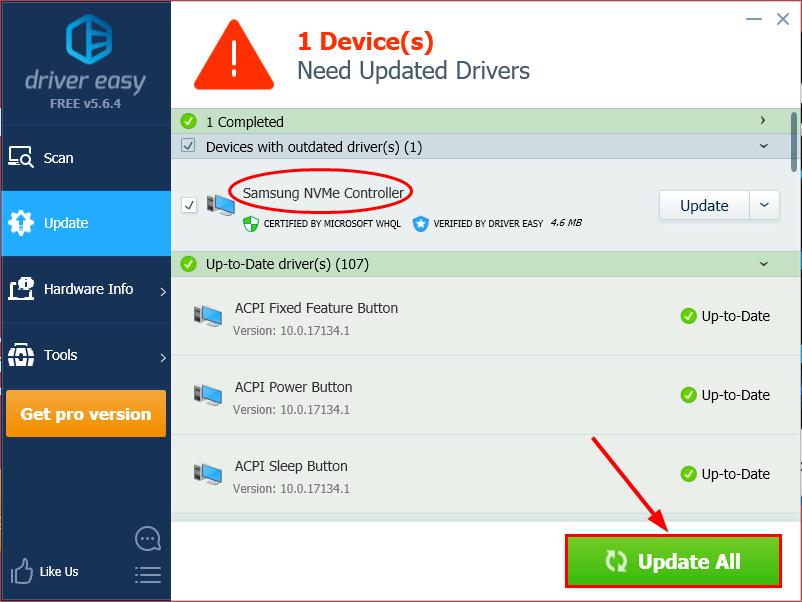
4) Restart your computer for the changes to take effect.
5) Check your computer to see if the error has been removed. If yes, then congrats! If the issue still persists, please try Fix 3, below.
Fix 3: Check disk errors
Disk check is a useful in-built Windows tool that scans our hard disk and external drives for errors and fix them.
To do so:
- On your keyboard, press the Windows logo key and E at the same time, then click This PC.
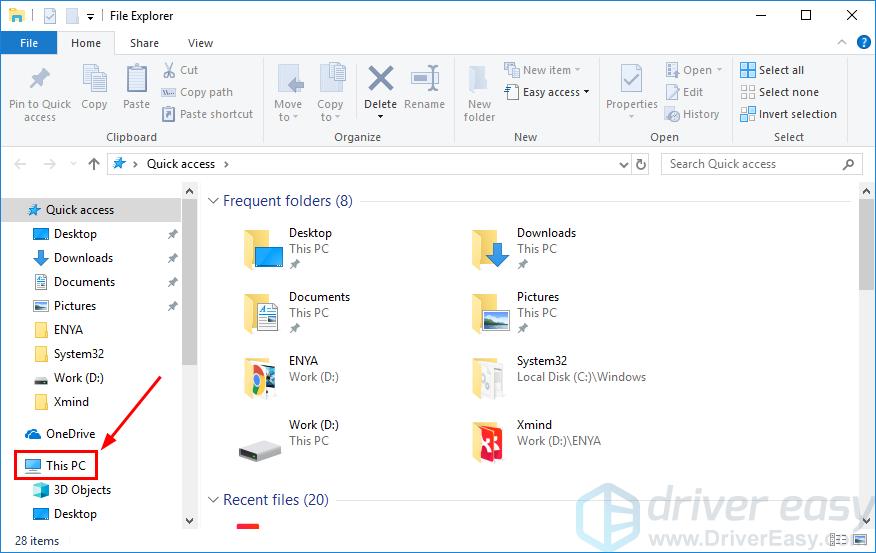
- Right-click on Local Disk and click Properties.
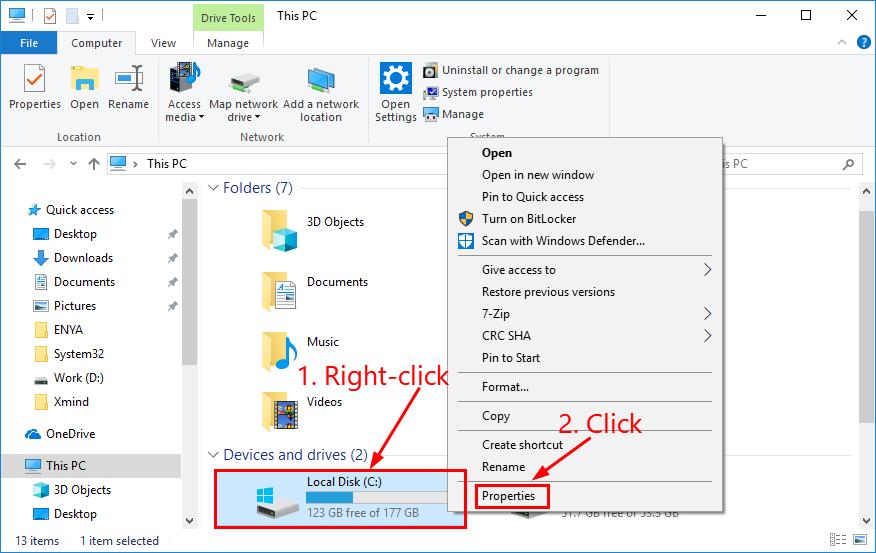
- Click the Tools tab > Check.
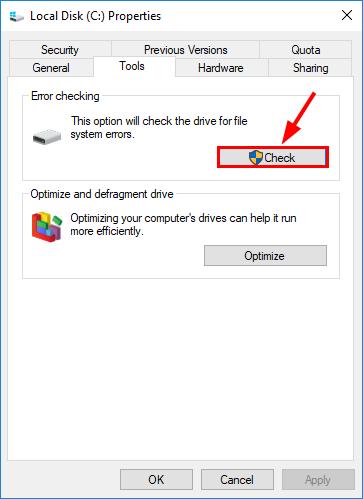
- Click Scan drive.
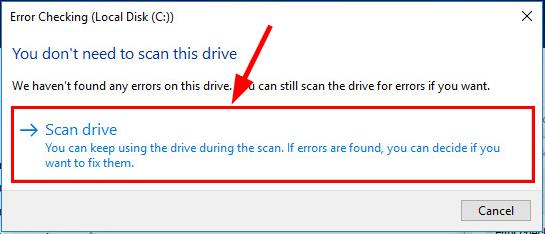
- Follow the on-screen instructions for Windows to detect and fix the errors found.
- Restart your computer and see if it fixes the The directory name is invalid error message.
Hopefully you have successfully fixed the The directory name is invalid error by now. If you have any ideas, suggestions or questions, please leave us a comment below. Thanks for reading!






