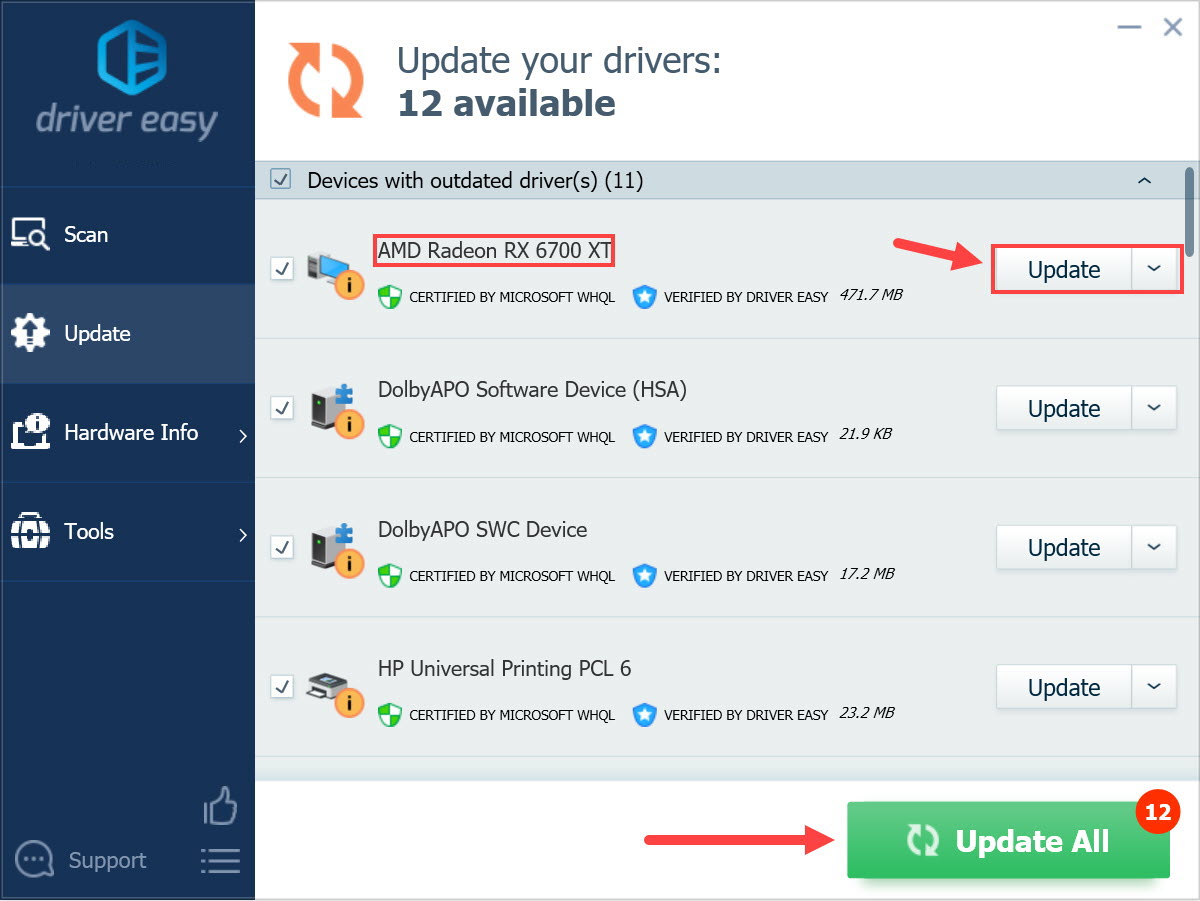Updating graphics card drivers might not be easy for everyone, since there is a lot to know and so much to do before you can actually get it updated. Not to mention the workload when you have two or more graphics cards installed.
But no worries, you’ve got to believe that there are always easy ways to do what you want. In this post, we’ll show you two of the most effective and easy ways to get your AMD HD 7870 graphics card driver updated.
1: Update Radeon HD 7870 manually
1) First, go to the support website of AMD. Then locate the driver’s download section.
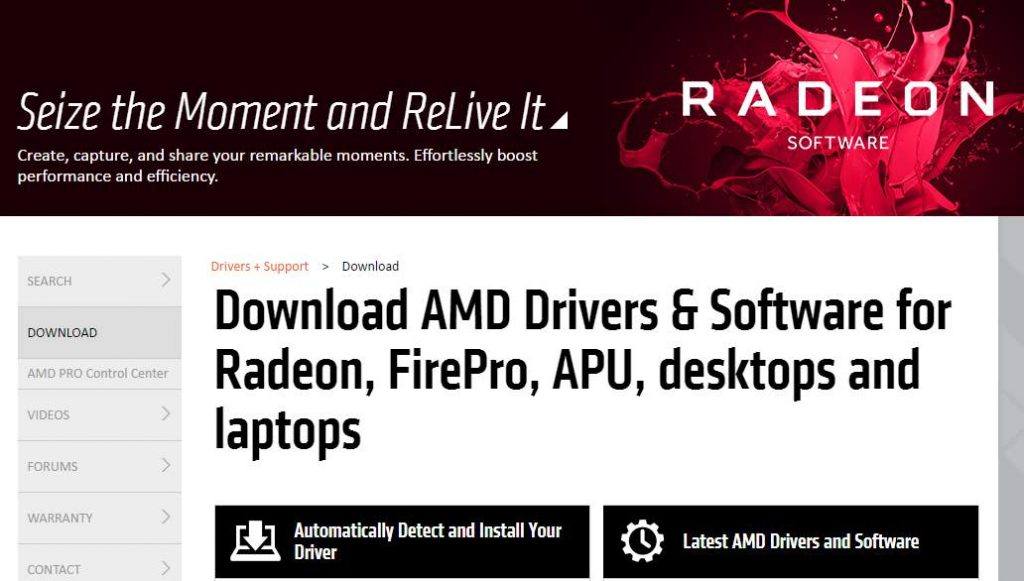
2) Scroll down a little bit to locate the position of the device driver that we want to update, which belongs to Radeon HD 7800 series. Then choose the correct operating system accordingly.
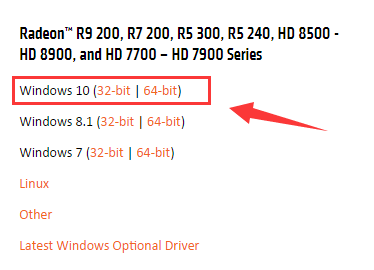
3) On the download page, hit the Download button to download the graphics card driver.
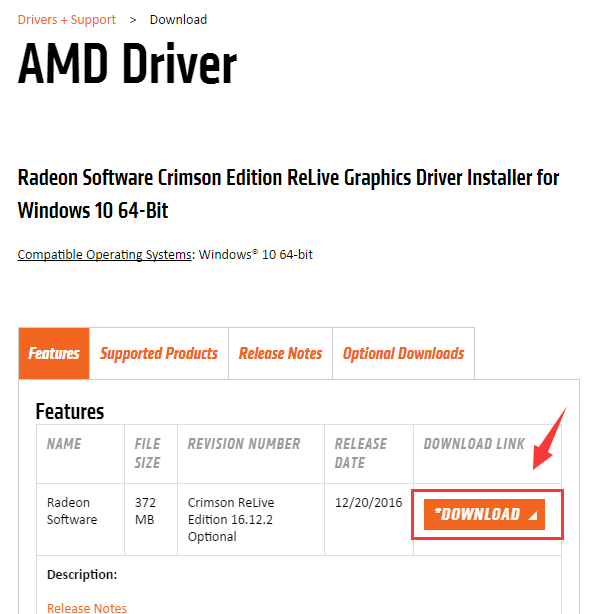
4) Open Device Manager. Locate and expand the category Display adapters. Then double-click the AMD Radeon HD 7870 graphics card you have.
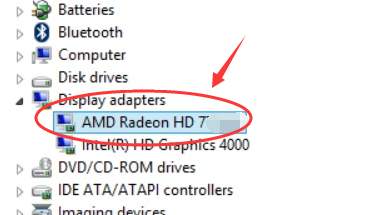
5) Then go to Driver tab, and choose Uninstall.
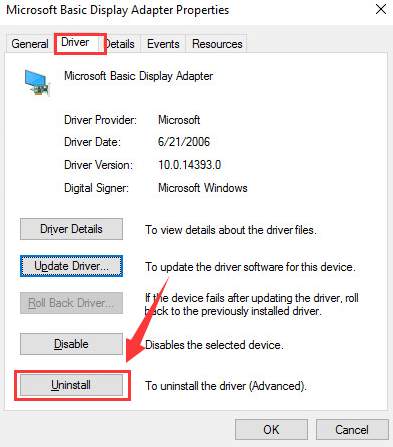
When prompted with a notification like the following screenshot, tick the box for Delete the driver software for this device. Then choose OK to continue.
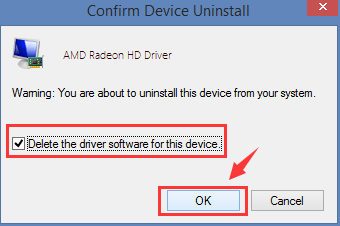
6) Restart your computer if needed. Double-click the downloaded setup file, and then run the installation of the latest version of the graphics card driver as instructed.
2: Update Radeon HD 7870 automatically (Recommended)
If you don’t have the time, patience, or computer skills to update your drivers manually, you can do it automatically with Driver Easy.
Driver Easy will automatically recognize your system and find the correct drivers for it. You don’t need to know exactly what system your computer is running, you don’t need to risk downloading and installing the wrong driver, and you don’t need to worry about making a mistake when installing.
You can update your drivers automatically with either the FREE or the Pro version of Driver Easy. But with the Pro version, it takes just 2 clicks (and you get full support and a 30-day money-back guarantee):
1) Download and install Driver Easy.
2) Run Driver Easy and click Scan Now button. Driver Easy will then scan your computer and detect any problem drivers.
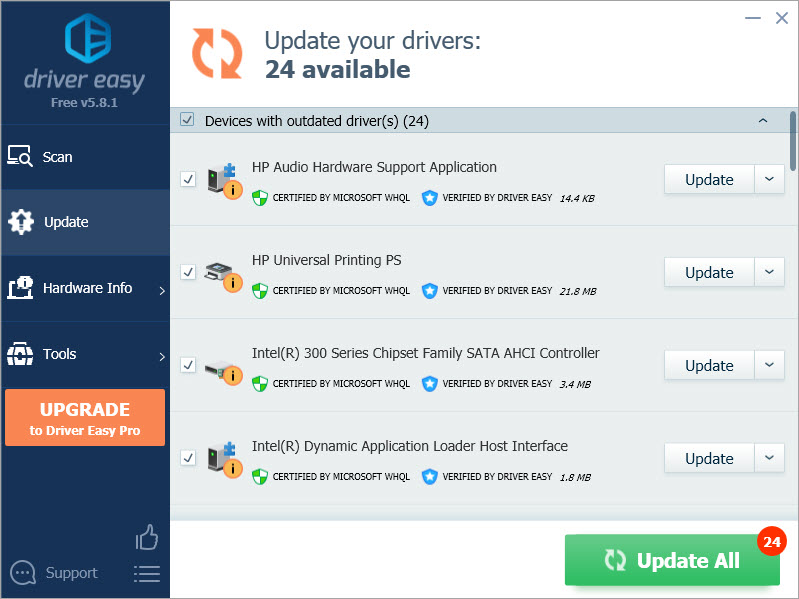
3) Click the Update button next to the flagged AMD driver to automatically download and install the correct version of this driver (you can do this with the FREE version).
Or click Update All to automatically download and install the correct version of all the drivers that are missing or out of date on your system (this requires the Pro version – you’ll be prompted to upgrade when you click Update All).