As an integrated GPU for laptops, the AMD Radeon Vega 3 graphics is equipped in many PCs like HP and ASUS. The Vega architecture offers some improvements over the Polaris generation. However, to maximize its performance, you need to have the latest and correct driver for it. This post will show you how to download and install the AMD Radeon Vega 3 graphics driver.

Download AMD Radeon Vega 3 Graphics Driver
3 steps to update ALL drivers for FREE
1. Download; 2. Scan; 3. Update.
There are 2 ways to update the AMD Radeon Vega 3 graphics driver.
Option 1 – Manually – You’ll need some computer skills and patience to update your drivers this way. Because you need to find exactly the right driver online, download it and install it step by step.
OR
Option 2 – Automatically (Recommended) – This is the quickest and easiest option. It’s all done with just a couple of mouse clicks – easy even if you’re a computer newbie.
Option 1 – Download and install the driver manually
AMD keeps updating drivers.
Most of the time, you can download the driver from AMD official website and get your GPU updated. Just make sure you locate the correct driver corresponding with your specific flavor of Windows version (for example, Windows 64 bit). Download it and follow the on-screen instruction to complete the installation.
But you may find it doesn’t provide Radeon Vega 3 graphics driver now.
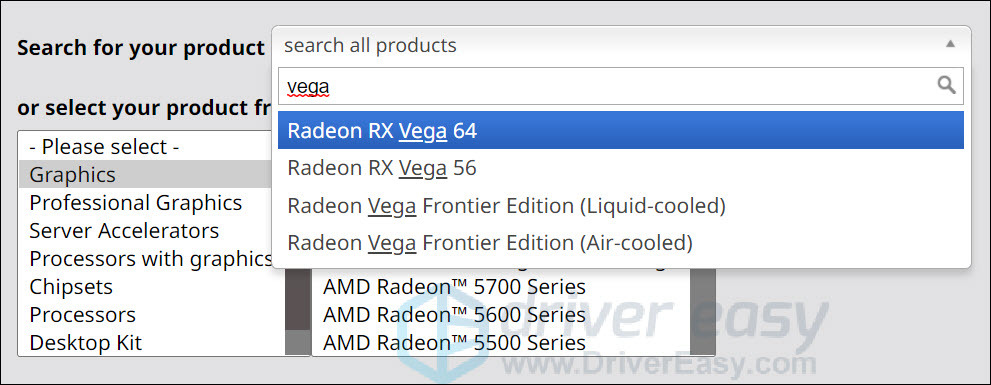
Though you can find the driver file from other unauthorized websites, it’s time-consuming and risky. Wrong drivers may get your computer not working.
To update the Radeon Vega 3 graphics driver, you can give a shot to Driver Easy, a well-rated application with various certified drivers.
Option 2 – Automatically update Radeon Vega 3 graphics drivers
Driver Easy will automatically recognize your system and find the correct drivers for it. You don’t need to know exactly what system your computer is running, you don’t need to risk downloading and installing the wrong driver, and you don’t need to worry about making a mistake when installing.
You can update your drivers automatically with either the FREE or the Pro version of Driver Easy. But with the Pro version it takes just 2 clicks (and you get a 30-day money-back guarantee):
- Download and install Driver Easy.
- Run Driver Easy and click the Scan Now button. Driver Easy will then scan your computer and detect any problem drivers.
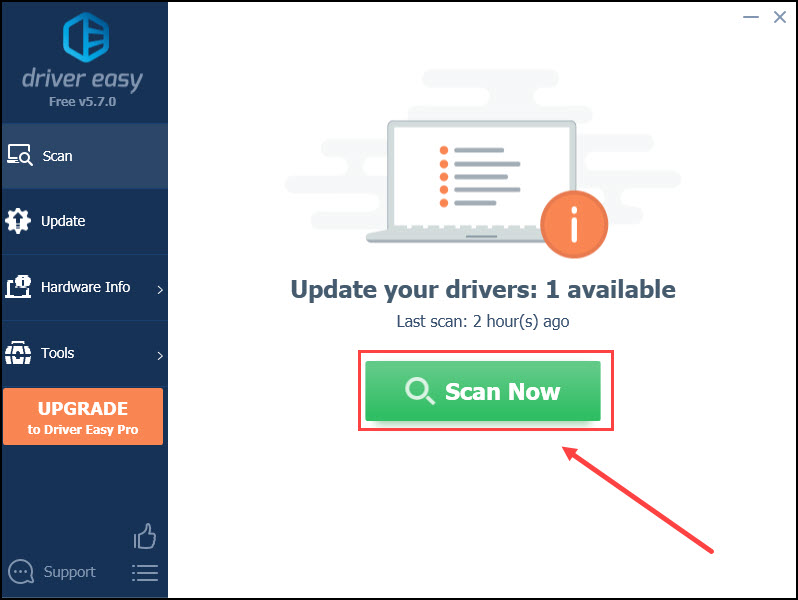
- Click Update All to automatically download and install the correct version of all the drivers that are missing or out of date on your system (this requires the Pro version – you’ll be prompted to upgrade when you click Update All).
Or you can click the Update button next to the flagged AMD Radeon Vega 3 graphics driver to automatically download the correct version of this driver, then you can install it manually (you can do this with the free version).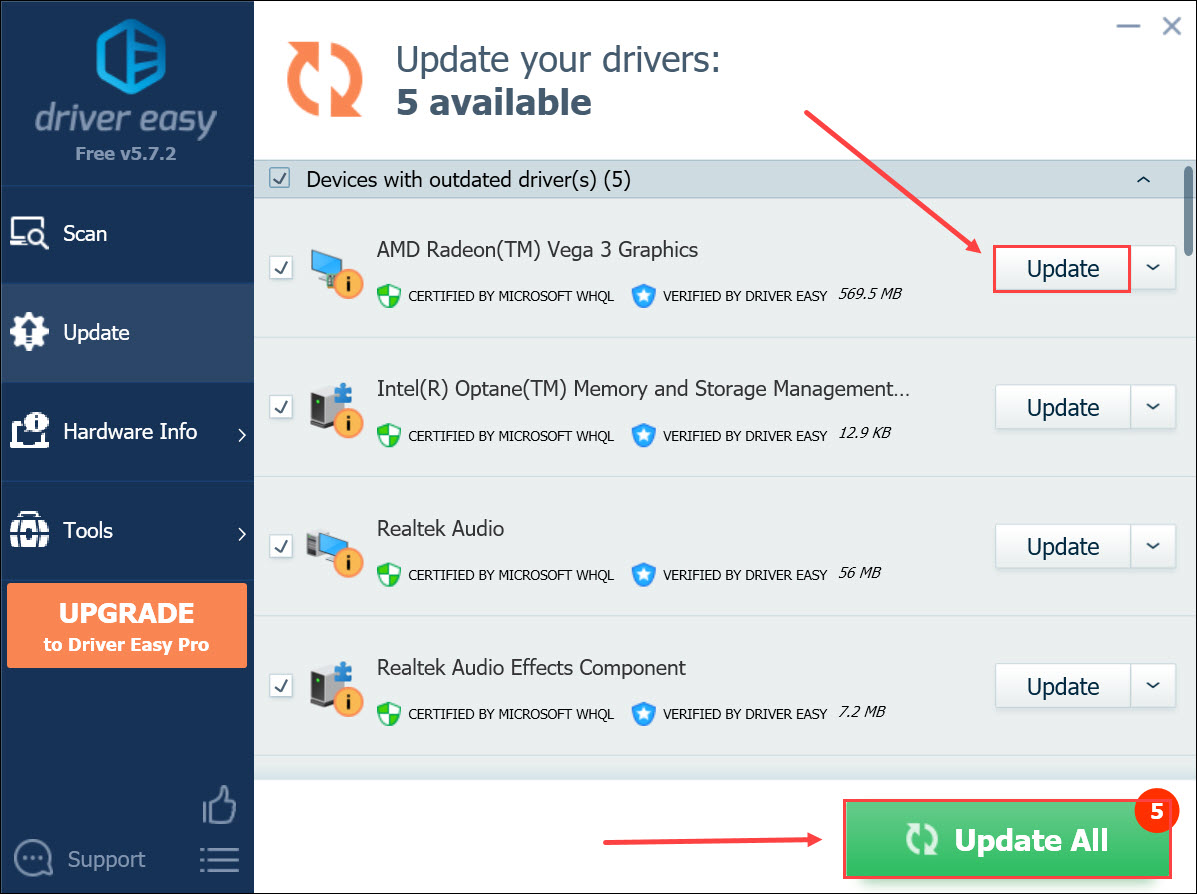
That’s all. If you have any questions about updating the AMD Radeon Vega 3 graphics, please feel free to leave a word below.






