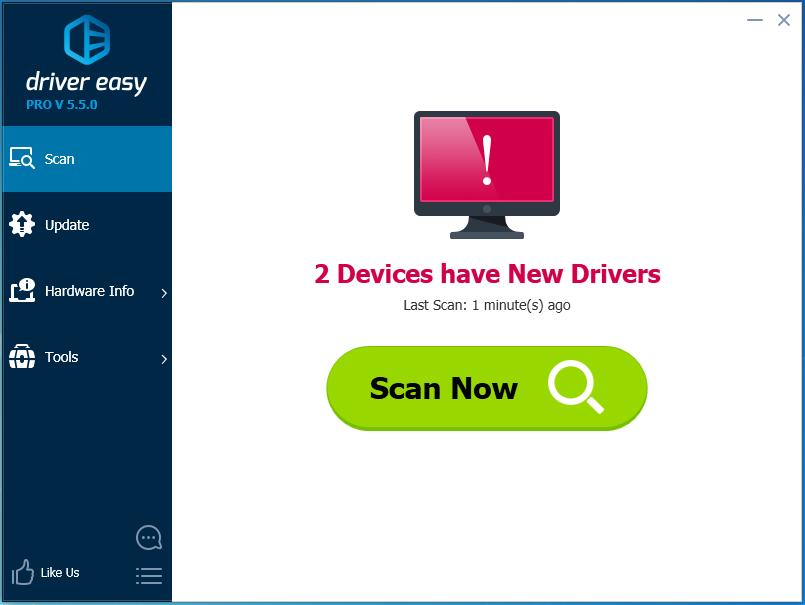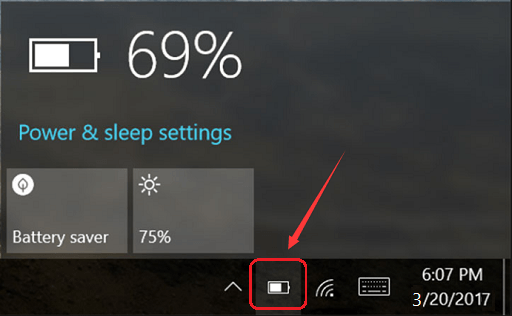
You want to check the remaining battery time on your Windows 10 laptop. Oops, the battery icon is missing. You can’t see it now. You must be annoyed and frustrated. But don’t be worried.
We are telling you the top 2 easy solutions to fix battery/power icon missing on Windows 10. Try the Fix 2 if the Fix 1 doesn’t works.
Fix 1: Make sure your power icon is turned on
1) Right-click on the blank area of taskbar and choose Settings.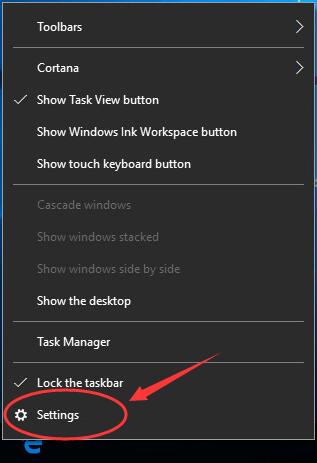
2)Click Turn system icons on or off.
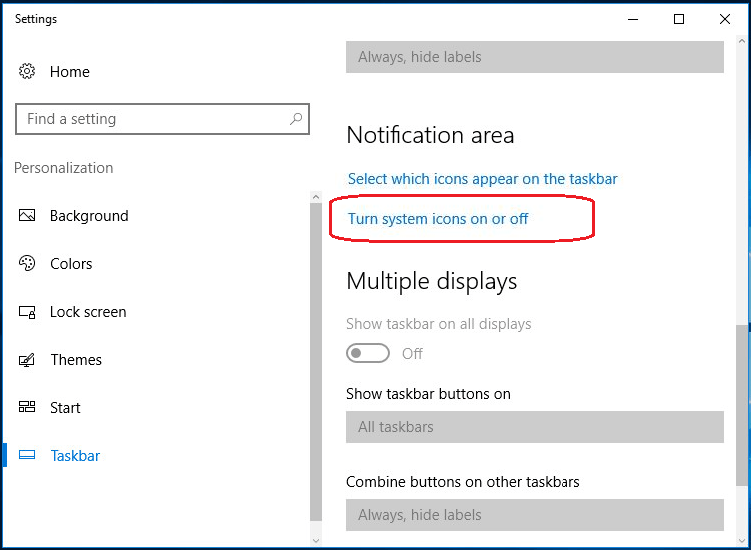
3) Make sure Power is on.
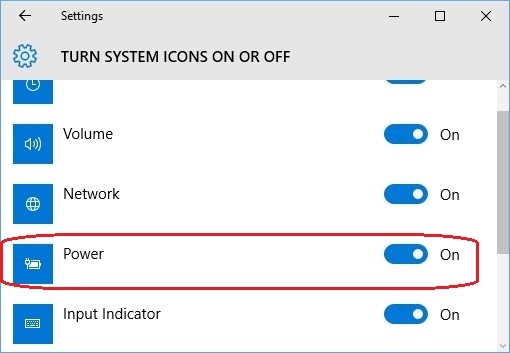
4) Go back on the window of step 2). Click Select which icons appear on the taskbar.
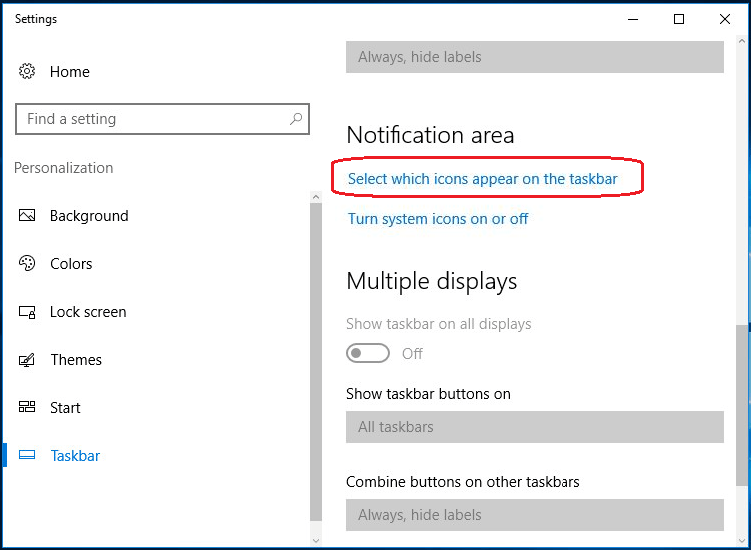
5) Make sure Power icon is enabled.
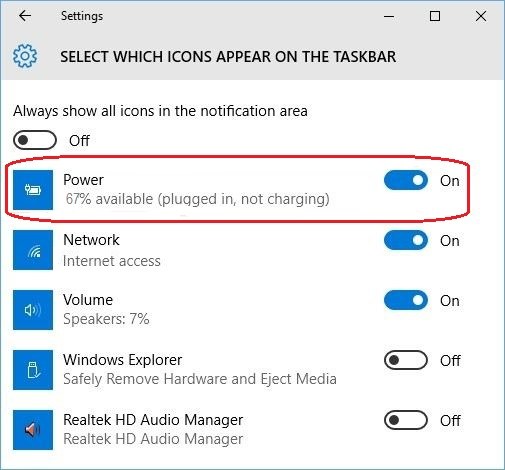
Fix 2: Uninstall and reinstall Microsoft AC Adapter driver
This problem could be also caused by a wrong battery driver. You can solve it through reinstalling your battery driver.
Follow these:
[Alternatively, you can update your AC adapter driver automatically via Driver Easy]
1) On your keyboard, press the Windows logo key ![]() and R (at the same time) to invoke the Run box.
and R (at the same time) to invoke the Run box.
2) Type devmgmt.msc in the box and press Enter.
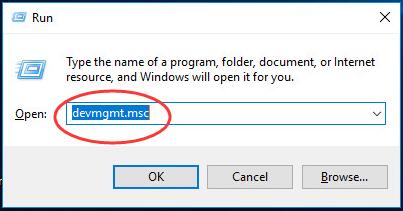
3) Double-click Batteries to expand the section. Then right-click on Microsoft AC Adapter to choose Uninstall. Click Yes when asked to confirm the uninstalling.
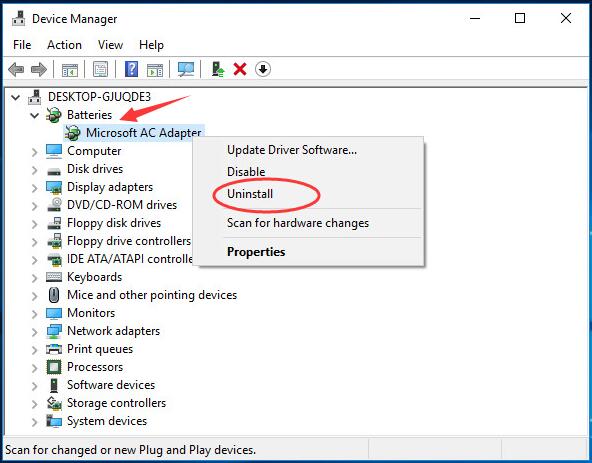
4) When it’s done, click Action to select Scan for hardware changes.Windows should then install a new AC adapter driver automatically for you.
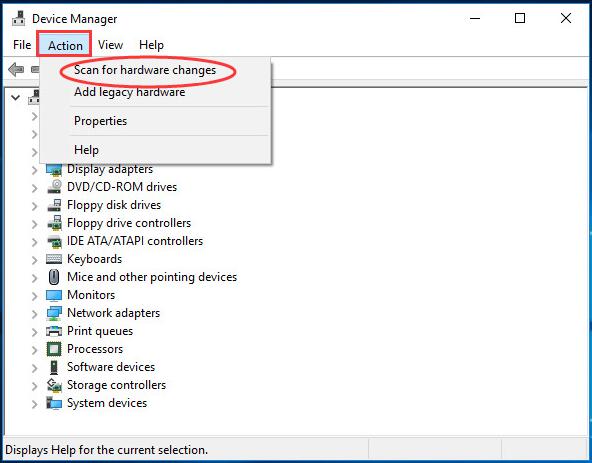
5) Reinstall Microsoft ACPI-Compliant Control Method Battery via the same method of step 3) to 4).
If Windows fails to install the drivers for you, or your want to do it much faster, you can use Driver Easy to help you update drivers automatically.
Driver Easy will automatically recognize your system and find the correct drivers for it. You don’t need to know exactly what system your computer is running, you don’t need to risk downloading and installing the wrong driver, and you don’t need to worry about making a mistake when installing.
You can update your drivers automatically with either the Free or the Pro version of Driver Easy. But with the Pro version it takes just 2 clicks (and you get full support and a 30-day money back guarantee)