
Concerned about the security about your computer? Looking for the best free antivirus program to secure your computer?…
You’ve got in the right place. In this article, you’ll find the four most reputable and popular antivirus programs. Each one is shown with their details, including pros and cons. Read on to quickly know them:
Pick the best antivirus for your computer:
Top 1: Avast Free Antivirus

—— Best choice for gamers
Available on: Windows computer, Mac and Android
According to AV-Comparatives(a reputable independent organization that tests and assesses antivirus software), Avast Free Antivirus is Product of the Year 2018. Avast Free Antivirus scans for security and performance issues and tells you how to fix things instantly.
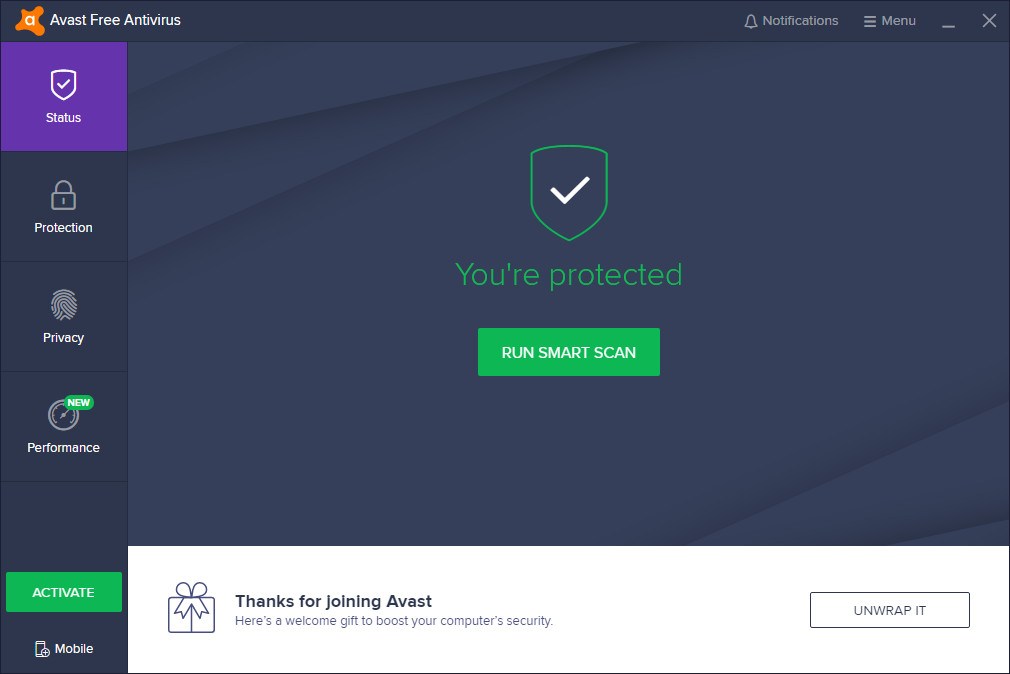
Pros:
- A beautifully intuitive interface
- A smart scan to root out hidden malware, unwanted browser add-ons, common PC problems, and more
- Do Not Disturb Mode for watching movies, playing games, etc
- A Wi-Fi Inspector to automatically detect weakness in your home Wi-Fi and strangers piggybacking on your network
- A simple password manager
Cons:
- Constant pop-up notifications
- The performance issues it finds requires payment to be solved
Top 2: AVG Antivirus Free

—— Good solution for basic malware protection
Available on: Windows computer, Mac and Android
AVG Antivirus Free includes real-time security updates, scans for both malware and performance issues, and even catches malicious downloads before they reach your computer.
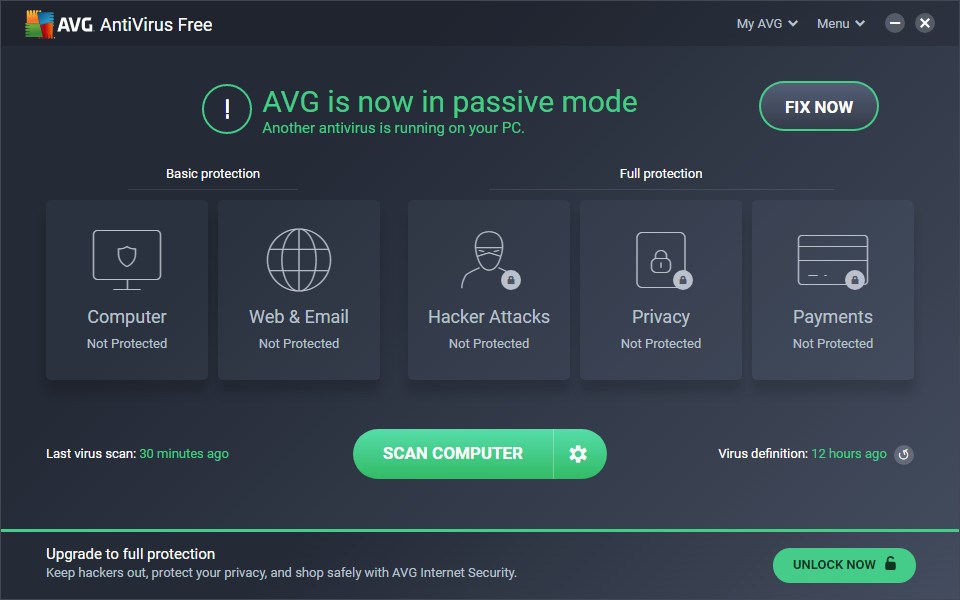
Pros:
- Stops viruses, spyware,ransomware & other malware
- Block unsafe links, downloads & Email attachments
- Provide real-time security updates
- Won’t slow down your computer
Cons:
- Not very concise and use-friendly design
- The full protection needs to be paid
Top 3: Kaspersky Free

—— Excellent pick for specific objects checking
Available on: Windows computer
Kaspersky Free defends your PC against common viruses, infected files, dangerous applications and suspicious websites.
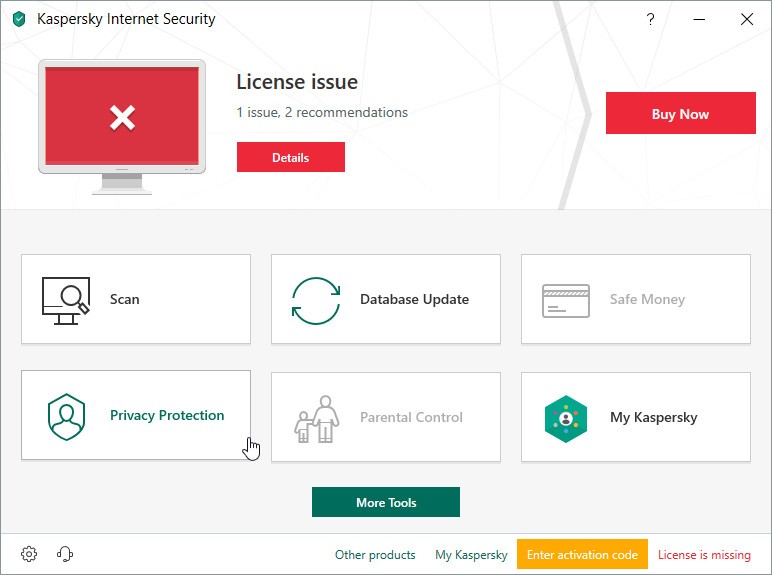
Pros:
- Several different scan mode
- Scan individually for a specific object
- Without slowing your PC down
Cons:
- An annoying red ‘Buy Now’ button
- Only a ‘Scan’ feature available for the free version
Top 4: Windows Defender (Microsoft Defender)

—— Best Pick for Windows computer
Available on: Windows computer, Mac
Windows Defender is built into Windows 8.1 and Windows 10, and you can also try it on your Mac computer, it’s called Microsoft Defender on macOS. With Windows Defender, you’re receiving comprehensive protection for your system, files and online activities from malware, viruses, spyware and other threats.
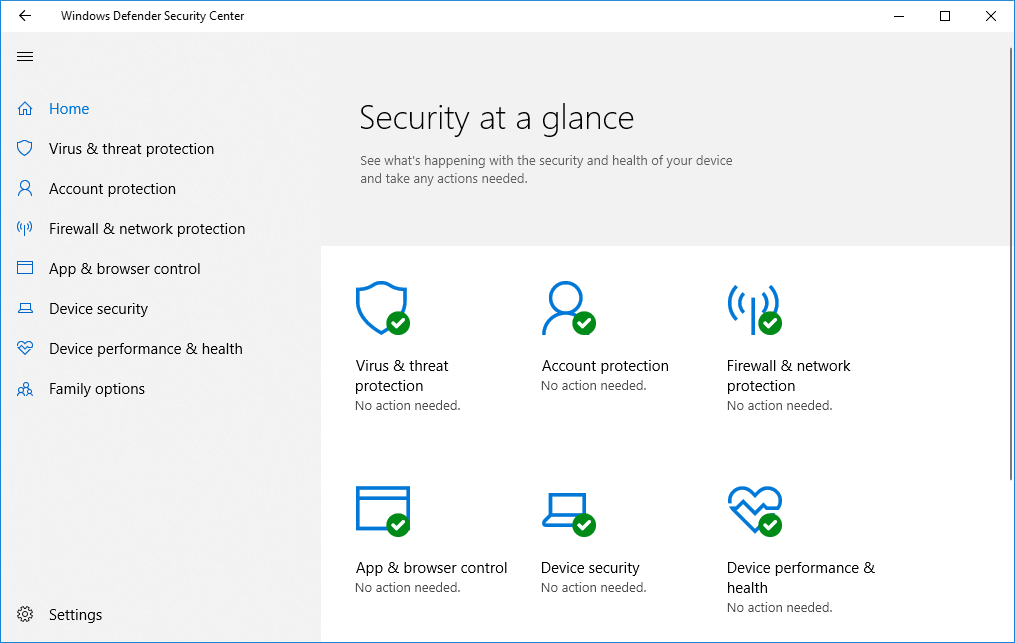
Pros:
- Virus, malware & spyware detection and removal
- Less system impact
- Family options to help to keep kids safe online
Cons:
- Not very easy to manage
Which antivirus software do you use to protect your computer? That would be very nice if you share with us below.





