Looking for a PDF to Word converter? You’ve come to the right place. This post shows the best PDF to Word converters in 2019.
Wondershare PDF converter Pro
Wondershare PDF converter Pro helps convert PDF files into several output formats, including Excel, Word, PowerPoint. And it’s very easy to use and supports high-quality documents while remaining the original layout.
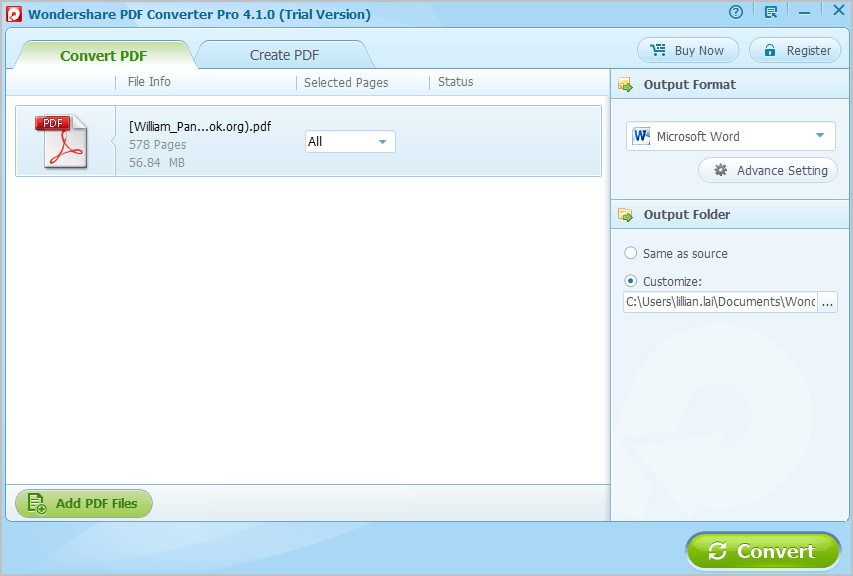
Pros:
- Fast to convert, and easy to use.
- Supports converting to Excel, Word, PowerPoint, EPUB, Image, and HTML.
- Supports converting various files in different formats to one PDF file.
- Supports converting password-protected PDFs.
Cons:
- The Free Trail version has watermark to all the output files.
- PDF conversion only converts half of the page, unless you buy the Pro version.
Adobe Acrobat Reader
Adobe Acrobat Reader is famous for being a PDF viewer, PDF editor, and PDF creator, and also one of the popular PDF-to-Word converters. Moreover, you can sign, comment, and share PDFs for FREE with Adobe Acrobat Reader, which is convenient for most users.
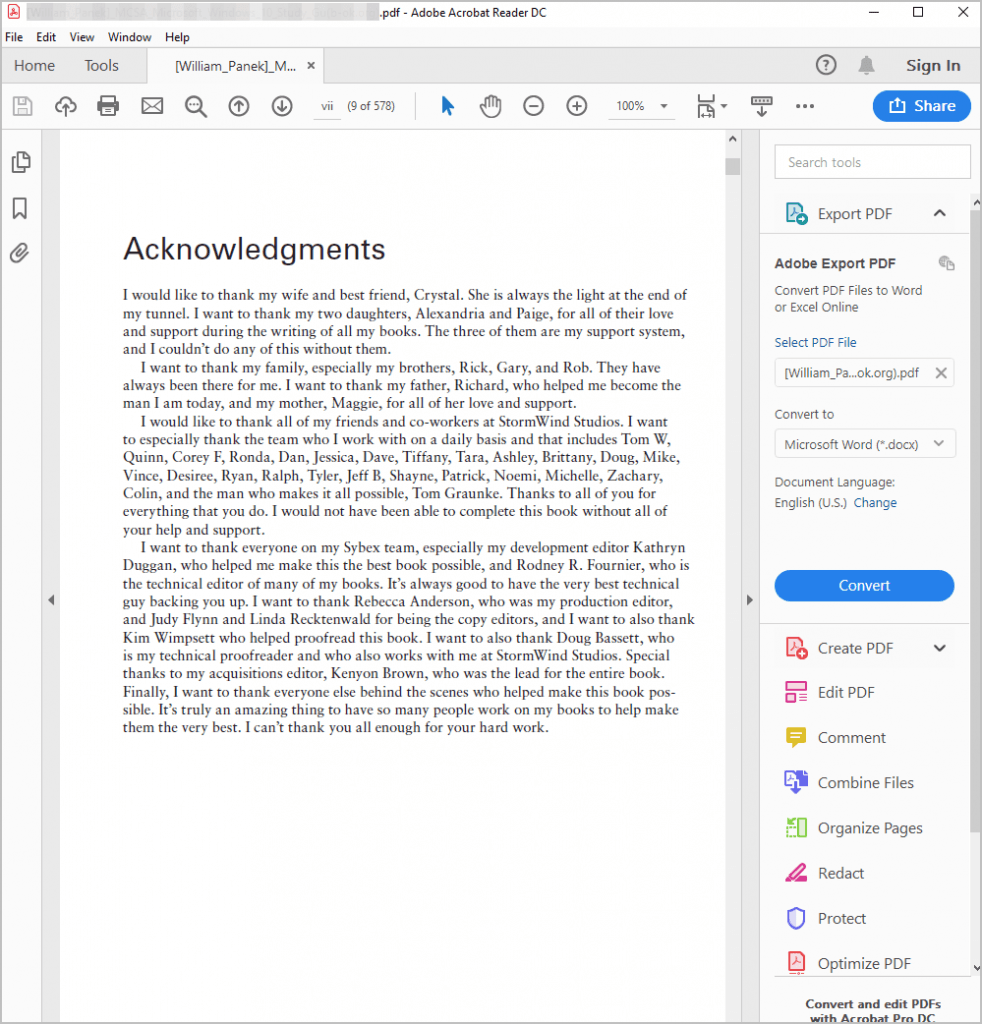
Pros:
- Supports converting PDF files to Word, Excel, and PowerPoint.
- It’s Free to use.
- It’s easy to finish the conversion process.
Cons:
- You need to sign in your Adobe ID to convert your files.
- The password protection feature requires to buy the Pro version.
WPS PDF to Word Converter
As one of the best office suites today, the latest version of WPS Office 2016 supports converting PDF to Word easily with only three steps. So if you’re using WPS in your computer, WPS PDF to Word converter is a worth-try.
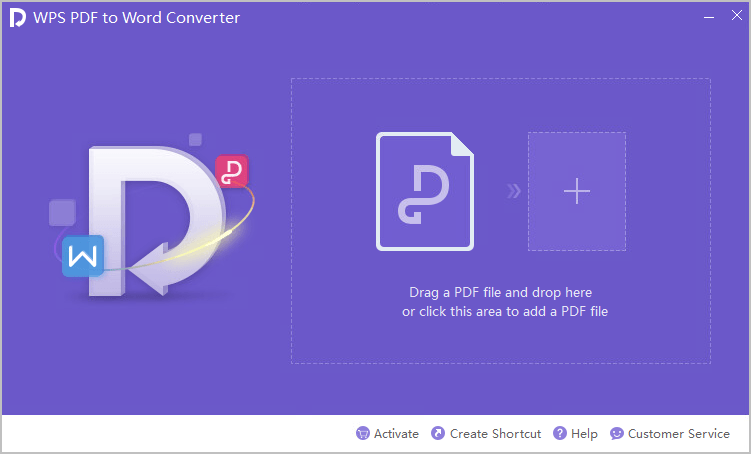
Pros:
- Simple and fast to convert PDF to Word.
- Offers a lot more features when using WPS.
- Free to use.
Cons:
- The free version only supports converting five pages.
- The whole WPS suits may be a huge burden on your computer.
ZAMZAR
Zamzar is a super powerful conversion tool online, for it supports converting files, audios, videos, eBook, images and CAD. No doubts it supports converting PDF to Word, and vice versa.
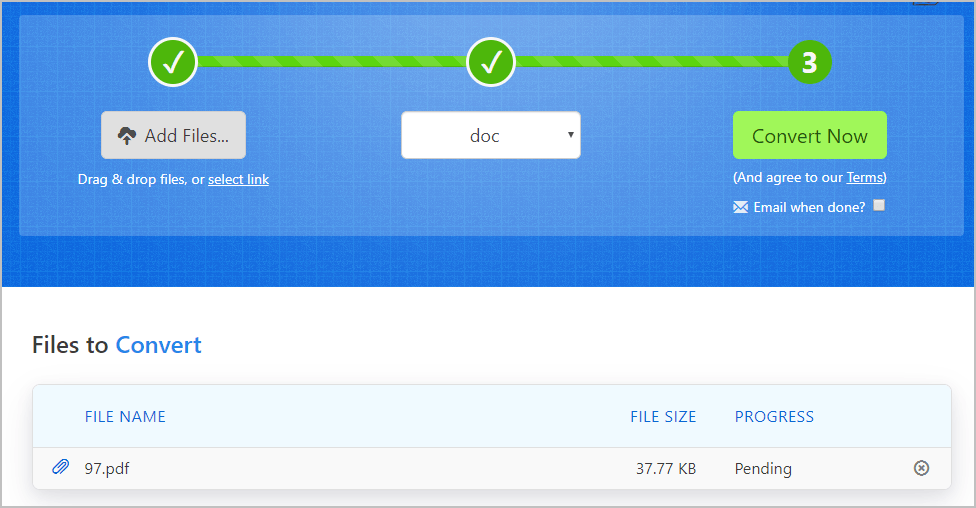
Pros:
- FREE to use.
- No software is needed to download.
- Supports multiple conversions.
Cons:
- Uploading multiple files unsupported unless you register.
- Upload limit of 50MB for Free version.
PDF Online
PDF Online is a set of free online creation and PDF conversion services, and not only it enables you to convert PDF to Word, but also convert JPG to PDF, and more!
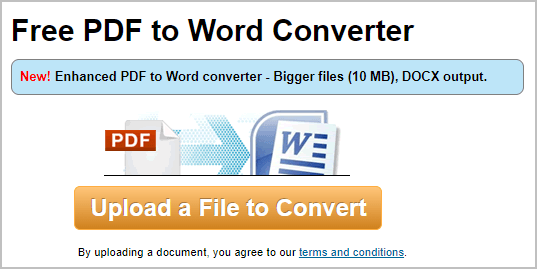
Pros:
- The online service saves your time and patience to download and install the software.
- It’s free to use.
- It provides easy steps to convert.
Cons:
- It has ads on the website.
- It takes some time to upload and process.
So that’s it – The best PDF to Word converters. Hope the information helps.






