Are you struggling to figure out the really working Kodi addons? Look no further! We round up the best Kodi addons that will work for you. Check it out!
Things to know before getting started
1. Notifications before using Exodus on Kodi
Before getting started, kindly note that neither Driver Easy nor Kodi encourages the piracy. You should use Kodi and its add-ons legally.
2. Configure settings before installing addons on Kodi
Sometimes the add-ons you are installing come from unknown developers, and Kodi restricts downloading add-ons and watching videos from unknown sources. So before installing addons, you’ll need to set up allowing unknown sources in your Kodi.
1) Open Kodi, click Settings > System settings.
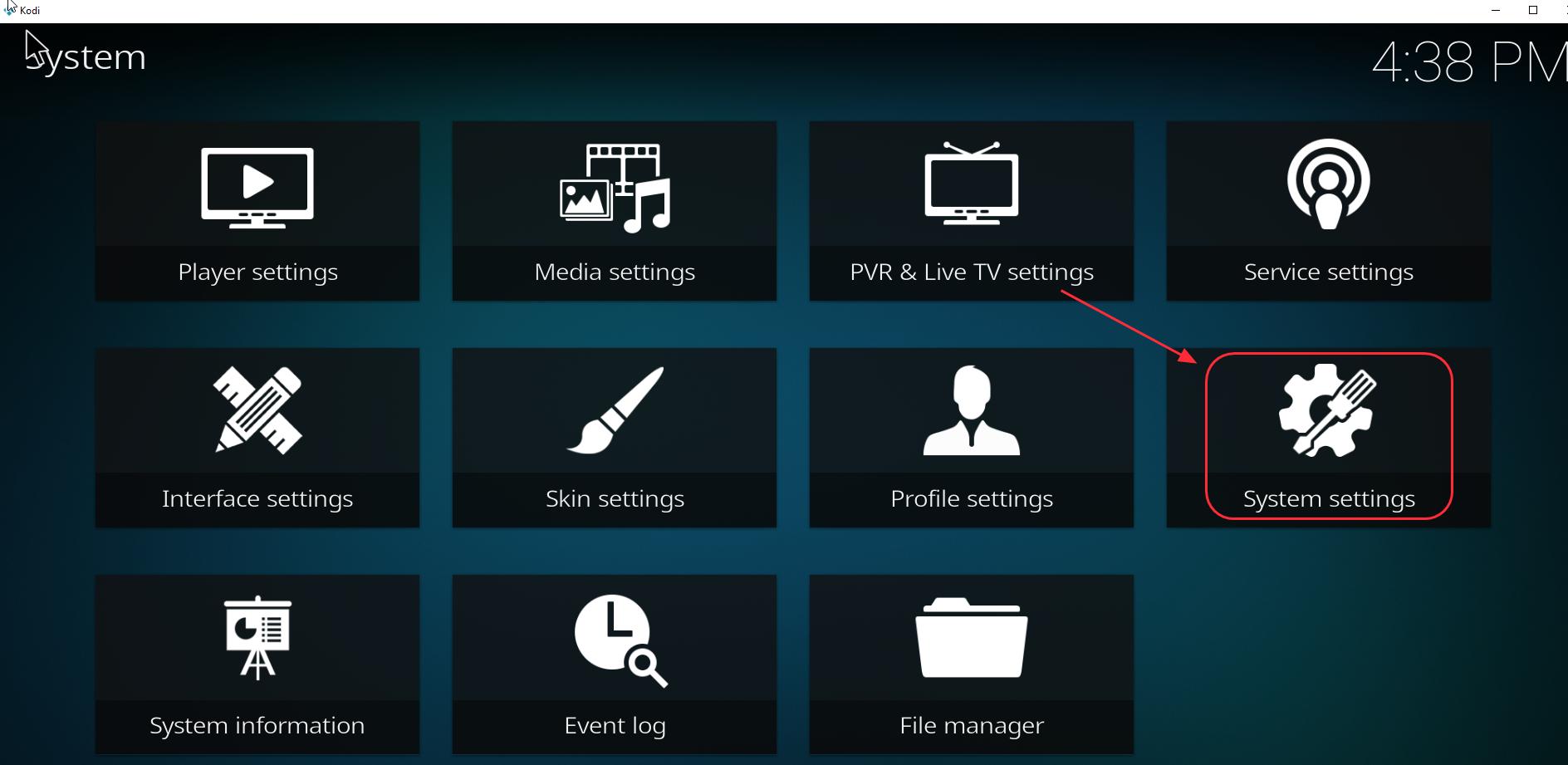
2) Click Add-ons, and tap the button next to Unknown sources, then click Yes to confirm.
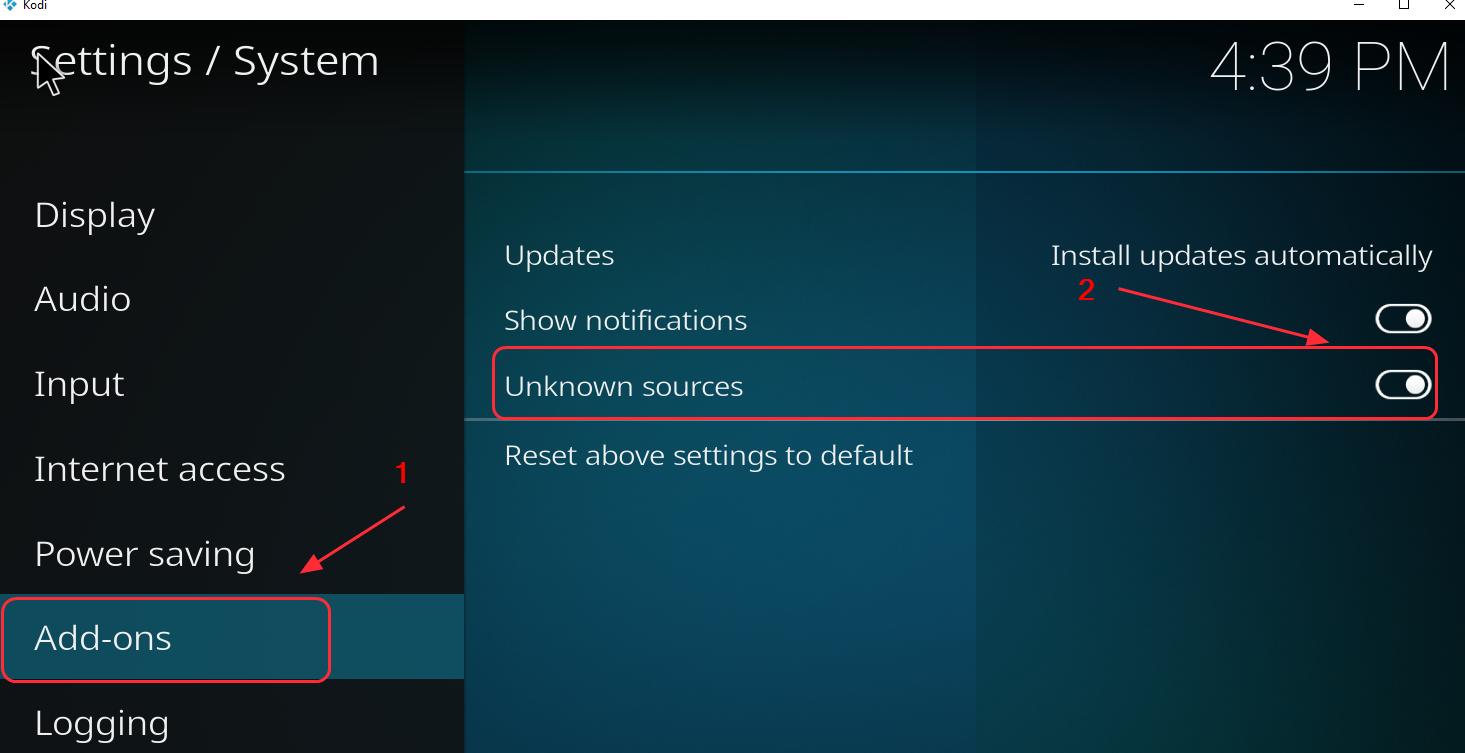
3) Then you can install add-ons like Exodus in your Kodi to improve your experience.
3. Get a VPN to use Kodi
It’s recommended to use a VPN when using Kodi and streaming videos.
To prevent any possible problems like Exodus add-on not working, you should install a Virtual Private Network (VPN). A VPN will mask the video, so your ISP won’t recognize it as a Kodi video and, as a result, won’t block it.
To find a VPN, just search VPN in your browser, then pick the one with the best reputation. If you don’t have time or patience, you can try NordVPN.
NordVPN helps you bypass geo-restrictions to get all add-ons desired, keeps you protected from snooping eyes, and secures your data to keep your online activity private. It’s safe and easy to use!
Click NordVPN coupon to get NordVPN coupon code first, then you’ll be redirected to NordVPN homepage.
1) Download NordVPN in your device.
2) Run NordVPN and open it.
3) Connect to a server in a chosen location.
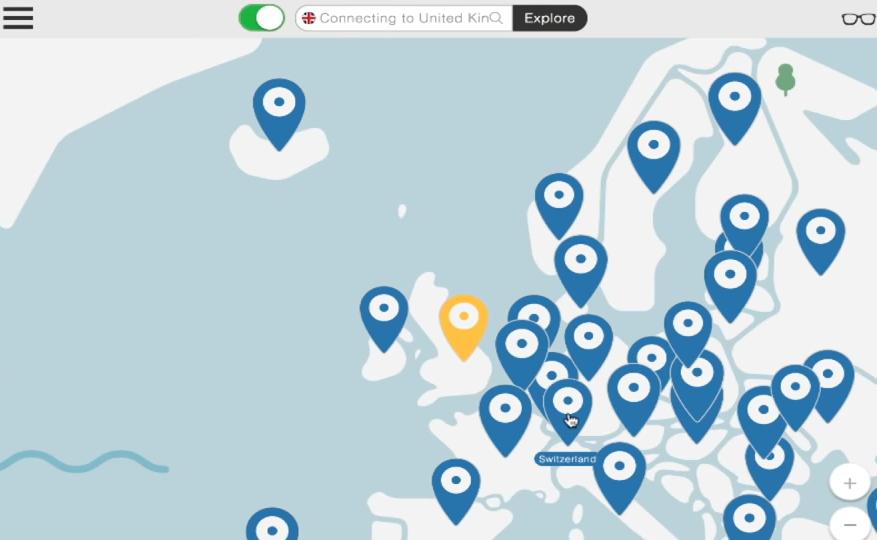
All Set!
Best Addons for Kodi in 2019
1. Exodus
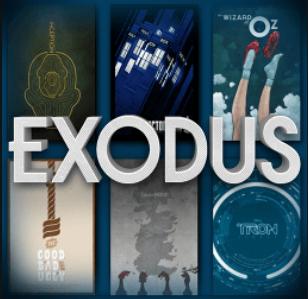
When speaking of Kodi, people always think of Exodus. If you want to enjoy an extraordinary streaming experience on Kodi, Exodus is a must-try. One of the benefits you have from Exodus is the tremendous library and syper great stream quality. So you’ll access a variety of films and TV shows with Exodus.
Working media location:
1. Kodi BAE Repository
URL: https://github.com/kodibae/repository.kodibae/tree/master/repository.kodibae
2. Exodus Redux Repository
URL: https://i-a-c.github.io/
2. 13 Clowns
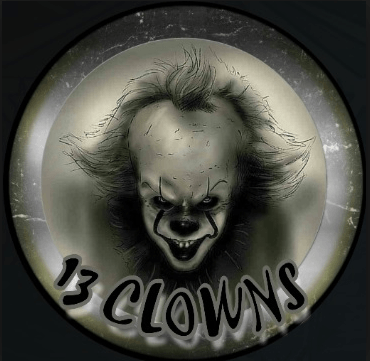
13 Clowns is a newly-launched 3rd party addon for Kodi, and it’s been trending after releasing. 13 Clowns enables you to search and access movies and TV shows in Kodi, and it’s credited via its flawless streaming and large library.
Working media location:
13Clowns Repo
URL: https://the13clowns.github.io
3. The Magic Dragon

The Magic Dragon used to call The Gods Bollocks, which was a quite popular addon featuring vast content. It as available in the past days, and has come alive in the name of The Magic Dragon. With The Magic Dragon you can access movies, TV shows, musics, and more. So we recommend this addon that you wouldn’t want to miss out.
Working media location:
1. Maverick TV Repository
URL: http://mavericktv.net/mavrepo
2. Supremacy Repository
URL: http://2supremacy.uk/repo/
4. SportsDevil

SportsDevil is one of the best Kodi addons for sports lovers and enthusiasts. You can watch NFL, NHL, NBA, and more major sport events with SportsDevil. Moreover, it provides different video quality for whatever you need, 480p, 720p, and 1080p.
Can’t wait to have it? check the media location:
1. Kodil Repository
URL: http://www.lvtvv.com/repo/
2. Supermacy Repository
URL: http://supremacy.org.uk/zip/repo/
How to install SportsDevil for Kodi
5. Supremacy Sports

Supremacy Sports addon is from Supremacy Repository. It enables you to watch live sports events, replays, IPTV channels, and more, and uses Plexus and SportsDevil plugins for live streaming. It’s popular for sports fans.
Media location:
Supremacy Repository
URL: http://2supremacy.uk/repo/
6. Indigo

Indigo is also a 3rd party addon that allows you to configure Kodi the way you want. Unlike Exodus or SportsDevil, Indigo is a maintenance addon, so you can enjoy many features like Addon Installer, Config Wizard, Clearing Cache, etc. with Indigo.
Media location:
TVADDONS.CO Addon Repository
URL: http://fusion.tvaddons.co
7. USTVNow

USTVNow is a video streaming website that allows you to watch American live TV channels for free, and the USTVNow addon is also a well-known addon on Kodi.
Media location:
Kodil Repository
URL: http://androidaba.com/addons/
8. cCloud TV
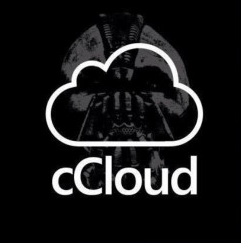
cCloud TV is one of the best Kodi addons that is regularly updated by its developer. cCloud TV specializes in live streaming TV shows, so you can access thousands of live TV channels for FREE!
Media location:
Kodil Repository
URL: http://www.lvtvv.com/repo/
9. Yoda
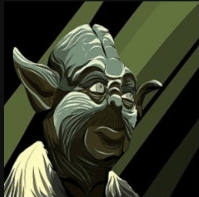
As many people know, Yoda is a clone of Exodus addon for Kodi, but Yoda has been updated steadily, so you don’t need to worry about the offline issue when using Yoda. This addon is available for Kodi on many devices, including Windows, Firestick, Mac, Android, and iOS devices.
Media location:
Supremacy Repository
URL: http://2supremacy.uk/repo
10. Tempest

Tempest is one of the popular addons on Kodi 17.6 Krypton and Kodi 18 Leia, and is a collection of movies and TV shows library. Tempest is a fork of Covenant that used to be a famous Kodi addon, but Tempest has been well maintained and updated, so you can use Tempest without problems.
Media location:
Tempest Repo Repository
URL: http://tempest.zapto.org/repo/
So there you have it – the top 10 Kodi addons in 2019. Should you have any questions or suggestions, feel free to leave us a comment below.





