This post shows you how to convert VOB to MP4 step by step.
VOB (Video Object) is a container format in DVD-Video media, containing digital video, digital audio, subtitles, and DVD menus. However, if you want to play your VOB videos on your Windows computer, Mac, or your mobile phone, VOB videos usually are incompatible. So in that case, you’ll need to transfer VOB to MP4 which is a multimedia format that is supported in most devices.
How to convert from VOB to MP4
Method 1: Convert VOB to MP4 with a video converter
To convert VOB to MP4, generally, you can do it with a video converter, and this guarantees you high-quality videos after transforming. There are many third-party video converters. If you’re not sure which software you could trust, you can use WinX HD Video Converter Deluxe.
With WinX HD Video Converter Deluxe, you can convert VOB to almost 1000 formats, including MP4, AVI, and MOV, you can edit and enhance your videos, and you can add DVD content to your computer with any format.
Why you should use the video converter:
- Edit, merge, crop, cut, trim your videos easily
- Convert videos and fix video playback problems
- Download videos/music from 1000+ sites
- 30X Faster Video Conversion Speed
- Record videos from a computer screen or webcam
- ……
Follow these steps to convert VOB to MP4 quickly and easily:
1) Download and install WinX HD Video Converter Deluxe (available on Windows and Mac).
2) Run WinX HD Video Converter Deluxe.
3) Click the Video button and select your VOB file to import.
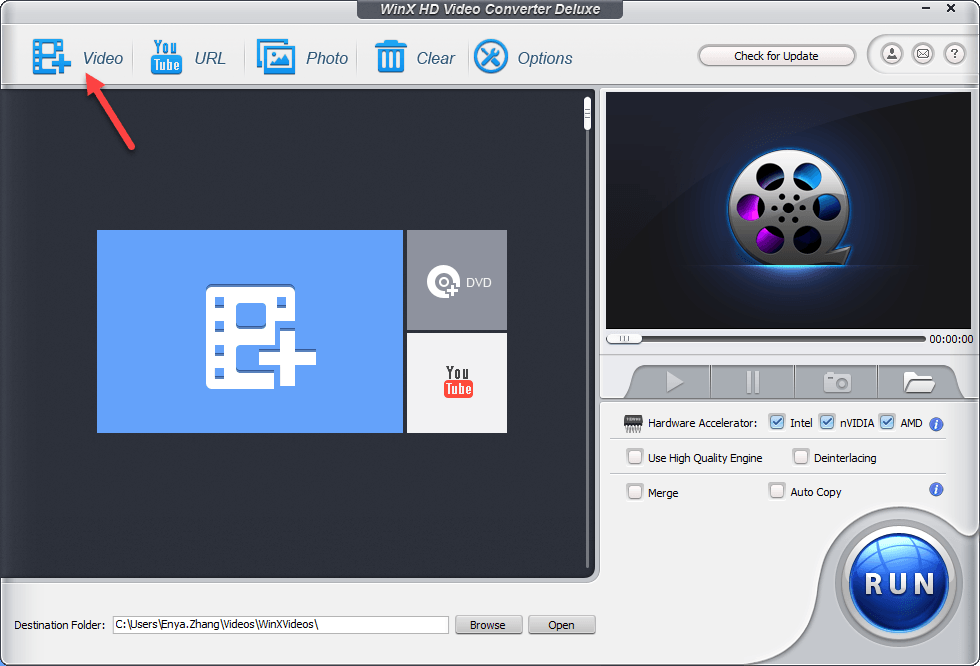
4) Once the file is uploaded, choose General Profiles > MP4 Video, then click OK.
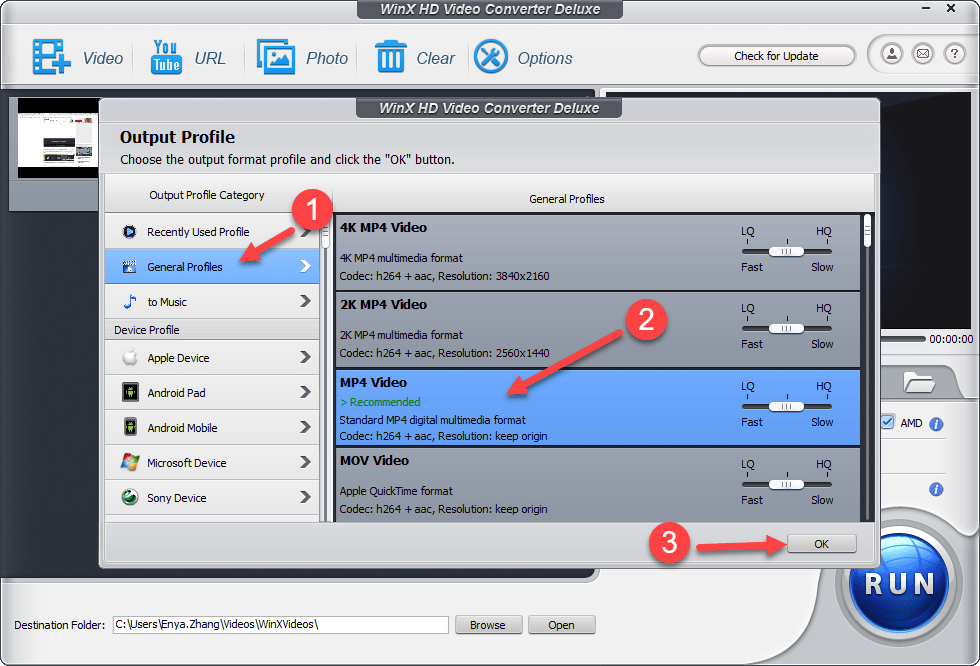
5) Choose the folder where you want to save the file, then click RUN.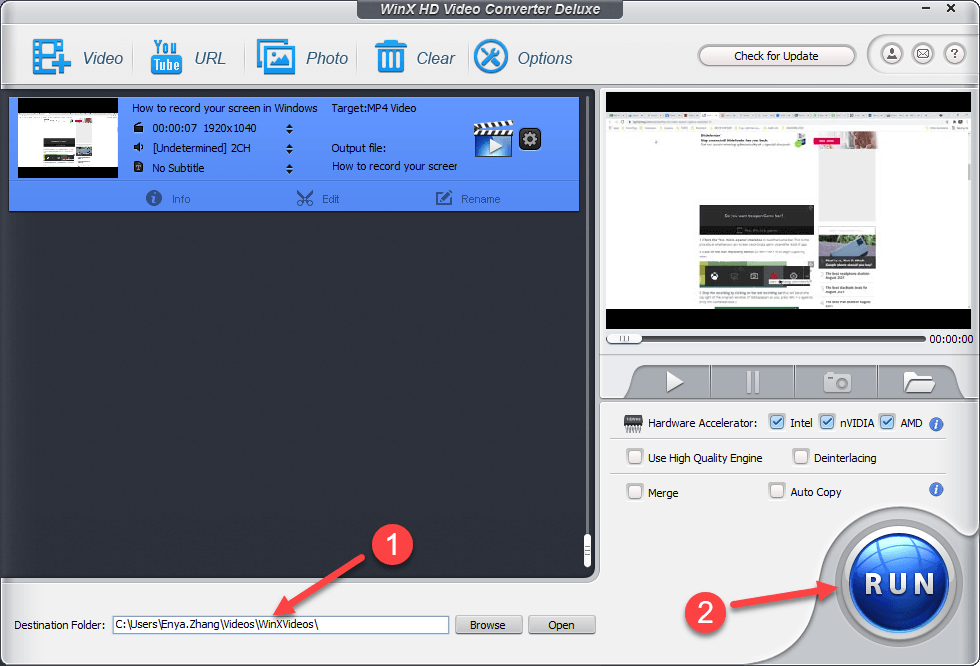
6) Then the video converter will automatically do the work for you.
Now you should have converted videos successfully from VOB to MP4. Enjoy it!
If this method doesn’t work for you, don’t worry. You can try Method 2.
Method 2: Convert VOB to MP4 online
If you wish to convert VOB to MP4 online, that’s completely possible. There are many online video converters that help you with that. Just search on the Internet and choose the online video converter you prefer, then follow the provided tutorial to finish it.
If you don’t have the time or patience, just follow the steps below to convert VOB to MP4 online:
1) Open https://www.media.io/video-converter.html in your web browser.
2) Click Add your files on the left, and your File Explorer will pop up. Then choose your .VOB file on your computer to upload.
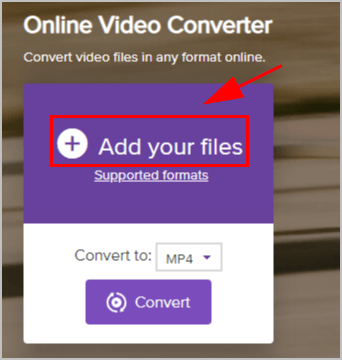
3) In the drop-down menu of Convert to:, click Video > MP4. Then click Convert.
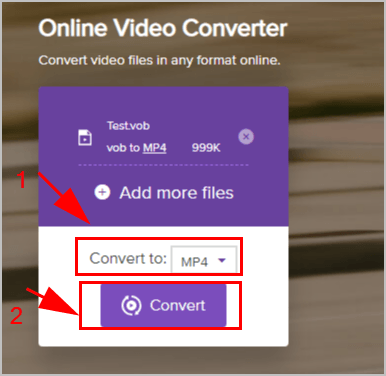
4) Once converted, you’ll see “Success” on the page, then click Download All to download the .MP4 file.
5) Open the downloaded file and you’ll see the MP4 file you want.
Ta-da, now you’ve converted your videos from .VOB to .MP4. It’s pretty easy!
So that’s it. If you have any questions or suggestions, feel free to leave us a comment below.





