If you still can’t get your sound working after updating the drivers, then you probably didn’t configure your audio device settings properly. Here’s a few tricks that will do:
Set the AMD HD Audio Device as Default Audio Device
1. Right click on the volume icon on the taskbar, select “Playback devices”.
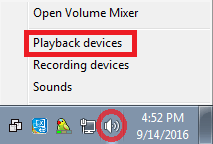
2. Left click on the AMD HD Audio Device, then select “Set Default” for it.
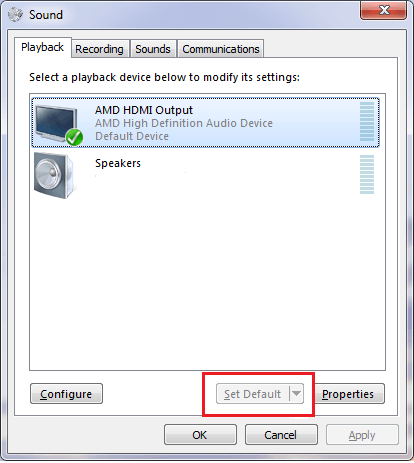
Set the AMD HD Audio Device as Default Audio Device
1. Right click on the volume icon on the taskbar, select “Playback devices”.
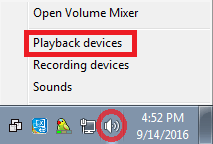
2. Left click on the AMD HD Audio Device, then select “Set Default” for it.
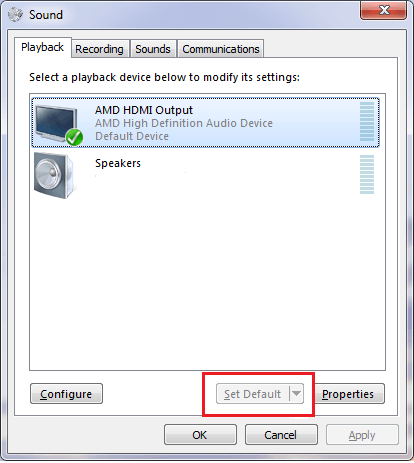
12
12 people found this helpful
1 Comment
Most Voted





