
Don’t know how to convert your songs from the file format .wav to .mp3? Don’t worry! You’ve come to the right place! This article provides you with two methods to try! After reading this article, you should be able to do it on your own easily and quickly!
The differences between WAV and MP3
As we know, WAV is one of the uncompressed formats. WAV-format songs have higher sound quality then songs in MP3 format. However, the file size of a WAV-format song is usually much larger than the same song in MP3 format.
In contrast, MP3 format, as one of the compressed formats, is considered as one of the most easily shareable music formats in the world, because almost all the music players support MP3 format, and the file size of a MP3-format song is small and manageable, although it reduces audio fidelity.
Try these methods
Method 1: Convert WAV to MP3 with an audio converter (recommended)
If you prefer high audio quality, you can convert your song with an audio converter. There’re many third-party audio converters online you can choose from. If you’re not sure which software you could trust, you can use Audials One.
With Audials One, you can convert WAV and almost any audio formats to MP3. Here’re the audio input formats Audials One currently support.
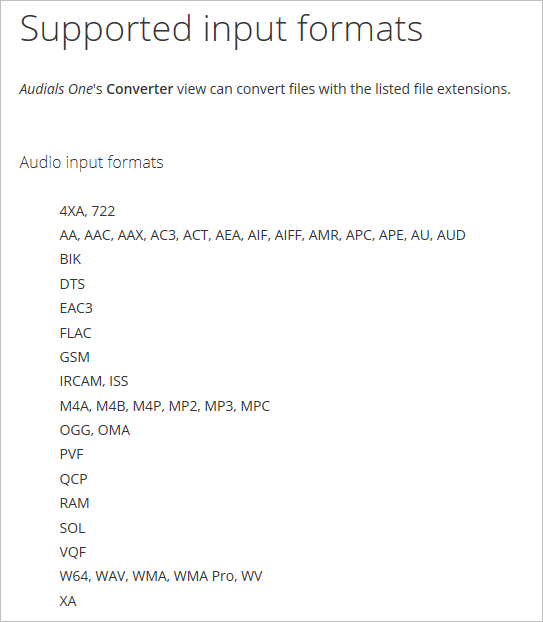
Follow the steps below to convert WAV to MP3 with Audials One:
- Click here to visit the official website of Audials One.
- Click Try it free of charge to download and install Audials One on your PC.
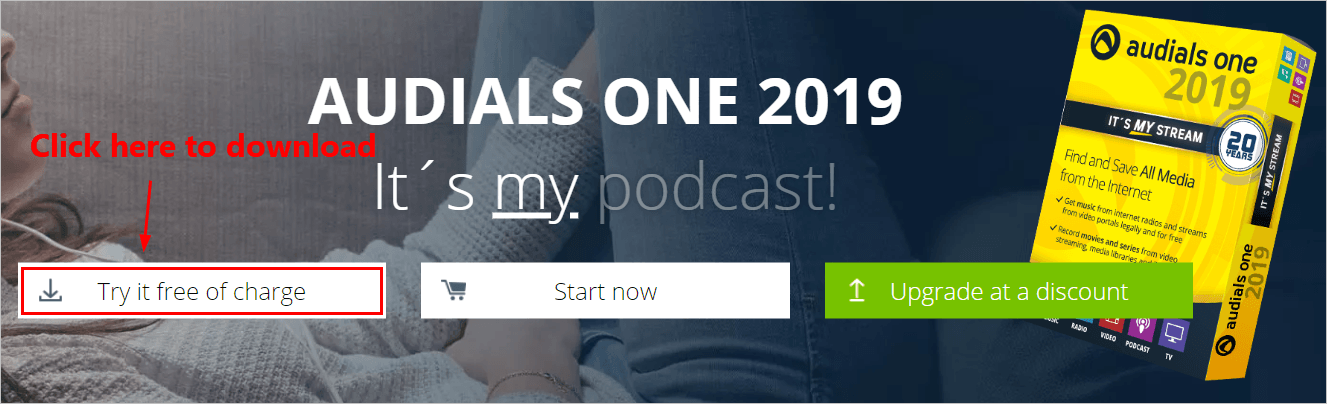
- Launch Audials One. In the left panel, click Converter.
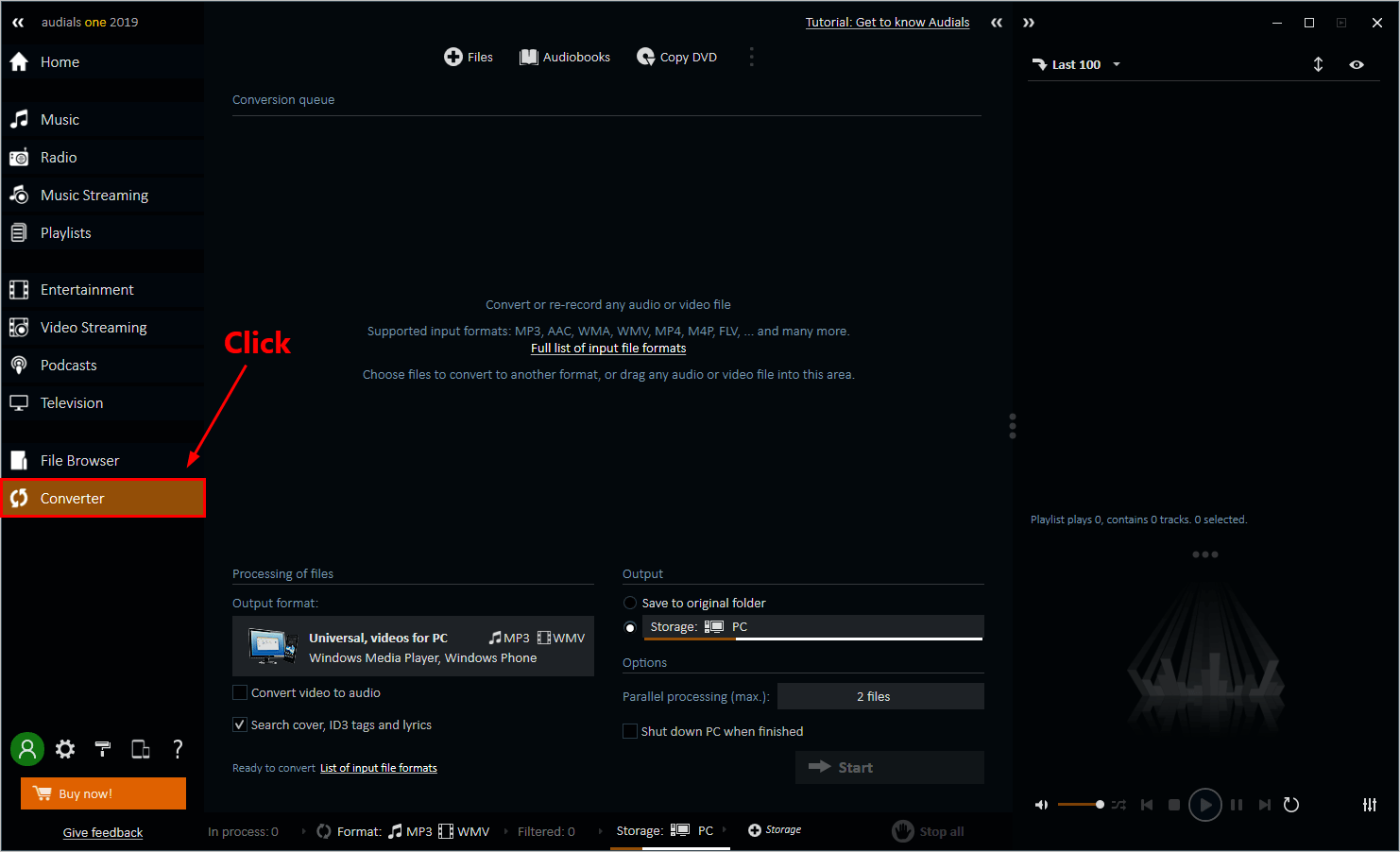
- Drag your .WAV file(s) to Audials One.
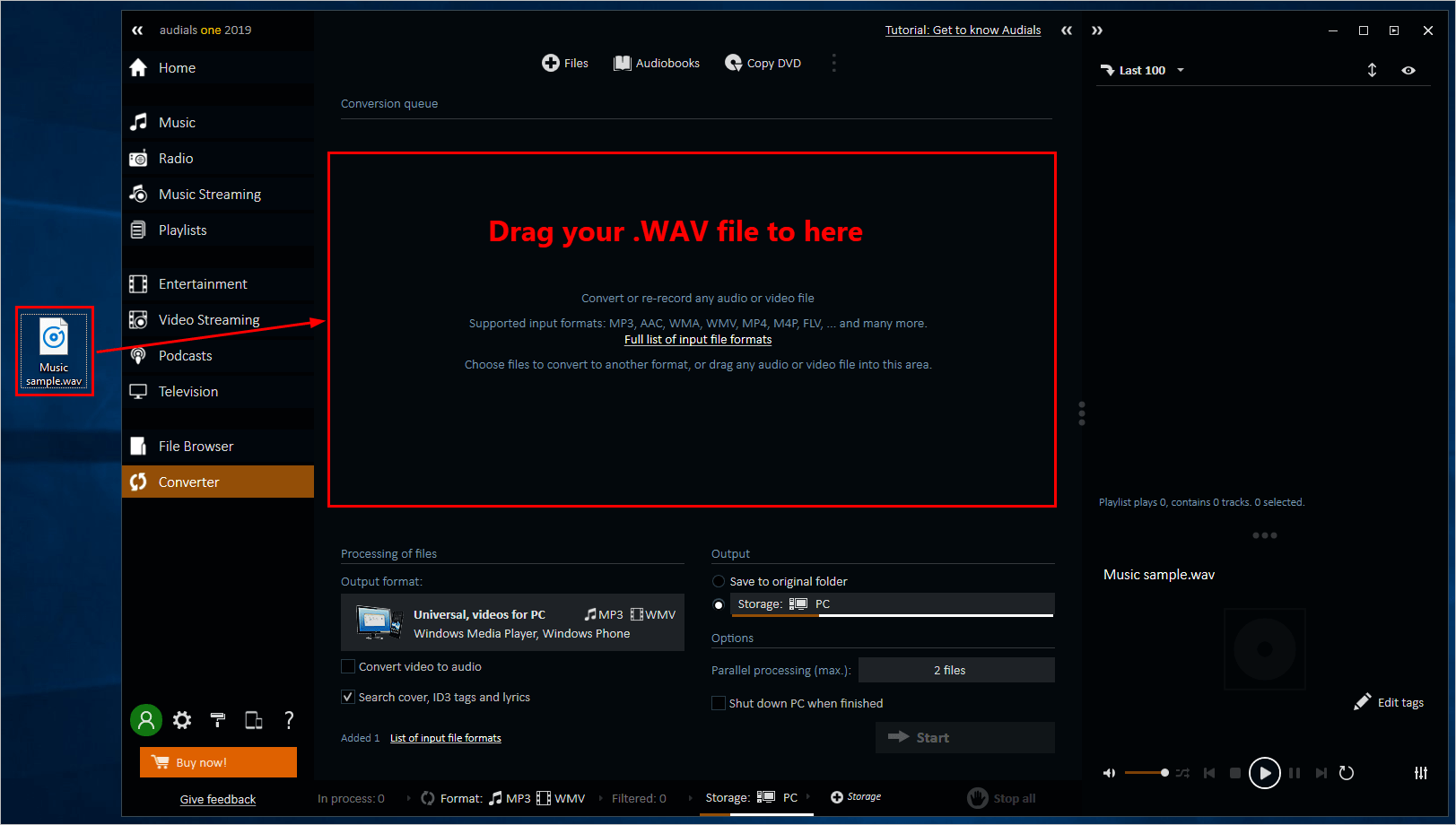
- Click Close when your song is added to conversion queue.
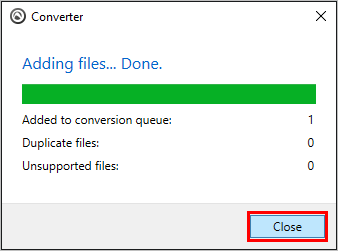
- Click the Start button on the lower-right corner to start converting. The default audio output format of Audials One is MP3.
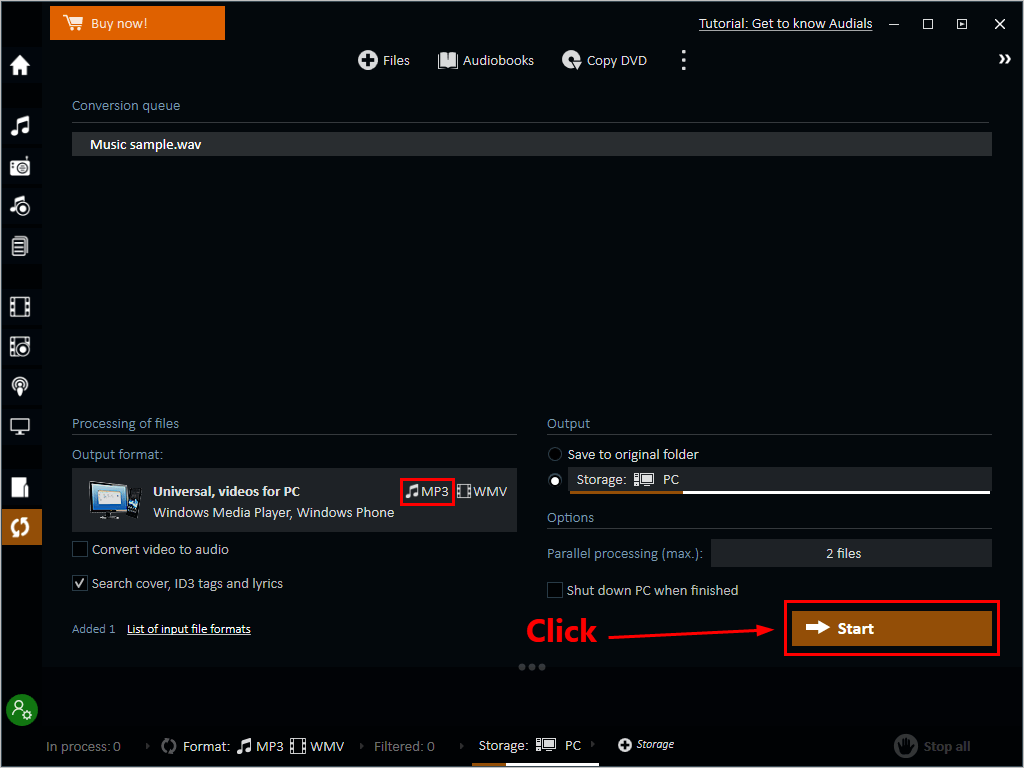
- When finished, go to the folder where your .WAV file is located to find its .MP3 file. For example, if your .WAV file is on the desktop, a new .MP3 file will appear on the desktop too when finished.
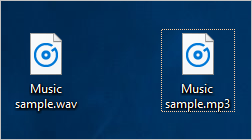
For more information about how to use Audials One, please read Tutorial: Get to Know Audials.
Method 2: Convert WAV to MP3 online
You can also convert WAV to MP3 online. There’re lots of websites that provide this feature. If you’re not sure which website you can trust, go to online-audio-converter.com;then follow the steps below to convert WAV to MP3.
- Click Open files to upload your .WAV file to the website.
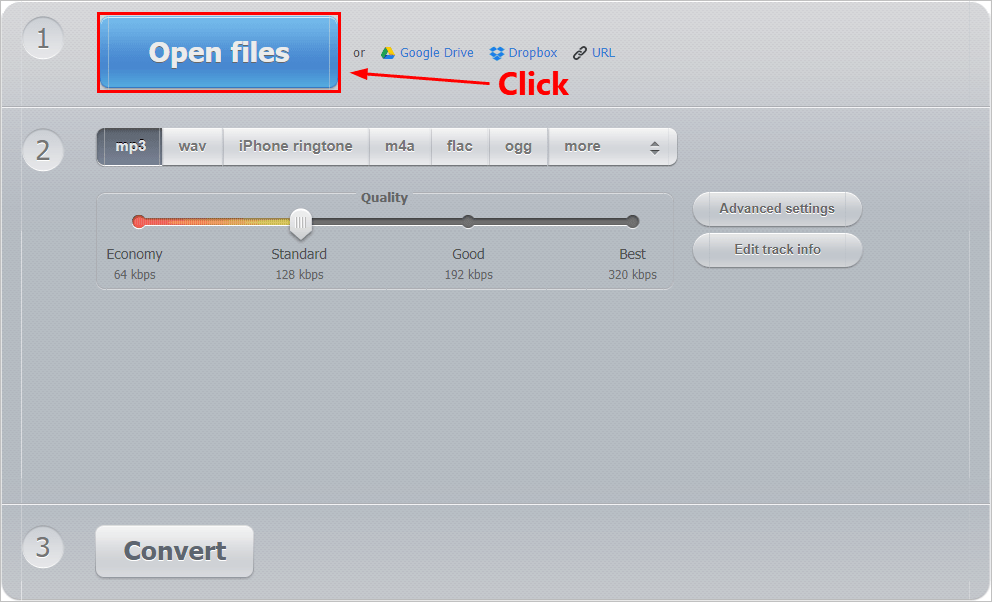
- Click mp3 to set .mp3 as your output file format. Then drag the slider to modify the sound quality of your output .mp3 file. Click Convert to start converting.
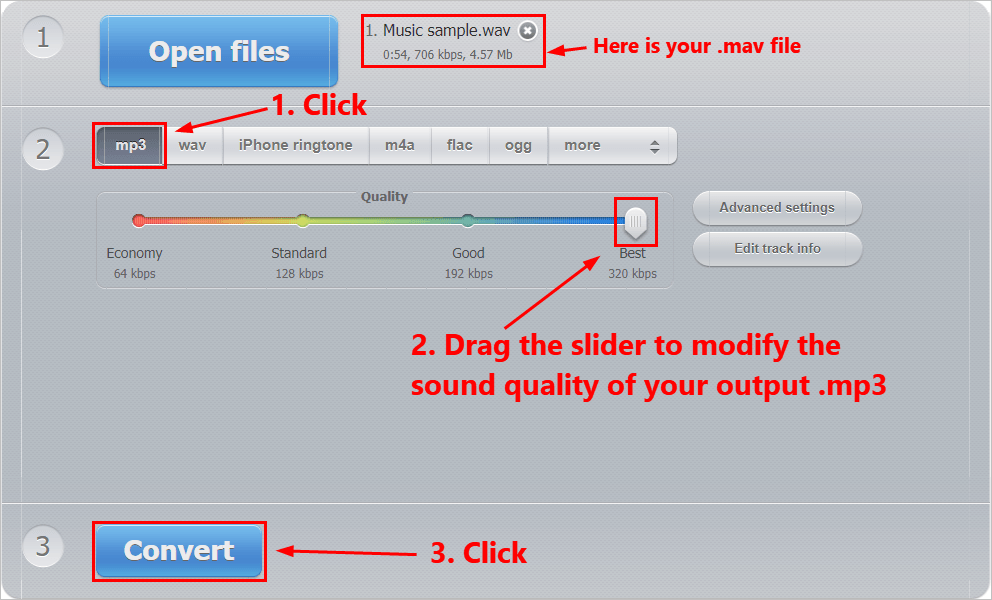
- When the conversion complete, click Download to download the .mp3 file to your PC.
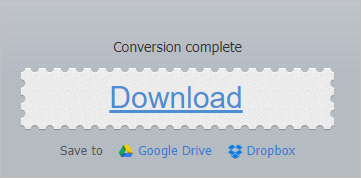
It’s pretty easy, isn’t it? Online converter is a good choice if you just need to convert single or small number of files. If you need to convert lots of files, the better choice is always an audio / video converter.
If you have any questions or suggestions, please feel free to leave your comments below.





