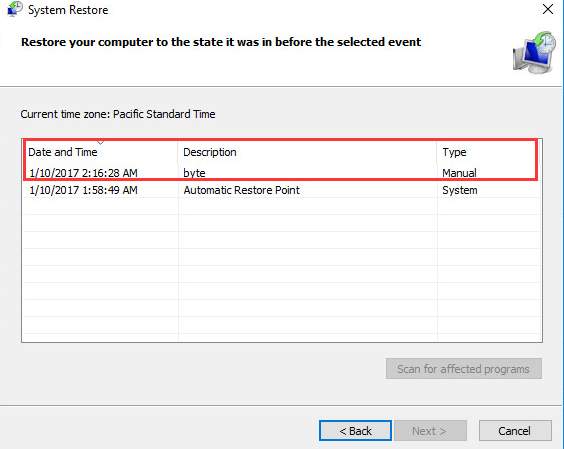1. Open Control Panel.
2. View by Small icons and click on System.
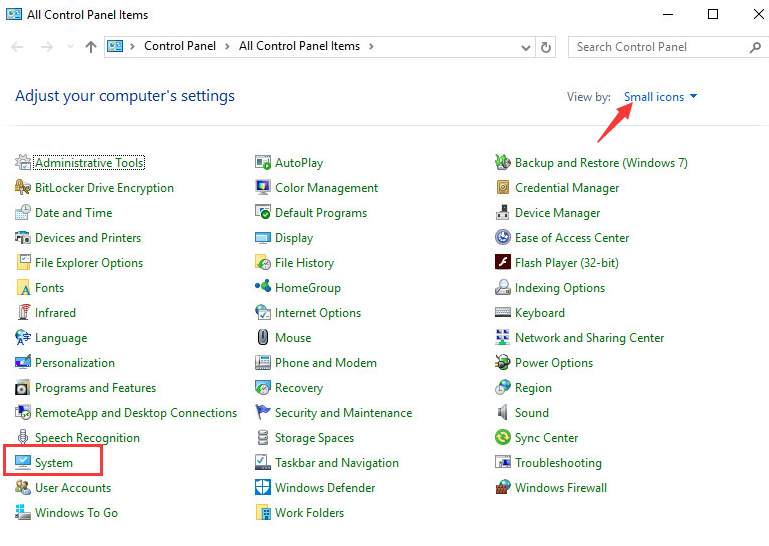
3. Click System Protection in left pane.
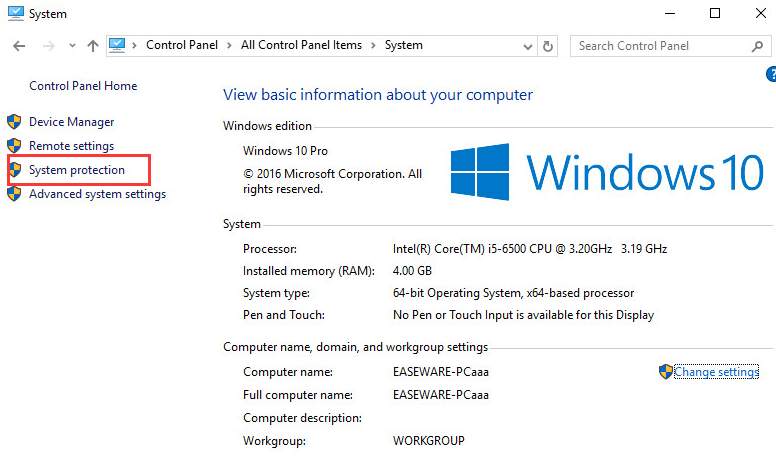
4. Under Protection Settings, ensure the Protection for the drive that you want to create a restore point is On (Note the drive must have Windows installed on.).
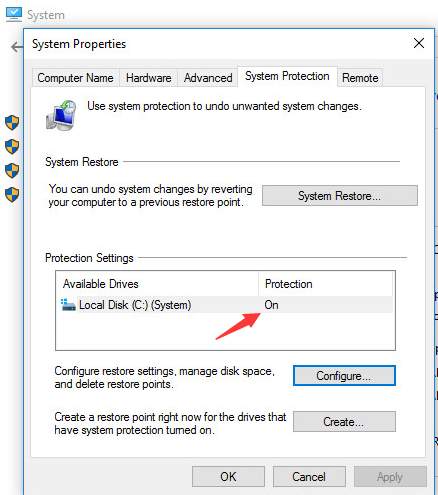
If not, select the drive and click Configure to turn it on.
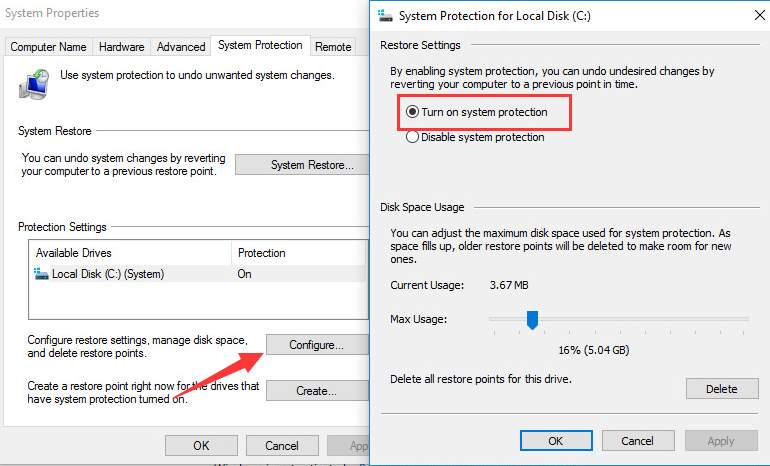
5. Click Create button.
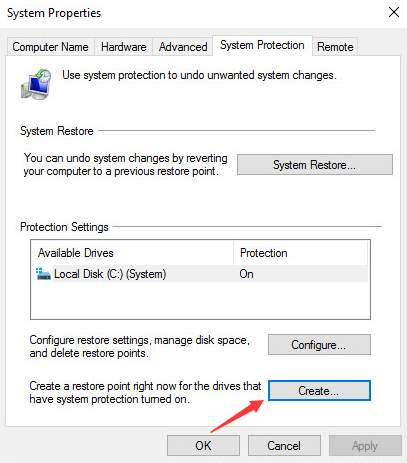
6. Type a description in the box, which will help you identify the restore point. (In my case, I type “byte”.) Then click Create button. After that, Windows will start creating the restore point.
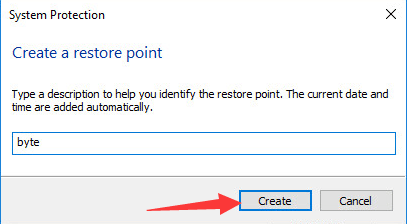
If you want, you can check whether the create point is created successfully:
Open System Properties again and click System Restore.
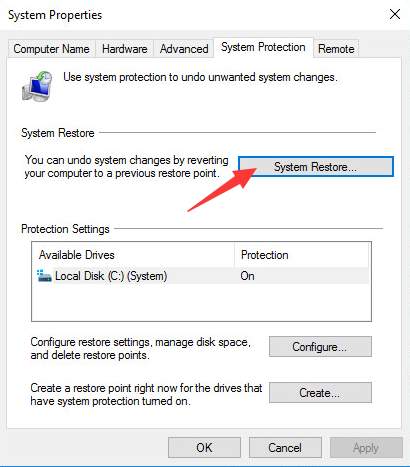
In my case, the “byte” restore point has been created successfully.