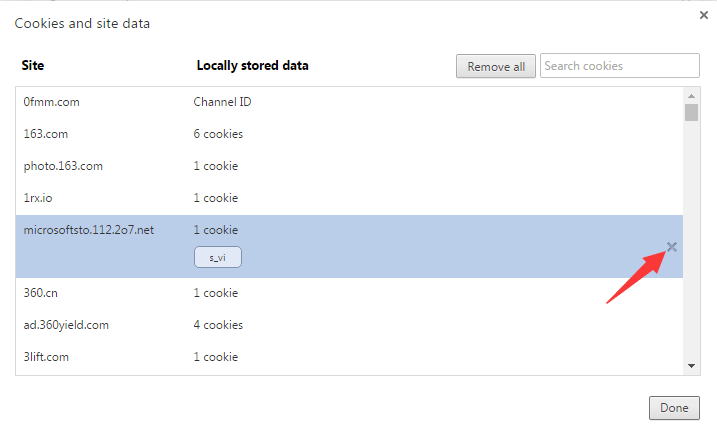1. Open Chrome Browser.
2. Right-click on the “Customize and Control Google Chrome” icon in upper-right corner and click Settings in the drop-down menu.
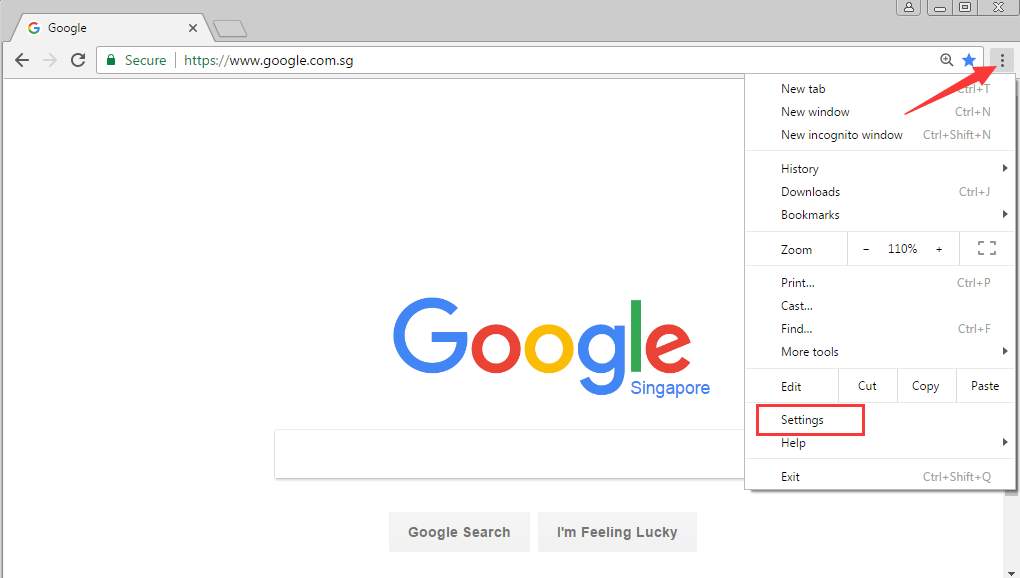
3. Scroll down and click Show advanced settings.
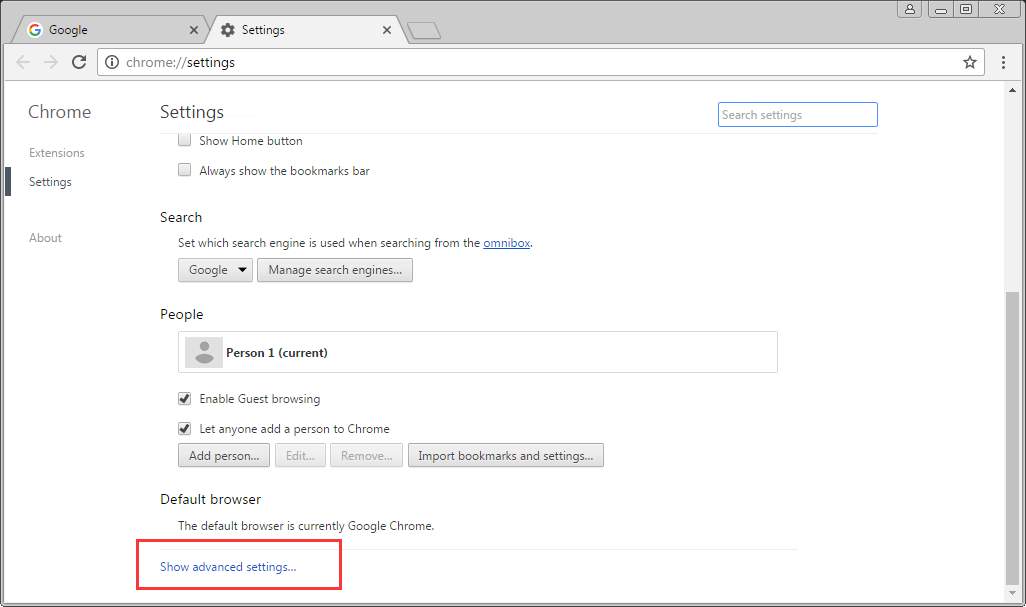
4.Scroll down. Under “Privacy”, click Content settings.
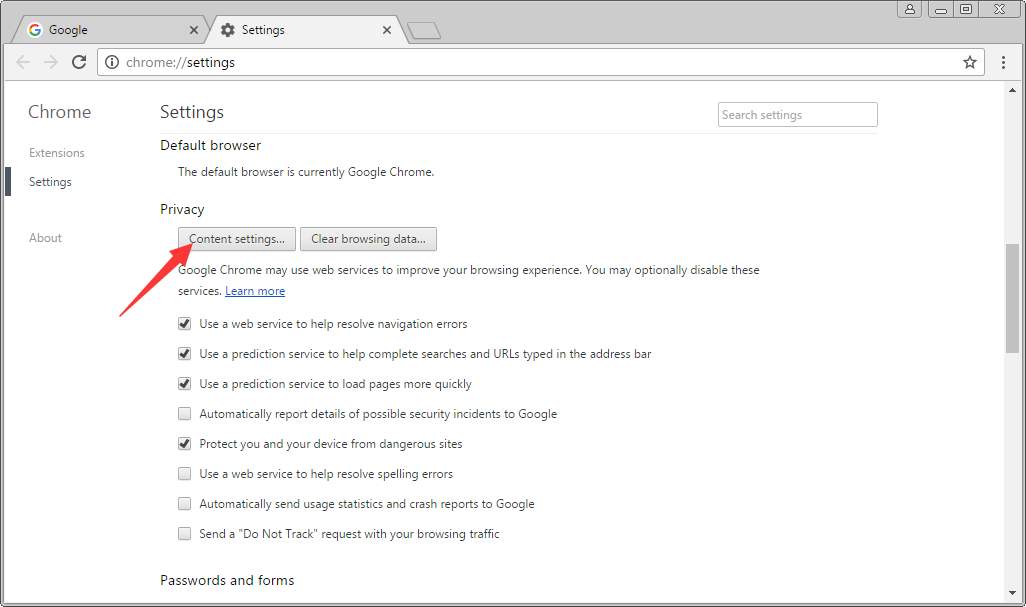
5. Click All cookies and site data.
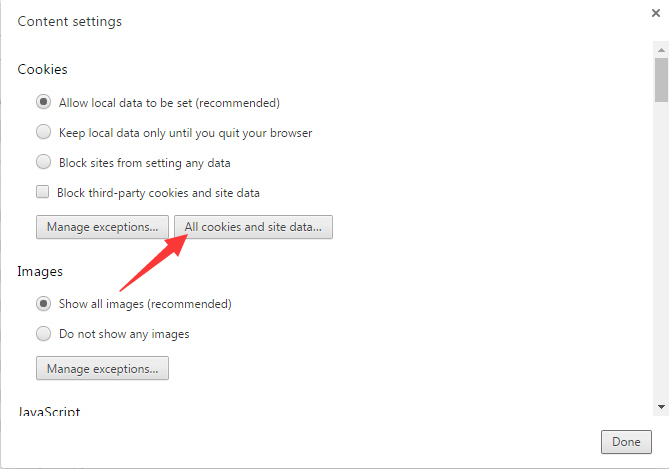
6.
If you want to delete all cookies, just click Remove all button.
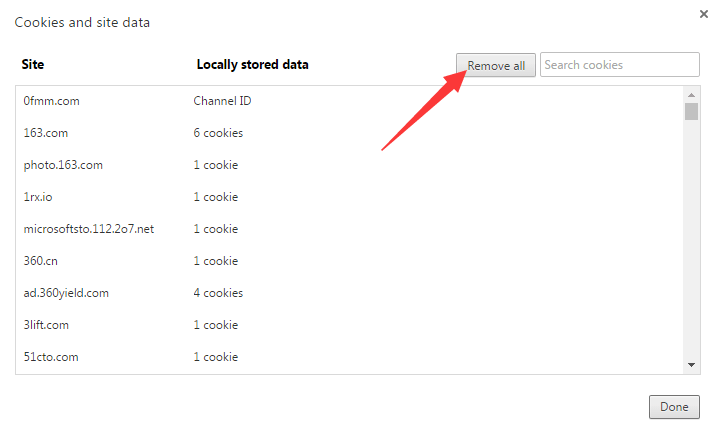
If you just want to delete one cookie, highlight it and click Close icon on the right side.