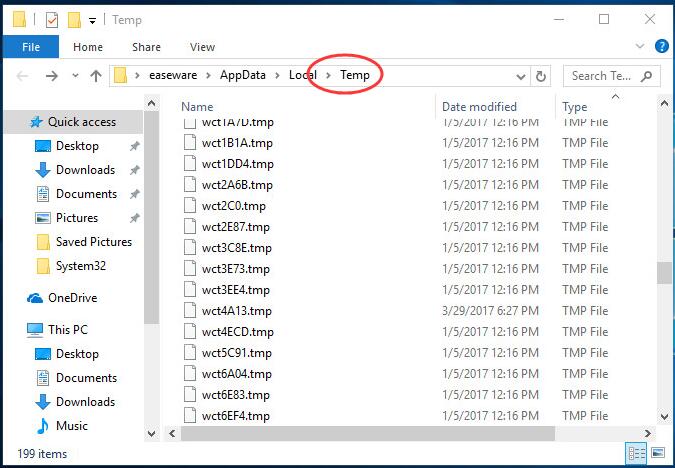
To delete temporary files is a really effective way to free up your disk space. This post is going to tell you how to delete temporary files on Windows 10. Please take a few minutes on it and choose the one your like.
Method 1. Delete temporary files from system settings
1) On your keyboard, press Windows key + I key at the same time to open Settings window.
2) Click System.
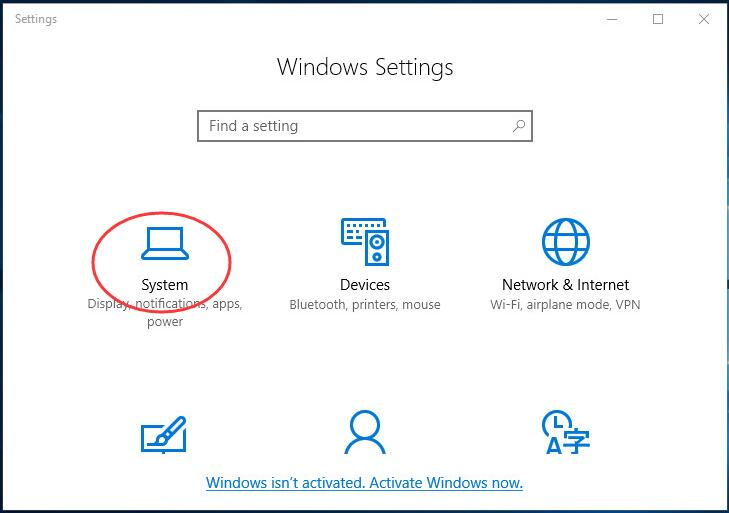
3) Scroll down to choose Storage. Then double-click This PC on the right pane.
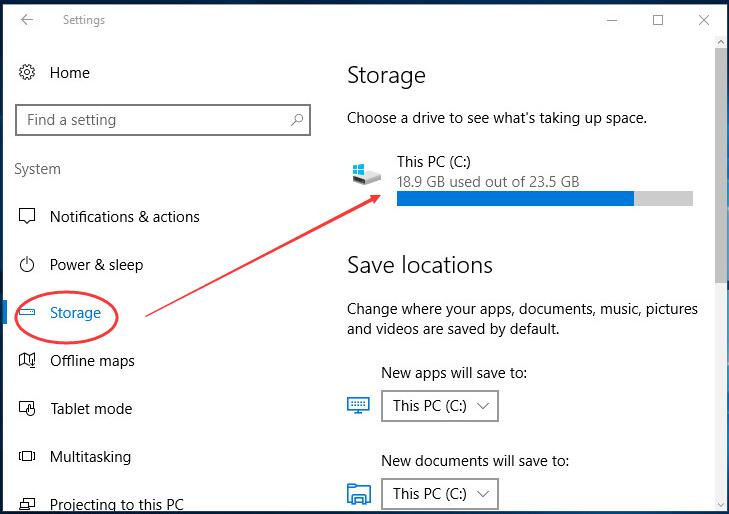
4) Click Temporary files.
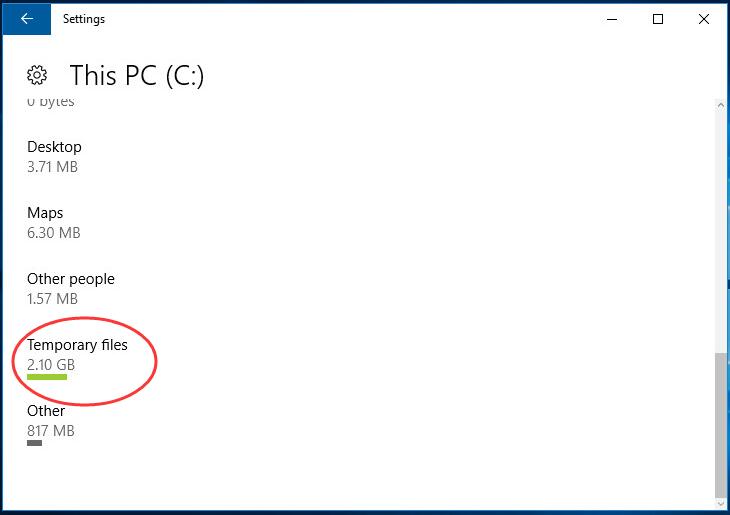
5) Tick on Temporary files. Then click Remove files.
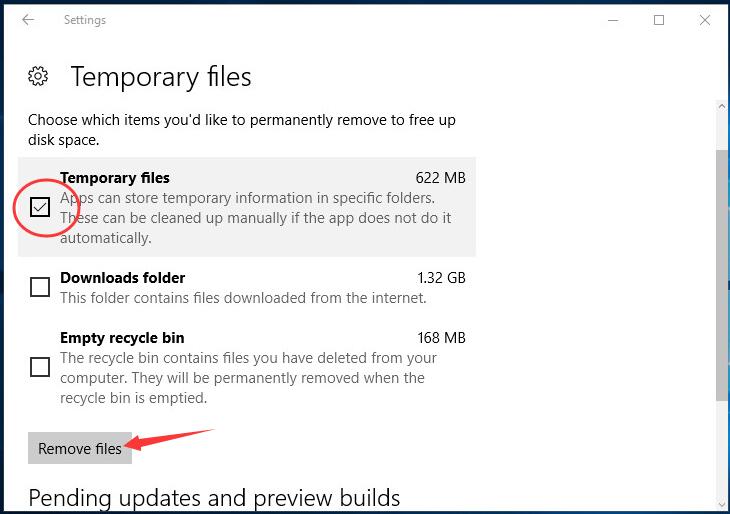
Method 2. Delete temporary files in Windows Temp folder
All your temporary files locates in Windows Temp folder. Thus you can delete them from the folder.
1) On your keyboard, press Windows key + R key at the same time to open Run box.
2) Type %temp% in the box and hit Enter to open Windows Temp folder.
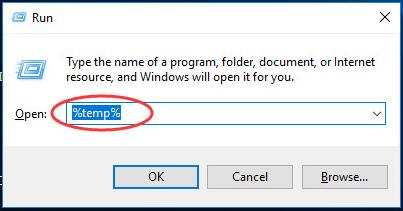
3) When Temp folder is open, press Ctrl + A to select all the temporary files and folders. Then right-click to choose Delete.
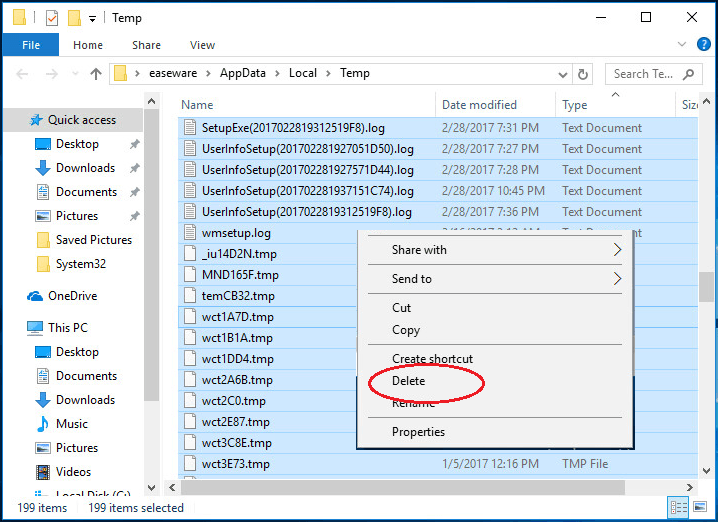
Note: Click Skip if you’re prompted by a File In Use or a Folder In Use warning. That’s it!





