If you are using Dell computer running Windows 8, and need to download the Bluetooth drivers, you can go to Dell official website. Drivers are available to download freely in Support section of their website. To download right drivers, you need to get your computer model name and the specific operating system version (Windows 8 32-bit or Windows 8 64-bit)
The bluetooth drivers usually can be self-installing. After download completes, just double-click on the installer file (.exe file) and follow the on-screen instructions to install the driver.
Tip: If you cannot find bluetooth drivers for Windows 8 for your computer, it means that your product does not support Windows 8. In this case, try Windows 7 drivers. Drivers supporting Windows 7 are always compatible with Windows 8.
It can be hard to find drivers manually. First, you need to get your product model name and operating system version and get to the right download place. Then you need to determine which driver version you should download. It also can be time consuming, as you probably cannot find the right driver after spending many hours on it.
Instead of downloading Dell bluetooth drivers for Windows 8 manually, you can use Driver Easy to download drivers automatically.
With Driver Easy, you can expect much time and energy will be saved. To update bluetooth drivers in Windows 8, you just need to perform two simple steps.
Step 1: Click Scan Now button. Then Driver Easy will fast scan your computer to detect all problem drivers in your computer including problematic bluetooth drivers and give a list of new drivers.
Step 2: Click Update button to download the bluetooth driver you wish to update.
After download completes, if you are not sure how to install the drivers, refer Update Drivers with Free Version.
The download speed of Free version is limited. If you want to save more time updating drivers, you can consider using the Professional version. With Professional version, you will get higher download speed. Moreover, you can finish all updates by just clicking Update All button.
Driver Easy provides 30-day money back guarantee. You can ask for a full refund if you want.
The bluetooth drivers usually can be self-installing. After download completes, just double-click on the installer file (.exe file) and follow the on-screen instructions to install the driver.
Tip: If you cannot find bluetooth drivers for Windows 8 for your computer, it means that your product does not support Windows 8. In this case, try Windows 7 drivers. Drivers supporting Windows 7 are always compatible with Windows 8.
It can be hard to find drivers manually. First, you need to get your product model name and operating system version and get to the right download place. Then you need to determine which driver version you should download. It also can be time consuming, as you probably cannot find the right driver after spending many hours on it.
Instead of downloading Dell bluetooth drivers for Windows 8 manually, you can use Driver Easy to download drivers automatically.
With Driver Easy, you can expect much time and energy will be saved. To update bluetooth drivers in Windows 8, you just need to perform two simple steps.
Step 1: Click Scan Now button. Then Driver Easy will fast scan your computer to detect all problem drivers in your computer including problematic bluetooth drivers and give a list of new drivers.
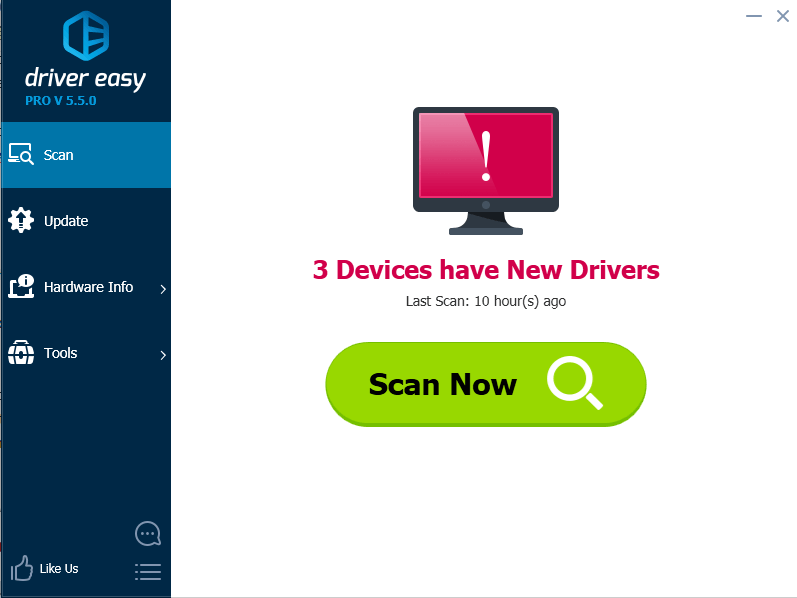
Step 2: Click Update button to download the bluetooth driver you wish to update.
After download completes, if you are not sure how to install the drivers, refer Update Drivers with Free Version.
The download speed of Free version is limited. If you want to save more time updating drivers, you can consider using the Professional version. With Professional version, you will get higher download speed. Moreover, you can finish all updates by just clicking Update All button.
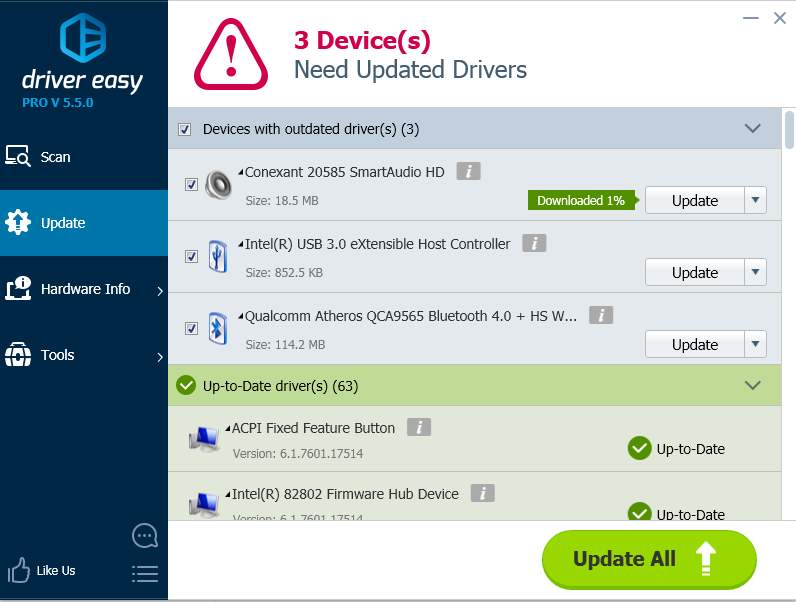
Driver Easy provides 30-day money back guarantee. You can ask for a full refund if you want.
19
19 people found this helpful
1 Comment
Most Voted





