Want to download & update Intel HD Graphics 5500 Driver? Follow this tutorial, you would know instantly.
Read on to find out an easy way for yourself.
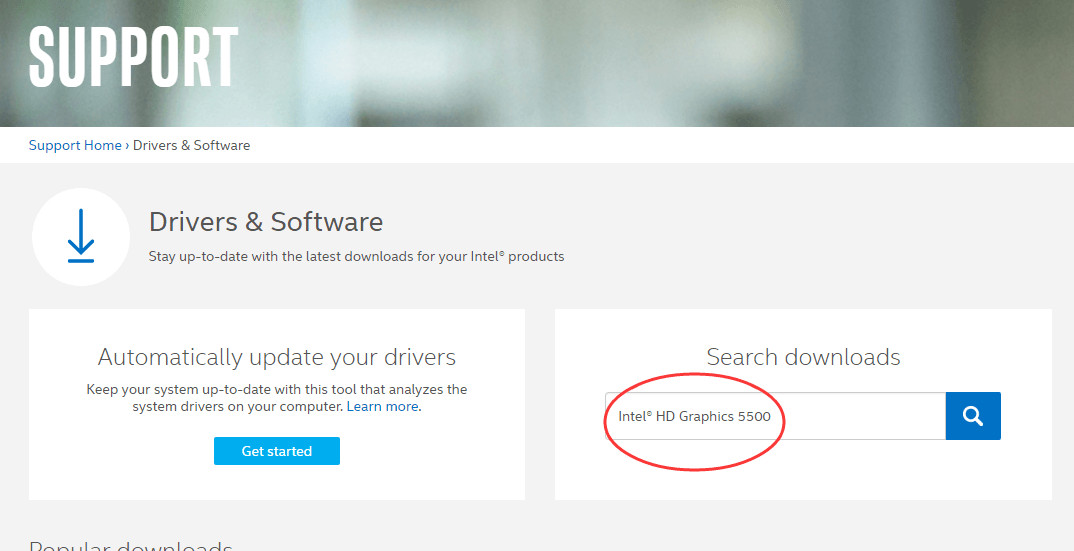 3) Locate your Windows operating system from drop down menu.
3) Locate your Windows operating system from drop down menu.
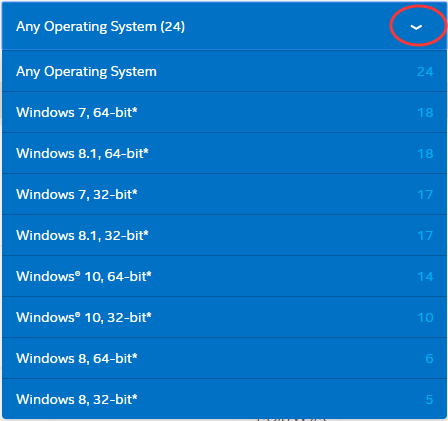 4) Click the first result of the page as it is the latest version.
4) Click the first result of the page as it is the latest version.
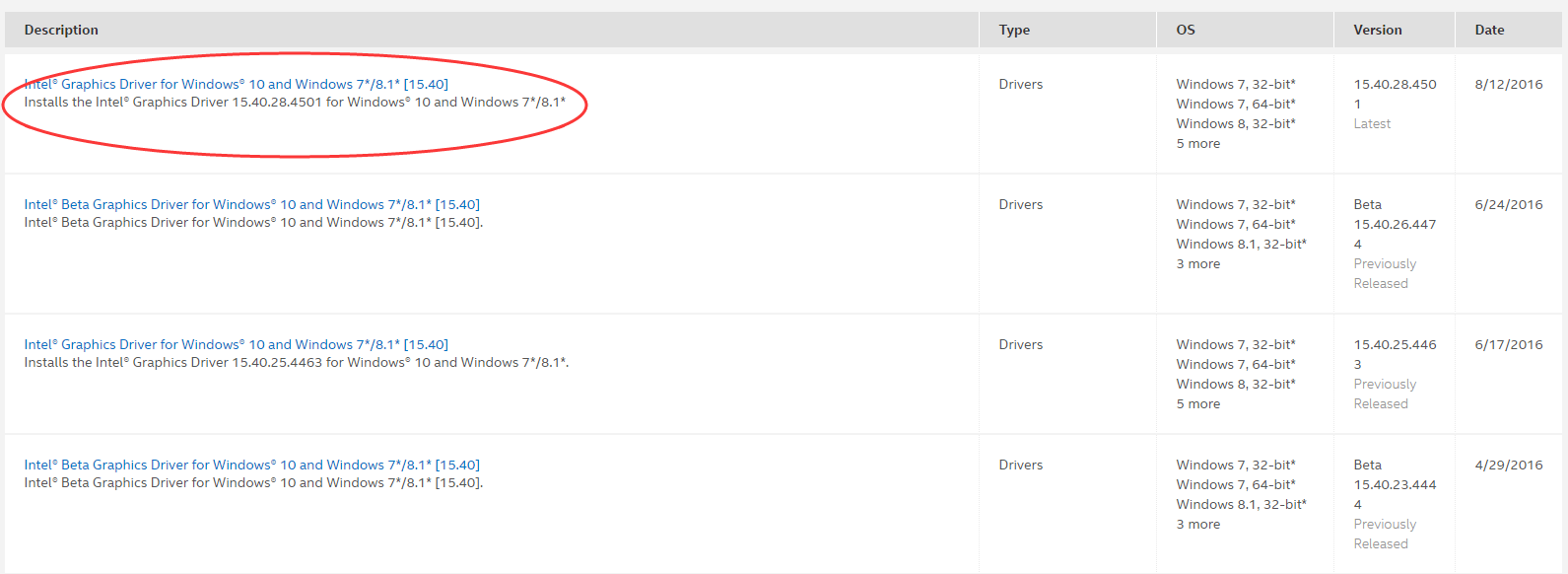 5) Click the .exe file or .zip file to download and install by prompts.
5) Click the .exe file or .zip file to download and install by prompts.
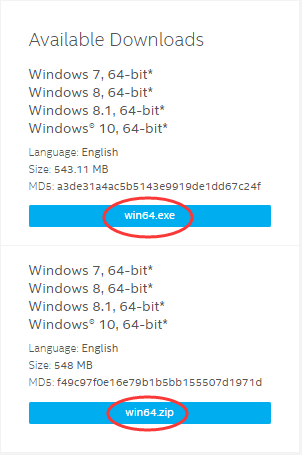 Restart your computer to make changes take effect.
Restart your computer to make changes take effect.
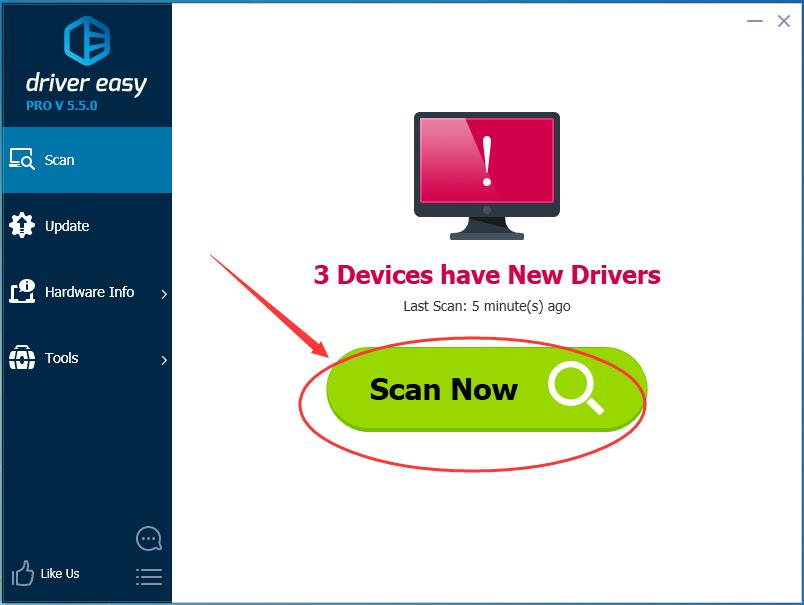 Secondly: click Update All. It will download and install ALL new drivers including your Intel HD Graphics 5500 Driver automatically.
Secondly: click Update All. It will download and install ALL new drivers including your Intel HD Graphics 5500 Driver automatically.
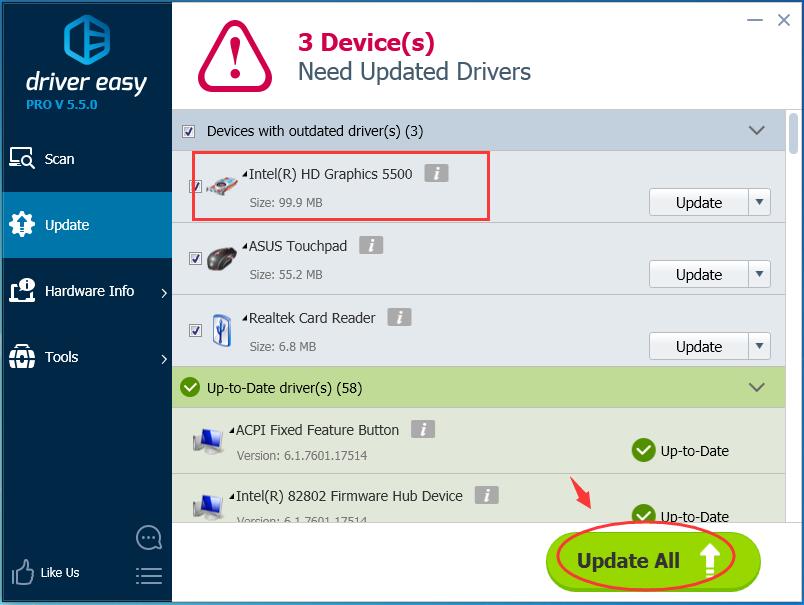 Such a useful tool it is! Download Driver Easy Professional Version for your PC now! And you can always enjoy thirty-day money back guarantee.
Come on and have a try now!
Such a useful tool it is! Download Driver Easy Professional Version for your PC now! And you can always enjoy thirty-day money back guarantee.
Come on and have a try now!
Way 1. Download Intel HD Graphics 5500 Driver from Intel Official Website.
1) Go to Intel Downloads Center. 2) Type Intel HD Graphics 5500 into Search downloads box. Then hit Enter.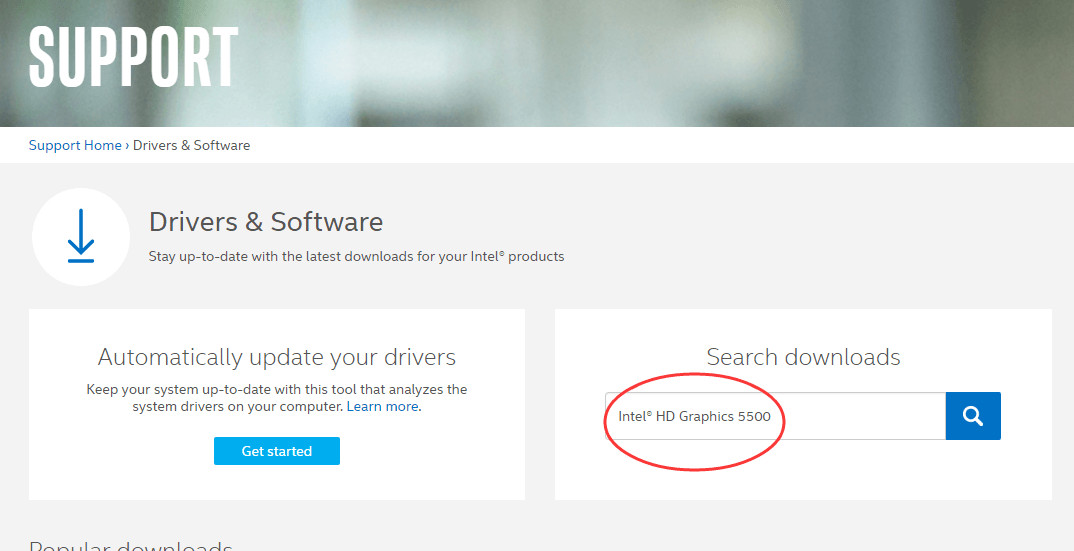 3) Locate your Windows operating system from drop down menu.
3) Locate your Windows operating system from drop down menu.
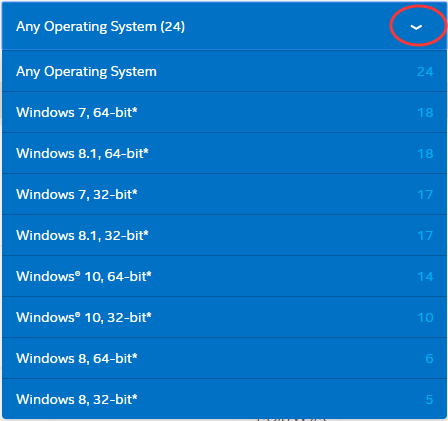 4) Click the first result of the page as it is the latest version.
4) Click the first result of the page as it is the latest version.
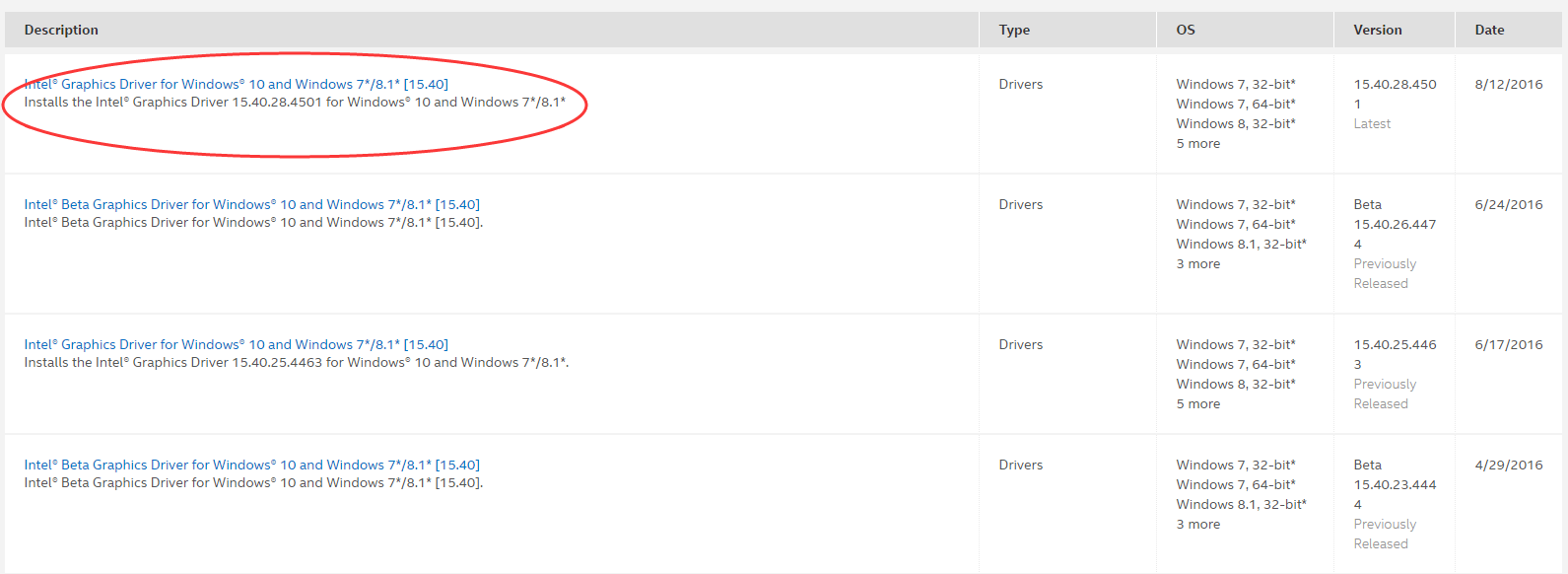 5) Click the .exe file or .zip file to download and install by prompts.
5) Click the .exe file or .zip file to download and install by prompts.
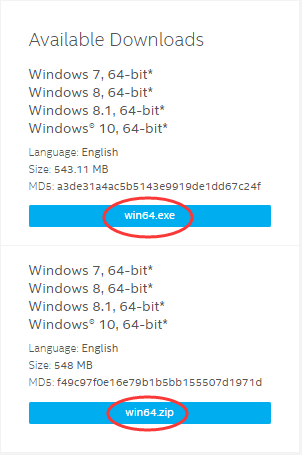 Restart your computer to make changes take effect.
Restart your computer to make changes take effect.
Way 2. Download & update Intel HD Graphics 5500 Driver via Driver Easy
Driver Easy is a nice tool to help you solve driver problems. It can automatically scan your computer, tell you which drivers are missing or outdated, and update them in several minutes. Furthermore, all the drivers offered by Driver Easy is trustworthy. There are two versions of Driver Easy. Free version can detect drivers problems and download latest ones, what you need to do is install the driver by yourself. With PRO version, it just needs mouse-clicking 2 times, which can save much more time. Firstly: click Scan Now. It will fast detect all drivers problems of your computer.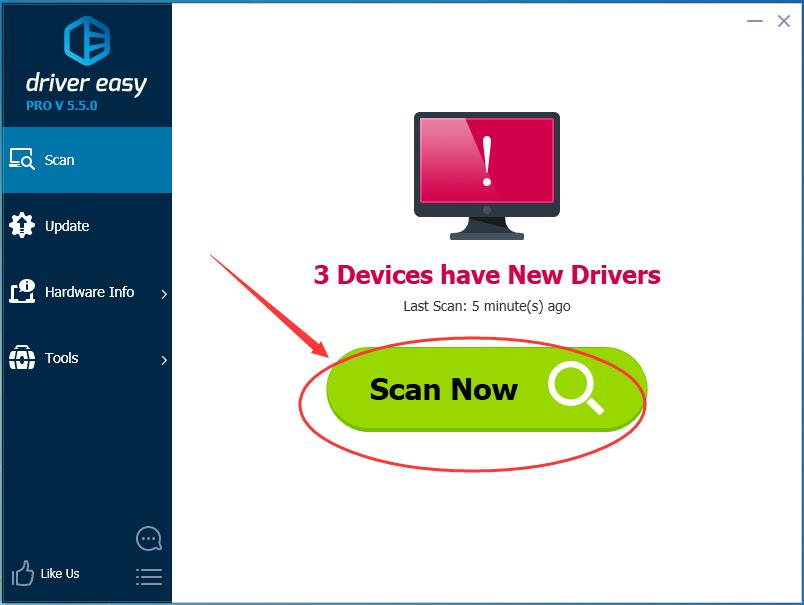 Secondly: click Update All. It will download and install ALL new drivers including your Intel HD Graphics 5500 Driver automatically.
Secondly: click Update All. It will download and install ALL new drivers including your Intel HD Graphics 5500 Driver automatically.
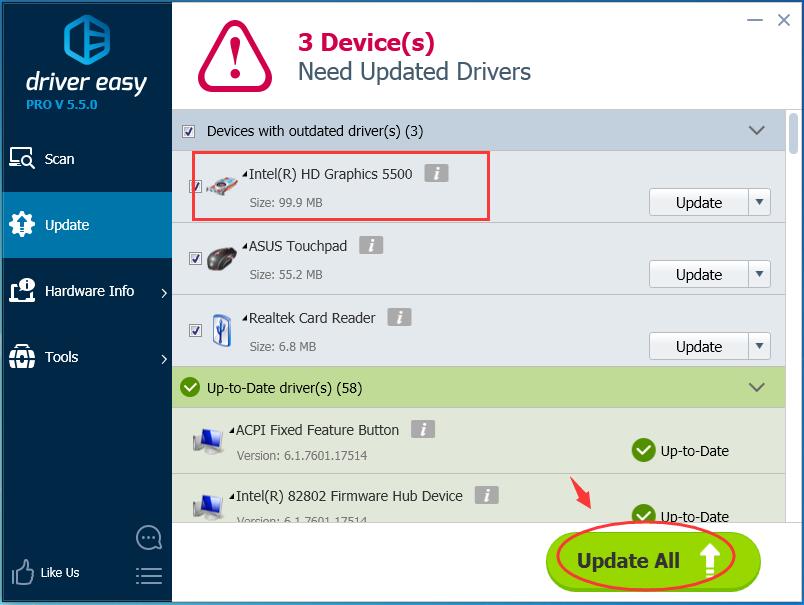 Such a useful tool it is! Download Driver Easy Professional Version for your PC now! And you can always enjoy thirty-day money back guarantee.
Come on and have a try now!
Such a useful tool it is! Download Driver Easy Professional Version for your PC now! And you can always enjoy thirty-day money back guarantee.
Come on and have a try now!
22
22 people found this helpful
0 Comments
Most Voted





