
If you wish to download or update the Epson Artisan 1430 driver, you’ve come to the right place.
Here are 2 easy and safe ways to get the latest correct driver for your device:
- Option 1 – Automatically update the Epson Artisan 1430 driver
- Option 2 – Download and install the driver manually
Option 1 – Automatically update the Epson Artisan 1430 driver
If you’re not comfortable playing with device drivers, we recommend using Driver Easy. It’s a tool that detects, downloads and (if you go Pro) installs any driver updates your computer needs.
Driver Easy will automatically recognize your system and find the correct driver for it. You don’t need to know exactly what system your computer is running, you don’t need to risk downloading and installing the wrong driver, and you don’t need to worry about making a mistake when installing.
You can update your driver automatically with either the FREE or the Pro version of Driver Easy. But with the Pro version it takes just 2 clicks:
1) Download and install Driver Easy.
2) Run Driver Easy and click the Scan Now button. Driver Easy will then scan your computer and detect any problem drivers.
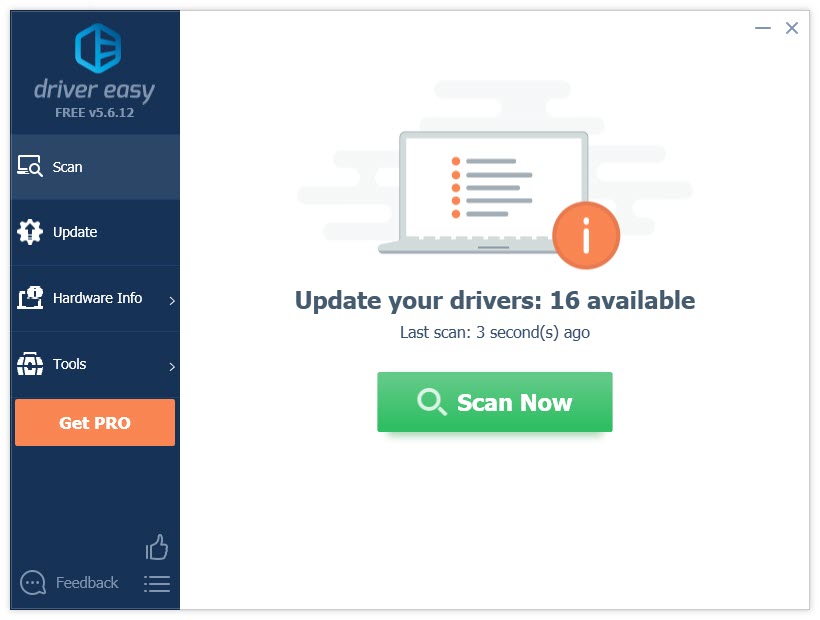
3) Click the Update button next to the Epson Artisan 1430 driver to automatically download the correct version of that driver, then you can manually install it (you can do this with the FREE version). Or click Update All to automatically download and install the correct version of all the drivers that are missing or out of date on your system (this requires the Pro version– you’ll be prompted to upgrade when you click Update All).
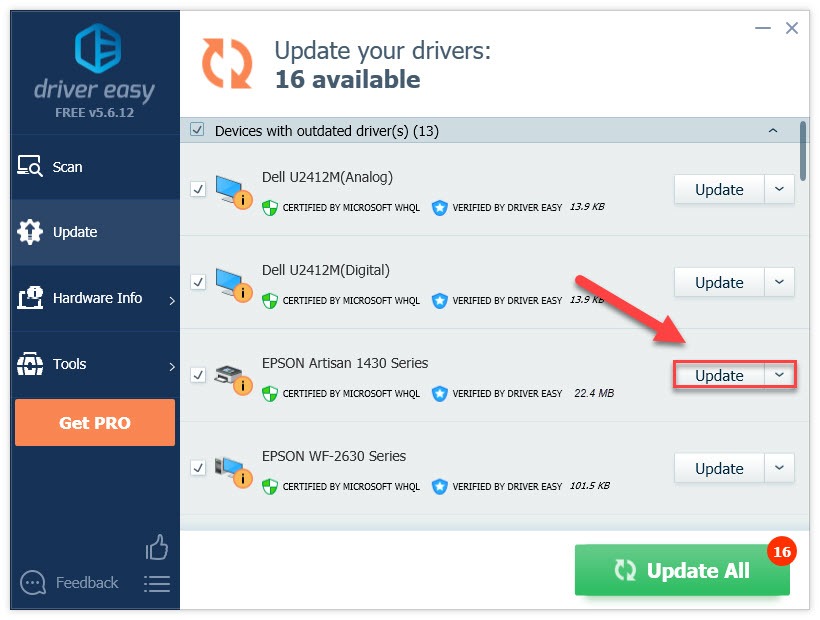
Option 2 – Download and install the driver manually
Epson keeps updating the Epson Artisan 1430 driver. To get the latest driver, follow the instructions below:
1) Go to the Epson support website.
2) Type artisan 1430 into the search box and click the first choice on the list.
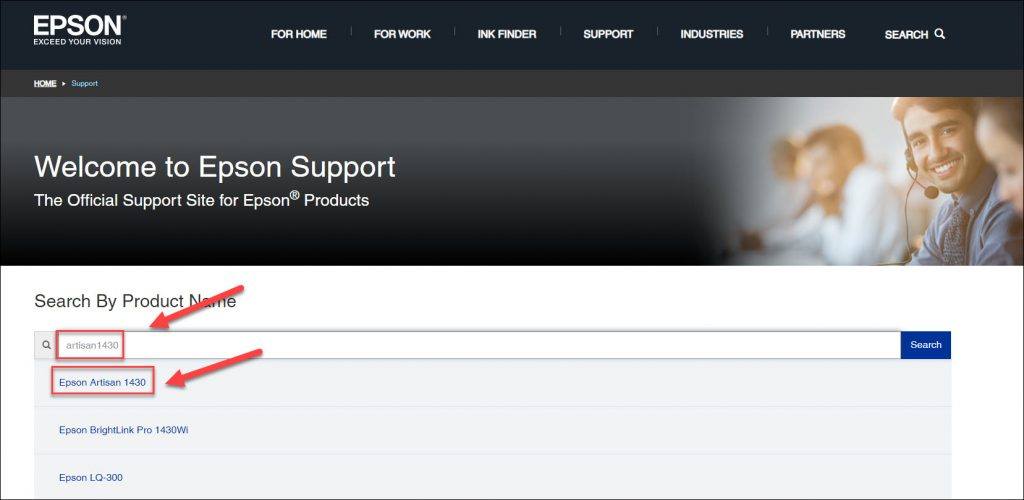
3) Under Downloads, select your Operating System, then click Drivers.
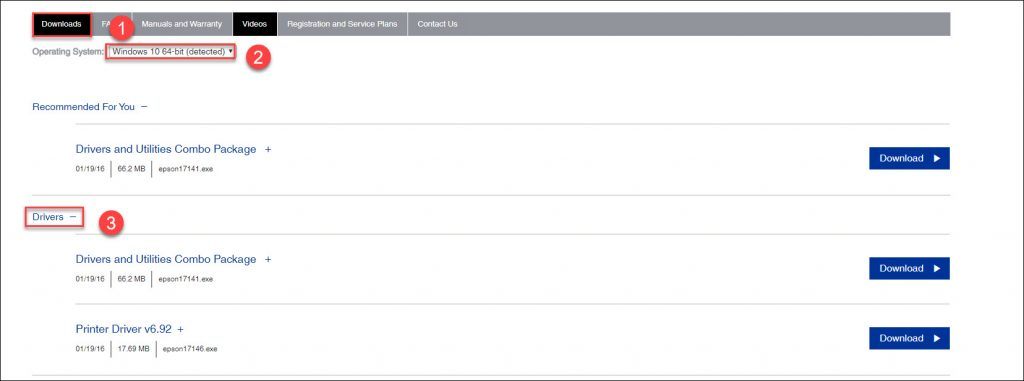
4) Under Drivers, find the driver corresponding with your specific flavor of Windows version (for example, Windows 32 bit) and click Download.
5) Once you’ve downloaded the correct driver for your system, double-click on the downloaded file and follow the on-screen instructions to install the driver.
If you have any questions or suggestions, please feel free to leave a comment below.





