
If you have an Epson ET-2650 printer but it occasionally acts up such as printing blank pages, responding too slowly or giving unknown error messages, there may be something wrong with the driver. To keep your printer running in tip-top condition, you should update its driver regularly. And here are two easy and safe options:
Option 1 – Manually download and install the Epson ET-2650 driver
Printer manufacturers release new drivers from time to time to fix bugs or add additional features. You can manually check for the new driver and install it via the following steps:
- Go to the official support website of Epson.
- Type Epson ET-2650 in the search field, and click Epson ET-2650 from the search results.
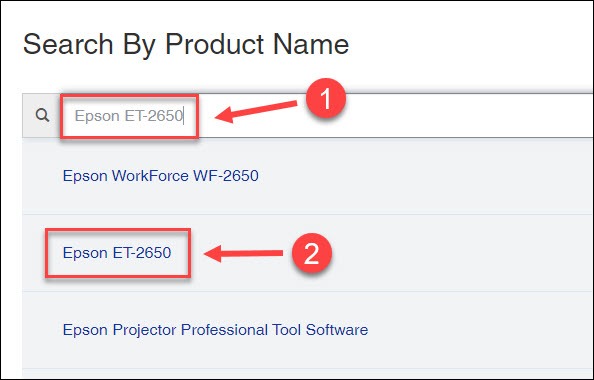
- Select the Downloads tab. Then, choose your operating system from the drop-down menu. (For my case, I select Windows 10 64-bit).
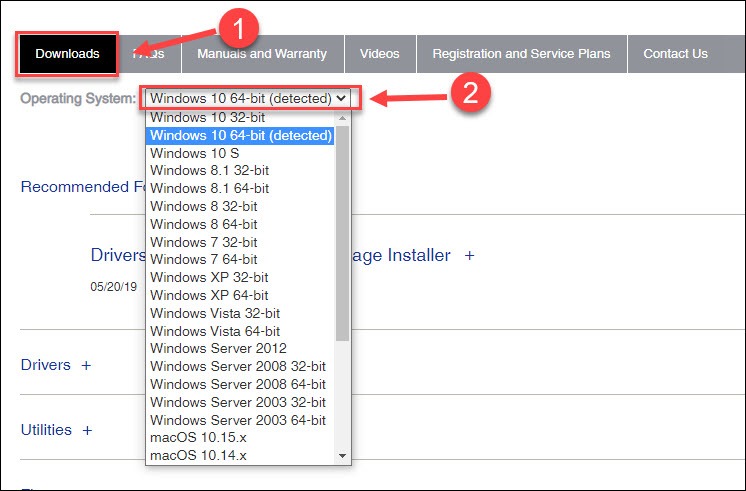
- Click Drivers.

- Click the Download button next to the driver you want.
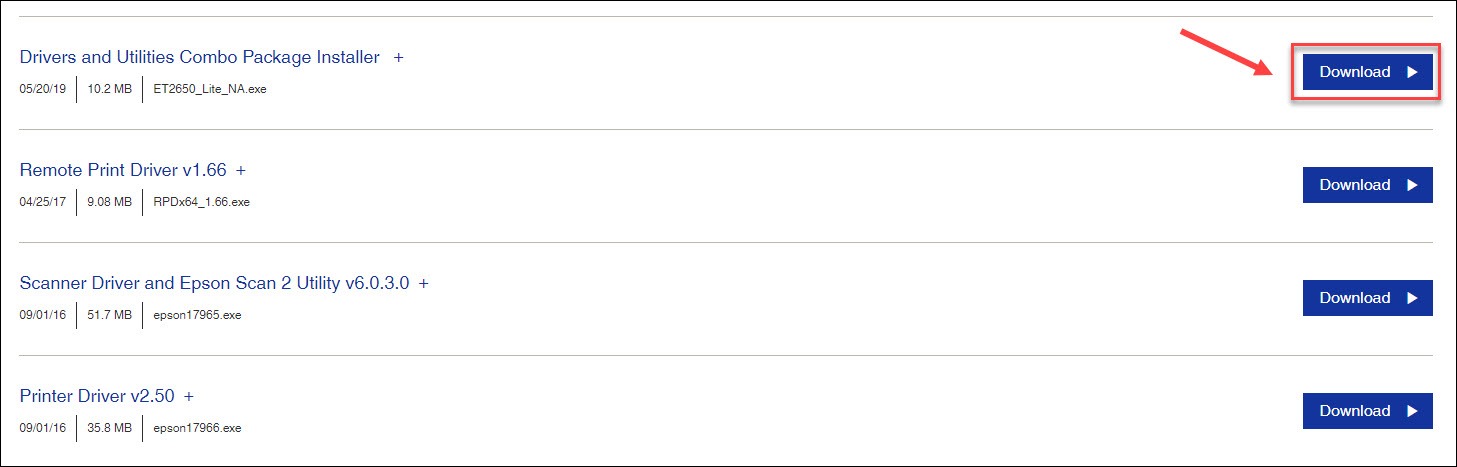
Once you’ve downloaded the correct drivers for your system, double-click the downloaded file and follow the on-screen instructions to install the driver.
If this process is a bit complex and time-consuming for you, below is an easier option.
Option 2 – Automatically download and install the Epson ET-2650 driver
If you don’t have the time, patience or computer skills to update the Epson ET-2650 driver manually, you can do it automatically with Driver Easy.
Driver Easy will automatically recognize your system and find the correct drivers for it. You don’t need to know exactly what system your computer is running, you don’t need to risk downloading and installing the wrong driver, and you don’t need to worry about making a mistake when installing.
You can update your drivers automatically with either the FREE or the Pro version of Driver Easy. But with the Pro version it takes just 2 clicks:
- Download and install Driver Easy.
- Run Driver Easy and click the Scan Now button. Driver Easy will then scan your computer and detect any problem drivers.
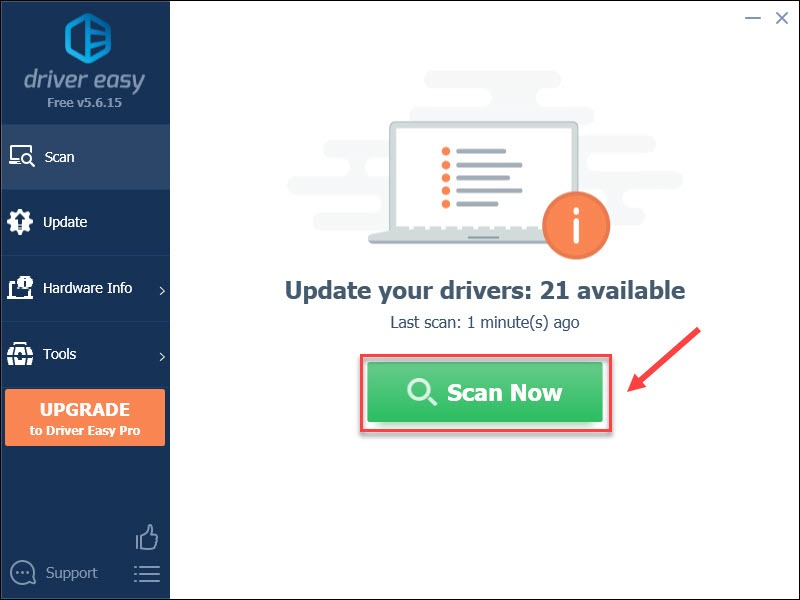
- Click the Update button next to the flagged Epson driver to automatically download the correct version of that driver, then you can manually install it (you can do this with the FREE version).
Or click Update All to automatically download and install the correct version of all the drivers that are missing or out of date on your system. (This requires the Pro version which comes with full support and a 30-day money back guarantee. You’ll be prompted to upgrade when you click Update All.)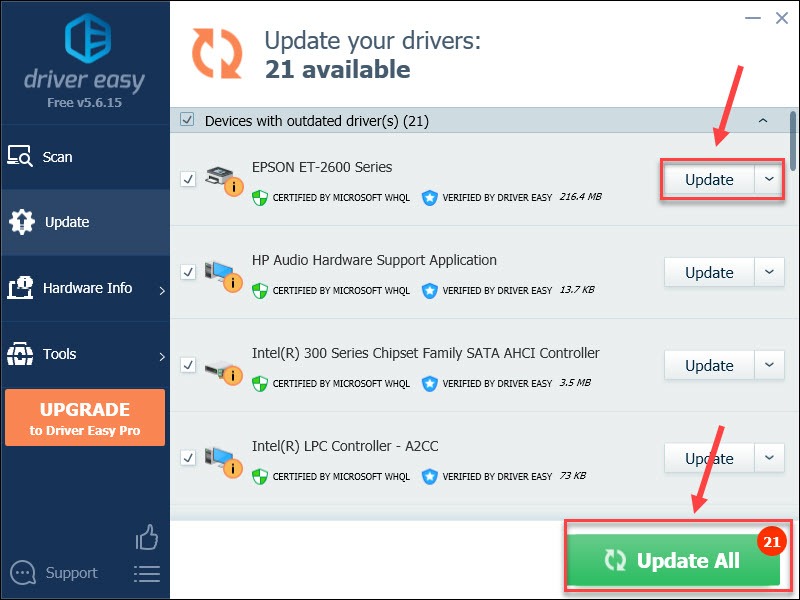
If you need assistance, please contact Driver Easy’s support team at support@drivereasy.com.
Hopefully this post helps you download and install the Epson ET-2650 driver on Windows 7/8/10/11 correctly. If you have further questions, feel free to drop a comment below and we’ll be glad to help.





