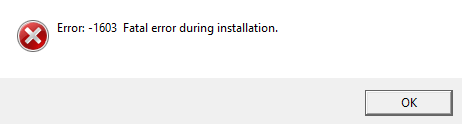
1) Change installation location
You may encounter an error 1603 because the installation location is you choose is not available due to various reasons — such as being encrypted. You can use another installation folder to install the program and see if the error is gone.2) Completely uninstall the same program installed
If you have previously installed the same program (or its earlier version), the error can occur when you try to install the application again. If you want to install your program successfully, you need to perform a clean uninstall of the one installed on your computer. This means you need to remove all the temporary files and preferences it leaves in addition to the major program. Sometimes you may lose the desktop shortcut of a program due to some reasons and therefore you may forget that you have installed it. In this case you can go to Control Panel to check if it is still on your computer: Press Win + R, and enter “control“;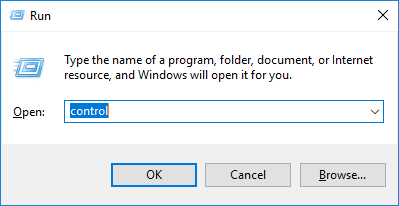
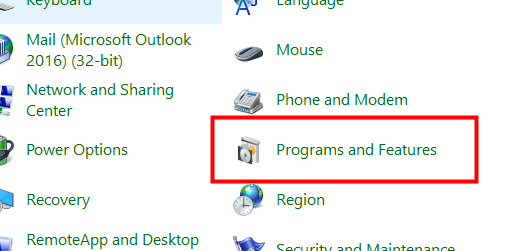
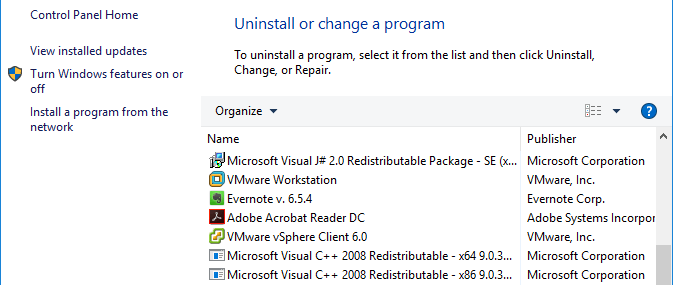
3) Start and re-register Microsoft Installer service
There may be something going wrong with Microsoft Installer service and therefore resulting in error 1603. You can fix the problem by (re)starting and re-registering Microsoft Installer service. To start Windows Installer service: a) Press Win + R and enter “services.msc“;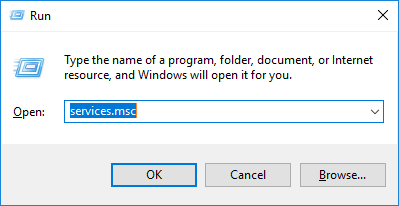
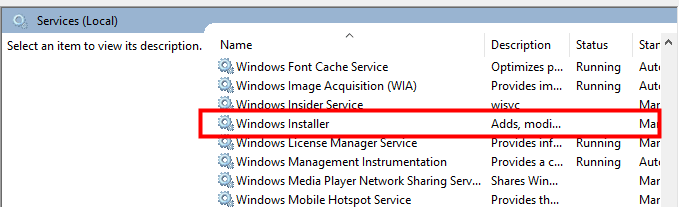
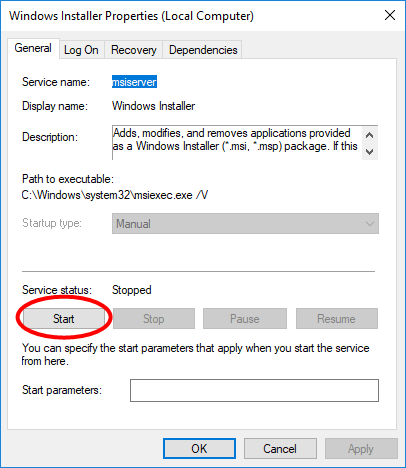
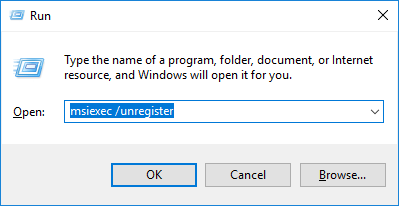
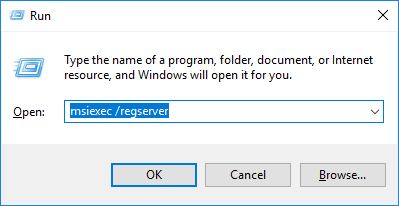
4) Acquire full permissions on the drive for installation
It is possible that the error 1603 occurs because you don’t have full permissions on the file location. Try getting the permissions on the drive you are installing your application to and see if this fixes the problem. a) Open File Explorer, right click on the drive containing the installation location and select Properties.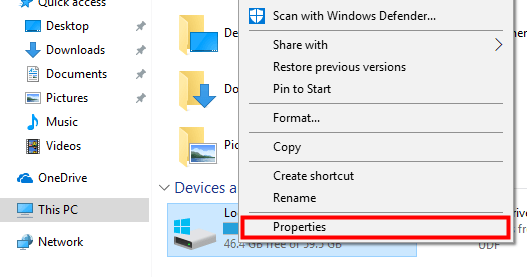
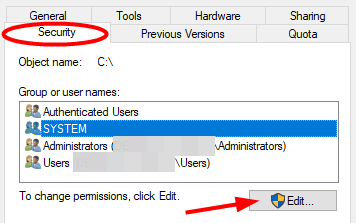
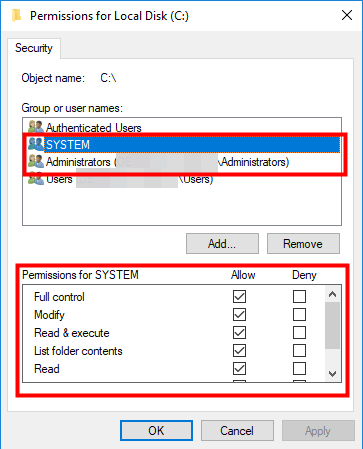
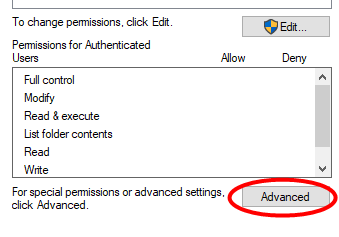
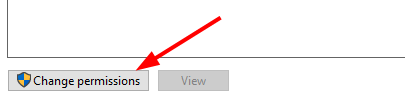
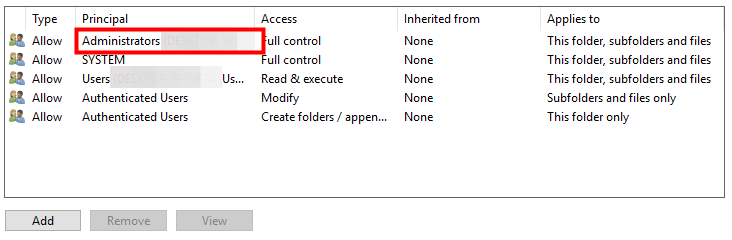
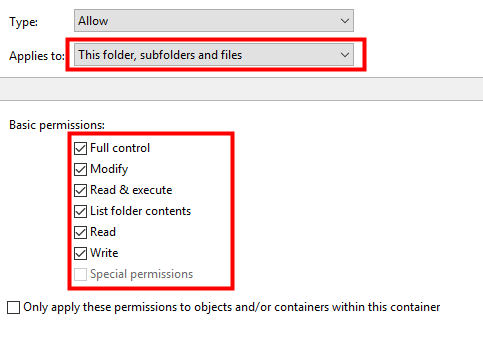
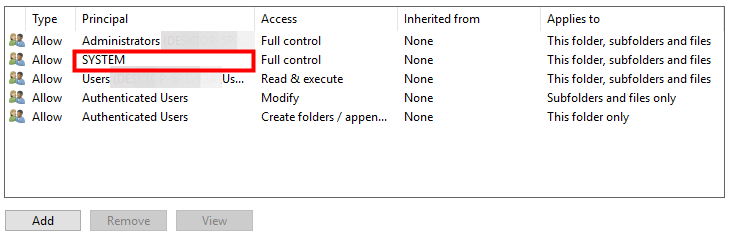
94
94 people found this helpful
3 Comments
Most Voted





