Full error message:
A Volume Shadow Copy Service component encountered an unexpected error. Check the Application event log for more information. (0x80042302)
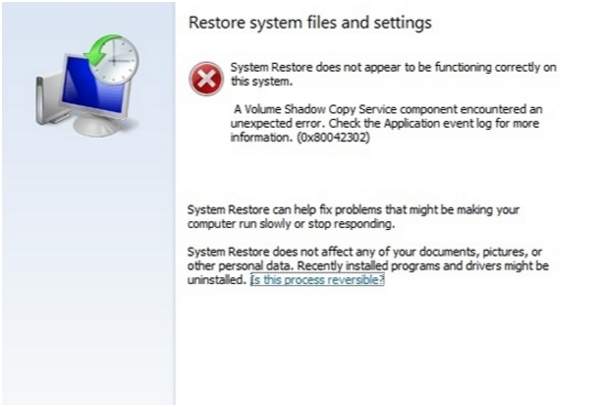
If the “Volume Shadow Copy service” is off, you would meet the 0x80042302 issue. Follow these steps to check and start it if necessary.
1. Press Win+R (Windows key and R key) at the same time. A Run dialog will appear.
2. Type services.msc in the run box and click OK button.
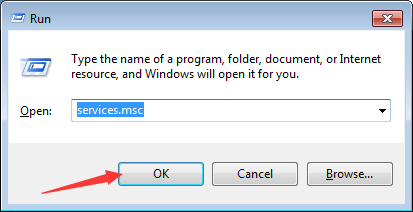
3. Find Volume Shadow Copy from the Name list. Right-click on it and select Properties in the pop-up menu.
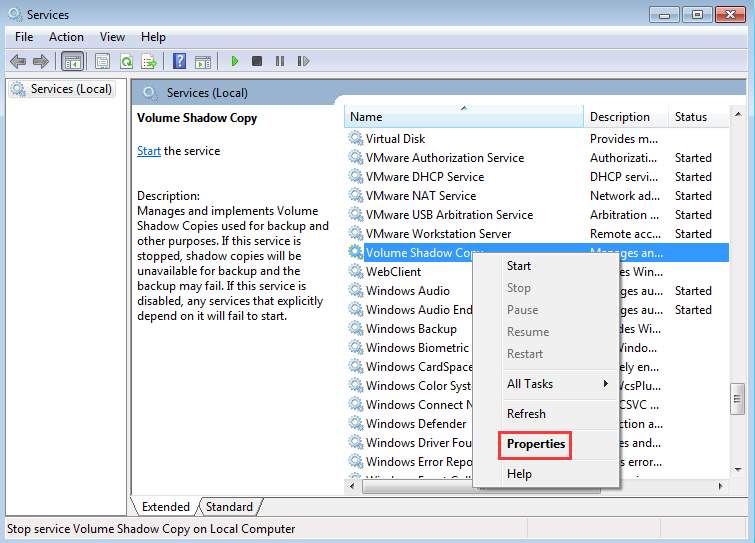
4. Make sure the “Startup type” is Automatic.
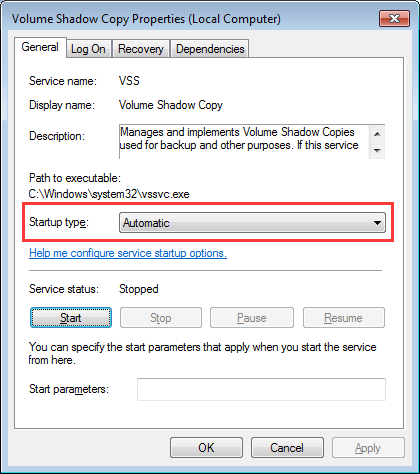
5. If the “Service status” is Stopped, click on the Start button to start it. Then click on OK button to apply the changes.
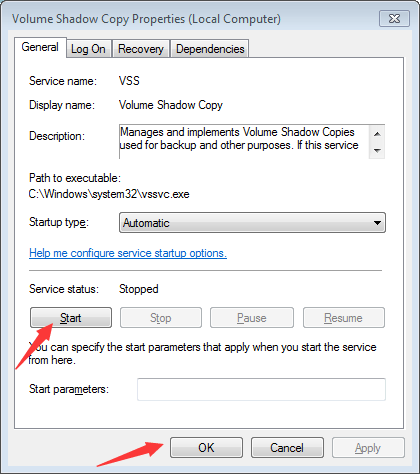
Try to do a system restore and see if the problem persists. If the problem persists, check another service “Microsoft Software Shadow Copy Provider”.
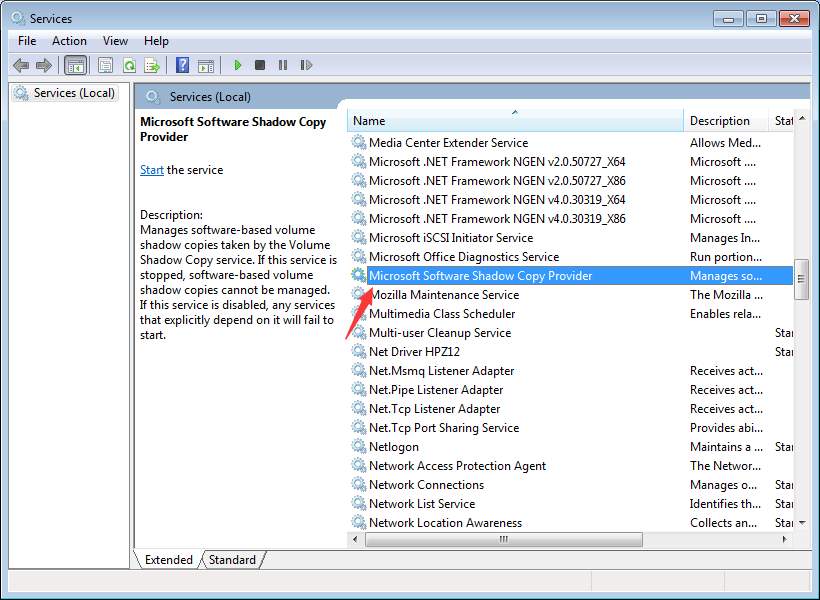
Make sure the “Startup type” is Automatic and the “Service status” is Started.
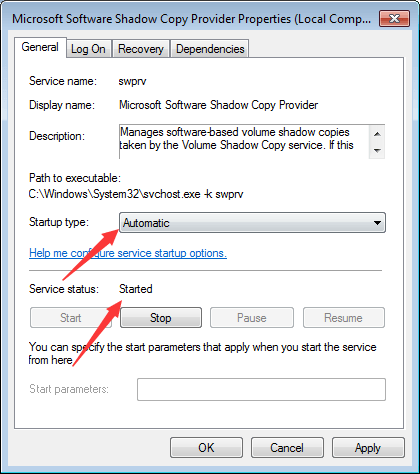
If the problem is still there, disable any antivirus software temporarily and try again.





