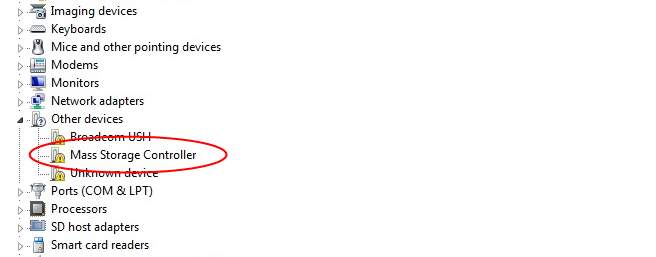
Solution 1. Reinstall your mass storage controller driver
1) On your keyboard, press Windows key + X key together to open quick-access menu. Then click Device Manager.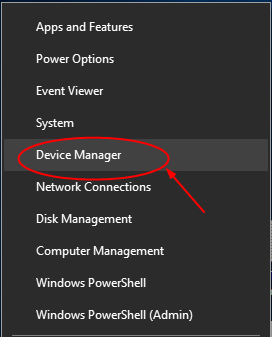
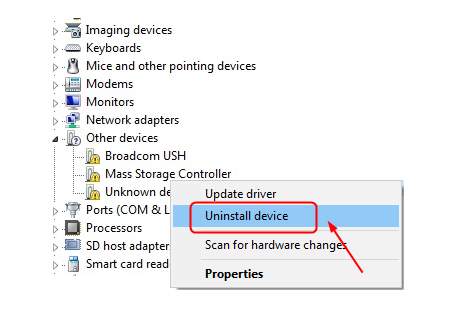
Solution 2. Update your mass storage controller driver
To update your device driver, you can head to your PC manufacturer’s website to download the latest driver. Your mass storage controller is no exception. If you have no time, no patience or no enough computer skill to find and download the correct driver, let Driver Easy help you then. Driver Easy is a safe and really helpful driver tool. It will automatically recognize your system and find the correct drivers for it. You don’t need to know exactly what system your computer is running, you don’t need to risk downloading and installing the wrong driver, and you don’t need to worry about making a mistake when installing. 1) Download and install Driver Easy. 2) Run Driver Easy and click Scan Now button. Driver Easy will then scan your computer and detect any problem drivers. Your mass storage controller driver is no exception.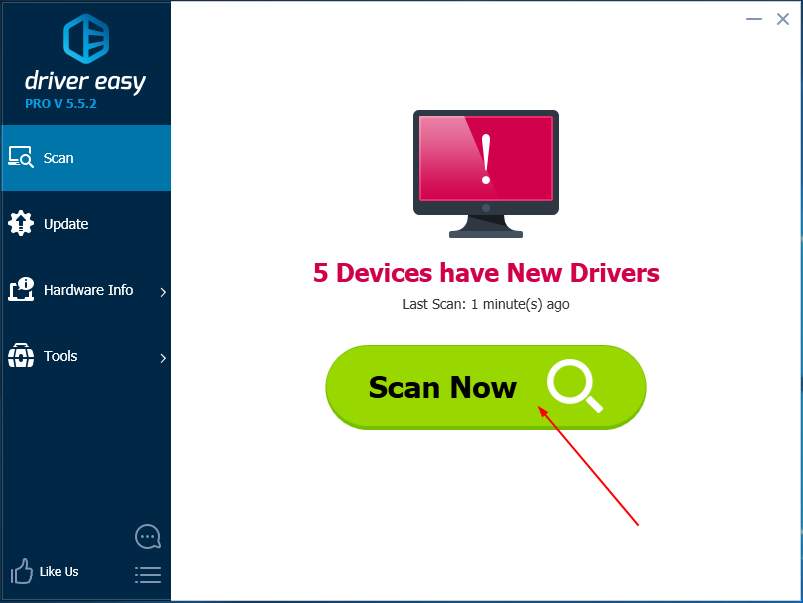
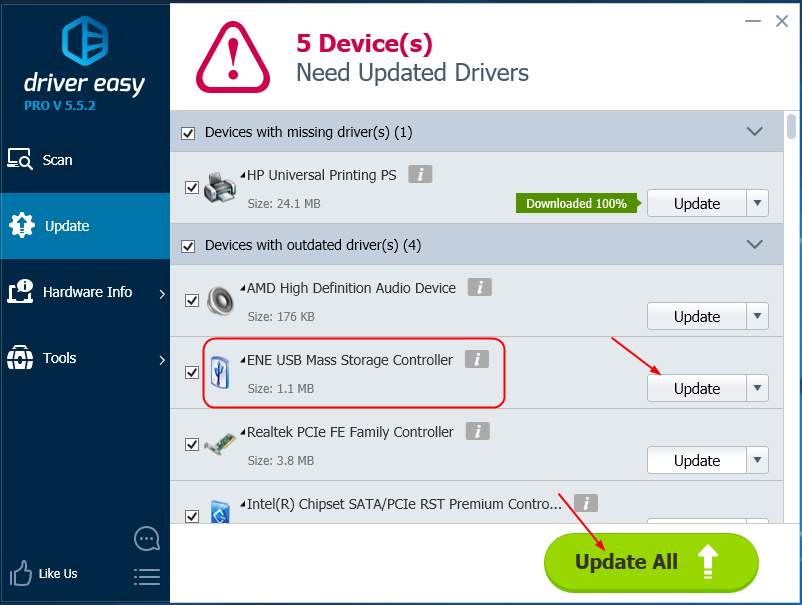
16
16 people found this helpful
0 Comments
Most Voted





