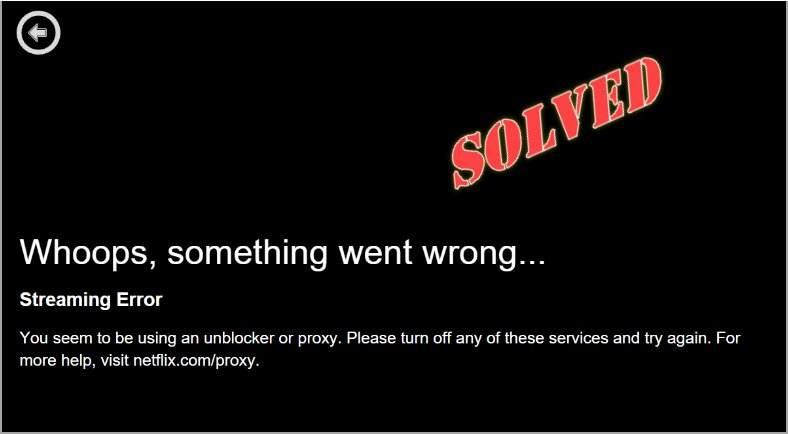
Netflix proxy error is one of the common Netflix errors that Netflix users will encounter. When you’re trying to watch your favorite show on Netflix, if you encounter this error, don’t worry. You can fix it with the methods below.
Summary
Why Netflix proxy error occurs
How to fix Netflix proxy error
Why Netflix proxy error occurs
The full Netflix proxy error shows on the black screen as follows:
“Whoops, something went wrong… You seem to be using an unblocker or proxy. Please turn off any of these services and try again.“
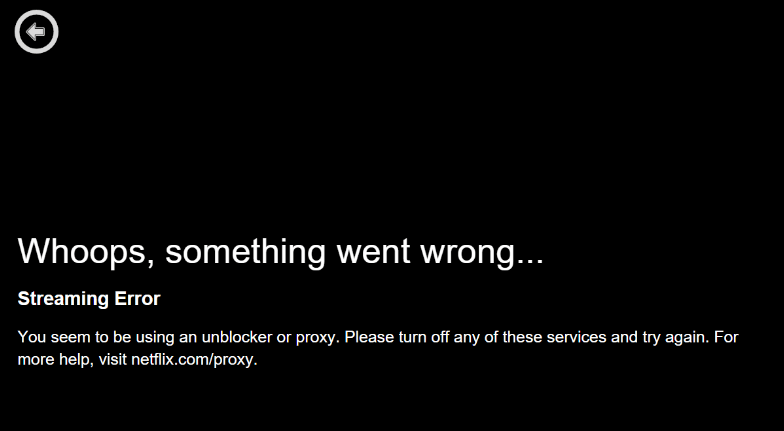
When you get this error, it indicates that Netflix system has detected that you’re using a VPN, proxy or unblocker service. Once Netflix system detects you are using a VPN, proxy or unblocker service, they’ll blacklist your IP address and prevent you from accessing Netflix. Then you’ll get this error.
Why does Netflix blacklist your IP address? Since you get this error, we assume you’re using a VPN. Netflix blacklist your IP address because they detected your IP address belongs to a VPN. You may already know that Netflix libraries vary by regions. For example, if you’re in the UK, you’re not allowed to watch the content that’s only available in USA. And a VPN can bypass the geo-restriction and allow you to access the Netflix library that’s not available in your country.
In recent years, due to copyright laws and licensing deals, Netflix has developed a system to detect any IP address from VPNs. If they detect an IP address belongs to a VPN, they suspect the user are trying to bypass the Netflix geo-restriction. To prevent users accessing the content in that way, they will blacklist the IP address. So if you’re using a VPN to watch Netflix content, and your IP address is detected, your IP address will be blacklisted.
But don’t worry. You can fix the proxy error with the methods below.
How to fix Netflix proxy error
We’ve put together three methods to fix Netflix proxy error below. You may not have to try them all; just work your way down until you find the one that works for you.
2: Turn off your VPN and turn it on again
Method 1: Disable your VPN service
The problem was caused by using a VPN. So the easiest method to fix the error is to stop using the VPN. You can disable your VPN service when using Netflix. Aftat that, the proxy error will be fixed.
This method can fix proxy error easily, but at the same time, it can stop you from accessing your favorite TV shows, movies or music. As you know, without a VPN, you can’t watch some Netflix content that’s only allowed in other countries.
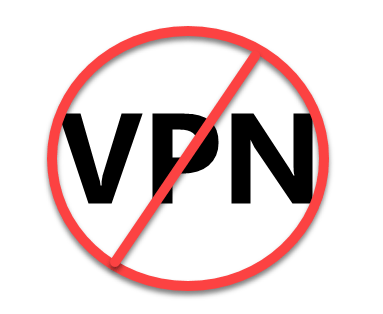
If Method 1 doesn’t satisfy your requirements, move on and try other methods.
Method 2: Turn off your VPN and turn it on again
To fix the proxy error, you can try to turn off your VPN and turn it on again. After that, your connection will be refreshed. And you may get a new IP address and a different geographic location in the same country. For many VPNs, they provide multiple locations in the same country. It means you can try to connect to different servers in the same country.
This is also a simple method. But it may not always work. Sometimes, if an IP address of a VPN can be detected by Netflix system, the VPN’s other IP addresses can also be detected.

If Method 2 doesn’t work for you, you can try Method 3.
Method 3: Use a new available VPN
If Method 2 doesn’t work for you, it means your current VPN doesn’t work with Netflix any longer. To continue using Netflix, you can try using another VPN.
There are many good VPNs which are still available for Netflix. You can do a search and find another VPN. We do not recommend free VPN, as most free VPNs can be easily detected by Netflix system. In addition, free VPN doesn’t guarantee security and privacy. They may not provide no-log feature or kill switch feature.
If you don’t want to spend much time on finding good VPNs, you can choose one from 5 Best VPN for Netflix in 2019.
NordVPN is one of the 5 VPNs we recommend for Netflix and is still available for Netflix. NordVPN has 5591 servers over 60 countries. It means one country has almost 90 servers. You can try different servers until you find the best one for you. NordVPN supports one VPN account on up to 7 devices. It means you can switch devices if one device doesn’t work.
You can get NordVPN coupons and promo codes to get a discount. NordVPN is a well-known VPN around the world. If you purchase it right now, you can get 75% off.
You can follow these steps to use NordVPN to access Netflix.
1) Download and install NordVPN on your device.
2) Launch NordVPN and choose a server to connect to. Choose the server in a country that has the Netflix content you want.

3) After the connection is successful, you can open Netflix and watch the content you like.
Hopefully you find the methods above helpful on fixing Netflix proxy error. If you have any questions, ideas or suggestions, feel free to leave a comment below.





