If PAYDAY 2 crashes frequently on your computer, you’re not alone. Many PAYDAY 2 users have had the same issue occurring randomly.
This is a very annoying issue. You can’t play your game if it keeps crashing. But don’t worry. This issue can be fixed…
Try these fixes
The following are a few methods that have helped many PAYDAY 2 gamers fix their crashing issues. You don’t have to try them all; just work your way down the list until you find the one that works for you.
Method 1: Remove your mods
Mods are the cause of many game crashing issues. If you’re experiencing crashing issue while you’re using mods on PAYDAY 2, you should try uninstalling them to see if this fixes the issue. If it is, stop using them on your game.
If removing mods doesn’t fix your crashing issue, there are three more fixes for you to try…
Method 2: Enable using HQ weapons
If you’ve disabled the “Use HQ weapons” setting in your game, the game will crash if other players use new weapons. Go to your game settings and check your USE HQ WEAPONS setting. Make sure it is enabled (checked). If it was previously disabled and you’ve now turned it on, check to see if your game is able to run normally.

If enabling using HQ weapons doesn’t help you, or this setting has already been turned on, you still have two fixes to try…
Method 3: Update your drivers
You may have the crashing issue with your game if you’re using a wrong driver of it’s out of date. You should update your drivers to see if this fixes your issue.
You can update your driver manually or automatically. The manual process is time consuming, technical and risky, so we won’t cover it here. Nor do we recommend it unless you have excellent computer knowledge.
Updating your driver automatically, on the other hand, is very easy. Simply install and run Driver Easy, and it will automatically find all the devices on your PC that need new drivers, and install them for you. Here’s how to use it.
1) Download and install Driver Easy.
2) Run Driver Easy and click the Scan Now button. Driver Easy will then scan your computer and detect any problem drivers.
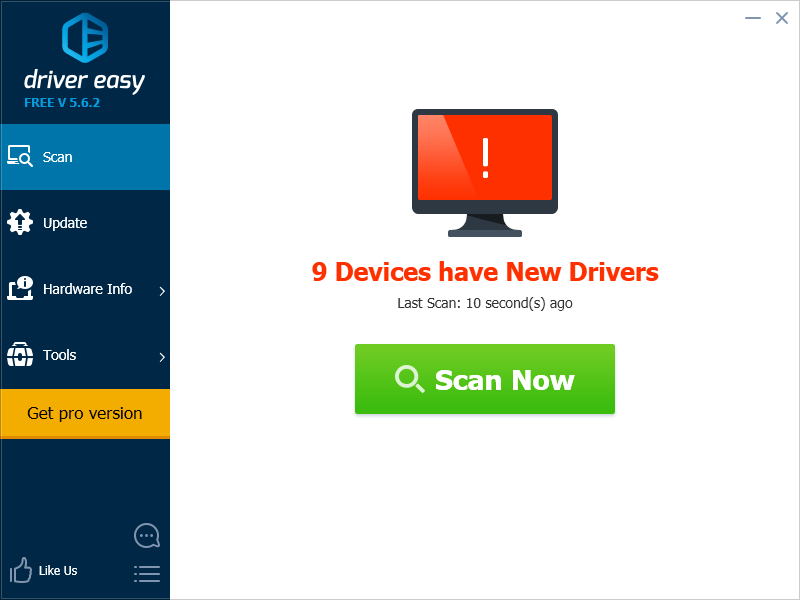
3) Click the Update button next to each device to download the latest and correct driver for it.
You can also click the Update All button at the bottom right to automatically update all outdated or missing drivers on your computer (this requires the Pro version — if you don’t already have it, you will be prompted to upgrade when you click Update All).
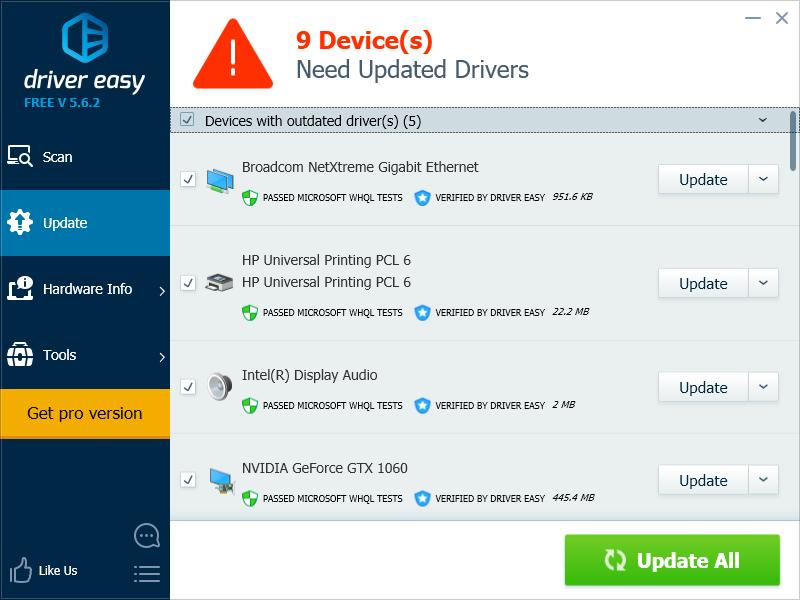
4) Restart your computer. Then check to see if this fixes your crashing issue.
If this resolves your problem, great! But if not, you may need to…
Method 4: Verify your game file integrity
You may have corruption issues with your game files so your PAYDAY 2 crashes frequently. You should verify your game file integrity with your Steam client to repair your game files.
To do so:
1) Open your Steam client and log in, then click LIBRARY.
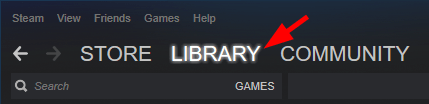
2) Right click your game and click Properties.
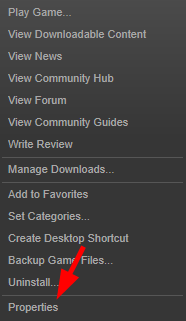
3) Click the LOCAL FILES tab, then click VERIFY INTEGRITY OF GAME FILES.
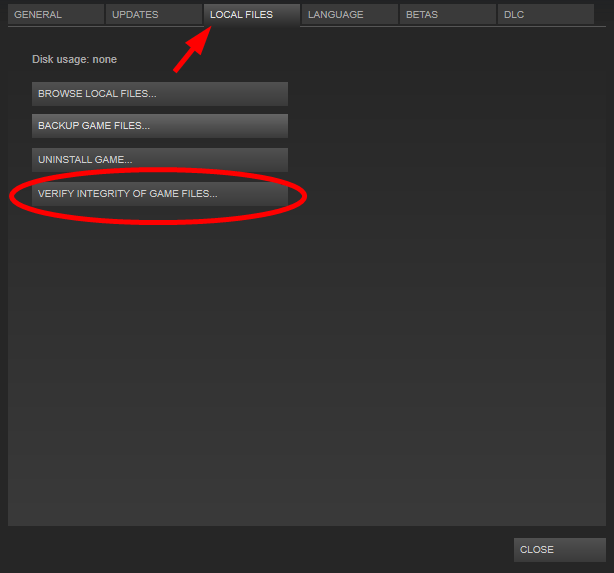
4) Wait until the process completes, then click CLOSE.
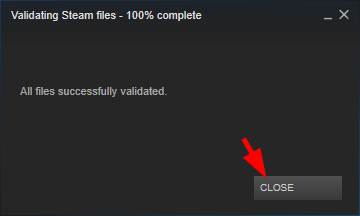
5) Run PAYDAY 2 and see if this fixes your crashing issue.





