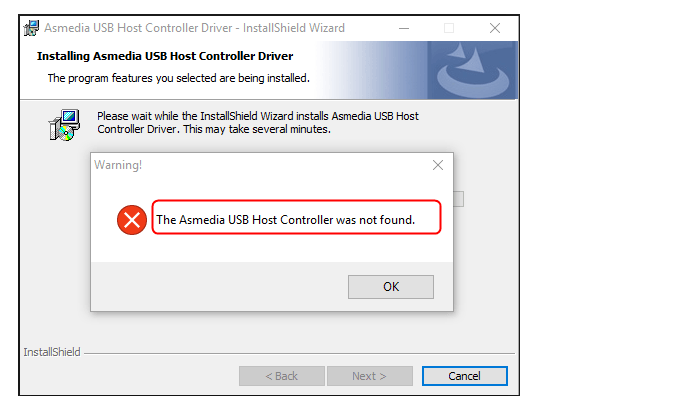
Option 1: Install the ASMedia USB Host Controller driver in Device Manager manually
NOTE: Before we go, make sure the driver you downloaded is compatible with your Windows operating system and credible. 1) If the .exe driver file is contained in a zip file, please extract it into a folder first. 2) On your keyboard, press Windows key + R key to open a Run box. Then enter devmgmt.msc in the box and click OK.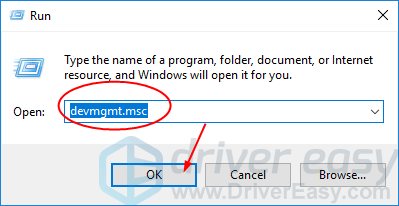
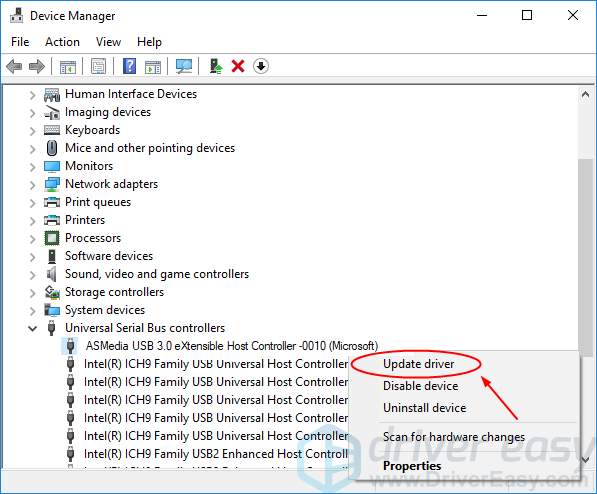
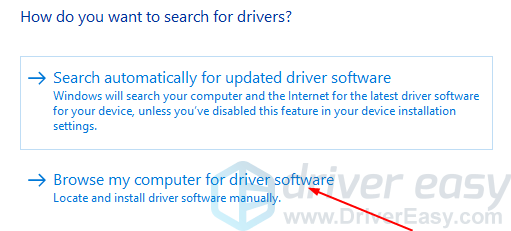
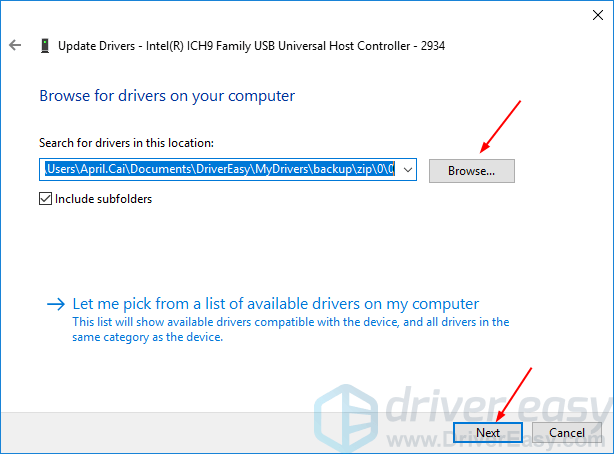
Option 2. Install the ASMedia USB Host Controller driver via Driver Easy automatically — RECOMMENDED
Try to solve your driver problems automatically with Driver Easy. It will automatically recognize your system and find the correct drivers for it. You don’t need to know exactly what system your computer is running, you don’t need to risk downloading and installing the wrong driver, and you don’t need to worry about making a mistake when installing. You can update your drivers automatically with either the FREE or the Pro version of Driver Easy. But with the Pro version it takes just 2 clicks (and you get full support and a 30-day money back guarantee): 1) Download and install Driver Easy. 2) Run Driver Easy and click Scan Now button. Driver Easy will then scan your computer and detect any problem drivers.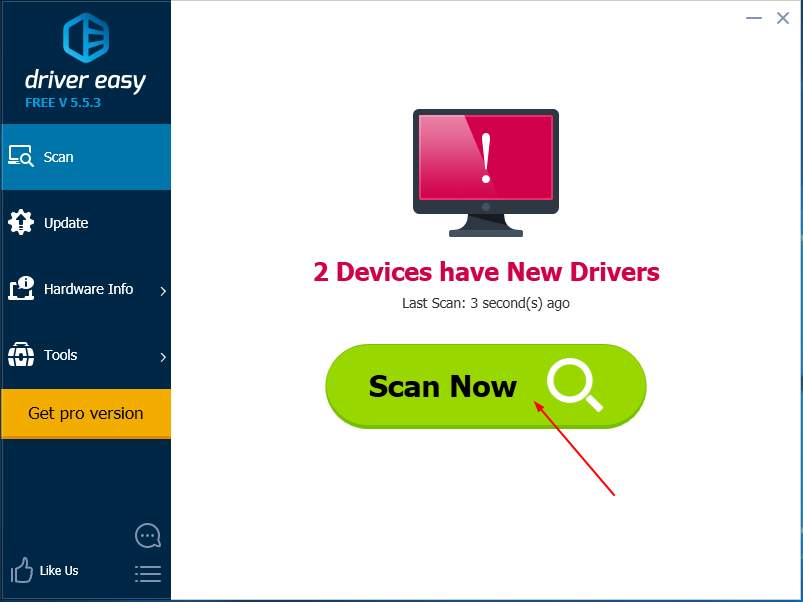
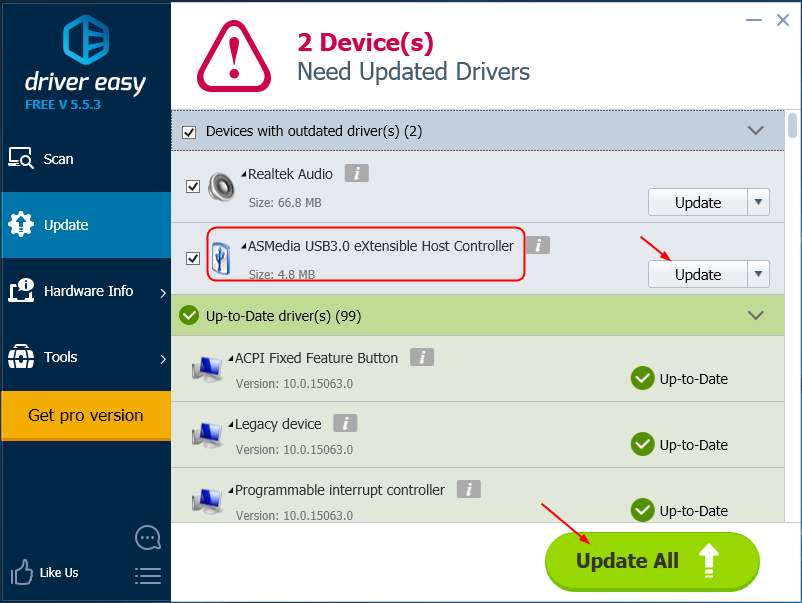
6
6 people found this helpful
1 Comment
Most Voted





