
When playing Fortnite on PC, you frequently use your mouse to control your movements, to aim and shoot… Suitable mouse sensitivity seems essential to a Fortnite player. This article tells you all you may want to know about Fortninte mouse sensitivity.
You’ll learn:
- What is mouse sensitivity?
- How to change mouse sensitivity on PC?
- What’re the ideal Fortnite mouse sensitivity settings?
- Pro tip: How to improve Fortnite mouse performance?
What is mouse sensitivity?
Mouse sensitivity is how much your mouse pointer responds when you move your mouse.
With a higher sensitivity, your pointer moves faster and goes a longer distance than you physically move your mouse. With a lower sensitivity, your pointer moves slower and requires more effort to get across the screen, but offers better precision.
Fortnite players usually use a lower mouse sensitivity and turn off mouse acceleration to steady their aim.
How to change mouse sensitivity on PC?
You can follow these steps:
- In the Windows search box, type control panel then select Control Panel.
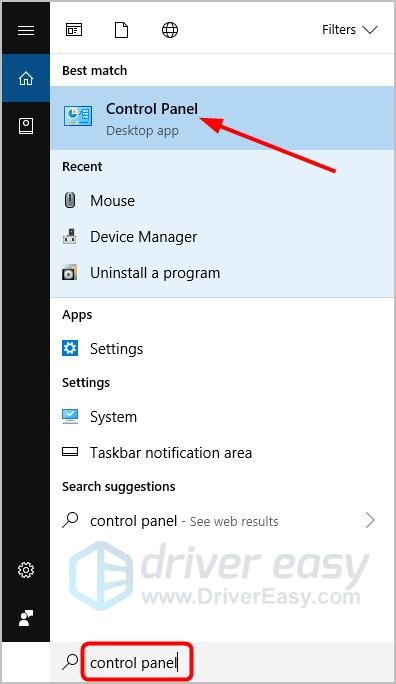
- In the view of Category, click Hardware and Sound.

- Under Devices and Printers, click Mouse.
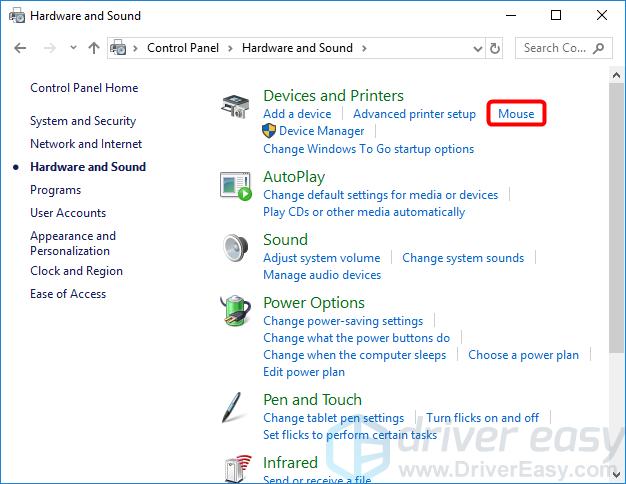
- Click the Pointer Options tab.
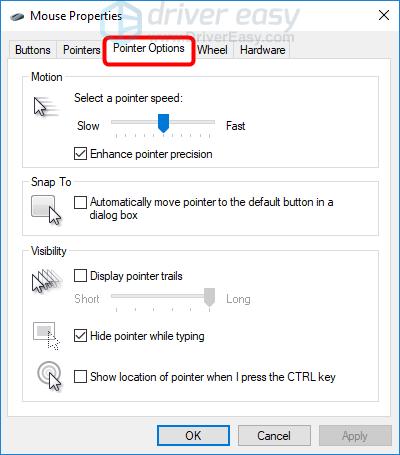
- In the Motion section, move the slider to adjust your mouse pointer’s speed — move the slider to the left to slow down your mouse or to the right to speed up your mouse.
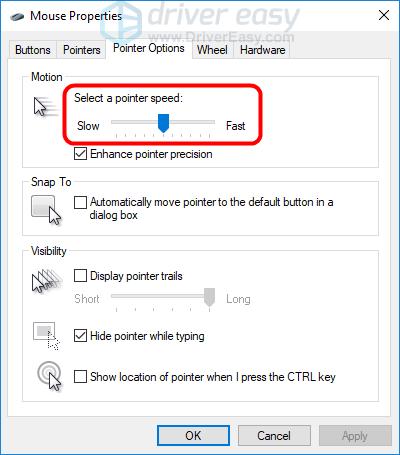
- If you want to turn off mouse acceleration, uncheck the Enhance pointer precision box.
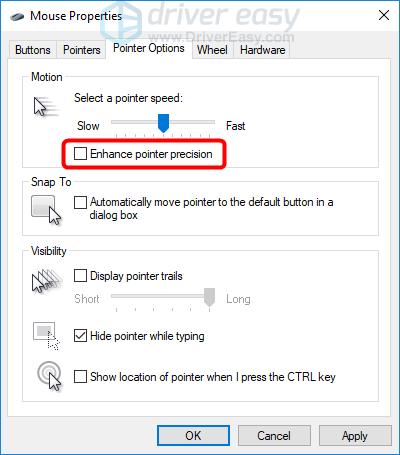
- Test your pointer speed.
- Click Apply, then click OK.
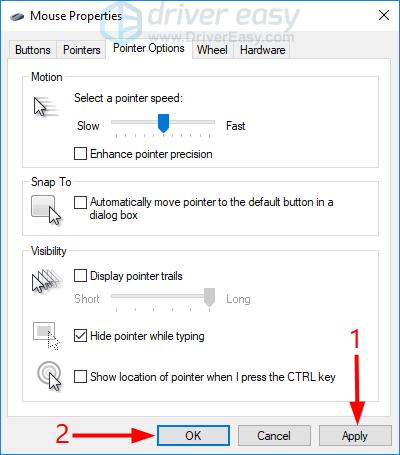
-
To change mouse sensitivity in Fortnite, click the 3 lines on the top right, then select the gear icon to open the settings menu.

- At the top of the screen, click the gear icon to view Game settings.

- Adjust your mouse sensitivity according to your preference, then click Apply on the bottom right.

What’re the ideal Fortnite mouse sensitivity settings?
When it comes to shooter games like the Fortnite Battle Royale, it’s always wise to choose your mouse sensitivity between 0.03 and 0.5. It depends on your style and preference but anything that is lower or higher than that may not work out for you.
As to the mouse sensitivity x and y in Fortnite, it’s worth noting that the majority of PC shooters are 1:1 xy sens. You can play with x sensitivity for one hour and see how you do, then increase/decrease depending on how you feel, and rinse and repeat.
Pro tip: How to improve Fortnite mouse performance?
With supportive devices and settings, pro Fortnite players also make sure their device drivers are up-to-date.
There are two ways to update your drivers: manually and automatically.
Update your drivers manually — You can update your driver manually by going to the hardware manufacturer’s website, and searching for the latest driver. But if you take this approach, be sure to choose the driver that’s compatible with the exact model number of your hardware, and your version of Windows.
OR
Update your drivers automatically — If you don’t have the time, patience or computer skills to update your drivers manually, you can, instead, do it automatically with Driver Easy. You don’t need to know exactly what system your computer is running, you don’t need to risk downloading and installing the wrong driver, and you don’t need to worry about making a mistake when installing. Driver Easy handles it all.
- Download and install Driver Easy.
- Run Driver Easy and click Scan Now. Driver Easy will then scan your computer and detect any problem drivers.
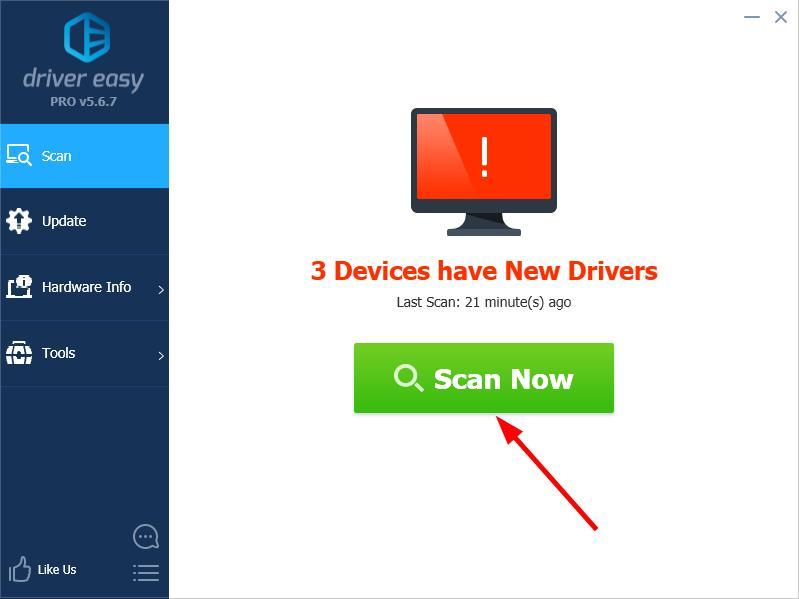
- Click Update next to any flagged devices to automatically download the correct version of their drivers, then you can install them manually. Or click Update All to automatically download and install them all automatically. (This requires the Pro version – you’ll be prompted to upgrade when you click Update All. You get full support and a 30-day money back guarantee.)
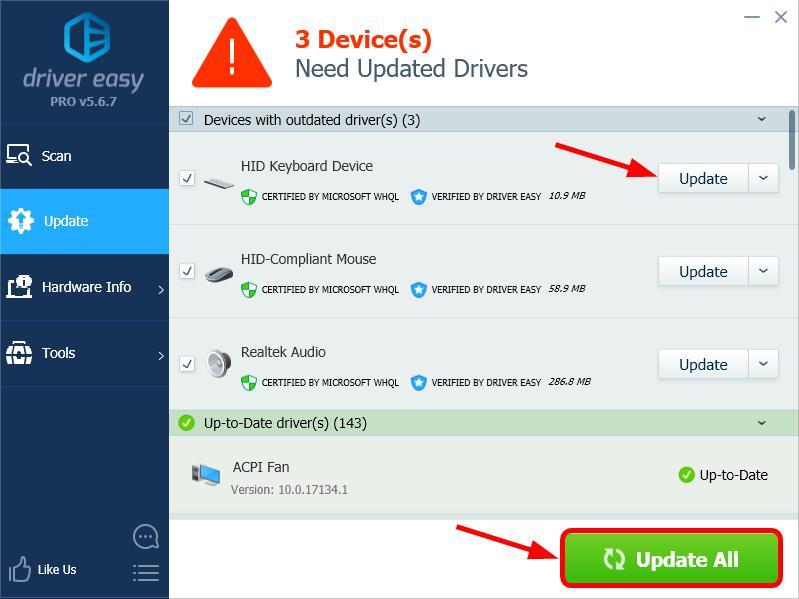
DRIVEREASY to support us so that we can continue to create more high-quality content. In connection with Epic Games’ Support-A-Creator Program, we may receive a commission from certain in-game purchases.




