
GeForce GTX 750 graphics cards twice the performance at half the power consumption of previous generation cards. Therefore, for its best working condition and your best gaming experience, you need to keep GeForce GTX 750 Driver up to date .
This tutorial is going to tell you two trustworthy ways to download latest GeForce GTX 750 Driver. Read on to choose an easy one.
Way 1. Download the latest GeForce GTX 750 Driver from NVIDIA official website
1) Go to NVIDIA Downloads Center.Then set following items one by one:
Product Type to be GeForce, Product Series to be GeForce 700 Series, Product to be GeForce GTX 750, Operating System to be (according to your PC).
Note: See How to check Windows Operating System Version.
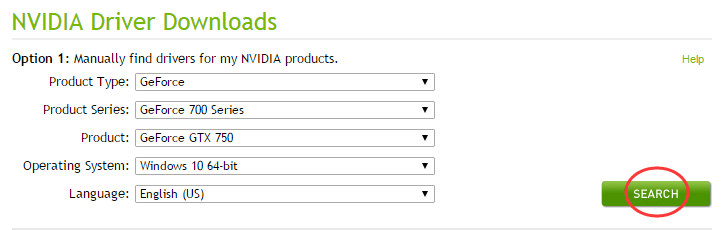
Click SEARCH.
2) Click DOWNLOAD and then install by prompts.
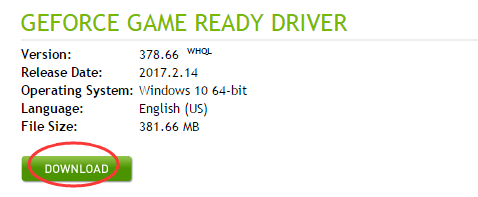
Way 2. Update GeForce GTX 750 Driver via Driver Easy ( Recommended)
If you are not a tech savvy, I highly recommend this driver tool — Driver Easy to you for updating GeForce GTX 750 Driver automatically. Driver Easy can automatically scan your computer, tell you which drivers are missing or outdated, and update them in several minutes.
Have a try on Free Version, Driver Easy will offer the latest GeForce GTX 750 Driver for you to install. But if you update to PRO Version, all you need to do is just click mouse two times.
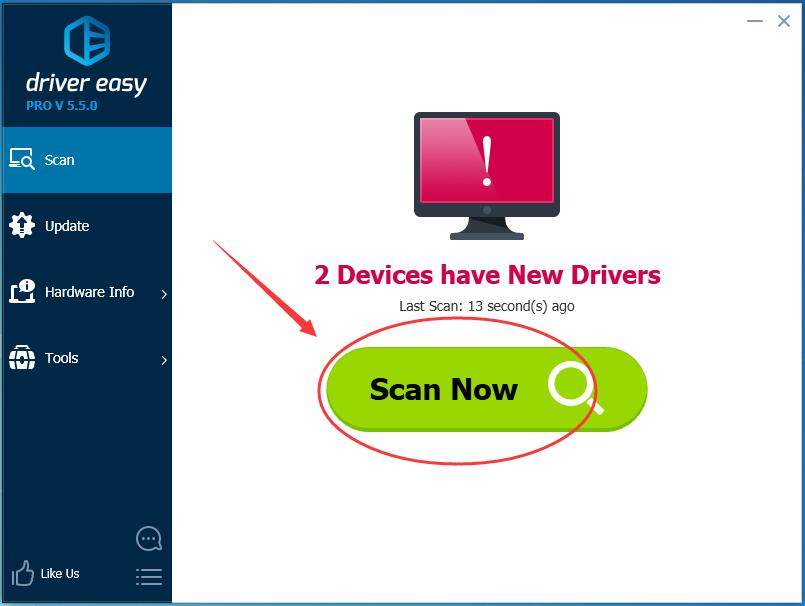
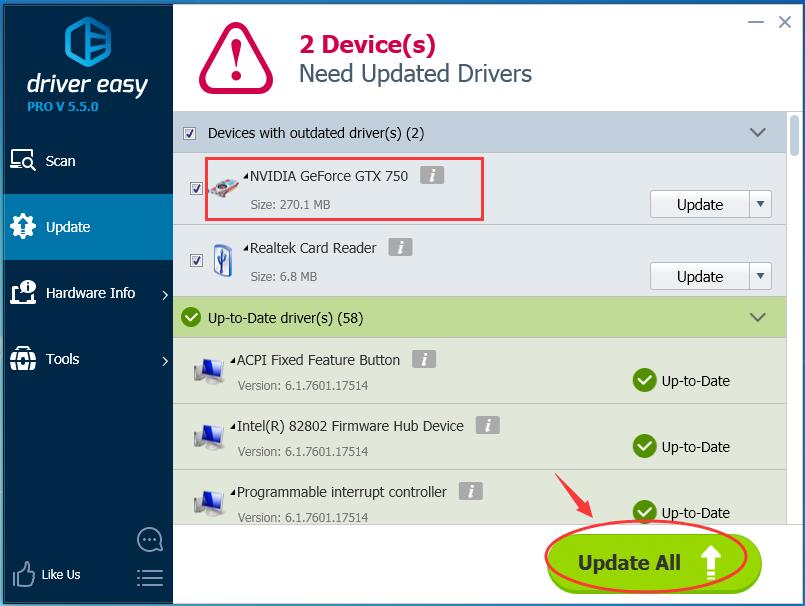
So convenient and save time! No worry to try it as you can enjoy 30-day money back and professional tech support anytime guarantee. What a temptation! TRY NOW!
9
9 people found this helpful
0 Comments
Most Voted





