1) Press Start button, then enter about your pc and choose About your PC from the list.
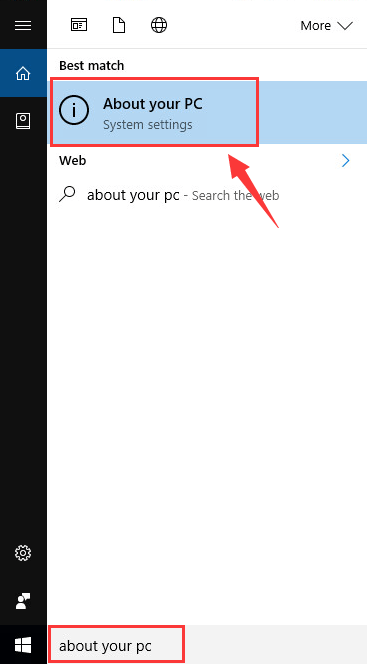
2) Look for the Edition, Version and OS Build. You will have a better idea of what version of Windows 10 that you are using now.
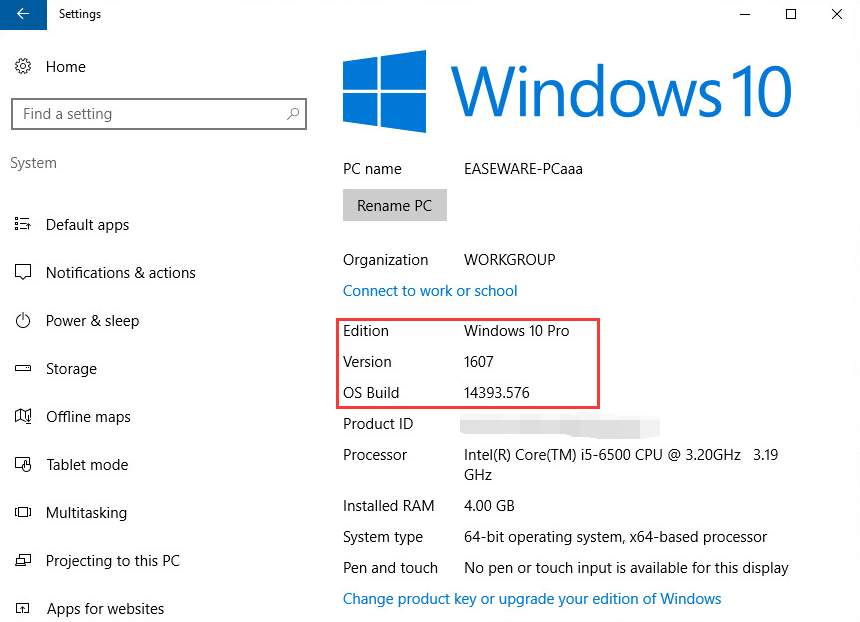
3) Locate System type to find out whether you are with a 64-bit operating system or a 32-bit one.
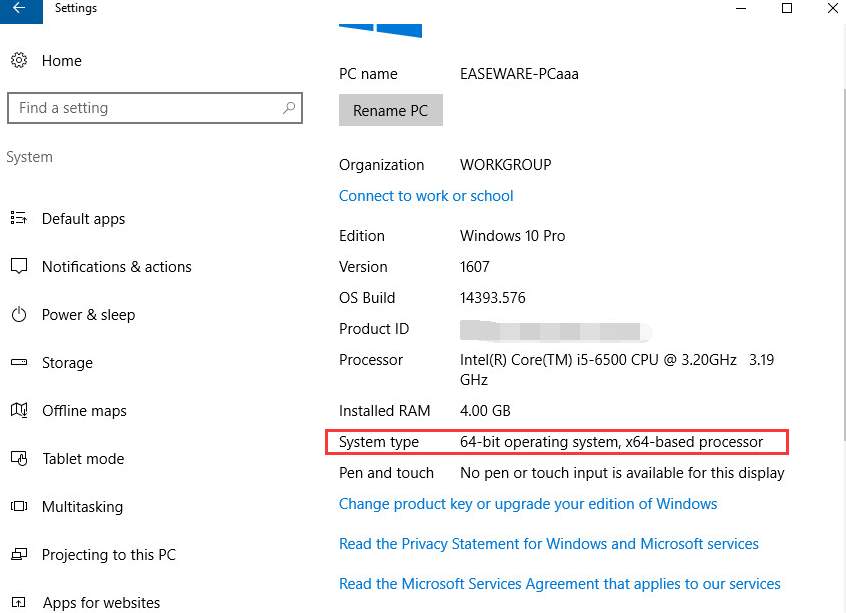
That’s it. You have full access to the detailed information of your system version and system build now.





