
Got your new PS4 controller? That’s wonderful! It makes you the envy of others now. Now are you wondering how to connect your PS4 controller to the console? Don’t worry. It’s exactly easy to connect.
Let’s start. Note: If you just want to sync your PS4 controller, go to this guide then: How to Sync PS4 Controller
How do I connect my PS4 controller to the PS4 console?
This brief guide will show you how to connect your PS4 to the console step by step. You will also learn how to connect a second controller without USB cable.
- Connect your new PS4 controller to PS4 with USB cable
- Connect your wireless controllers to PS4 without USB cable
Method 1: Connect your new PS4 controller to PS4 with USB cable
If you’re using a wired PS4 controller, follow these:
1) Press the power button on your PS4 console to turn it on.
2) Plug the other end of your PS4 controller wire into the USB port of your console.
3) Press the PS button of your controller and hold it down for around 3 seconds.

4) Your wired PS4 controller should then be connected to the console.
If you’re using wireless PS4 controllers, follow these:
1) Press the power button on your PS4 console to turn it on.
2) Connect the micro connector of your USB cable to your PS4 controller. You can find the mini USB port on the back of your controller.

3) Plug the other end of your USB cable into the console.
4) Press the PS button of your controller and hold it down for around 3 seconds.

5) Your wired PS4 controller should then be connected to the console. You can unplug the USB cable and enjoy your games wirelessly now.
6) If you want to add a second or more wireless controllers, just use the same USB cable follow these same steps, and set it to be the New User on your dashboard.
Method 2: Connect your wireless controllers to PS4 without USB cable
If you want to add a second or more wireless controllers to your PS4 console, but you don’t have the USB cable, you still can connect them without the USB cable. Here is how to do it:
1) On your PS4 dashboard, go to Settings > Devices > Bluetooth Devices (via a media remote for your PS4 or a connected PS4 controller).
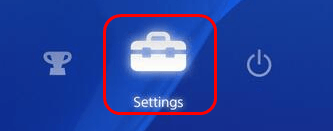


2) On your PS4 controller (the one you want to connect), hold down the SHARE button and the PS button for around 5 seconds.

3) Your PS4 controller should then show up in the Bluetooth Devices screen. Select it.
4) Your PS4 controller should then be connected to your console now. Enjoy your games.





