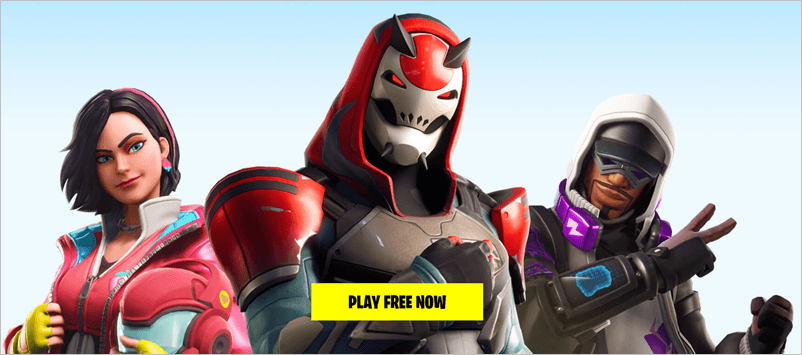
If you find it impossible to download Fortnite from Google Play Store, don’t worry. You can download Fortnite on your Android phone easily with the guide below.
Table of content
- Why can’t you download Fortnite from Google Play Store?
- How to download and install Fortnite on Android phone
💗If you like this post, please enter DRIVEREASY in the SUPPORT A CREATOR section to support us! Much Love!💗
Why can’t you download Fortnite from Google Play Store?
Most of apps can be downloaded from Google Play Store. You may have expected that you can also download Fortnite from Google Play Store. But the truth is you can’t download Fortnite from Google Play Store. Why?
Epic Game disclosed the reasons why they didn’t put Fortnite in Google Play Store to the public before. Here are the two main reasons:
- The desire to build a direct relationship with Fornite players
- No need to give Google a 30% cut on Fortnite app purchases
We know that almost all Android phone users prefer to download apps from Google Play Store directly. It’s convenient. Most importantly, it’s safe. Since Fortnite is not available on Google Play Store, we can expect a small part of Fortnite player won’t play it on their Android phone. But Fortnite has hundred million players around the world, the small part of players won’t make a big impact on Epic Game’s revenue.
How to download and install Fortnite on Android phone
Epic didn’t put Fortnite on Google Play Store. They put it on their official website. So you can download and install Fortnite directly from their official website.
To download and install Fortnite on your Android phone, follow these steps:
1) Ensure your Android phone allows you to download apps from unknown sources.
1a) Tap Setting > Security.
1b) Check the option Unknown sources.
1c) Tap OK.
1d) Select Trust.
Remember to uncheck the option Unknown sources after you install Fortnite.
2) Go to the Epicgame Android page and download Fortnite there.
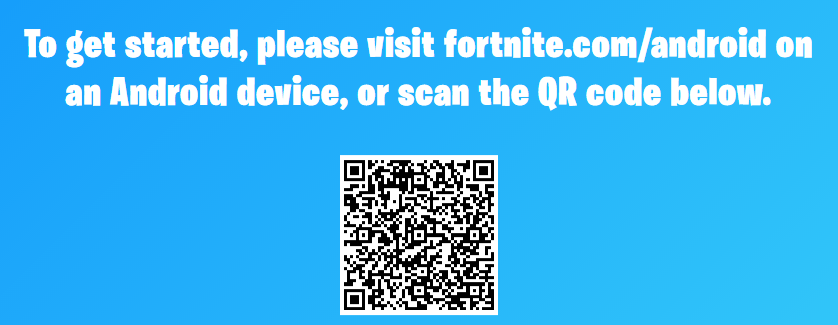
3) After downloading the game, you can follow the on-screen instructions to install it on your Android phone.
The below Android devices support Fortnite. If you’re using one of these devices, you can download and play Fortnite on your device. If not, check if your device and system meet these requirements.
- Samsung Galaxy: S7 / S7 Edge ,A9 (2018), S8 / S8+, S9 / S9+, Note 8, Note 9, Tab S3, Tab S4
- Google: Pixel / Pixel XL, Pixel 2 / Pixel 2 XL
- Asus: ROG Phone, Zenfone 4 Pro, 5Z, V
- Essential: PH-1
- Huawei: Honor 10, Honor Play, Mate 10 / Pro, Mate RS, Nova 3, P20 / Pro, V10
- LG: G5, G6, G7 ThinQ, V20, V30 / V30+
- Nokia: 8, 8.1/X7
- OnePlus: 5 / 5T, 6
- Razer: Phone / Phone 2
- Xiaomi: Blackshark, Mi 5 / 5S / 5S Plus, 6 / 6 Plus, Mi 8 / 8 Explorer, Mi Mix, Mi Mix 2, Mi Mix 2S, Mi Note 2
- ZTE: Axon 7 / 7s, Axon M, Nubia / Z17 / Z17s, Nubia Z11
- HTC: 10, U Ultra, U11/ U11+, U12+
- Lenovo: Moto Z/Z Droid, Moto Z2 Force
- Sony: Xperia XZ/Premium, Xzs, XZ1/Compact, XZ2/Premium/Compact, XZ3
- Google Pixel 3/XL
- Lenovo Moto Z3
- Huawei Honor View 20, Mate 20 /X/Pro
- Samsung Galaxy A9
To play Fortnite, your device and system should meet these requirements:
- OS: Android 8.0 or higher
- RAM: 3GB or higher
- GPU: Adreno 530 or higher, Mali-G71 MP20, Mali-G72 MP12 or higher
Bonus Tip: Update drivers to boot Fortnite performance on PC
If you also play Fortnite on PC, to have a high performance, you can update the drivers on your PC.
If you don’t have the time, patience or computer skills to update the drivers manually, you can do it automatically with Driver Easy.
Driver Easy will automatically recognize your system and find the correct drivers for it. You don’t need to know exactly what system your computer is running, you don’t need to risk downloading and installing the wrong driver, and you don’t need to worry about making a mistake when installing.
You can update your drivers automatically with either the FREE or the Pro version of Driver Easy. But with the Pro version it takes just 2 clicks (and you get full support and a 30-day money back guarantee):
1) Download and install Driver Easy.
2) Run Driver Easy and click Scan Now. Driver Easy will then scan your computer and detect any problem drivers.
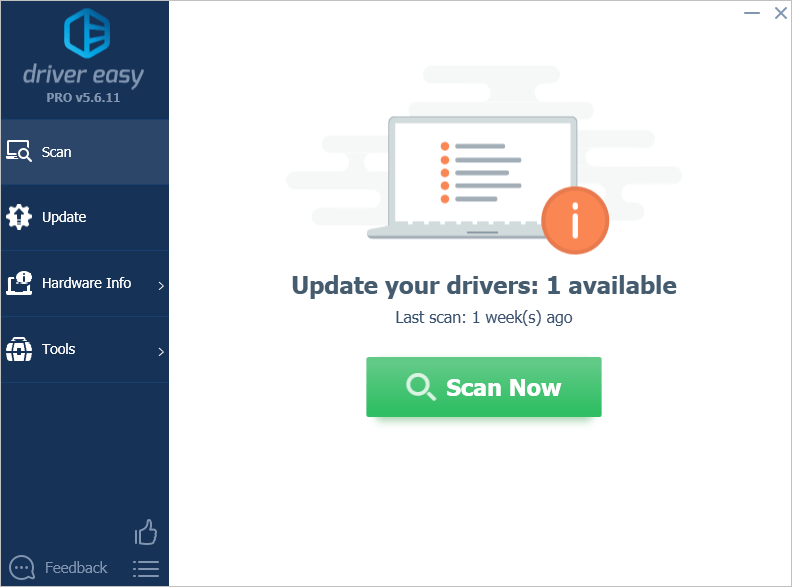
3) Click the Update button next to the devices to automatically download the correct version of their driver, then you can manually install it (you can do this with the FREE version).
Or click Update All to automatically download and install the correct version of all the drivers that are missing or out of date on your system (this requires the Pro version – you’ll be prompted to upgrade when you click Update All).
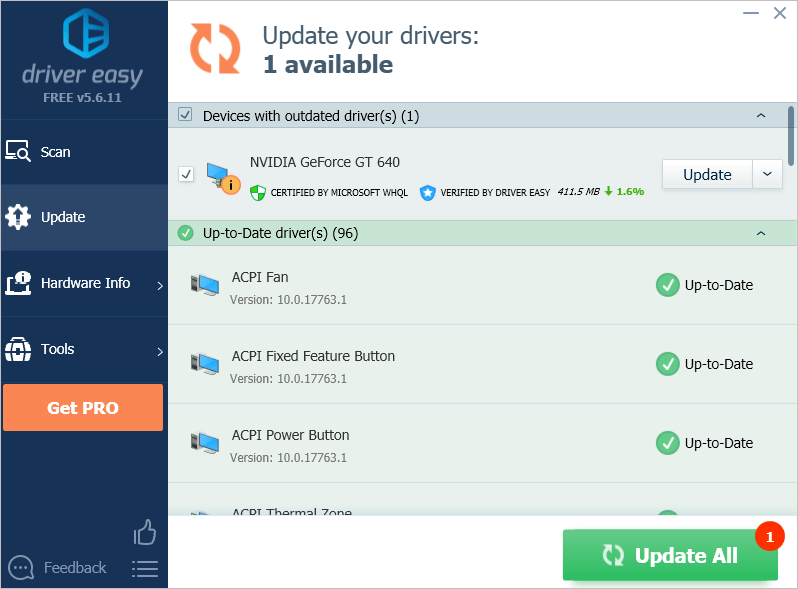
Hopefully you find this post helpful. If you have any questions, ideas or suggestions, feel free to leave a comment below.
💗Please support us in Fortnite! Enter DRIVEREASY in the SUPPORT A CREATOR section in the Item Shop would do! Much Love!💗





