After Windows 10 was launched on 29th July, 2015, Epson was committed to supporting Windows 10. If you want to update Epson scanner drivers for Windows 10, you can go to their official website to download the drivers.
Note: Since different models are sold in different regions, you need to download drivers for your scanner from the local website depending on your region.
Following steps are for your reference how to download official Epson scanner drivers for Windows 10.
1. Go to Epson official website.
2. Select your region to open the home page of your local website. Here we select USA as an example.
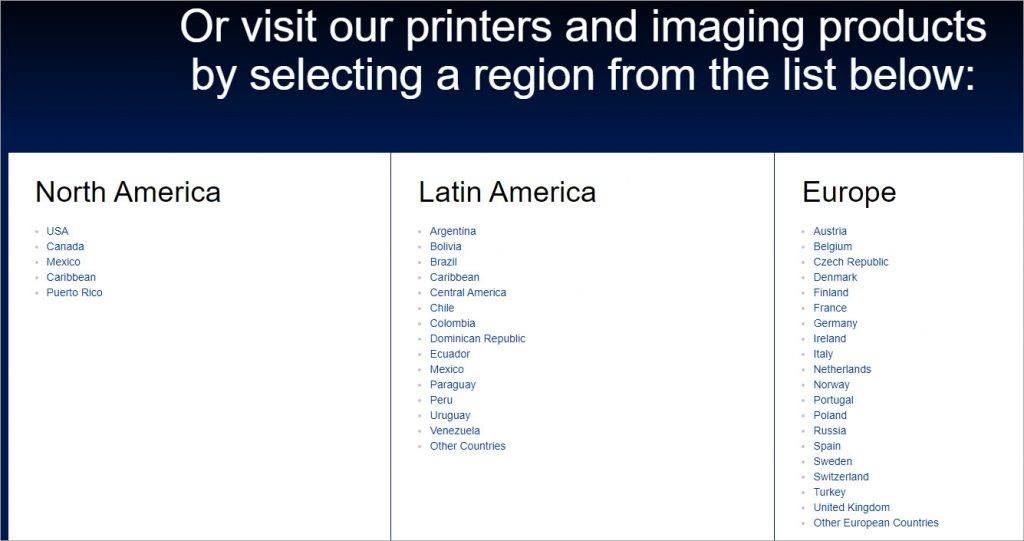
3. Drivers can be downloaded from SUPPORT page of all Epson websites. Select Scanner from the SUPPORT menu.
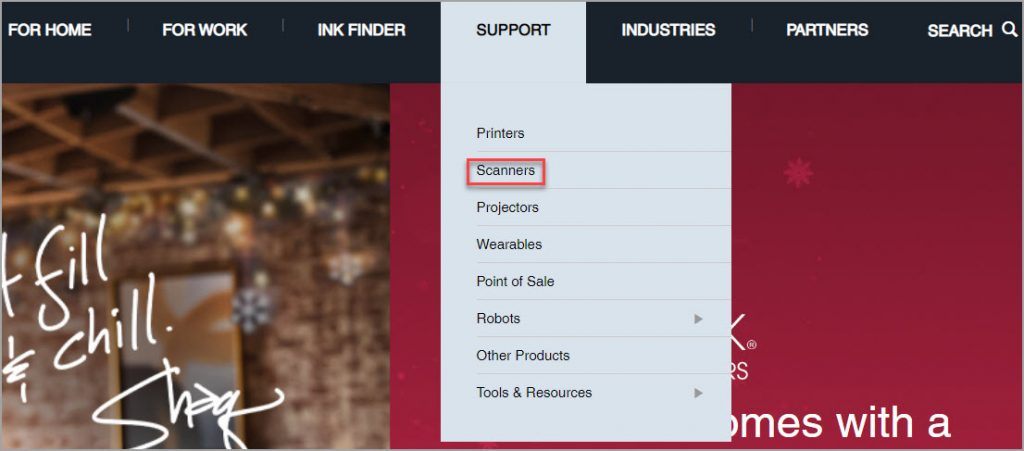
4. Then you can follow the on-screen and step-by-step instructions to download the drivers for your Epson scanner. To download right drivers, you are required to use your scanner model name and the specific operating system (Windows 10 32-bit or Windows 10 64-bit ).
Manually downloading drivers can be risky and time consuming, especially if you are novice in this area. Official drivers are needed as incorrect drivers may cause series of problems. You may not find the correct drivers after spending hours on it. Instead of manually downloading and updating drivers, you can use a driver update tool to help you.
Use Driver Easy to help update drivers automatically
If you don’t have the time, patience or computer skills to update the Epson scanner drivers manually, you can do it automatically with Driver Easy.
Driver Easy will automatically recognize your system and find the correct drivers for it. You don’t need to know exactly what system your computer is running, you don’t need to risk downloading and installing the wrong driver, and you don’t need to worry about making a mistake when installing.
You can update your drivers automatically with either the FREE or the Pro version of Driver Easy. But with the Pro version it takes just 2 clicks:
1) Download and install Driver Easy.
2) Run Driver Easy and click the Scan Now button. Driver Easy will then scan your computer and detect any problem drivers.

3) Click Update All to automatically download and install the correct version of all the drivers that are missing or out of date on your system (this requires the Pro version– you’ll be prompted to upgrade when you click Update All).

If you have any questions, ideas or suggestions, feel free to leave a comment below.





