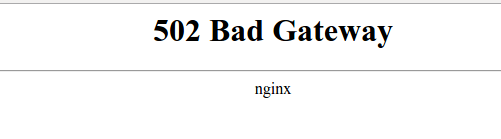
Before we move on to the fixes, let’s first take a look at the definition of 502 Bad Gateway from Wikipedia:
The server was acting as a gateway or proxy and received an invalid response from the upstream server.
To make it easy to understand, the problem is on the website server, not your PC.
There are different displays of 502. For example, Goggle says 502. That’s an error.
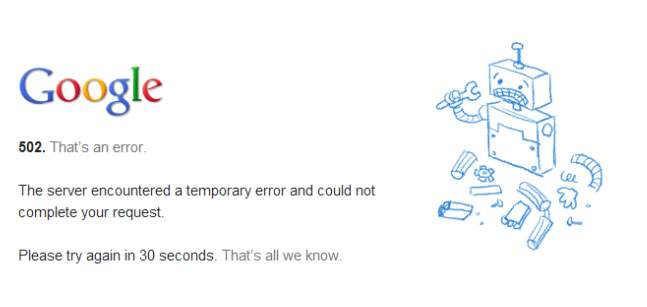
Twitter says Twitter is over capacity.

Here are more that you may find familiar: HTTP Error 502 -Gateway, 502 Proxy Error, Bad Gateway: The proxy server received an invalid response from an upstream server and more.
There are many reasons why you would encounter this error. To name a few, the website you are to visit is swamping with requests; the domain name may not resolve to the correct IP address, or the server is down and you are not able to reach at the point. In some case, firewall could block the communication and the server’s configuration could be broken.
In all, they are boil down to: The server failed to fulfill a valid request.
Even though we say that the problem is not on your side, there are still options that you can try to resolve the issue on the local system.
Option 1: Reload
One of the first thing you try is to reload (by pressing F5 or Ctrl + F5) the web page 1 minute or so later. If the error stays, try to copy and paste the URL of the website to the search box on downforeveryoneorjustme.com.
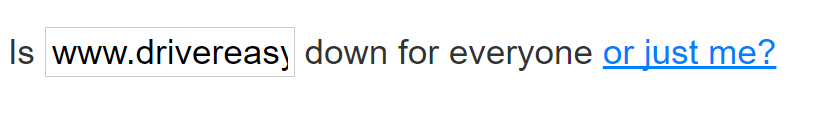
This website will tell you if the site is crashed or the problem is with your internet connection so you can better decide what to do next.
Option 2: Proxy, VPN or DNS server
If you have access to a web proxy or VPN, give them a try and see if connecting via them help to solve the issue on your side.
If you have access to a third-party DNS server, give it a try as well. It may help you with the 502 Bad Gateway issue.
Option 3: Use Caches
Note that using caches works only for static content. If you are to access static content on sires, caches can help you out. Here is how you do it:
1) Open Google search engine.
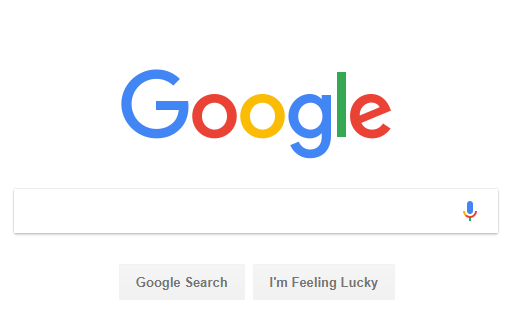
2) In the search box, type in cache: + the web page address that you are to visit. And then press Enter key. For instance, we type in cache:www.drivereasy.com.
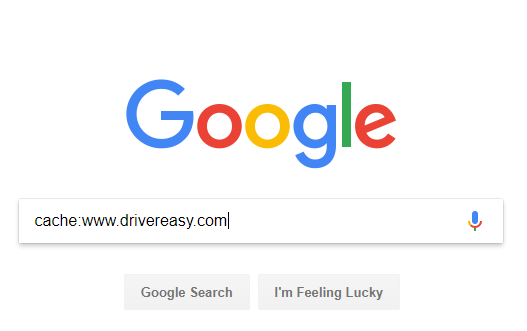
3) This is what you will see:
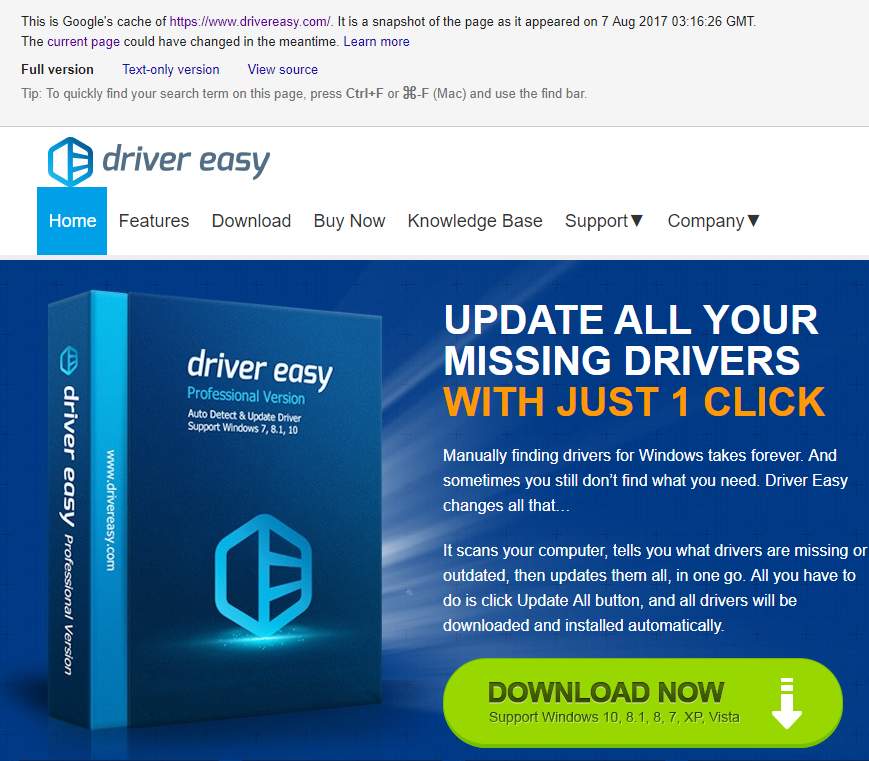
Of course there are still many things that you can try. For example, you can empty your cache of your browser or use a website’s IP address instead of its URL. Sometimes switch to another browser does the trick as well.
If the above fixes fail to help you with the issue, feel free to leave us comment and we will see what else we can do to help.





