To run Driver Easy successfully on Windows, your system requires to have right version of .net framework installed. If your system has no .net framework installed or has the wrong version installed, error “DriverEasy has stopped working” would occur. In this case, Driver Easy won’t run successfully. If you meet this error, install the right version of .net framework. After that, the problem should resolve.
If your PC is running Windows 7, 8, 8.1, 10, install .Net Framework version 3.5 or later version.
If your PC is running Windows XP, install version 4.0.
If you need further assistance regarding the issue, please feel free to contact us at support@drivereasy.com. Alternatively, you can send the information to us using Driver Easy Feedback tool.
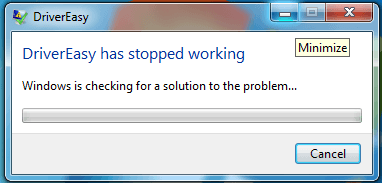
If your PC is running Windows 7, 8, 8.1, 10, install .Net Framework version 3.5 or later version.
If your PC is running Windows XP, install version 4.0.
If you need further assistance regarding the issue, please feel free to contact us at support@drivereasy.com. Alternatively, you can send the information to us using Driver Easy Feedback tool.
3
3 people found this helpful
1 Comment
Most Voted





