If your PC is missing network drivers, you can’t access the internet. In this case, you can’t search and download the network drivers using this PC. There are 2 ways you can use to download and install the network driver. For both ways, another PC with the network is required.
Way 1: Download and Install the Driver from Manufacturers
On a PC with an internet connection, you can go to the PC manufacturer’s website or the network card manufacturer’s website to check for and download the correct driver. If you are using a brand computer, it is recommended that you go to the PC manufacturer’s website first, as they may customize the driver. Download the driver to an external drive like a USB flash drive, then transfer the driver to the PC without a network. The downloaded driver will always be in self-install format. You just need to double-click on the setup file to install the driver.
Before you get started, ensure that you know the PC model, the network card model, and the specific operating system that you are using.
Way 2: Download the Driver Using Driver Easy
Driver Easy is a driver update tool that can scan your computer to detect all problem drivers in several seconds and then give you new drivers instantly. It has an Offline Scan feature which allows you to download and install network drivers quickly and easily even without a network connection. With an easy-to-use interface, after installing Driver Easy, you can follow the on-screen instructions to use the Offline Scan feature easily.
If you are not sure how to use the Offline Scan feature, the following steps are for your reference.
Step 1: Click Tools in left pane.
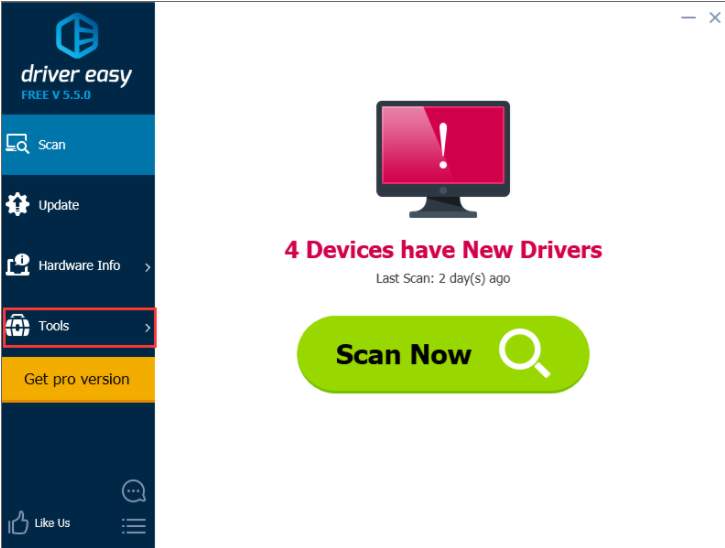
Step 2: Click Offline Scan.
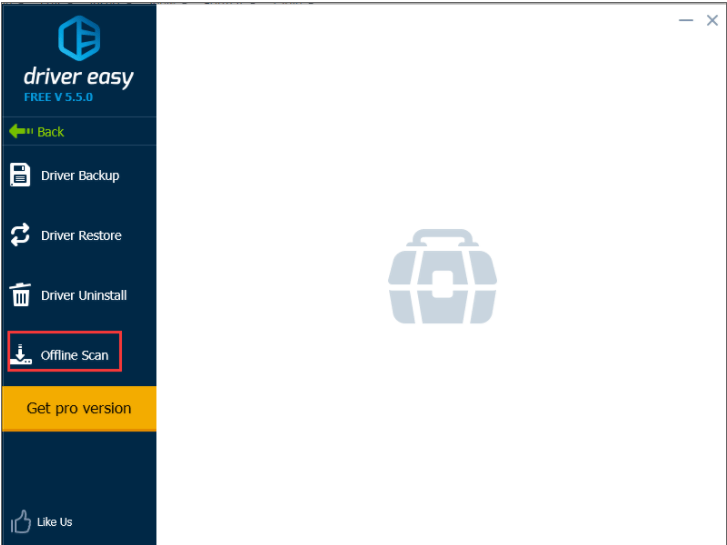
Step 3: Select Offline Scan in the right pane then click the Continue button.
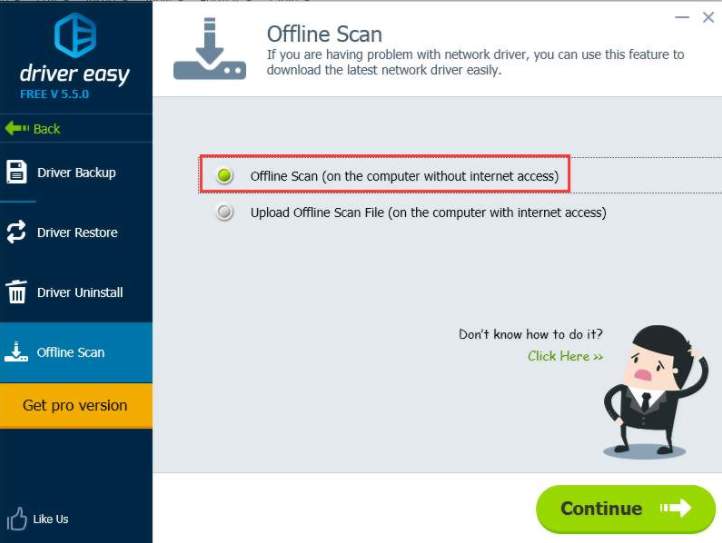
Step 4: Click the Browse button then save the offline scan file to the location where you wish to save to.
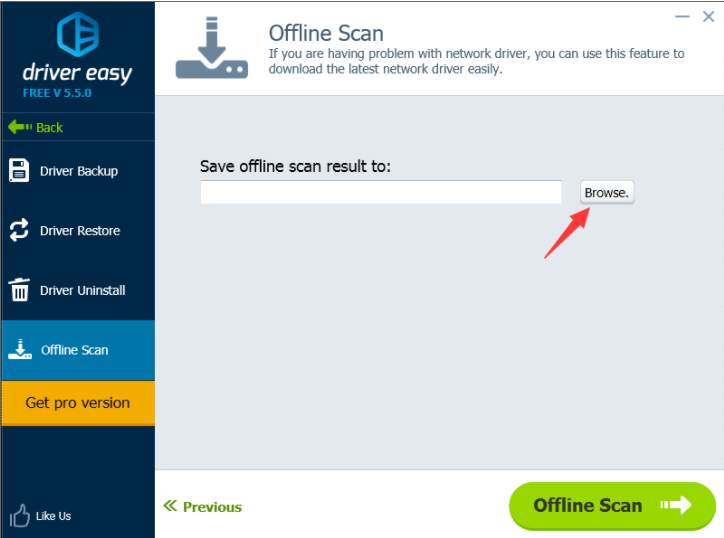
Step 5. Click the Offline Scan button and the offline scan file will be saved.
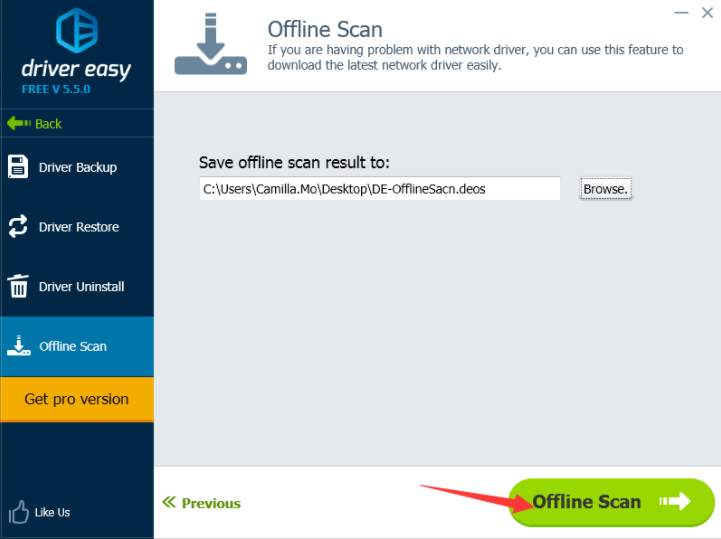
Step 6: Click the OK button to confirm and exit.
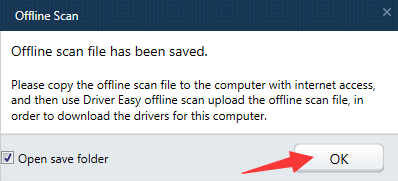
After making an offline scan, upload the offline scan file to a computer that has an internet connection. Then follow the steps below.
1. Select Upload Offline Scan File and click the Continue button.
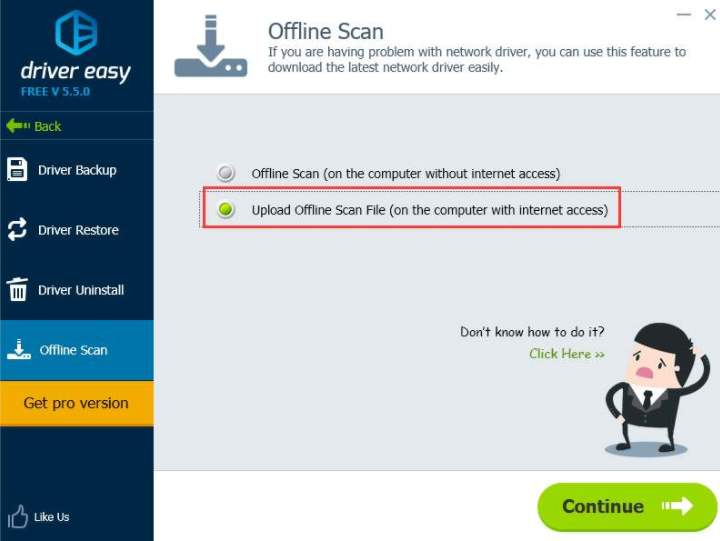
2. Click the Browse button to find the offline scan file that you saved.
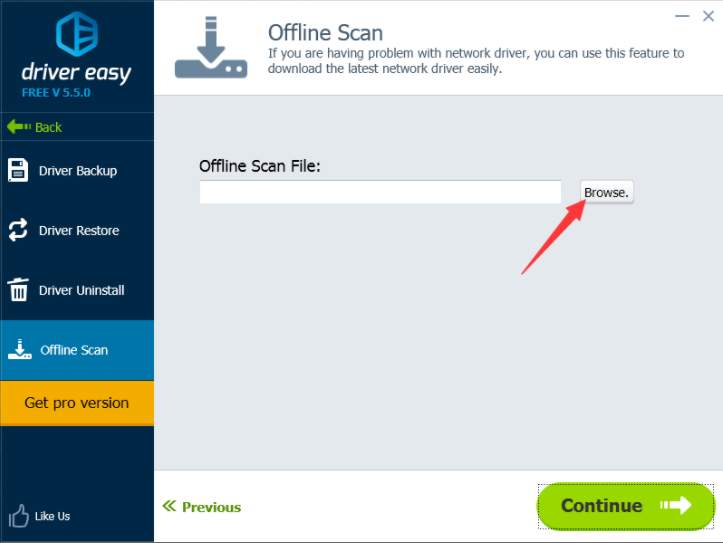
3. After selecting the offline scan file, click the Continue button.
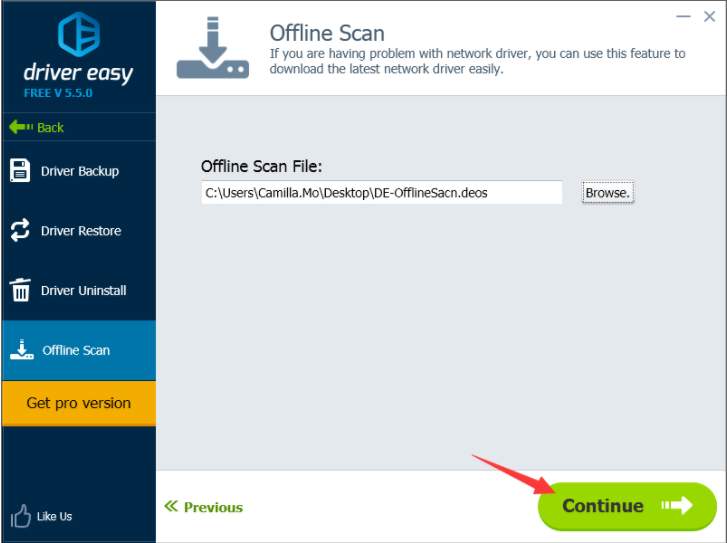
4. Click the Download button to download the network driver. Then you are required to download the driver to the location where you wish to save it.
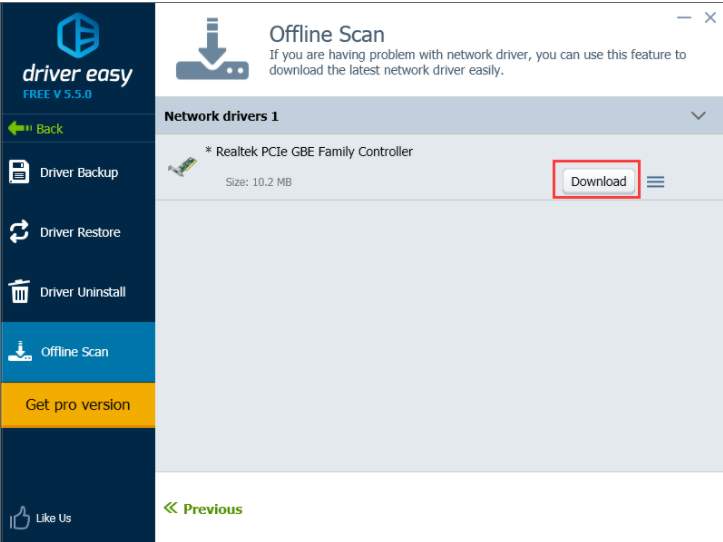
After the download completes, save the downloaded network driver file to an external hard drive then upload it to the computer without internet access.
Driver Easy has a Free version and a Paid version. With the Paid version, you can enjoy higher download speed. You can enjoy free technical support and a 30-day money-back guarantee. Just contact us for further assistance regarding any driver problem if you need it.





