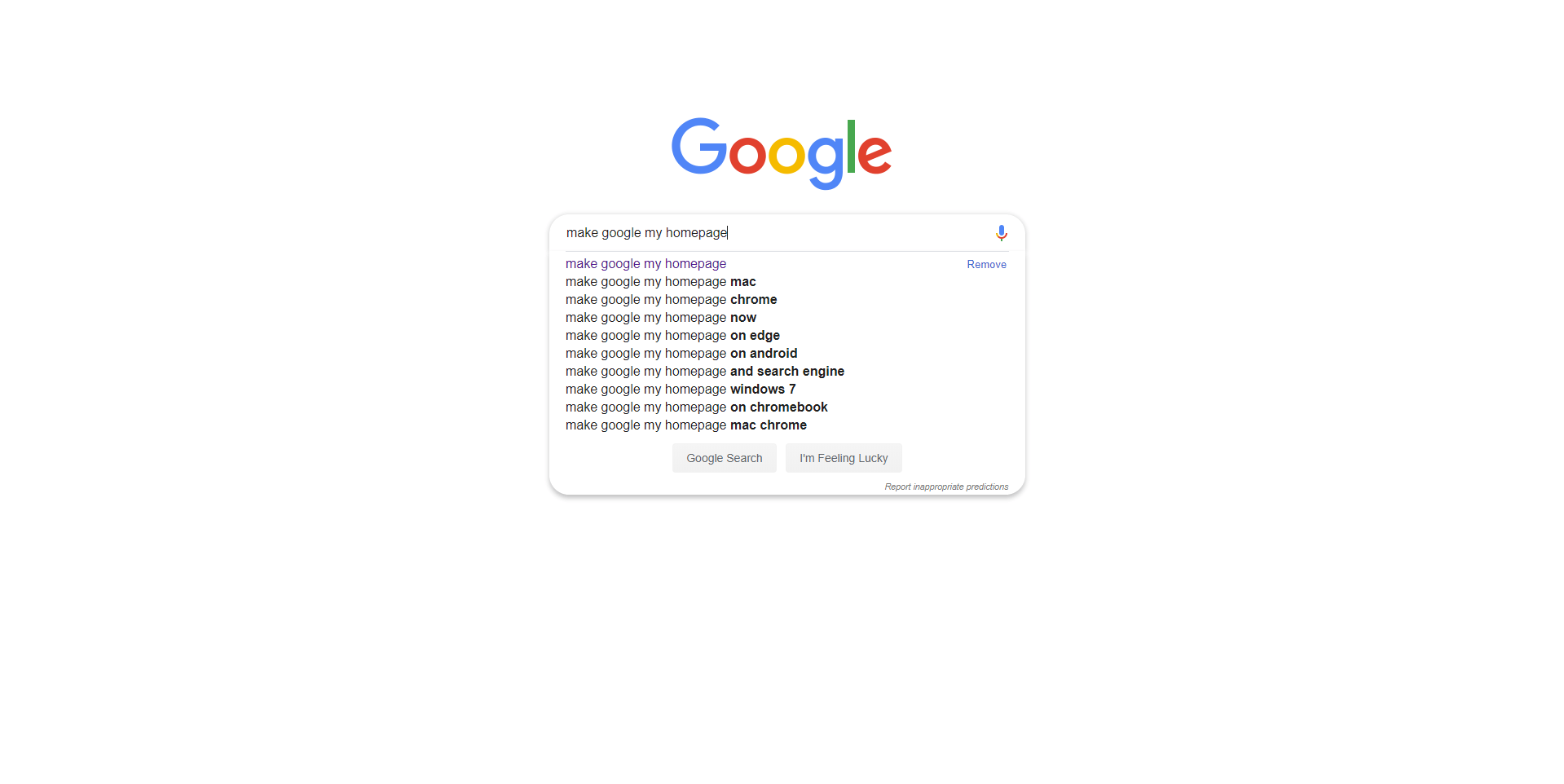Don’t know how to make Google your homepage? Don’t worry. It’s pretty easy! In this post, we’re going to show you how to make google your homepage in Google Chrome, Microsoft Edge, Firefox, and Internet Explorer. After reading this post, you should be able to do it on your own quickly and easily!
Which browser are you currently using?
Google Chrome
With Google Chrome, you just need to simply enter your query on its URL bar and press Enter on your keyboard to get the results from the Google search engine. But if you want your browser and new tabs to open on www.google.com, you can follow the steps below:
- Launch Google Chrome.
- Click the menu button on the upper-right corner and select Settings.
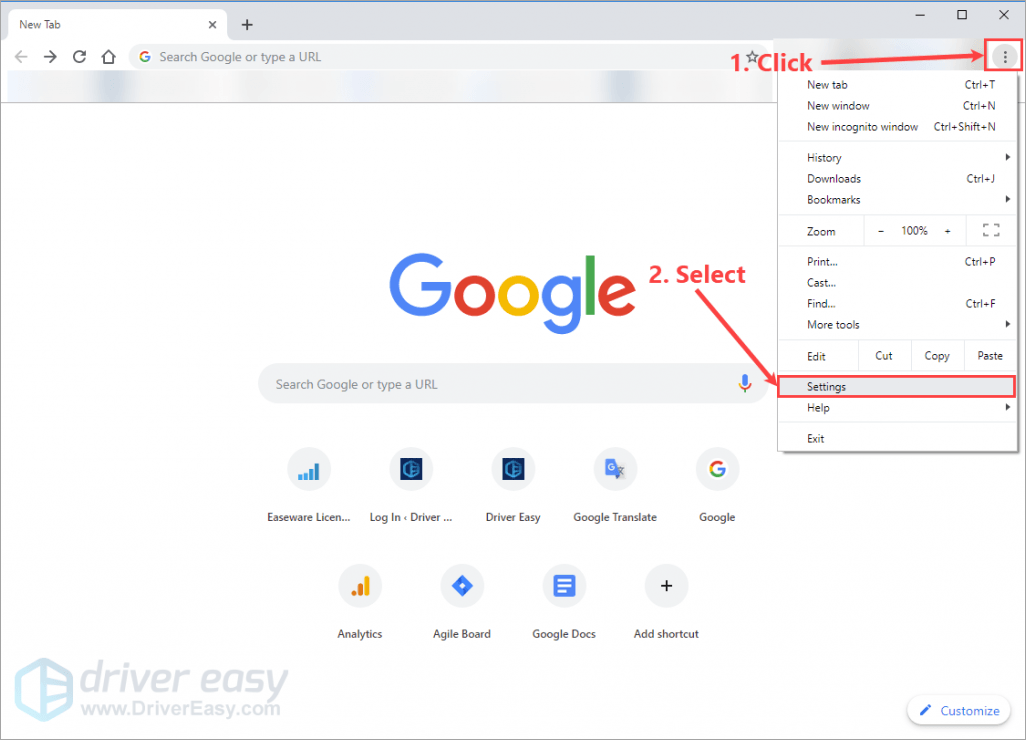
- In the Appearance section of Chrome Settings, turn on the toggle next to Show home button and check the box next to the text field. Type www.google.com in the text box to make Google your homepage.
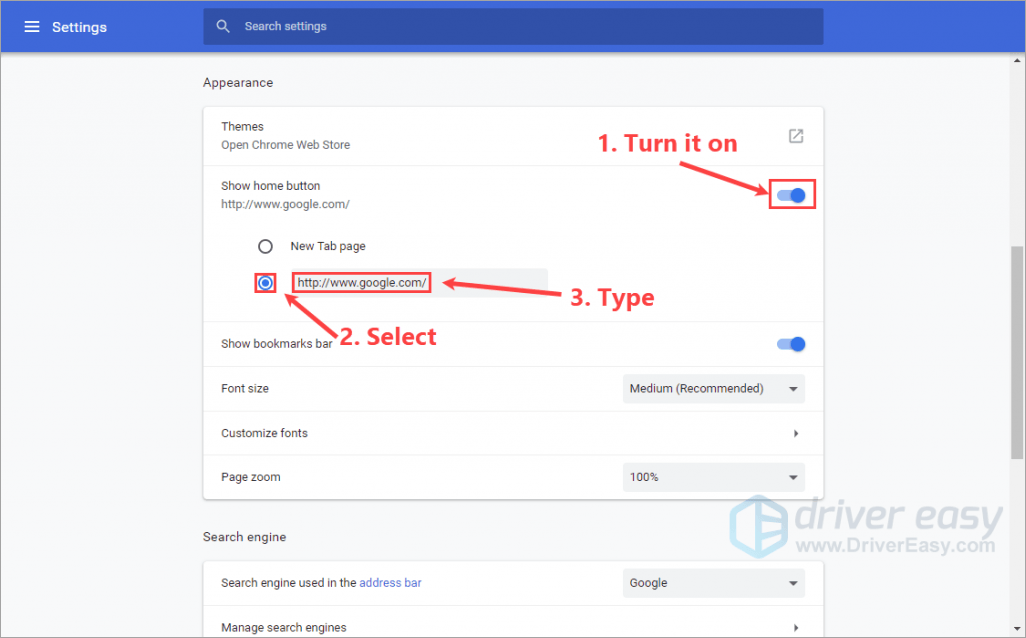
Microsoft Edge
To make Google your homepage in Microsoft Edge:
- Open Microsoft Edge.
- Click the menu button in the upper-right corner, then click Settings.
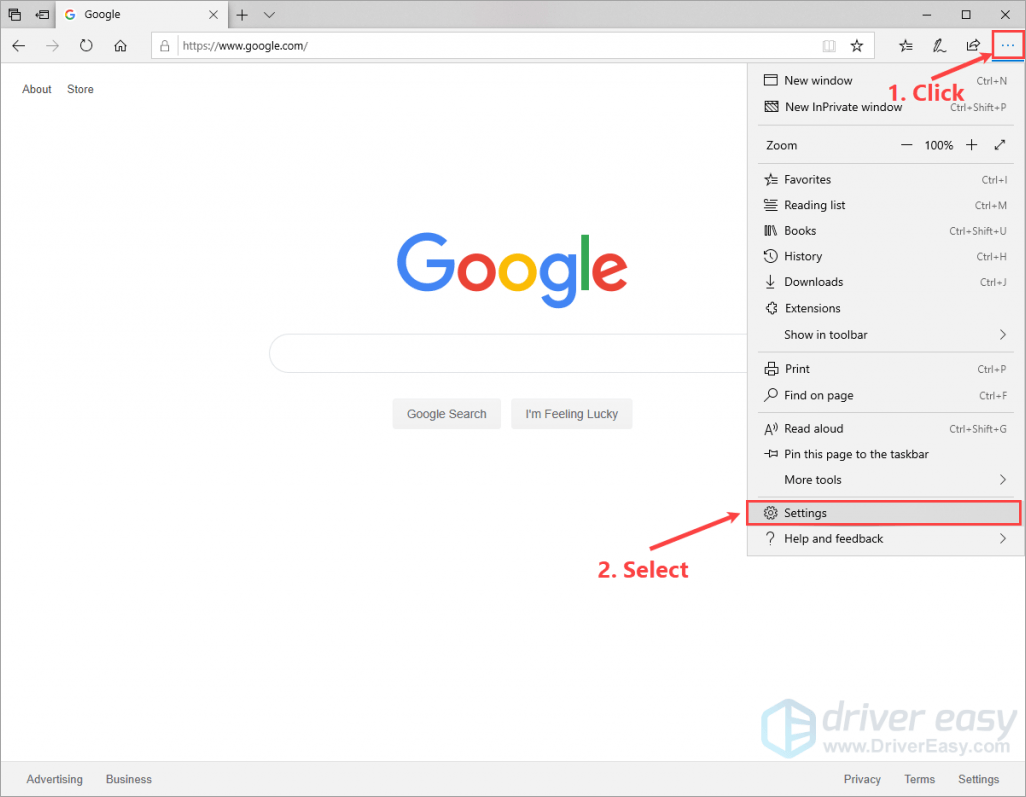
- In the General Settings of Microsoft Edge, locate the Customize section. Turn on the toggle under Show the home button, then click Start page under Set your home page.
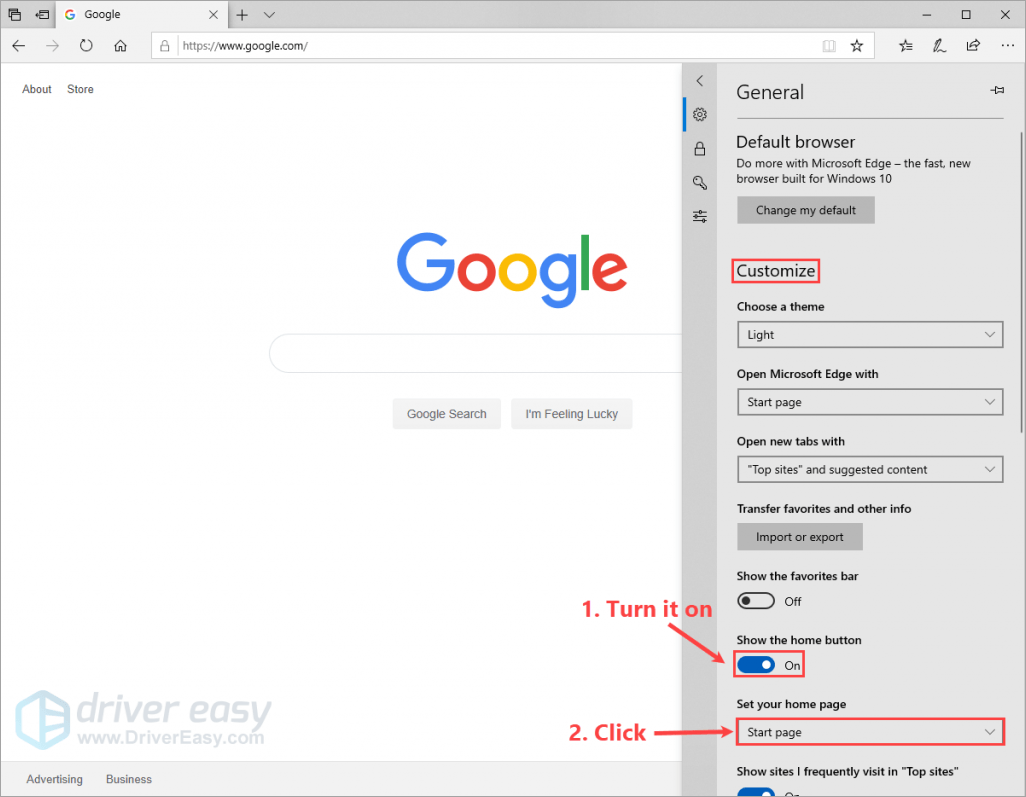
- Select A specific page.
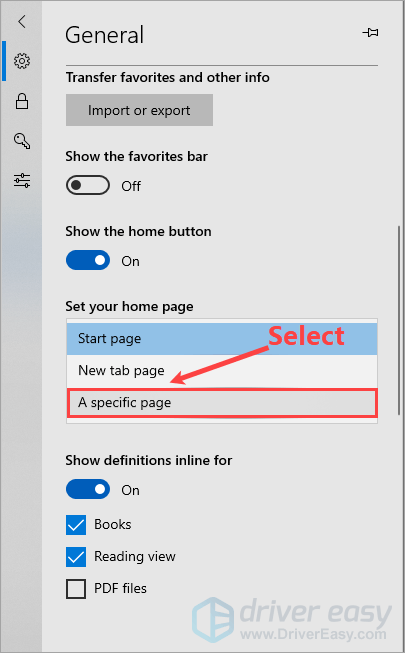
- Type www.google.com in the text box and click the save button to set Google as your homepage.
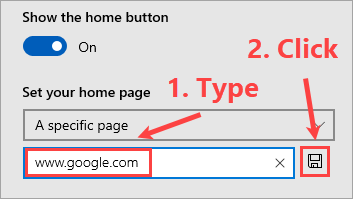
Firefox
To make Google your homepage in Firefox:
- Open Firefox.
- Click the menu button in the upper-right corner, then select Options.
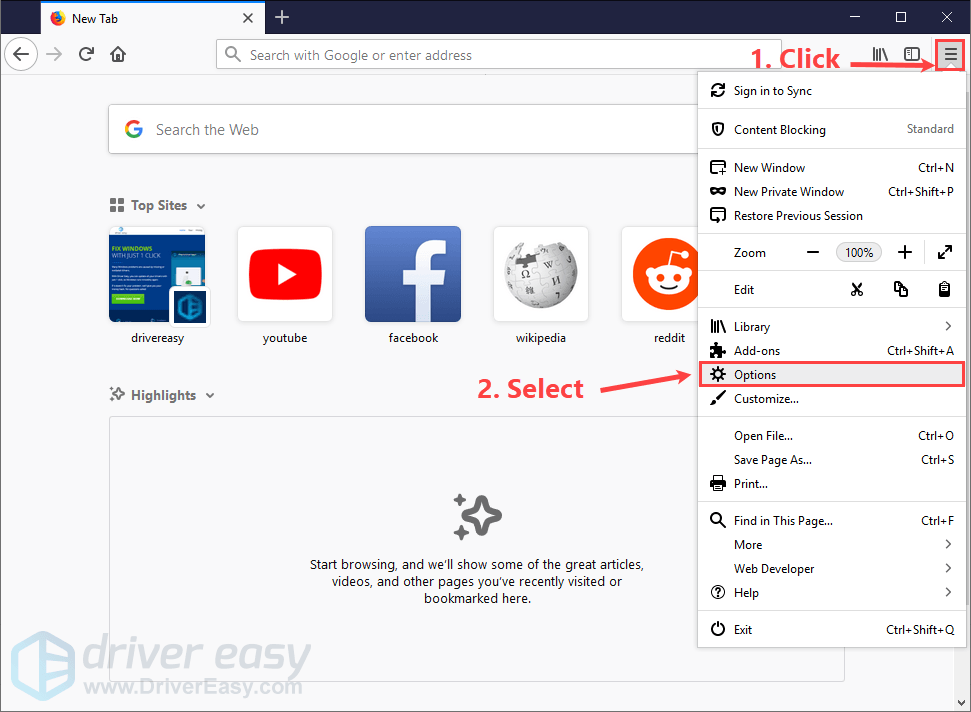
- On the left panel, click Home. On the right, locate Homepage and new windows. Click the downward triangle next to Firefox Home (Default), then select Custom URLs…

- Type https://www.google.com/ in the text box to set Google your homepage.
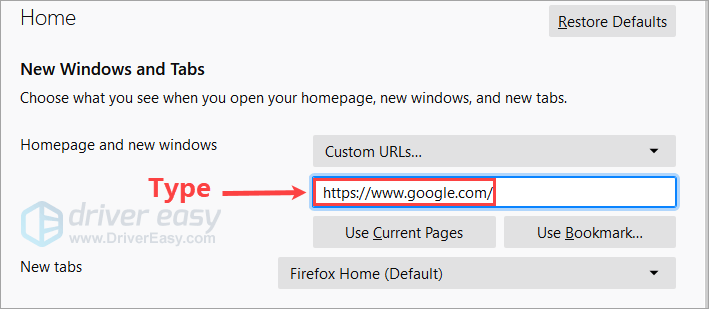
Internet Explorer (IE)
To make Google your homepage in Internet Explorer (IE):
- Launch Internet Explorer (IE).
- Click the gear button on the upper-right corner and select Internet options.
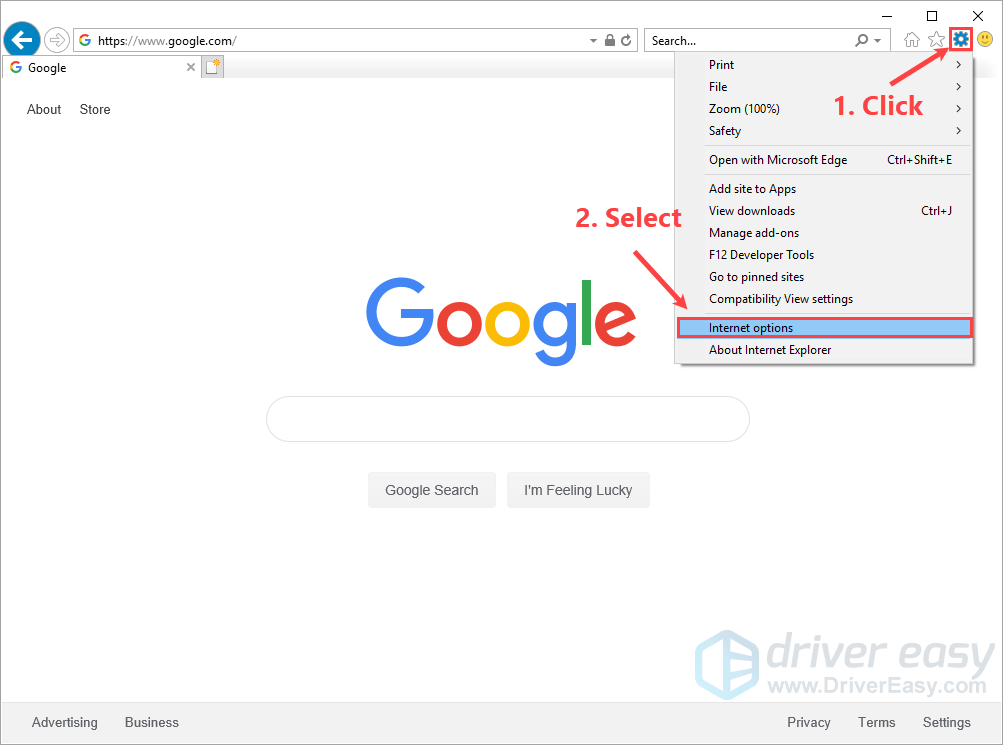
- In the Home Page section under the General tab, type www.google.com, then click OK to make Google your homepage.
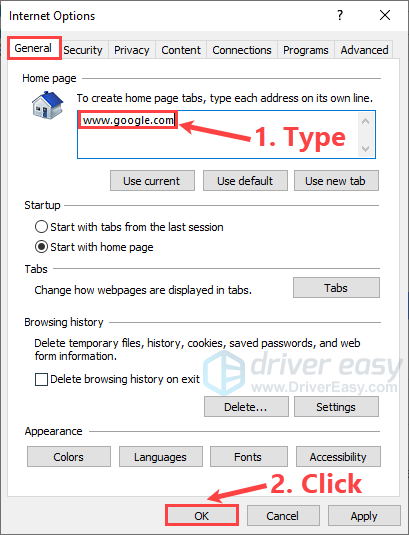
Hopefully, you find this post helpful. If you have any questions, ideas, or suggestions, please leave us a comment below. Thanks for reading!