After downloading the driver file from the official website of the computer manufacturer, you can follow the steps below to manually update driver in Windows Vista:
- Click the Start button and right-click on Computer. Then click Manage.
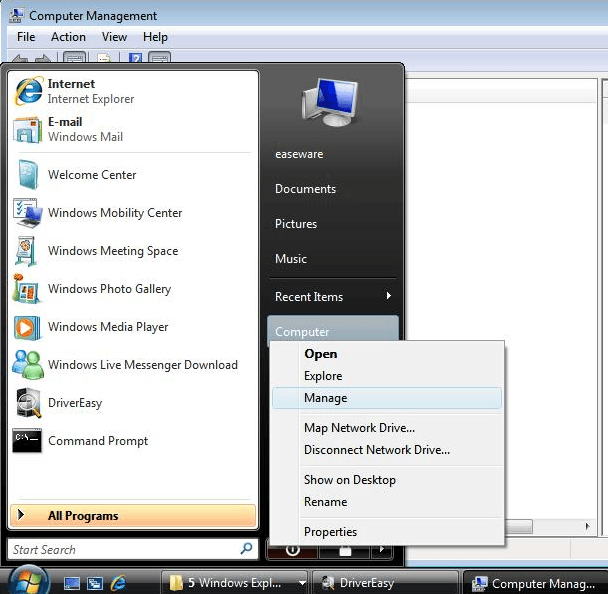
- Click Device Manager in the left panel.
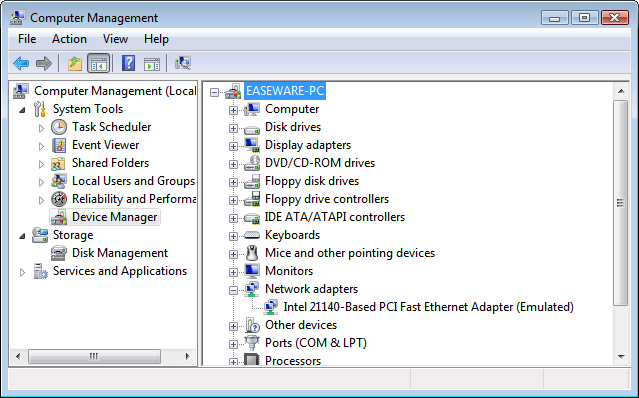
- In Device Manager window, expand categories and locate the device that you wish to update the driver for. Then right-click on the device name and select Update Driver Software… Following screenshot is for your reference.
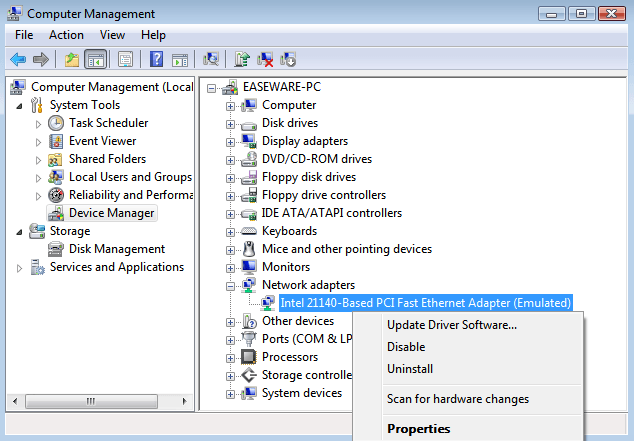
- Click Browse my Computer for driver software.
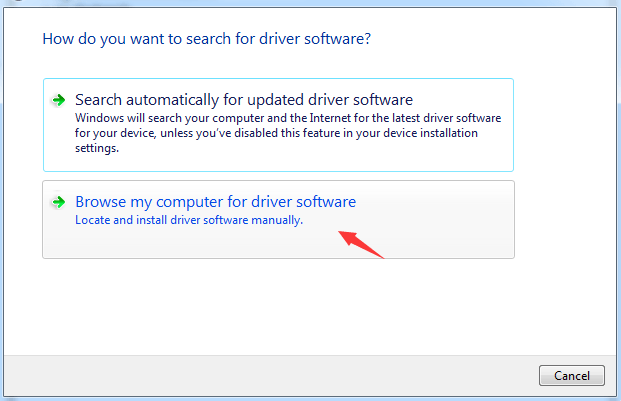
- Click on Browse to find the location of the downloaded driver file. Click Next to install the driver.
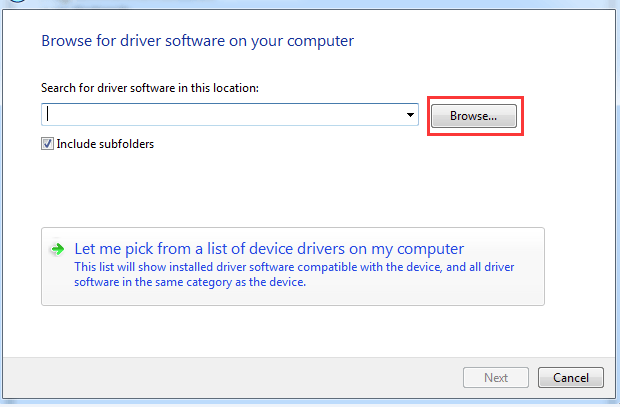
Normally, Windows Vista will start installing the updated driver file.





