After downloading the driver file from the official website of the computer manufacturer, you can follow the steps below to manually update driver in Windows XP:
- Click on the Start button. Right-click on My Computer and click Manage.
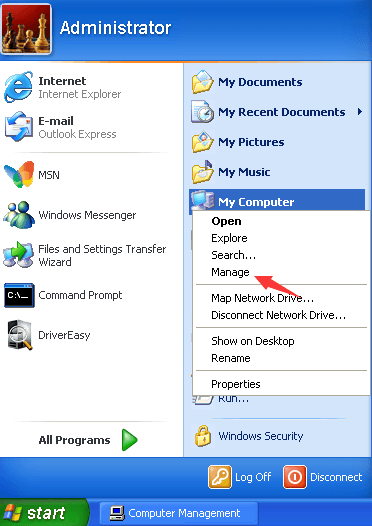
- Click Device Manager on left panel.
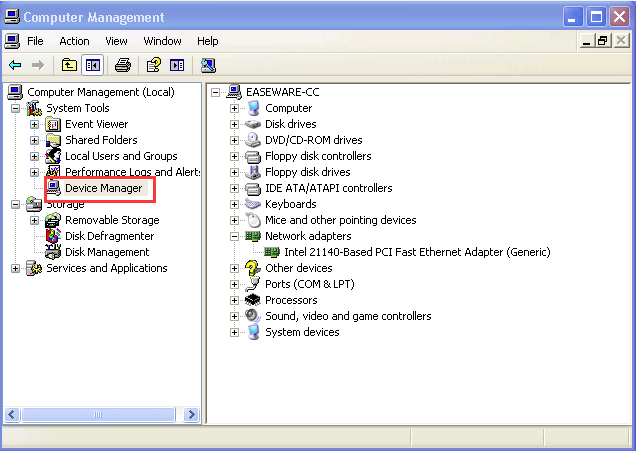
- In Device Manager window, expand categories and locate the device that you wish to update the driver for. Then right-click on the device name and select Update Driver…
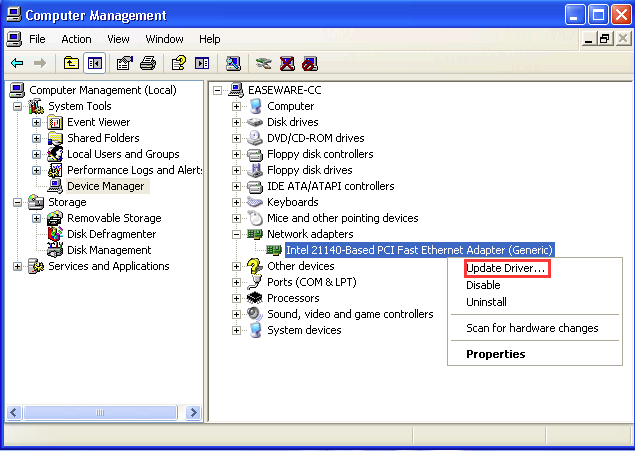
- In the Hardware Update Wizard window that pops up, select No, not this time and click Next button.
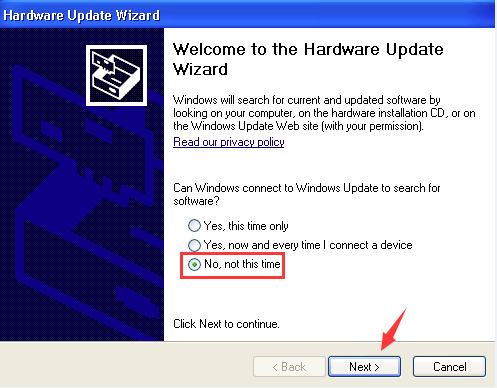
- Select Install from a list or specific location (Advanced) and click Next button.
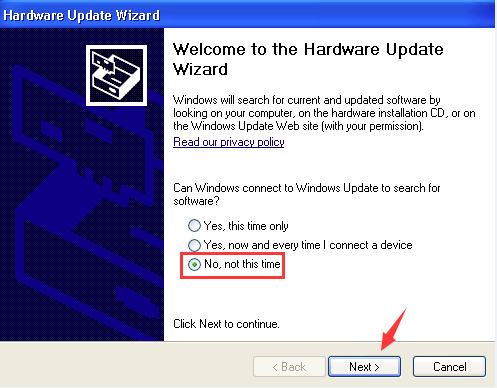
- Select Search for the best driver in these locations and check Include this location in the search. Click Browse to find the location of the downloaded driver file. Click Next button to install the driver.
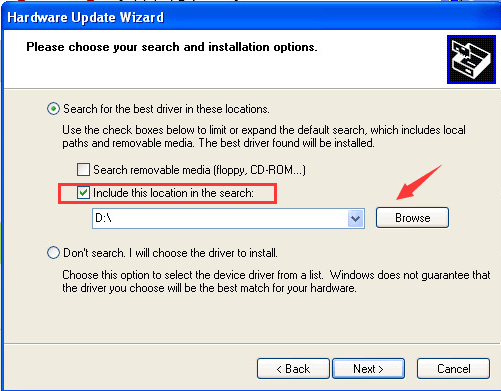
Normally, Windows XP will start installing the updated driver file.





