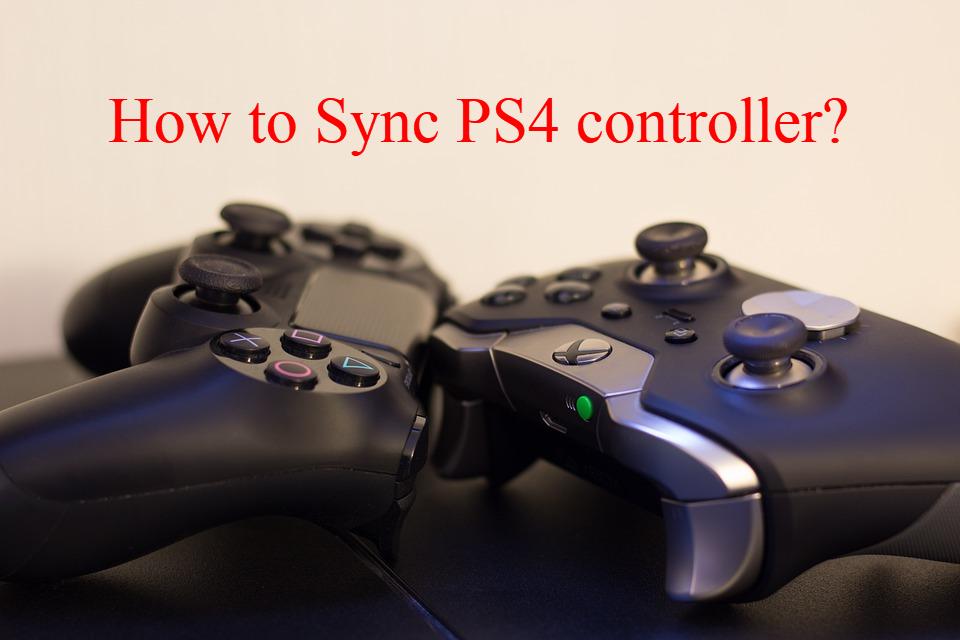
I guess you buy a new PS 4 controller, that’s great! Or maybe you haven’t been playing games with your PS 4 controller for a long time, due to the busy work or final exams during the end of last year. Anyway, now you want to sync your PS 4 controller to the console to get all the things right.
How do I sync my PS4 controller ?
It’s easy to sync your PS4 controller. Here’re the quick methods for how to sync a PS 4 controller. Go on with the easy steps with images.
Let’s start.
Method 1: Sync a PS4 controller with the official USB cable
Whether you’re using a wired PS4 controller or a wireless one, you can sync it with the official USB cable. Why do we need to use an official USB cable? Some USB cable have exactly the same connectors though, they still could be of different specs. So we highly recommend you use the official cable in case of some syncing issues.
Note: If you lost your USB cable with the console, you can buy an official one on Sony.
1) Press the power button on your PS4 console to turn it on.
2) Connect the micro connector of your USB cable to your PS4 controller. You can find the mini USB port on the back of your controller.

3) Plug another end of your USB cable into a USB port of your console.
4) Press the PS button on your controller.

5) Now your PS 4 controller should be syncing with your console.
If you want to sync your controller wireless, it could be. Just go with the next method.
Method 2: Sync your PS4 controller wirelessly
If you lost your USB cable and you don’t want to buy a new one, you can sync your PS4 controller wirelessly.
1) On your PS4 dashboard, go to Settings > Devices > Bluetooth Devices (via another controller or a media remote for your PS4).
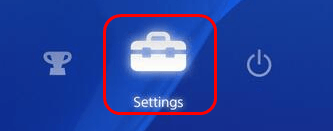


2) On your PS4 controller (the one you want to sync), hold down the SHARE button and the PS button. Hold them down for around 5 seconds.

3) Your PS4 controller should then show up in the Bluetooth Devices screen. Select it.
4) Now your PS 4 controller should be syncing with your console.





