
- Download printer driver manually
- Download printer driver automatically
- Download printer driver in Device Manager
Fix 1: Download printer driver manually
You can manually download or update your HP Deskjet 3050A driver from the HP website. To do so, follow the steps below: Before getting started, you should know for sure about your printer model and the Windows system information (Windows 10/8/7, and 32-bit processor type or 64-bit processor type). 1) Go to HP support website, select Printers to continue.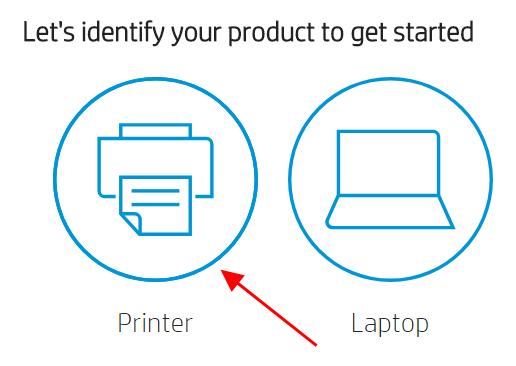 2) In the search box, enter your HP Deskjet 3050A printer model, for example, HP Deskjet 3050A J611. Then click Submit.
2) In the search box, enter your HP Deskjet 3050A printer model, for example, HP Deskjet 3050A J611. Then click Submit.
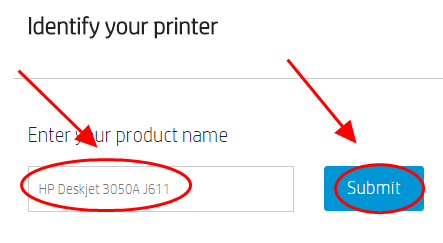
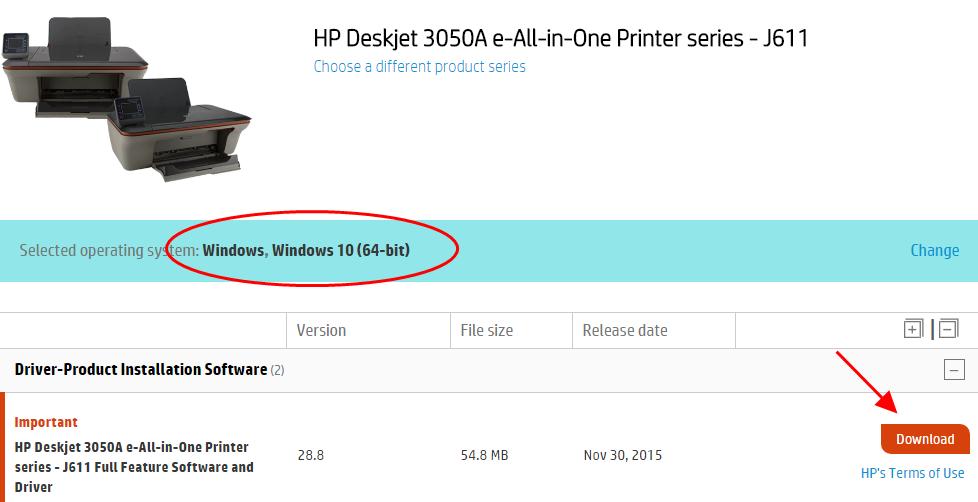
Fix 2: Download the printer driver automatically
If you don’t have time or patience, you can update your HP Deskjet 3050A driver automatically with Driver Easy. Driver Easy will automatically recognize your system and find the correct drivers for it.You don’t need to know exactly what system your computer is running, you don’t need to risk downloading and installing the wrong driver, and you don’t need to worry about making mistake when installing. You can update your drivers automatically with either the FREE or the Pro version of Driver Easy. But with the Pro version, it takes just 2 clicks (and you will get full support and a 30-day money back guarantee). 1) Download and install Driver Easy. 2) Run Driver Easy and click the Scan Now button. Driver Easy will then scan your computer and detect any problem drivers.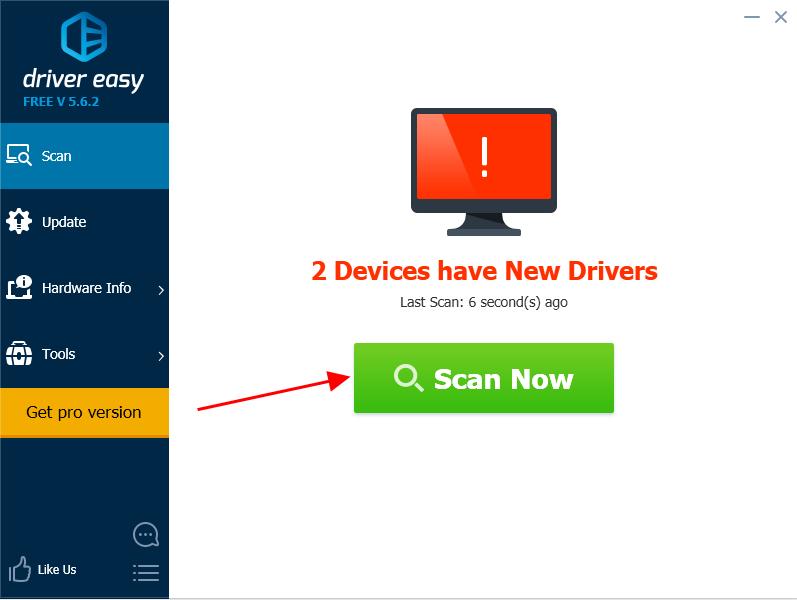 3) Click the Update button next to the flagged printer driver to automatically download the correct version of the driver (you can do this with the FREE version).
Or click Update All to automatically download and install the correct version of all the drivers that are missing or out of date on your system (this requires the Pro version – you’ll be prompted to upgraded when you click Update All).
3) Click the Update button next to the flagged printer driver to automatically download the correct version of the driver (you can do this with the FREE version).
Or click Update All to automatically download and install the correct version of all the drivers that are missing or out of date on your system (this requires the Pro version – you’ll be prompted to upgraded when you click Update All).
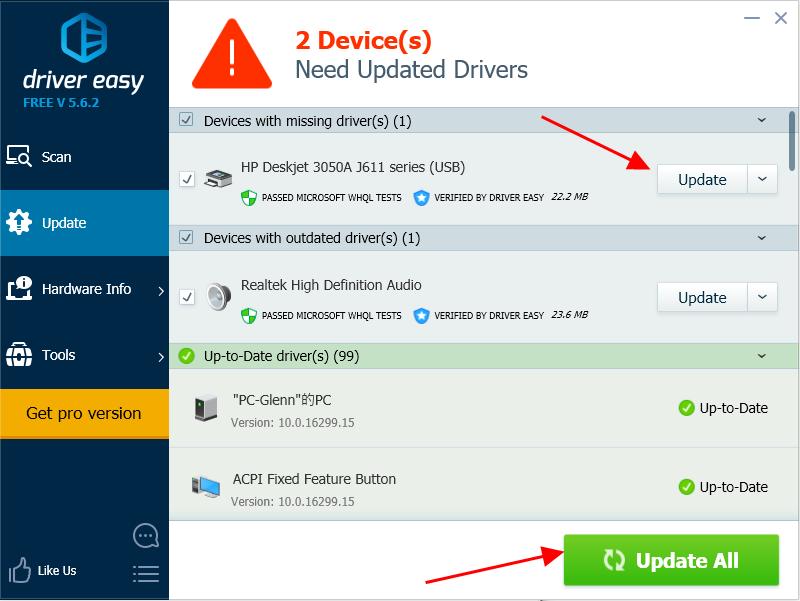
If you’ve tried Driver Easy, but the problem persists, please feel free to contact our support team at support@drivereasy.com for further assistance regarding this issue. Our support team would be happy to help you resolve this issue. Please attach the URL of this article so we could assist you better.
Now you should have the latest version of your HP printer driver. Still not working? Don’t be upset. We have other solution for you.
Fix 3: Download printer driver in Device Manager
You can also update driver for your HP Deskjet 3050A printer via Device Manager.Note: the screenshots below comes from Windows 10, but the fixes also work on Windows 8 and Windows 7.
1) On your keyboard, press the Windows logo key and R at the same time.
2) Type devmgmt.msc anc click OK.
and R at the same time.
2) Type devmgmt.msc anc click OK.
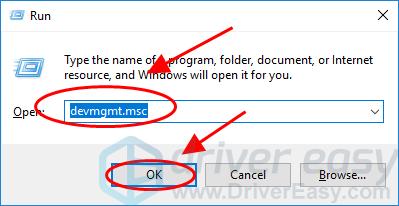 3) In Device Manager, double click Printer or Print queues to expand it.
3) In Device Manager, double click Printer or Print queues to expand it.
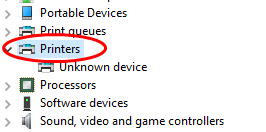 4) Right click on your printer (it can be displayed as Unknown device), and select Update driver.
4) Right click on your printer (it can be displayed as Unknown device), and select Update driver.
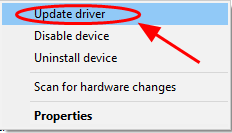 5) Choose Search automatically for u[dated driver software.
5) Choose Search automatically for u[dated driver software.
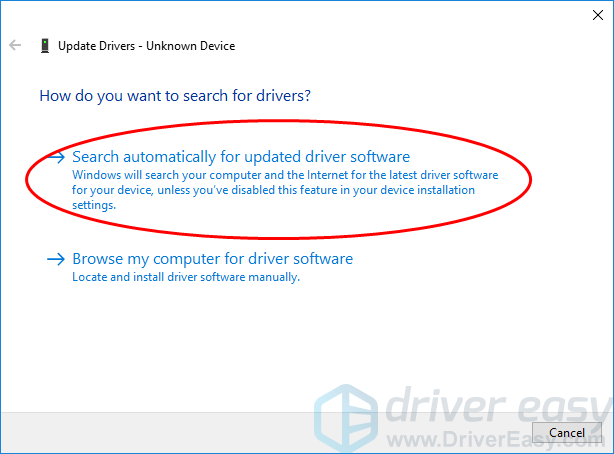 6) Windows will start searching the driver for you. Follow the prompted instructions to finish.
7) Restart your computer and see if the driver works.
That’s it. Hope this post helps you download and update your HP Deskjet 3050A printer driver.
6) Windows will start searching the driver for you. Follow the prompted instructions to finish.
7) Restart your computer and see if the driver works.
That’s it. Hope this post helps you download and update your HP Deskjet 3050A printer driver.
6
6 people found this helpful
0 Comments
Most Voted





