It is common that iPhone touch screen suddenly becomes unresponsive. But it can be a problem if the touch screen keeps not working for a long time. The issue mainly occurs when you unlock your iPhone especially iPhone 6 and iPhone 6s. To resolve the issue, try methods in this post.
Method 1: Clean the Touch Screen
Firstly, if you have a case or a screen protector on the iPhone, remove it. Before start cleaning, see if the touch screen responds.
If the touch screen still doesn’t work, clean the touch screen using a clean cloth. After cleaning is done, check and see if the issue resolves.
Method 2: Force a Restart
A restart usually works when iPhone stops working. So to resolve the iPhone touch screen issue, you can force a restart.
If you are using iPhone 7 or iPhone 7s, press and hold down Sleep/wake and Volume down buttons at the same time for at least ten seconds until you see the Apple logo on the screen.
If you are using iPhone 6s or earlier, press and hold down Sleep/wake and Home/touch ID sensor buttons at the same time for at least ten seconds until you see the Apple logo on the screen.
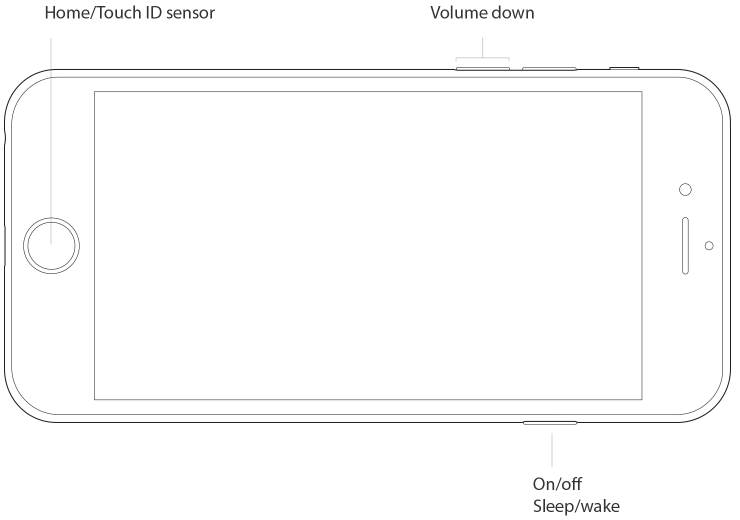
Method 1 and Method 2 would work for most cases. If they don’t work for you, move on to below methods.
Method 3: Restore your iPhone from a backup
If you have backed up your iPhone, you can try restoring it from an earlier backup. See How to Back Up Your iPhone with iTunes and iCloud.
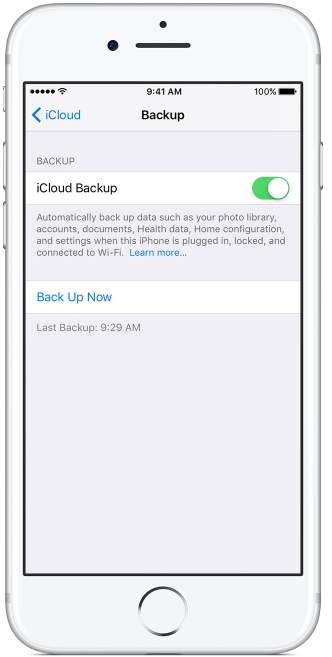 =
=
If you are not sure how to perform the restore, go to How to Restore Your iPhone with iTunes and iCloud. Restoring with iCloud requires you can turn on iPhone. If you can’t use iPhone properly due to touch screen not working issue, you can restore the data with iTunes.
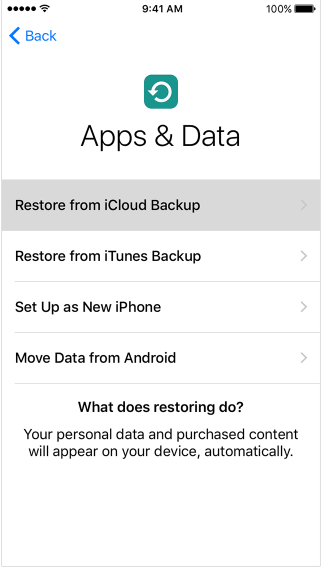
Method 4: Reinstall iOS
The final method that you can try is restore the iPhone to factory settings. To learn how to restore iPhone to factory settings, click here for the detailed steps.
If you are not comfortable with this method, it is recommended that you take the iPhone to a local Apple Store or Apple Authorized Service Provider to have the problem fixed.
Hope the tips and methods in this post will help you fix the iPhone not responding issue.





