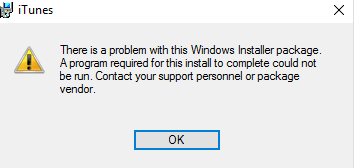 If you see the above error when trying to install or update iTunes or its components, such as Apple Software Update, Apple Mobile Device Support, Bonjour or some other programs, you’re not alone.
Here are 2 solutions that you can try to fix your iTunes problem. You may not need to try both of them.
1: Clean install of iTunes
2: Use Microsoft Program Install and Uninstall Utility
If you see the above error when trying to install or update iTunes or its components, such as Apple Software Update, Apple Mobile Device Support, Bonjour or some other programs, you’re not alone.
Here are 2 solutions that you can try to fix your iTunes problem. You may not need to try both of them.
1: Clean install of iTunes
2: Use Microsoft Program Install and Uninstall Utility
1: Clean install of iTunes
1) Hit the Start button, then select Control Panel. View by Category and select Uninstall a program.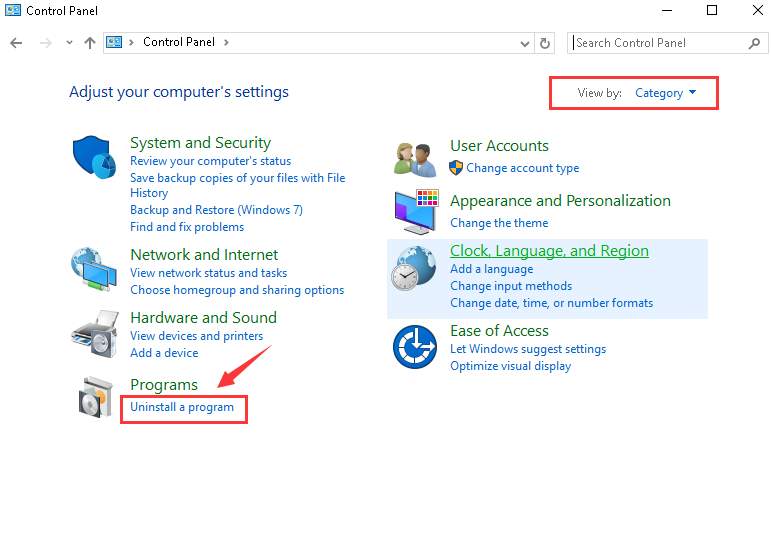 2) Click iTunes, then Repair.
2) Click iTunes, then Repair.
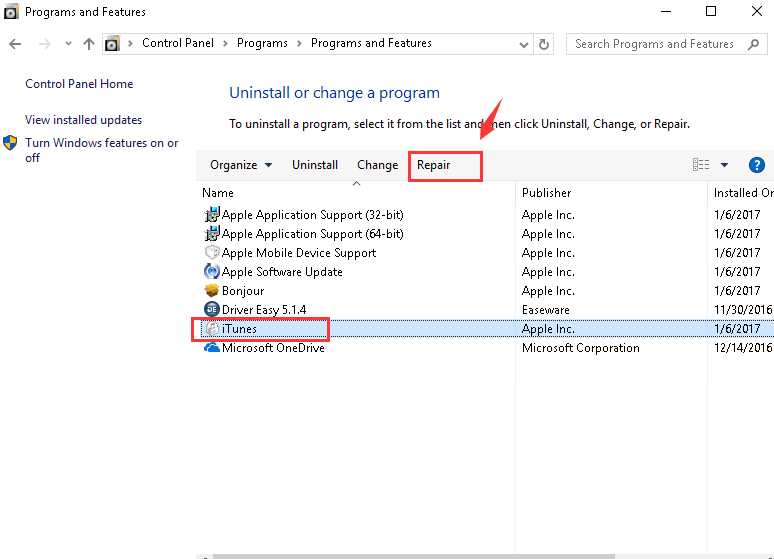 When prompted with the User Account Control notification, click Yes to continue.
When prompted with the User Account Control notification, click Yes to continue.
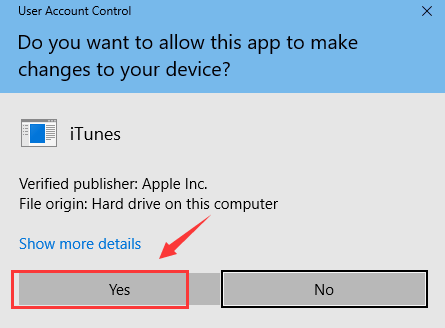 3) Then wait for the repair process to finish.
3) Then wait for the repair process to finish.
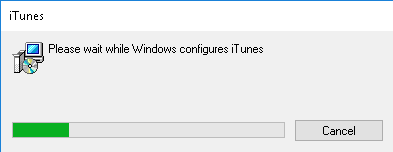
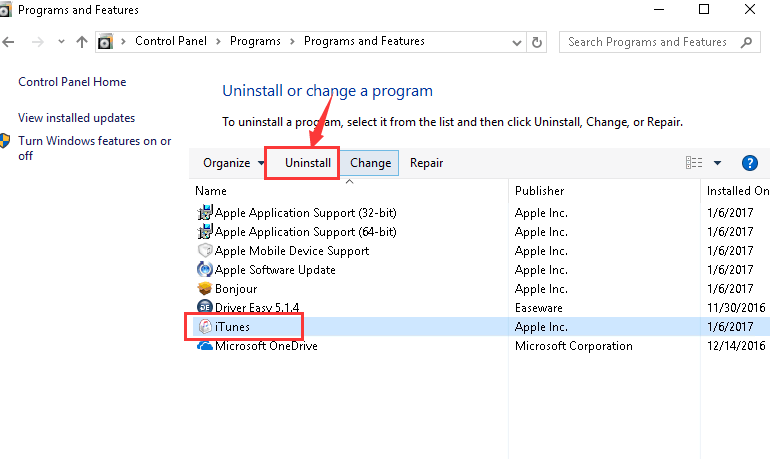 5) Repeat the steps above if you want to Repair and Uninstall Bonjour as well as the other programs related to iTunes.
6) After you uninstall all iTunes programs, reinstall iTunes from Apple website.
If you still can’t uninstall iTunes or its related programs, move on to the method below for more information.
5) Repeat the steps above if you want to Repair and Uninstall Bonjour as well as the other programs related to iTunes.
6) After you uninstall all iTunes programs, reinstall iTunes from Apple website.
If you still can’t uninstall iTunes or its related programs, move on to the method below for more information.
2: Use Microsoft Program Install and Uninstall Utility
NOTE: Before we start with this method, you need to make sure that you have the latest Windows updates and patches installed. In Windows, most patches and fixes are available through Windows Update. It is suggested that you check whether your computer has installed the latest released patches in Settings > Updates & security.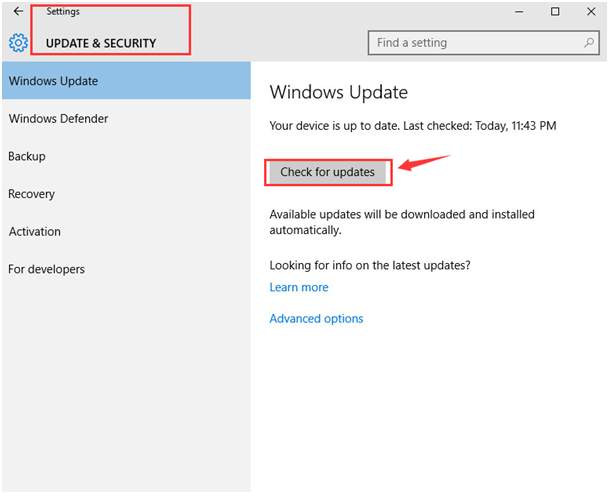 1) Download Microsoft Program Install and Uninstall Utility from official website. Then install it as instructed. When the install finishes, double-click the icon to run it.
1) Download Microsoft Program Install and Uninstall Utility from official website. Then install it as instructed. When the install finishes, double-click the icon to run it.
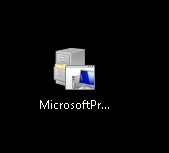 2) Click Next to continue.
2) Click Next to continue.
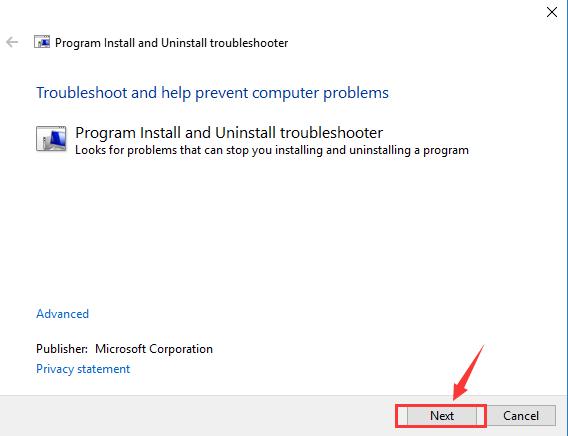 3) Now click Uninstalling.
3) Now click Uninstalling.
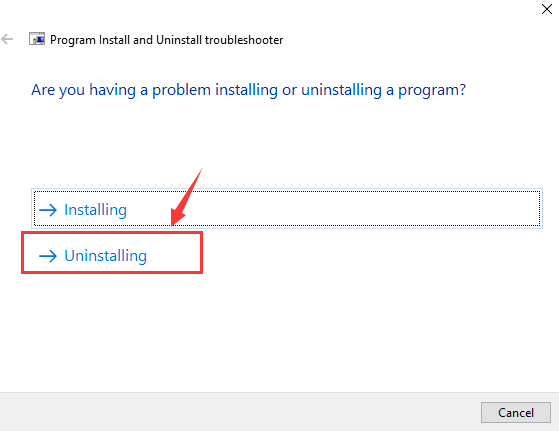 4) Select the program that you want to uninstall, and click Next. We go with iTunes.
4) Select the program that you want to uninstall, and click Next. We go with iTunes.
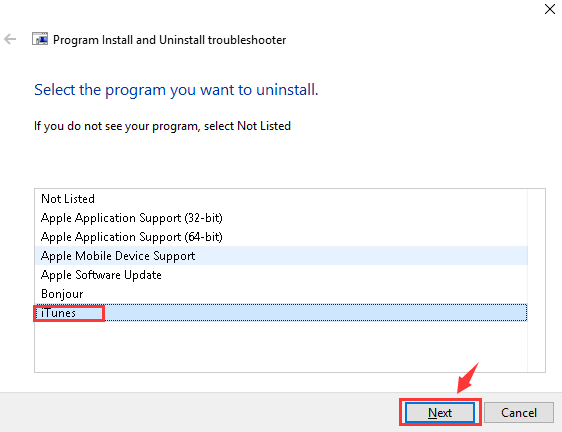 5) Select Yes, try uninstall.
5) Select Yes, try uninstall.
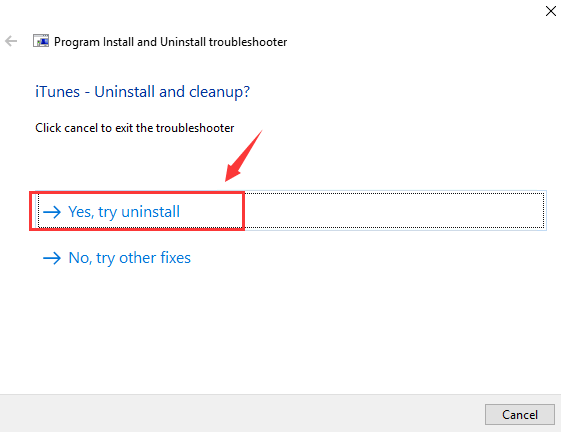 6) Then wait for the troubleshooting to complete.
6) Then wait for the troubleshooting to complete.
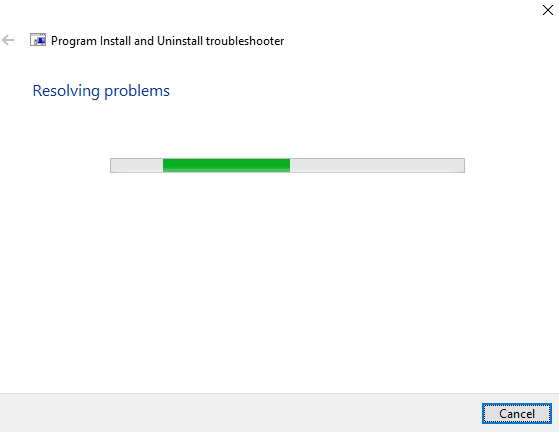 7) If the problem is fixed, you should be able to see the notification as follow:
7) If the problem is fixed, you should be able to see the notification as follow:
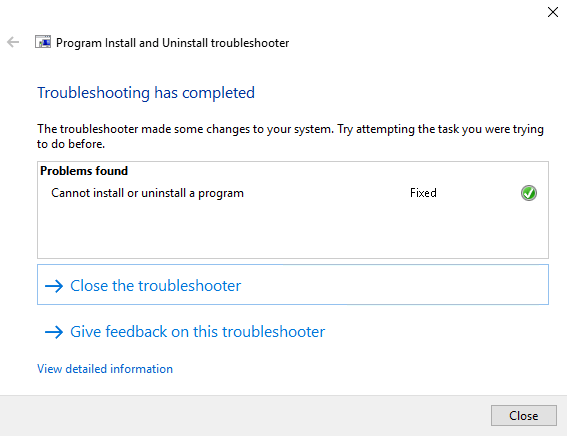 8) If your problem has not been solved in this way, you might need to contact Apple Support for more assistance. Or you can leave a comment and we’ll see what more we can do to help.
8) If your problem has not been solved in this way, you might need to contact Apple Support for more assistance. Or you can leave a comment and we’ll see what more we can do to help.
3
3 people found this helpful
1 Comment
Most Voted





